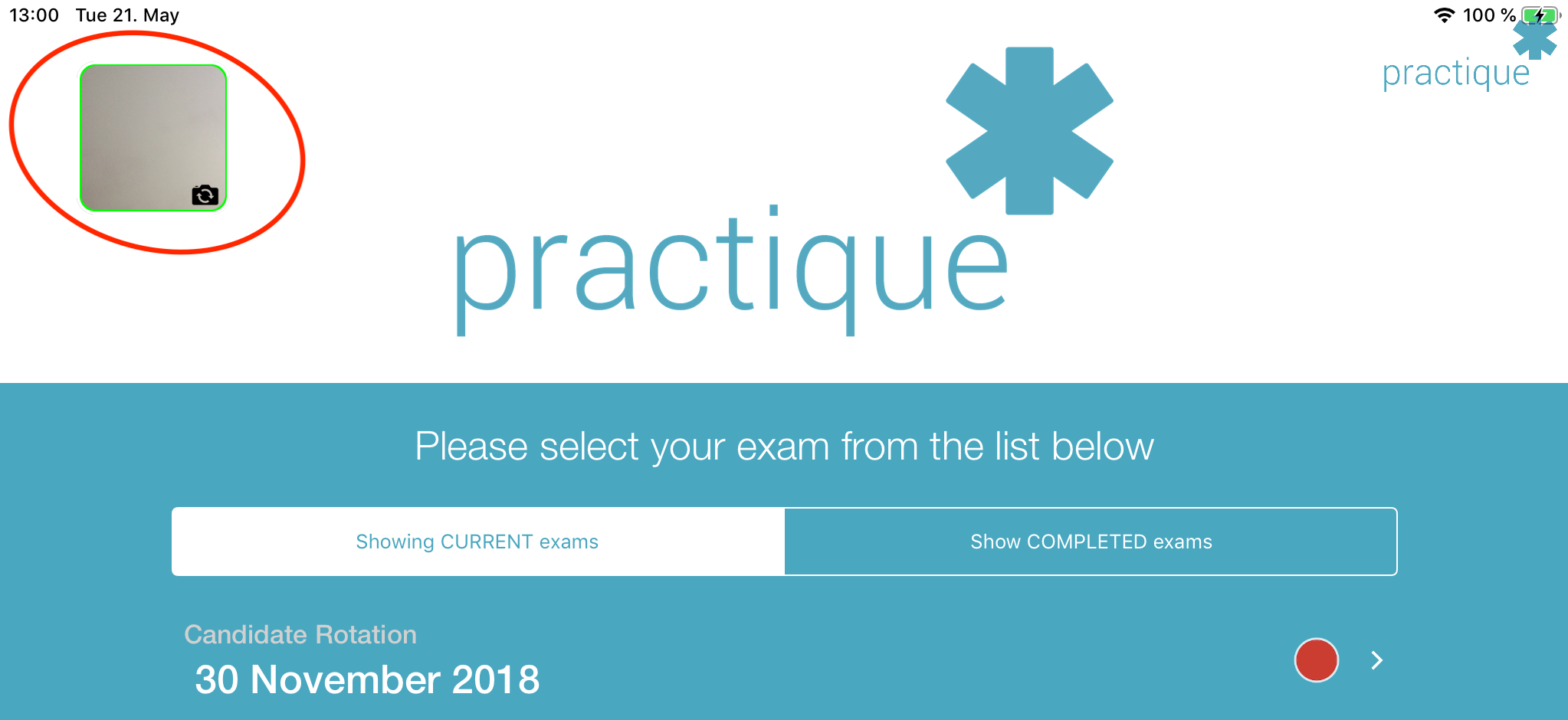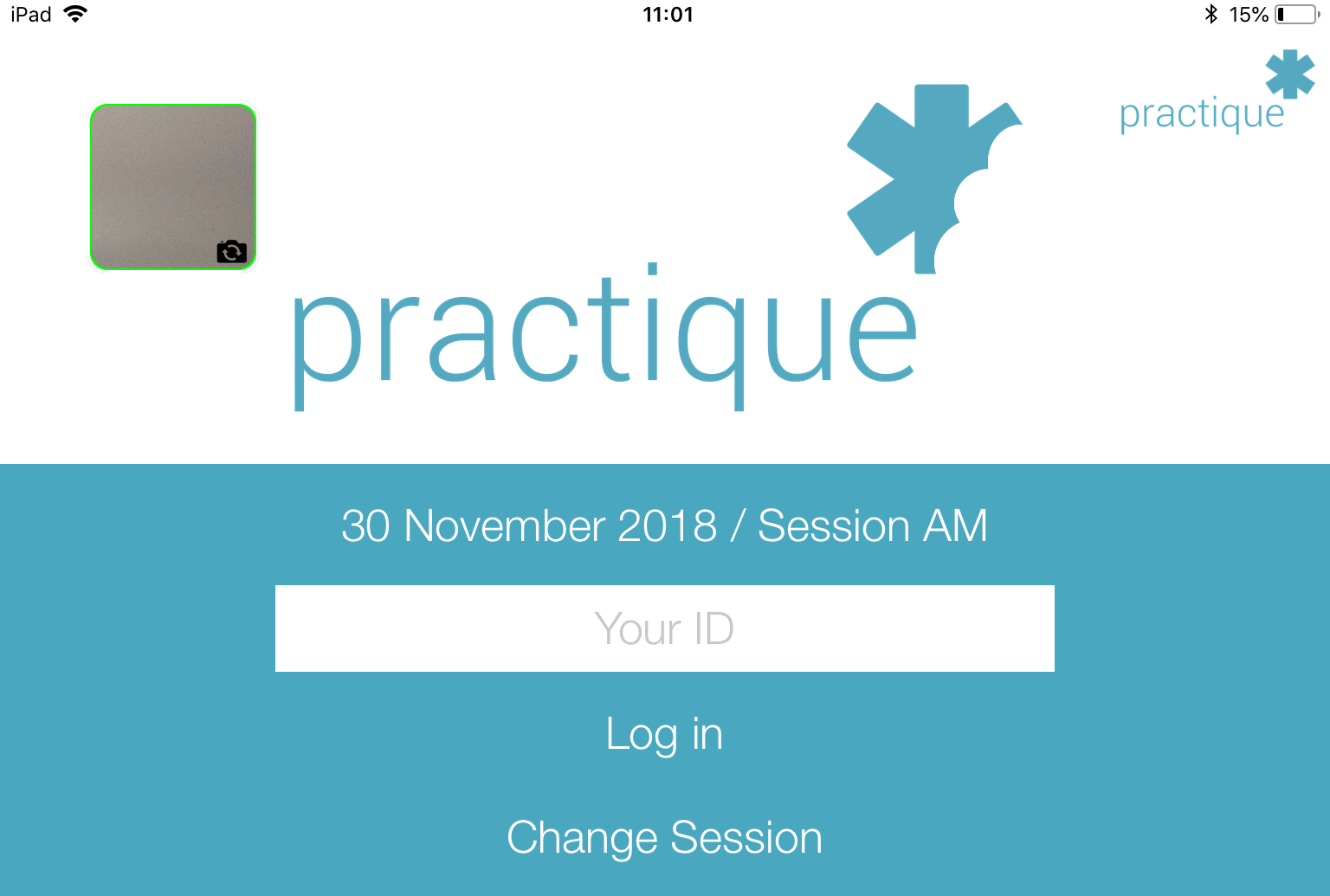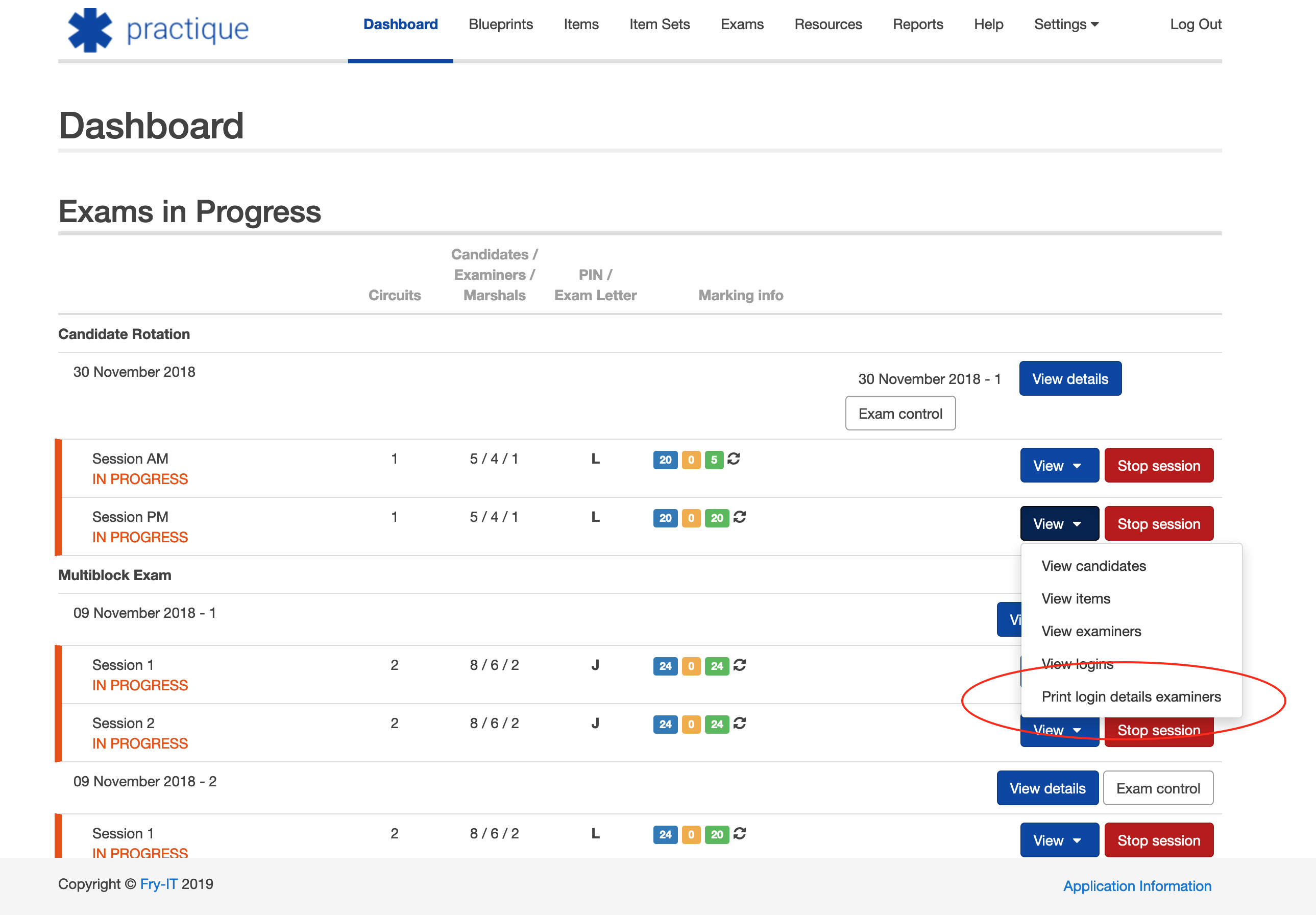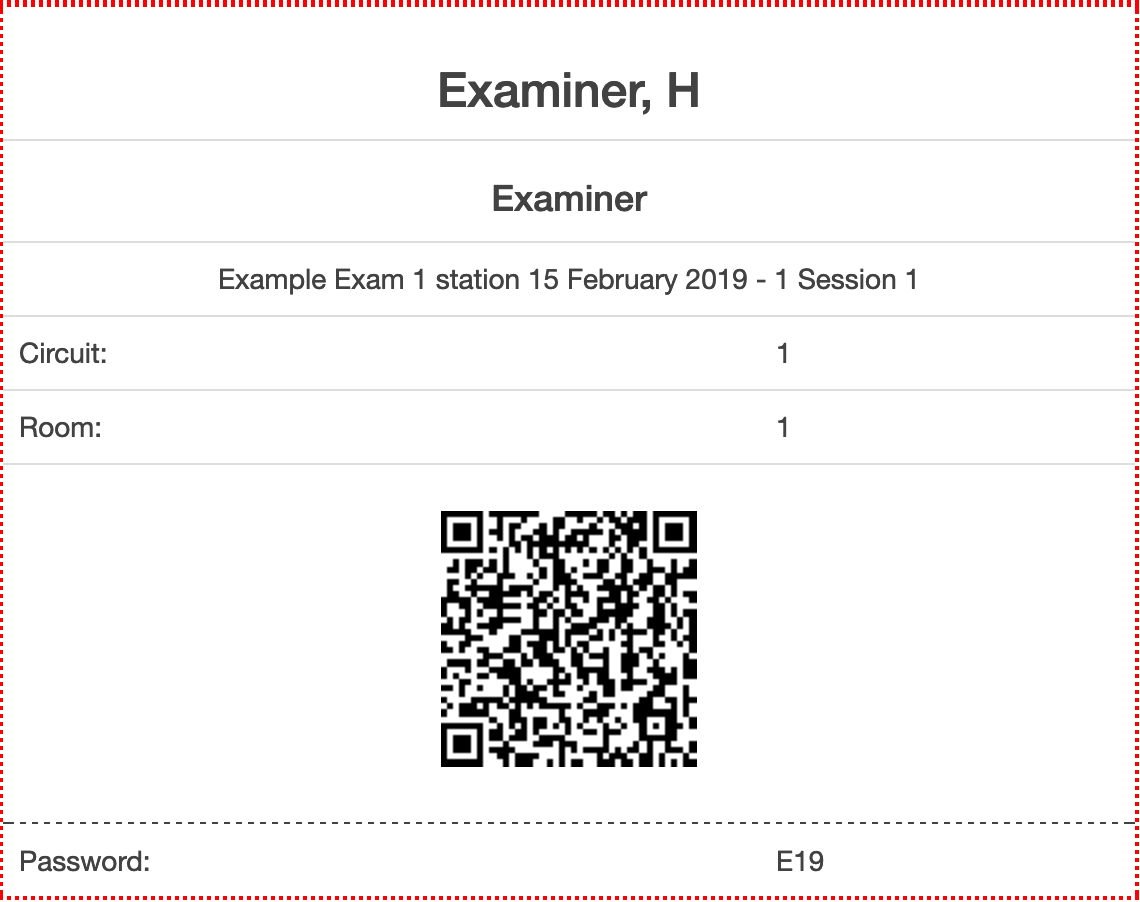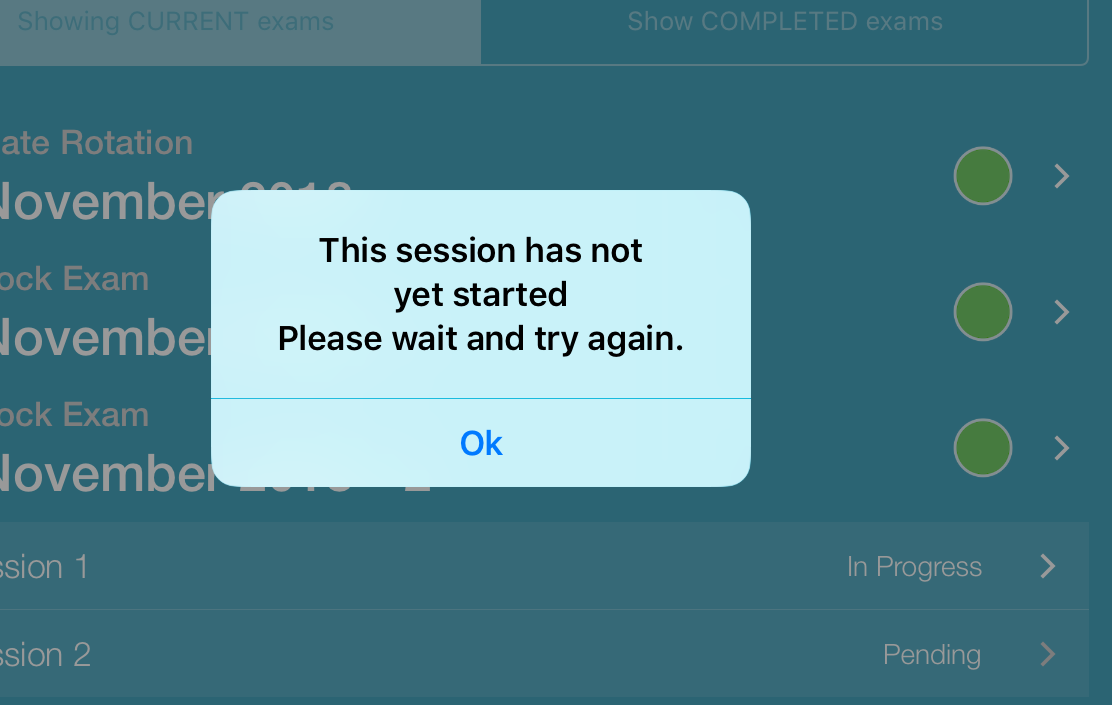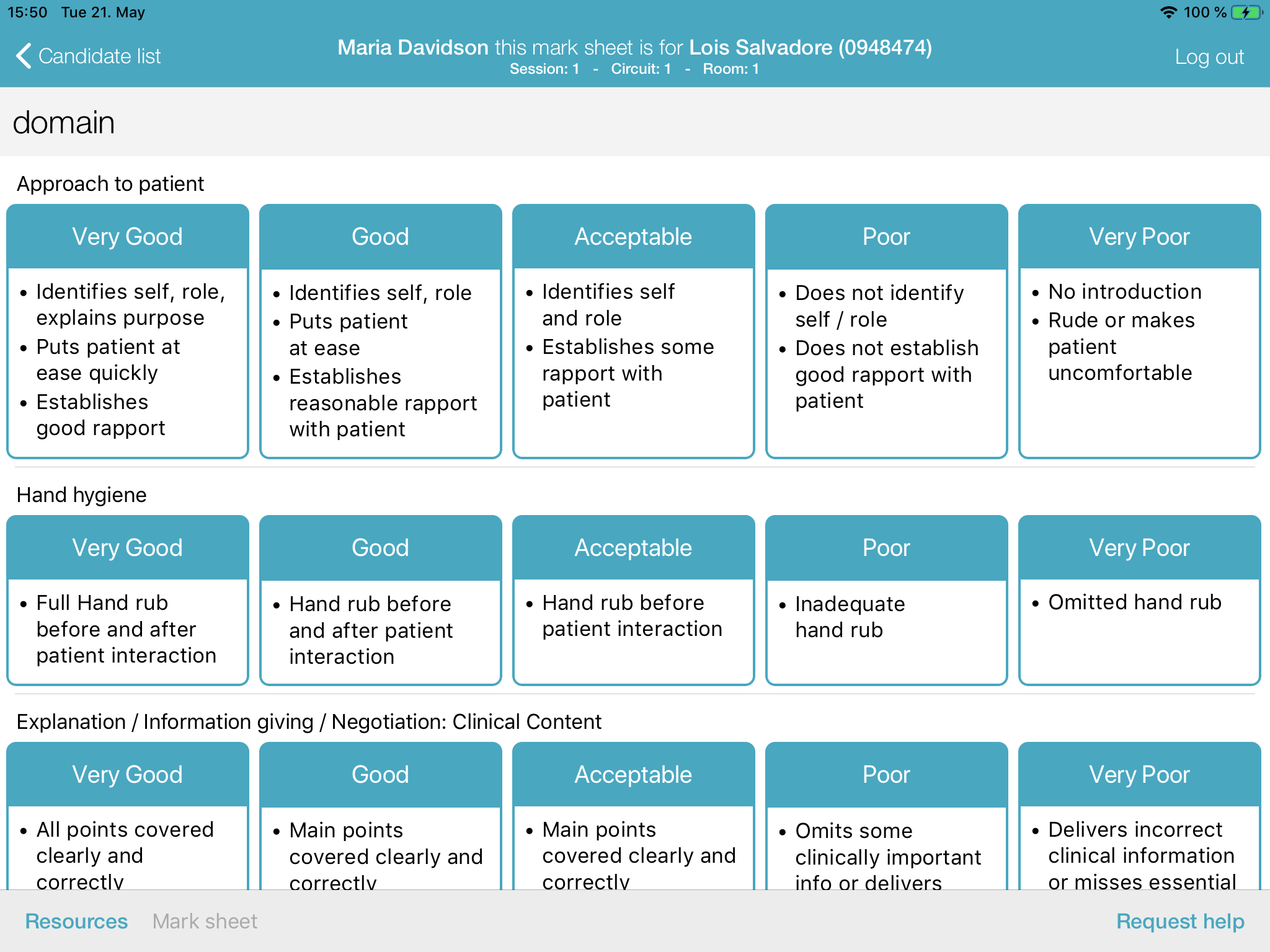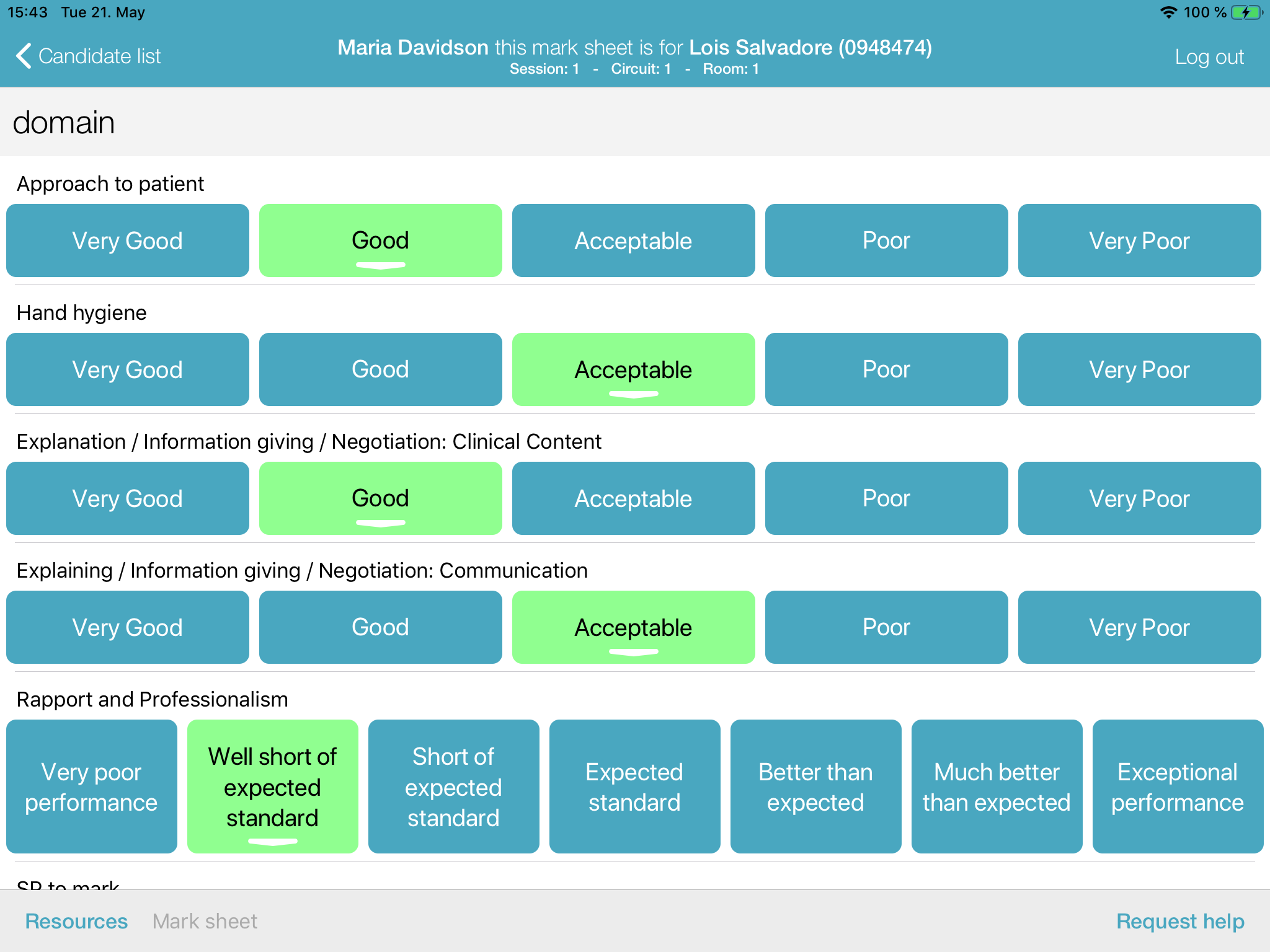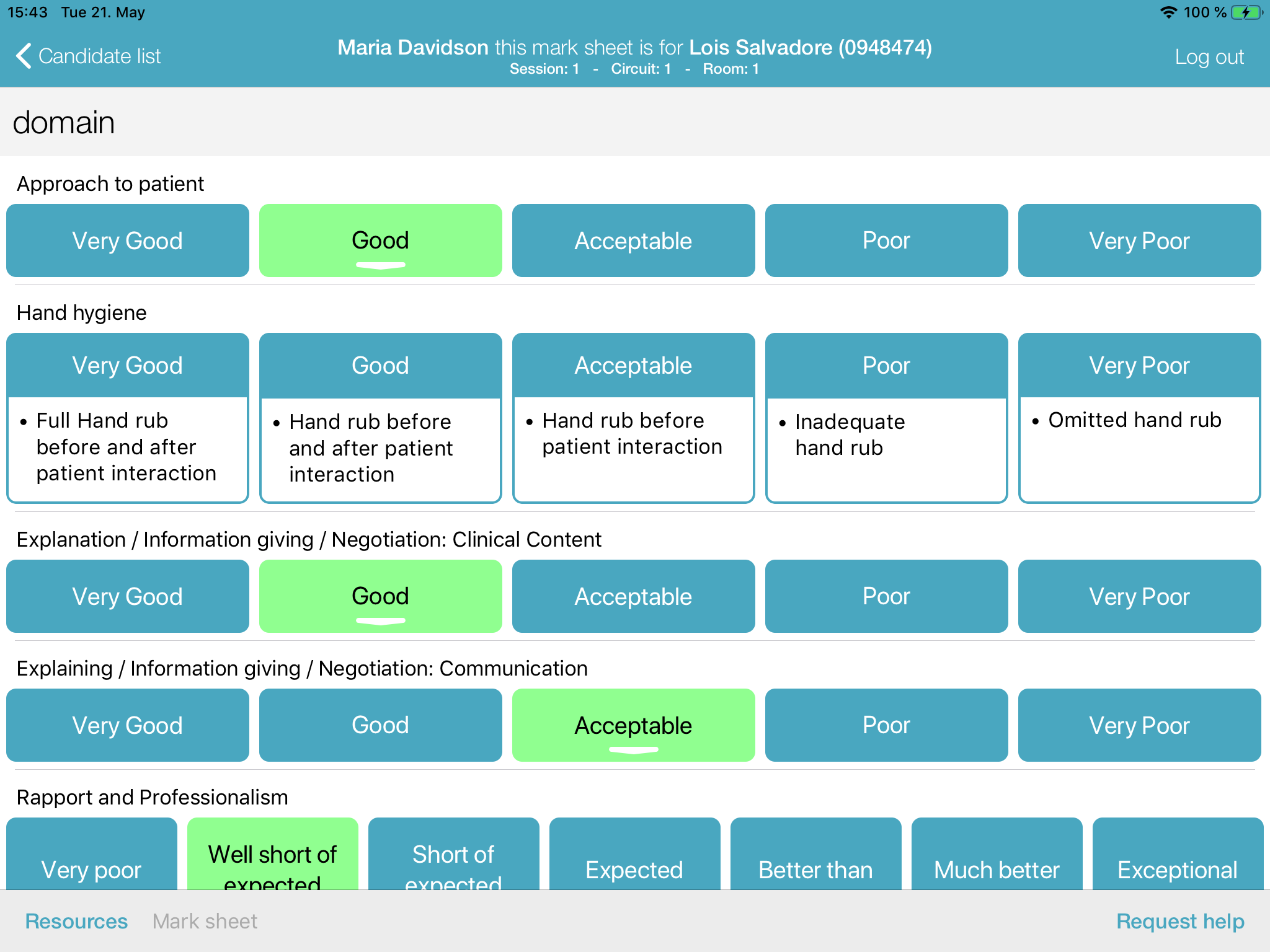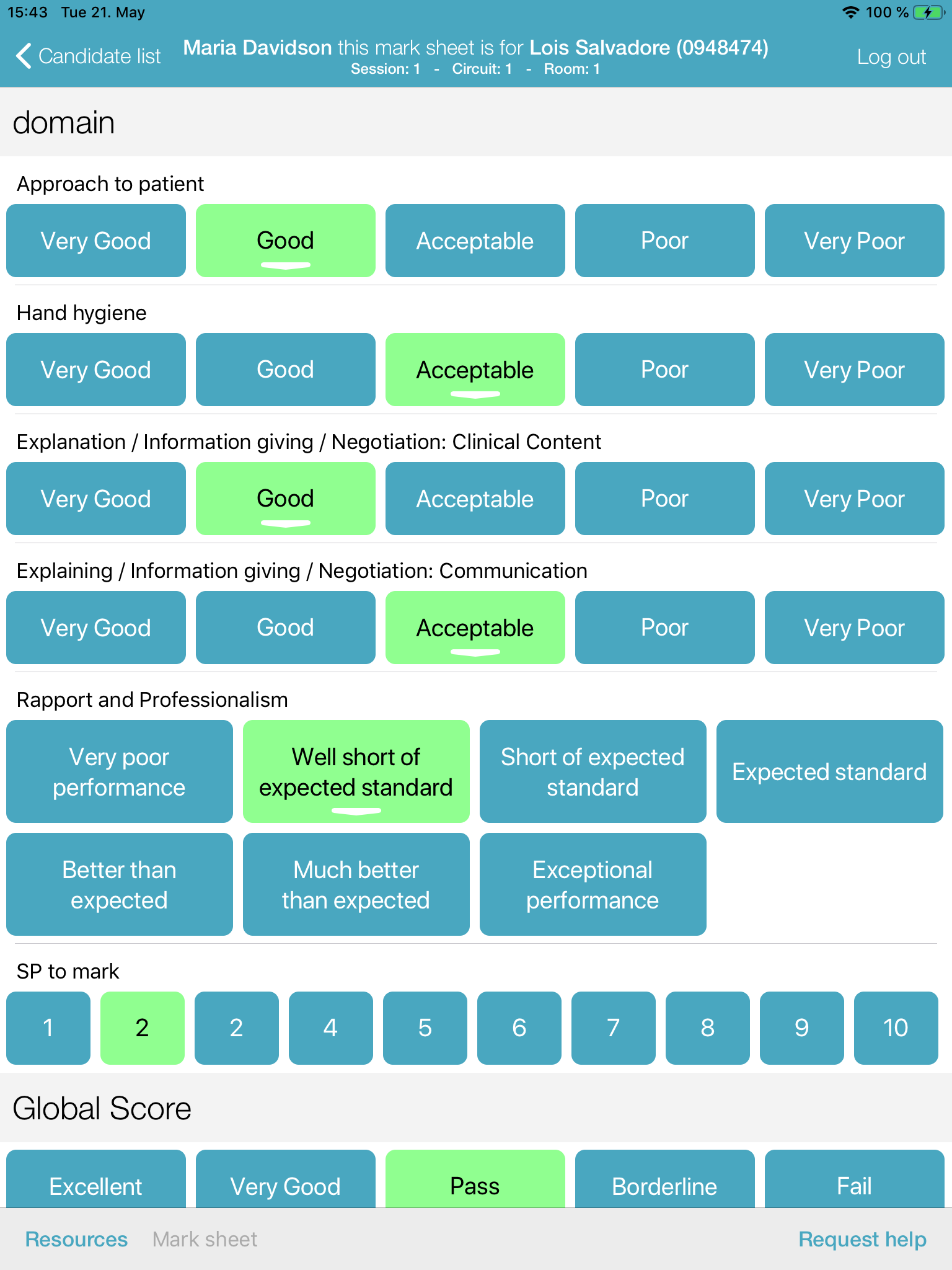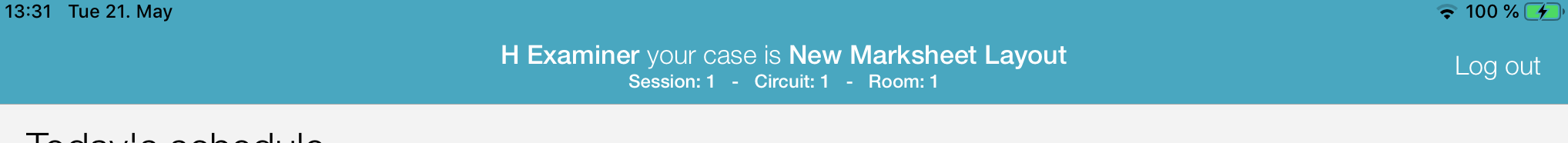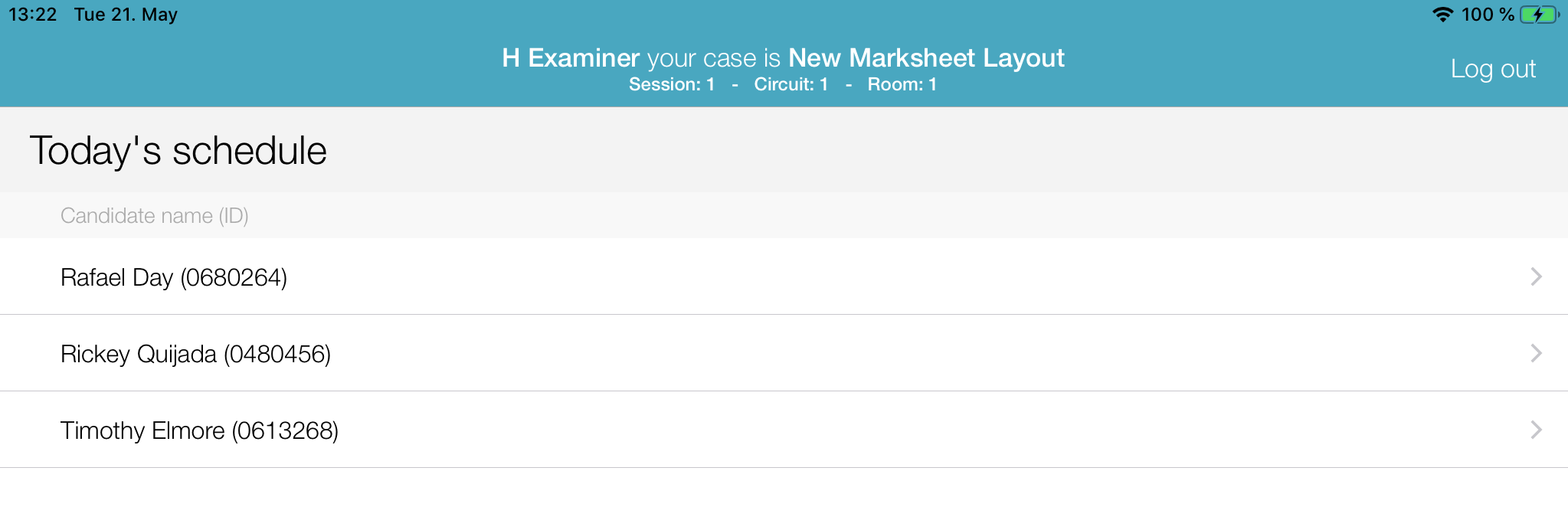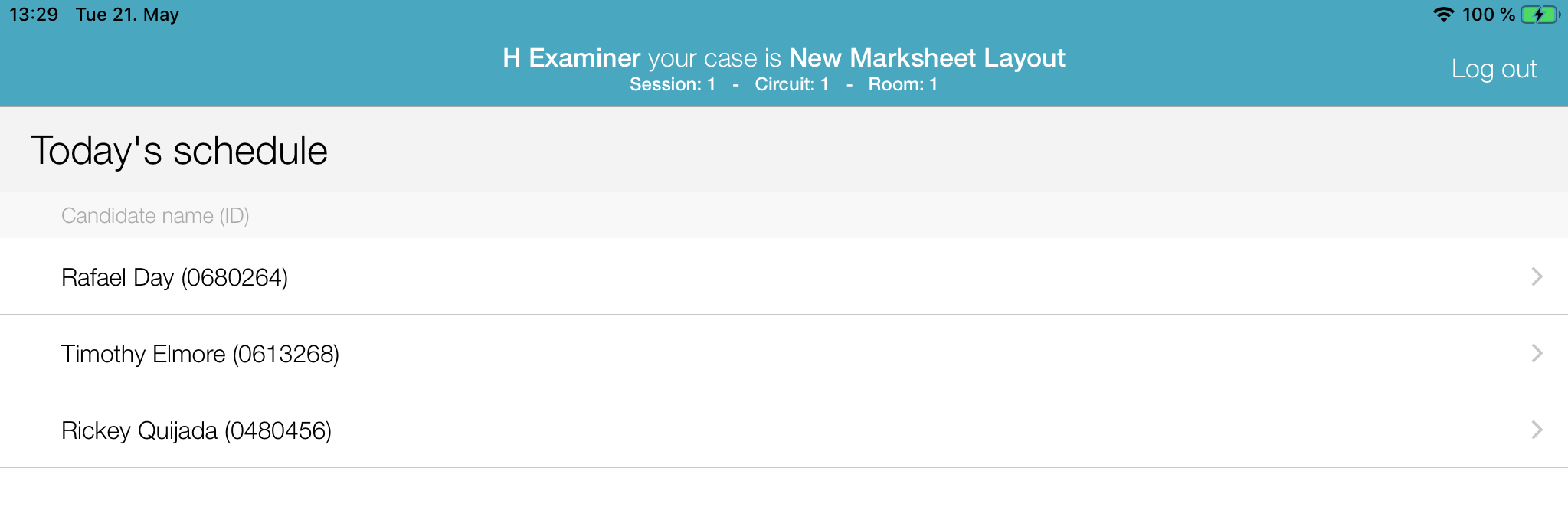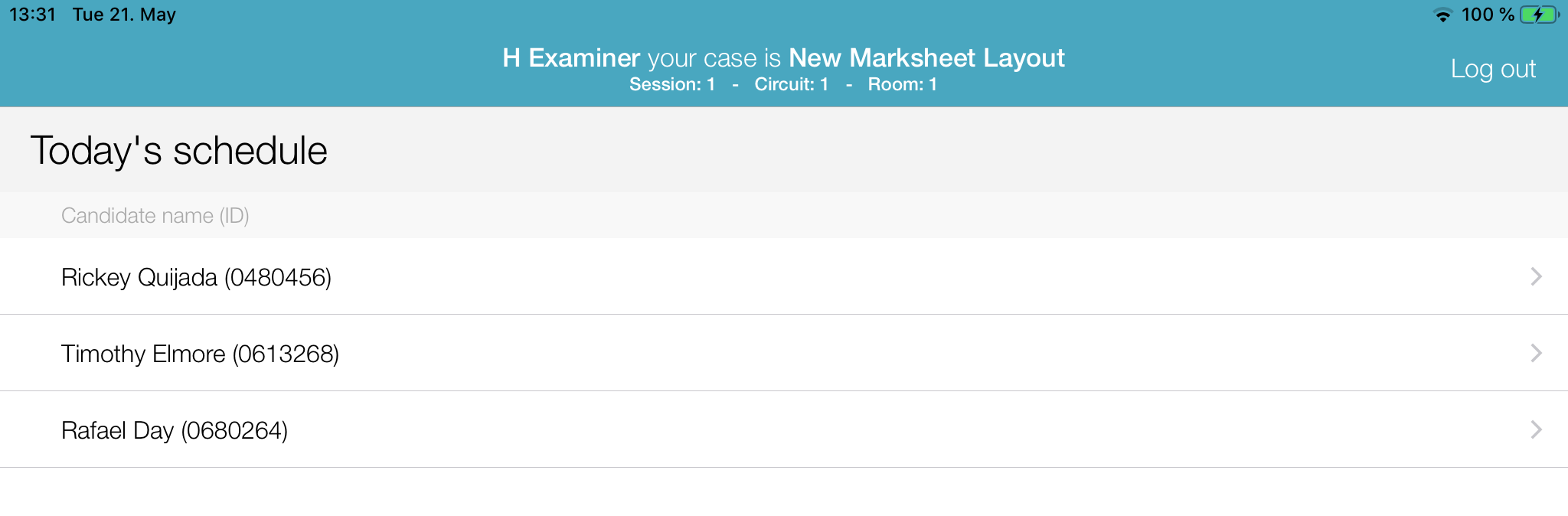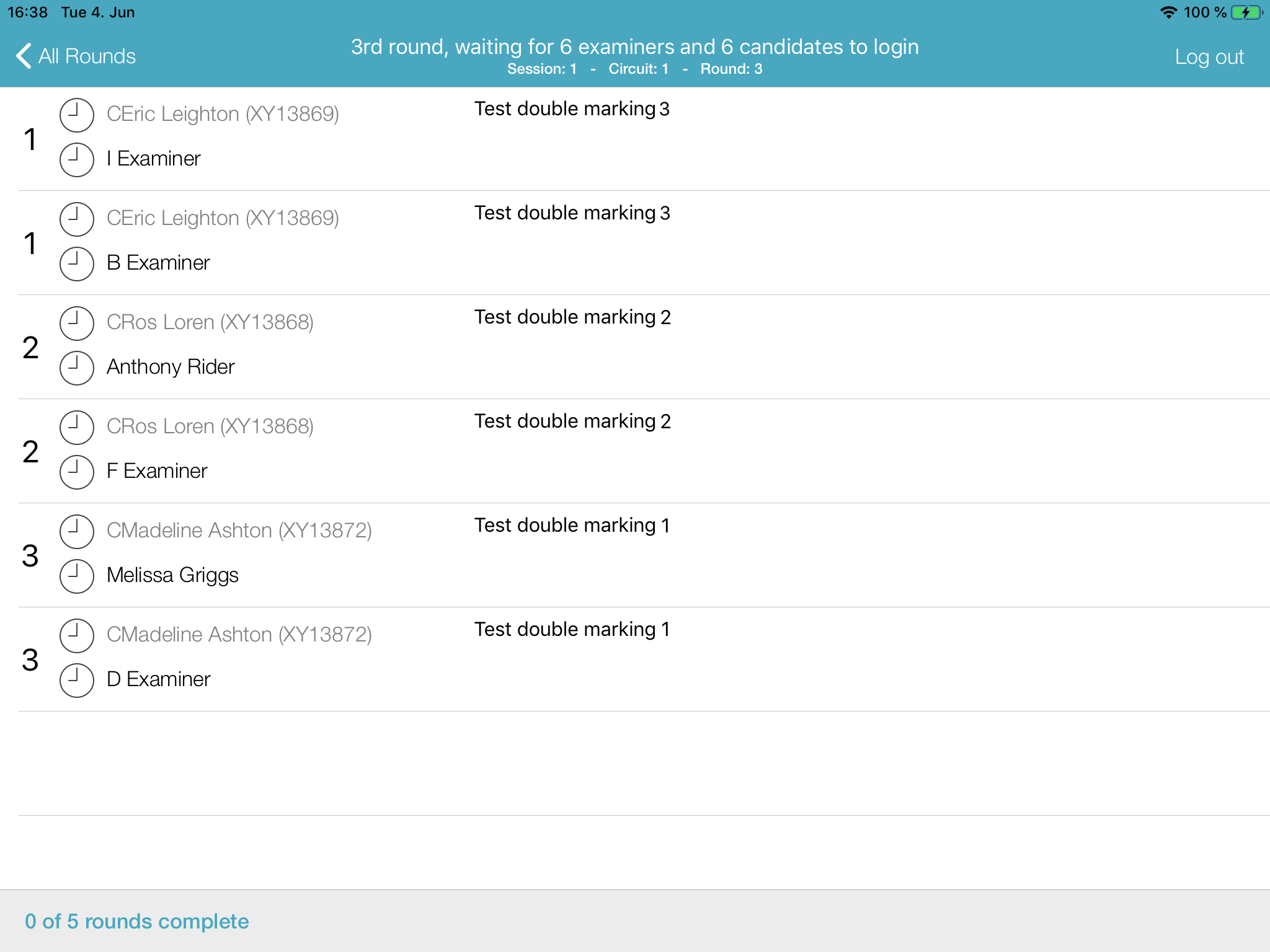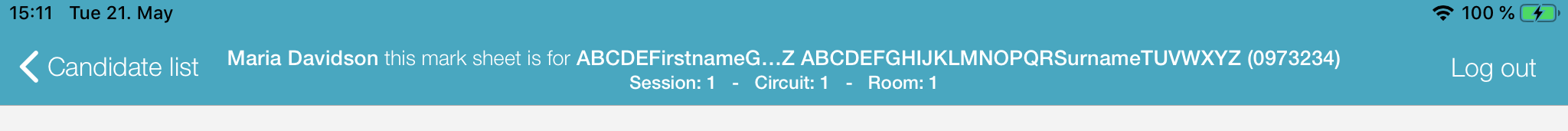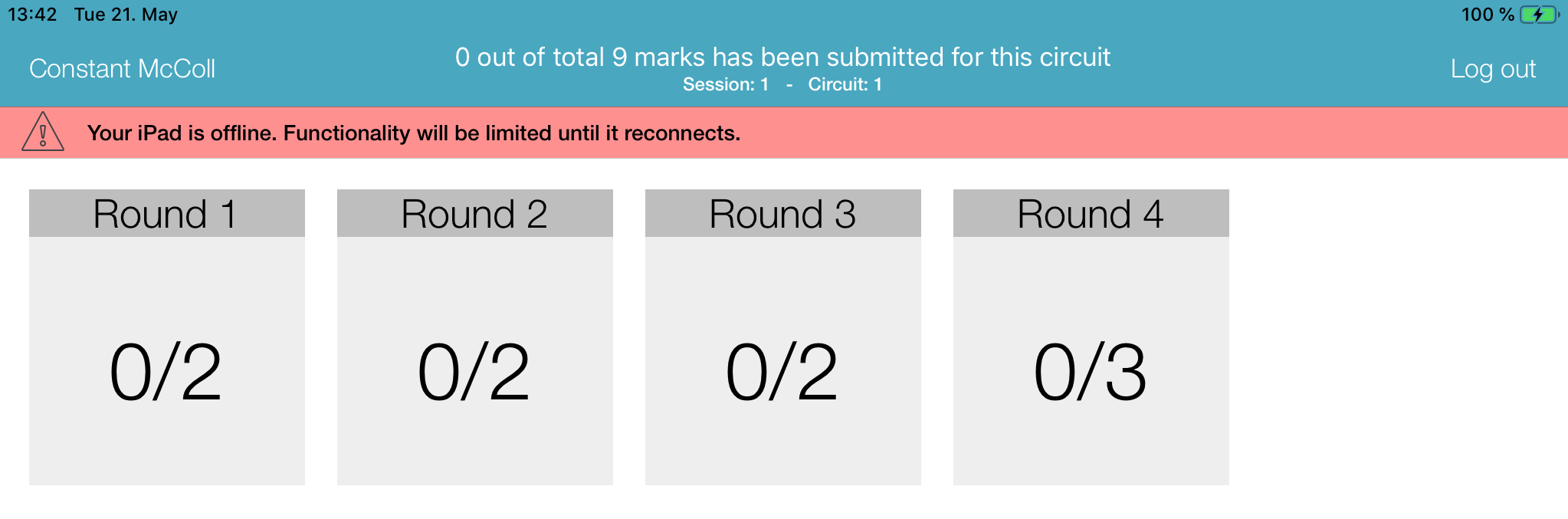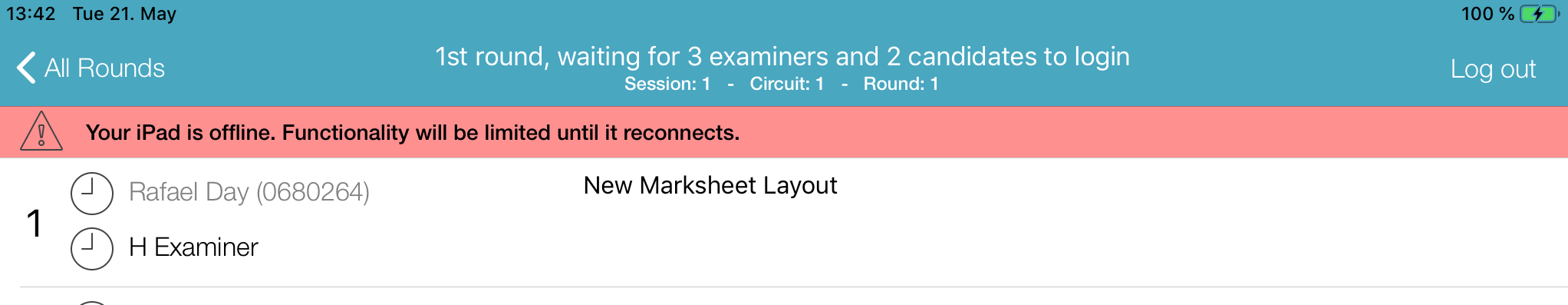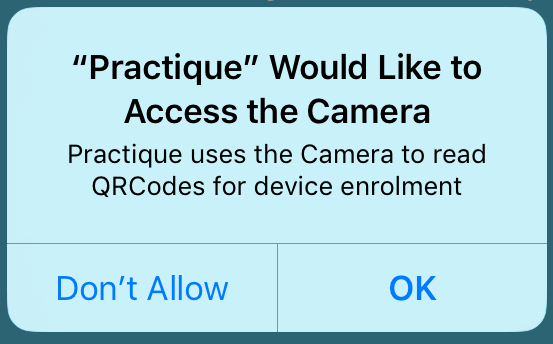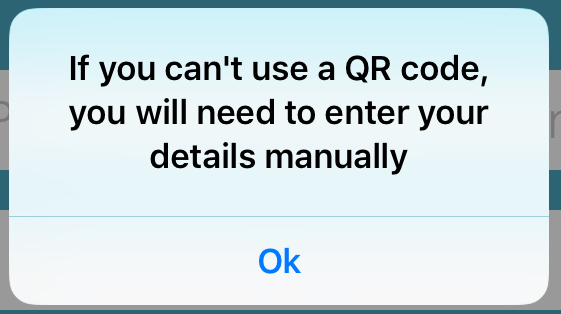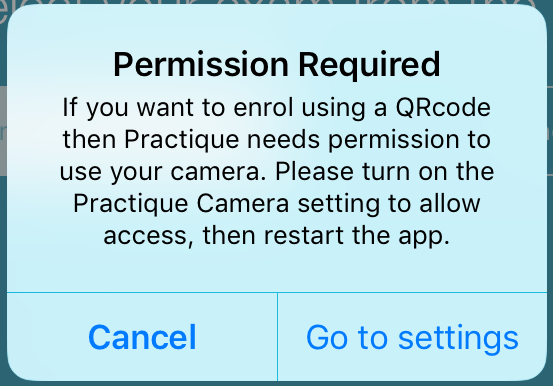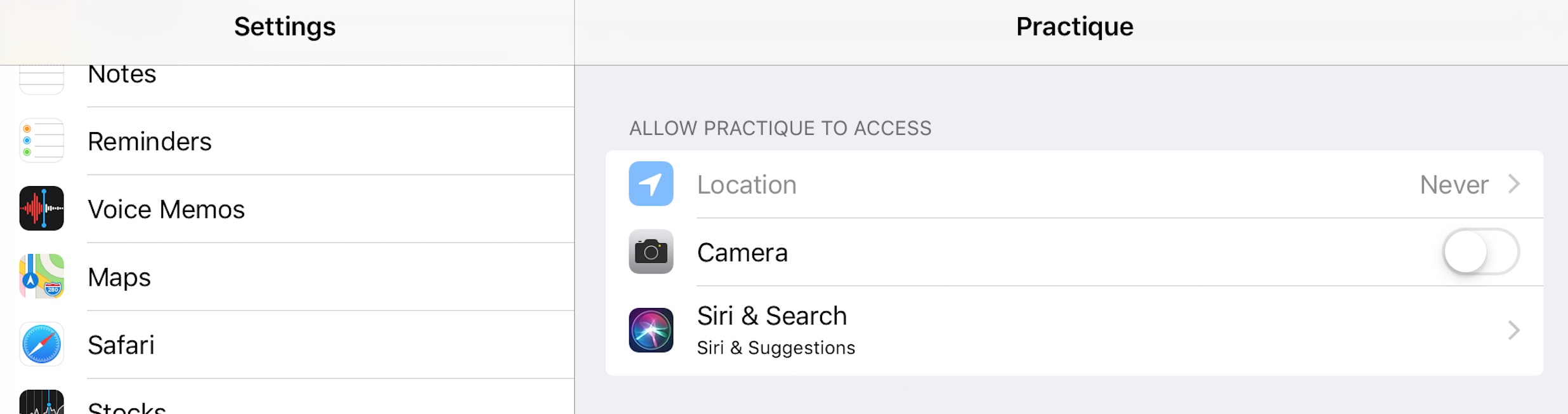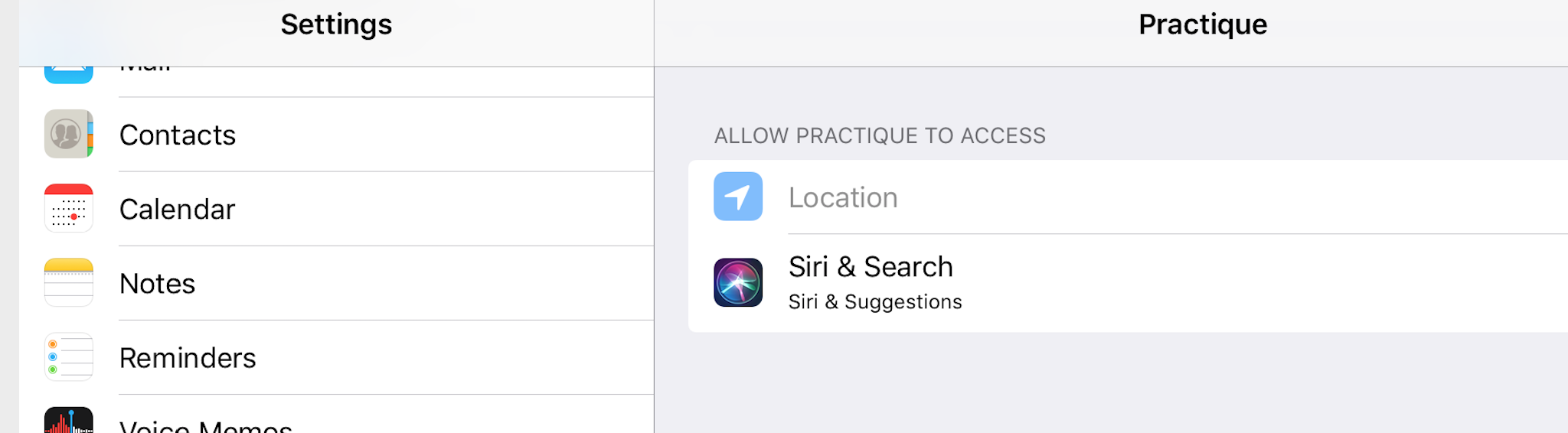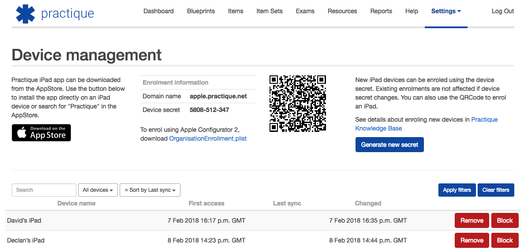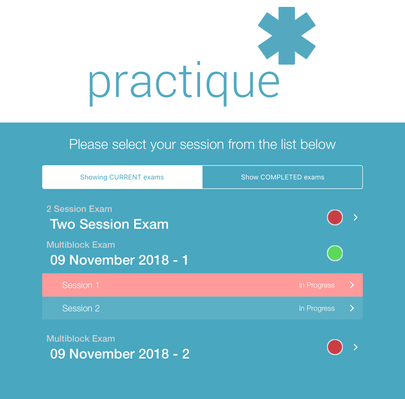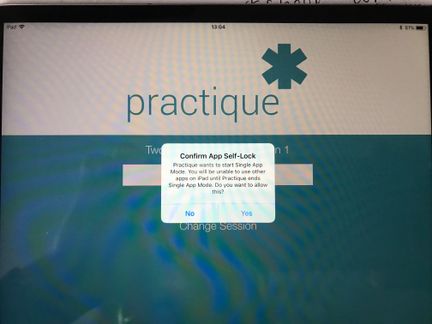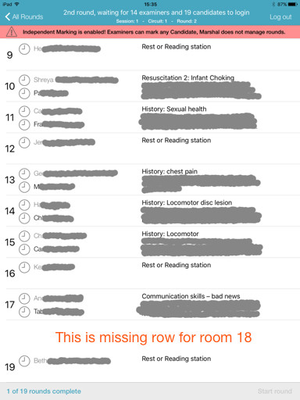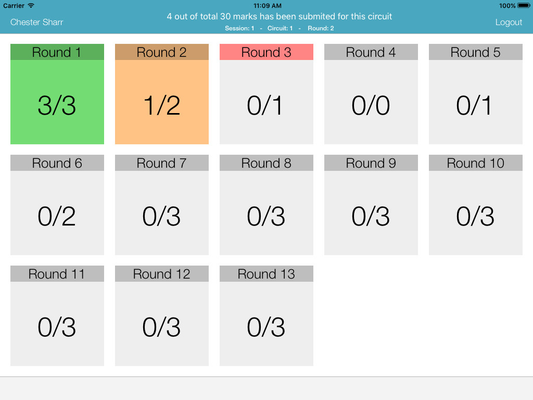Quick links
Compatibility - iOS
Minimum iOS version
The minimum required version of iOS is 10.3
Following table lists all supported combinations of Practique application and Apple iOS versions with indication on which versions of iOS Practique application has been extensively tested.
Practique version | iOS 10.x | iOS 11.x | iOS 12.x |
|---|---|---|---|
| >= 6.x.x | iOS 10.3+ | Yes | Yes |
| >= 5.x.x | Yes | Yes | Yes? |
Legend
No - Not supported for the iOS version
Yes? - Supported, testing required
Yes - Supported, fully tested
Compatibility - Hardware
Practique is supported on iOS10.3 and above, which means that in order to use Practique for iPad you need to have iPad device which is able to run at least this version.
If you need to identify your device you can use use https://support.apple.com/en-ie/HT201471
Some devices do not support new features (Slide Over, Picture-in-Picture, Split View, Transit in maps) of newer OS versions. Practique does not use any of these features so any iOS 10.3 compatible device is fully compatible with Practique.
Device | iOS 10.3 | iOS 11 | iOS 12 | Practique |
|---|---|---|---|---|
iPad | No | No | No | No |
iPad mini | No | No | No | No |
iPad mini 2 | Yes | Yes | Yes | Yes |
| iPad mini 3 | Yes | Yes | Yes | Yes |
iPad mini 4 | Yes | Yes | Yes | Yes |
iPad 2 | No | No | No | No |
iPad (3rd gen) | No | No | No | No |
iPad (4th gen) | Yes | No | No | Yes |
| iPad (5th gen) | Yes | Yes | Yes | Yes |
| iPad (6th gen) | Yes | Yes | Yes | Yes |
iPad Air | Yes | Yes | Yes | Yes |
iPad Air 2 | Yes | Yes | Yes | Yes |
| iPad Pro 9.7" | Yes | Yes | Yes | Yes |
| iPad Pro 10.5" | Yes | Yes | Yes | Yes |
iPad Pro 12.9" | Yes | Yes | Yes | Yes |
| iPad Pro 12.9" (2nd gen) | Yes | Yes | Yes | Yes |
| iPad Pro 12.9" (3rd gen) | Yes | Yes | Yes | Yes |
Known issues
There may be Known issues with Practique for iPad application which may be applicable to the version of the application which you're currently using.
It is important that you read carefully Known Issues documentation and make yourself familiar with the workarounds which are provided for each of the Known Issue before your exam.
Known Issues are published on Known Issues page for both Practique for Server & Practique for iPad, please read Known Issues page carefully.
Published releases
Following list contains release notes for all published releases of Practique for iOS application.
6.2.0
Improvements
Simplifying iPad Login (QRCode implementation)
- Instead of selecting an exam session, typing in the examiner ID and exam letter, users can now directly log in using QRCodes
- Simply scan the code using the camera on the iPad - you will need to allow the app to access the camera. For more information on camera permissions please read this note
- The camera is available on both the exam list screen and the login screen for a specific session
- The camera view in the top-left corner can be switched between forward and rear facing cameras (touch the image to change) depending on which side you want to hold towards the QR code
- Without having to select it, the exam block will be sync'd before the user is automatically logged in
- The codes are available to the exam administrators, in printable badge format, after they set up the exam.
- Codes can be printed to give to examiners, or used from the screen
- Where candidate iPads are used there will also be an option to "Print login details candidates"
- If the exam is reset the codes will be regenerated, so any existing printed codes are then invalid
- When using QRCodes you may get the error / warning pop-ups like this
Possible messages are:
"There was a problem processing the QRCode
Please try again, or enter your details below"
"There was a problem reading from the QRCode
Please try again, or continue manually"
"The QRCode does not match any of the current exams
Please confirm you have the correct code and try again"
"There was a problem processing your request
Please restart the app and try again"
"The QRCode does not match any of the current sessions
Please confirm you have the correct code and try again"
"This session has not yet started
Please wait and try again."
"There are no exam sessions available at the moment"
"These sessions have completed and are no longer accessible"
"This session has completed and is no longer accessible"
"There was a problem accessing this session"
New Marksheet Layout improvements
- The marksheet can now be shown full-screen. This is configurable per domain (per site).
- In full-screen the station resources must be accessed via the menu at the bottom-left of the screen.
- Observation criteria with discrete answers can now have a description (in HTML) as well as the title.
- When an answer is selected the description part is hidden so as to fit as many answers on the screen as possible and avoid scrolling.
- Selected answers show an indicator when the description has been hidden. Where no description is available the indicator is not shown.
- To view an answer's description again, select the answer and it will be revealed.
- When there are too many buttons for them to be laid out clearly in a row they wrap around to the next row.
Update to Marshal Independent Marking
- When configured for marshal independent marking the Examiner schedule shows the case and not the first candidate's name
- On the marshal's iPad there is no longer a warning that marshal independent marking is being used.
New site-specific features
QRCode Usage
Before you can use QRCodes we need to enable the reader for your site. If not enabled the camera view does not appear for users.
Full-screen Marksheet
To allow for larger amounts of information to be shown on a single screen the app can now be set to always show the marksheet full-screen. This needs to be enabled for your site. If not enabled the current split-screen view will be used.
Rotation Independent Examiner Schedule
App can now be configured to ignore the standard Practique rotations, the examiner's candidate list will be order alphabetically and not by rounds/rooms.
The sort order is configurable, either candidate's first name, surname or ID
Order by firstname
Order by surname
Order by ID
Fixes
PSD-2447/2265/2283/2296/2515/2581/2631: "unable to update list of published exams from practique server" related issues
When an exam was reset on the backend the data in the app could go out of sync with the server. This was due to messages related to resource sharing, "Examiner only" or "Share with Candidate", which could not be saved correctly after the exam reset. This has now been corrected.
PSD-2661: Resources not displaying properly on iPad
If an item resource was not on-screen when the page was first displayed, then its thumbnail would not automatically appear after the page was scrolled to show the resource. This has now been corrected.
PSD-2540: Marshal iPad showing only half the examiners for a double marker exam
Only one examiner was shown where double marking was being used. This is now corrected, all examiners are shown.
PSD-2389: App problem - candidate list
Where a very long candidate name was used the titles on the examiner schedule screen and the marksheet were too long, making the right and left hand buttons invisible. The titles are now truncated to avoid this happening.
PSD-2319: Incorrect room showing on candidate list page of examiner iPad
Where an exam did not follow the standard Practique rotation model the number of the room/round needed to be estimated to try match the standard model. We have now created a non-standard rotation UI where the room/round numbers are not shown and there is no reference to rest/bypass rooms. This is configurable for the server instance.
PSD-2312: Marks entry - live CSA
The online/offline status of the marshal was not shown after they had logged in, so it was possible that the iPad could go offline without the marshal realising. A warning notification is now shown on all screens when the app goes offline.
Session rounds
Schedule
Camera Permissions
If your server is not configured to use QRCodes this information note can be ignored.
If you want to use QRCodes then you need to give permission for the camera to be used.
If you don't give this permission you can continue to use the app by entering details manually,
but you will be reminded that permission is required any time you start the app and from the "Go to settings" button you can grant the permission
Where the app is being set up using an MDM, or Apple Configurator 2, permission must be give to the device to allow for camera usage.
MDM: settings will be specific to the system used.
Configurator 2: camera usage is controlled via a Profile Restriction
Where the server is set to use QRCodes, but the device is not set up to allow camera usage, then the device setting will not be available from "Go to settings" for you to give the permission when you start the app.
with camera usage allowed ...
without camera usage allowed ...
6.1.2
PSD-2219: Show rest / bypass rooms in Marshal/Examiner/Candidate schedules
The schedule views will now correctly show when a round is a bypass, or a room is a rest room.
PSD-2097: Option to show or not show the round / room number
The Examiner and Candidate schedules can now be configured to not show the round/room numbers where an OSCE does not follow the default Practique flow. When round / room number is not shown the rest / bypass status is not shown either. This option is configurable via a backend setting. Unless requested otherwise the numbers are shown.
PSD-2156: Capital letters and predictive text for examiners on mark sheets
Spellchecking / capitalisation / autocorrection can be turned on for free-text boxes. These are enabled via backend settings, so if you want to have them turned on we can do that for your environment via a Service Desk request.
QRcode reader has been added to the enrolment screen. Grant the app permission to access the camera on the iPad then you can scan the QRcode for your site.
When the code is captured, the details are added to the screen. You can then either hit 'Enrol', or wait and enrolment will automatically start after about 5 seconds.
The QRcode for your site is available on the Admin site under the SETTINGS menu > Devices. This requires that your environment has been updated to at least version 6.1.2 also.
Fixes
We have fixed an issue where empty text was allowed as valid input for a required free text response.
6.1.0
Upgrading from 6.0.1
If upgrading from the 6.0.1 version of the app, you will need to re-enrol. Please see instructions here
Improvements
New Exam list layout
This release sees a new approach to how the exam list is presented.
Previously all the sessions were shown for all the exam blocks which had been pushed to the devices, now only the exam and exam block names are shown on first starting the app.
When an exam block is selected the data for all its sessions is downloaded to the app and the user can then select a session to run. The latest selected exam block will remain selected until another block is selected.
The current state of the local exam session data is indicated by the colour coding:
- RED exam has no data locally, or the local data needs to be updated from the backend. The exam block must be selected so that its data will be downloaded
- YELLOW currently checking the exam against the backend service, or downloading data for the exam block
- GREEN data download is complete and any "in progress" session can be selected from this exam block. The selected session is available to run offline.
This was done to both reduce the amount of information shown on the screen, and to prevent exam sessions from being started without all the required data being available on the device.
Change to indication of marksheet submission status
Following feedback from users we have partially reverted the change made in release 6.0.1
The behaviour has been modified to remove the colour-coded feedback on the marksheet submission, the colours simply reflect the editing status of the marksheet.
- NO COLOUR new marksheet; has not yet been edited
- YELLOW work-in-progress marksheet; marksheet had been submitted but is currently being amended
- GREEN completed marksheet; examiner has submitted it to the Practique server
In this way an examiner can see clearly whether or not they have completed marking a candidate and will not be distracted by marksheets that are in the process of being sent to the backend. The text in the notification will say whether or not the marksheet has been received at the backend.
To still allow us provide feedback to marshals on the marksheet status, we now show that marks have been submitted by the examiner, but not yet confirmed by the Practique Server, by highlighting the session name in red on the exam list page.
The ipad can now be locked to only use the Practique app (sometimes called Single App Mode/Kiosk mode/Guided mode)
With the Assessment configuration, anyone using the ipad can only use the Practique App.
Single App / Guided mode can now be controlled from within the app. We can do this for you in the backend (send a service desk ticket) it can be required on a per-instance basis - in which case, when starting the app the user is asked to "Confirm App Self-Lock", this would ideally be done by an administrator preparing the iPad for the exam.
You can also use MDM to do this for all ipads or you can do this on each individual ipad.
The option is available under the app info button on the ipad (bottom right corner of ipad) ![]() >> Administrator settings (you may need to scroll down to see this) >> Enter password >> Enable guided mode
>> Administrator settings (you may need to scroll down to see this) >> Enter password >> Enable guided mode
Once enabled it can only be disabled from within the app Administrator settings. ![]() >> Administrator settings >> Enter password >> Disable guided mode
>> Administrator settings >> Enter password >> Disable guided mode
- Autocorrect and spell checker
- Predictive keyboard
- Dictionary definition lookup
- Keyboard shortcuts
- Sharing
- Universal Clipboard
- Dictation
Improvements to enrolment of ipads
(This information may be required by your local IT). When using Configurator 2 any filename is accepted for the enrolment details file, but the information must still be in plist format.
The app can be re-enrolled by adding new details on the MDM or Configurator 2 without first un-enrolling.
Fixes
PSD-2048: Marksheet question
When 2 buttons were used with long text labels, e.g. "Satisfactory" / "Unsatisfactory", the text in the label was broken and wrapped in order to fit the buttons in a row. To avoid this wrapping such buttons will now be laid out in a column.
PSD-2013: Unable to update list of published exams from Practique server
Failed requests from app to the backend could remain in the message queue, blocking new requests. These are now cleared.
PSD-2007: Marshal/Candidate views on iPad, re: Patient Name/RP
Patient name and role player can now be shown on the marshal schedule, on a per-instance basis.
Pre-defined resource types, Examiner Notes, Candidate Notes, Role Player Notes and Marking Notes, will now be labelled automatically.
"Show to Candidate" on candidate resources can now be disabled, on a per-instance basis.
PSD-1966: Able to add in a section title to a marksheet
A criterion type of label is now available; this will show text across the width of the marksheet. Previously, if you tried to add a 'label' the text on the ipad was towards the left hand side (like a question to be marked) rather than fitting across the page like a section title.
PSD-1944: Initial Data Synchronisation of exam to iPad
UI has been reworked to make it clear when session sync is complete
PSD-1943: OSCE exam - examiners without wifi not able to log back into exam
Related to PSD-1944, the reworking of the UI should avoid this occurring
PSD-1920: Marshal UI doesn't show student 'did not attend'
UI matches examiner experience now. Previously, the examiner would see a strike through the candidate name, now the marshal will also see this.
PSD-1772: App crash on swipe
On candidate and marshal iPads the swipe gesture is supported to allow the user to return to their schedule screen. However, previously on the examiner iPad if you use the swipe gesture the app would crash. We have disabled the gesture at this time (just for the examiner); the button at the top-left should be used by the examiner instead.
6.0.1
Practique is now available from the App Store
On installing the app it must first be enrolled and configured for your Practique domain. Please see instructions here
Improvements
Filters for Completed & Current exams on Exam list
Practique for iOS previously listed all exams on the Exam list screen which has been pushed to devices on Practique Server. This behaviour led to the situation when the Exam list screen has been cluttered with exams no longer relevant, however those exams has not yet been published and so remained available on the Exam list screen.
Practique for iOS will allow users to filter exams based on their status showing either Current exams (exams with pending or in progress sessions) or Completed exams (exams which have all sessions complete).
Better indication of marksheet submission status
Previously: The marksheet submission notification, the green coloured row on the candidate list or marksheet, would appear as soon as examiner pressed the Submit marksheet button. This notification did not take into account whether the data has been actually transmitted to Practique Server. Yellow colour was used to indicate that the marksheet has been changed and there are therefore not submitted changes.
Now: Changes have been made to the marksheet submission status notifications on the Examiner's device to provide clear notification of the submission status of the marksheet. The marksheet submission status on the Examiner's device is now indicated by following colour coding the stages:
- NO COLOUR new marksheet; has not yet been edited
- YELLOW work-in-progress marksheet; currently being edited, or has been completed and submitted but the marks have not yet been confirmed at the Practique Server. This status will be seen for example when the session is being run off-line or if there are connectivity issues.
- GREEN completed marksheet; marks have been received and confirmed by the Practique Server
New domain configurable features
- On Examiner's device the candidates can be identified by their full name, their candidate ID, or both together.
- On Marshal's device the name of the Role Player can be displayed along with the case title and summary.
- Client-specific terms and conditions can be added.
Fixes
PSD-1044 Typos on Marshal's iPad screen
5.0.5
Essentially the same as 5.0.4 but with project property updates required to support Xcode9+
There is also a change to fix an issue where some lists were not correctly laid out in iOS11+; without this fix the screen needs to be rotated to get the correct layout.
5.0.4 - 10th September 2017
Practique app 5.0.4 is primarily focussed on improving the stability of the app. This includes tackling user reported bugs and making systems architecture improvements to reduce the number of crashes. With this release, the Practique team has spent a significant amount of time performing tests internally but also on-site using our customer's infrastructure to try to simulate real exam conditions as close as possible. We are very grateful for your continued support and participation in building this product with us.
Fixes
KI-PRAC-IOS-5: Written, OSCE - Login/Logout information for an Examiner may be in accurate on the Marshall screen
In previous versions of the application the login/logout status of the Examiner or the online/offline indication may not be accurate on the Marshall screen or the Backend.
This has now been fixed and the application updates the information correctly and in a timely manner. Keep in mind that due to the changes on the Practique Server, there may be a delay (by default 10s, configurable) for the information to be distributed from the Practique Server to the applications. This delay was introduced in Practique Server 5.2.1 version in order to manage excessive load on the server.
KI-PRAC-IOS-2: OSCE - Examiners may occasionally encounter "Unable to create result" error message
Please refer to the Known issues page for the description of the issue.
The Practique application has been updated to minimise the possibility for the issue to occur.
KI-PRAC-IOS-6: OSCE - Previous candidate marksheet switches to amended state unexpectedly while marking the next candidate
Please refer to the Known issues page for description of the issue.
Handling of the visual feedback for examiner list has been fixed so that the Submitted (Green), Changed/Pending (Amber) colour coding is accurately provided to the examiners.
KI-PRAC-IOS-7, KI-PRAC-IOS-4, KI-PRAC-IOS-3, KI-PRAC-IOS-1 - Synchronisation issues when server is under heavy load or when running larger exams
There were issues in that the Practique for iPad application did not handle the situation well when the Practique Server became overloaded with traffic or when the exam was large in size. The behaviours on the application ranged from users being unable to login and the exam list not updating. You can read about the details of the issues further on the linked Known Issues page.
Practique for iPad has been put under heavy testing for scenarios such as overloaded Practique Server as well as poor Wi-Fi scenario. Issues arising from when the application gets stuck or does not handle slow response from Practique server gracefully has been fixed.
PRACIOS-220, PRACIOS-179, PRACIOS-181: Written, OSCE - It is possible to login to already completed sessions
Previously users were able to log in to already completed sessions due to the bug in validation of the credentials which did not take into account the status of the session.
This has been fixed and once the session is complete it is no longer possible for users to log in to that session.
PSD-829: Written - Question stem may disappear for number of questions
When a written exam is big in size (60+ questions) and contains Images and HTML markup in question stems and options, there may be a situation when for some questions stems are not displayed after candidates are working with the application for a longer period of time. This is due to the memory consumption which rises over the time to the point when it causes the above issue.
Practique for iPad application has been updated to manage memory consumption much better to prevent the issue.
PRACIOS-217: Written, OSCE - Exam list will not update automatically when iPad reconnects to Wi-Fi
Bug in detection of the online/offline status prevented list of exams to be automatically updated when Wi-Fi connection is lost or intermittent.
This has now been fixed and application will automatically update the list of exams when it comes online as expected.
PRACIOS-211 OSCE - Application crashes when application is minimised by pressing the "Home" button on the iPad
Fixed bug which occurred when a user is logged in, the exam is reset, the user then is presented with a block list and proceeds to press the home button.
PRACIOS-190 OSCE - Application crash for candidates when logged in as candidate to iPad and tries to return to the same station he/she has just completed
When a candidate is logged into the iPad, clicks on a station, marks the station as complete, returns to the list of stations and clicks on the same station he/she has just completed, a crash occurred. This was fixed by modifying the timing of internal processes in the system.
Improvements
PRACIOS-222 - Support independent configuration of HTTP/WS network services
Under certain technical constraints it is better to have various network services configured independently. This was not possible in the previous versions and the application has been updated to support such scenarios.
PRACIOS-205: Written, OSCE - Difficult to select session in as exam list updating constantly
As the text of the message on the screen when updating was on two lines instead of one, the list of exams changed position when an update was in progress. This meant that the user would select the wrong session by mistake.
This has been fixed and the exam list does not change position anymore.
PRACIOS-210 Written, OSCE - System architecture improvement to prevent crashes when processing Results
PRACIOS-212 Written, OSCE - System architecture improvement to improve processing of Block list and Login
PRACIOS-126 Written, OSCE - Memory leaks
Primarily affecting written exams due to memory consumption, systems improvement in the way data is cache to reduce memory consumption
5.0.3 - 21st April 2017
Improvements
Introduction of Resource captions (since Practique Server 5.2.0)
Practique Server version 5.2.0 introduce Resource captions which are now supported on Practique for iPad. Resource caption allows question authors to specify different text for the Resource for Candidates who interact with the Practique for iPad (Written & OSCE). Other user roles using Practique for iPad use (as before) Resource title.
This change allows you to upload a Resource, let's say Chest X-Ray, and provide detailed title for it in Practique "Chest X-Ray Normal hilar position" so that it is easily identifiable & searchable. However because such title could give a way information to Candidates you may provide Resource caption of "X-Ray" for example.
Candidate OSCE improvements
OSCE candidate user intrface has been updated for iOS10
When candidate accepts T&C this information is transferred to Practique server now. This means that should user switch iPads they don't need to accept T&C again.
Exam list error handling & Retry
Practique application attempts to refresh list of available exams to the iPad every time when it's started. Under certain conditions such as poor Wi-Fi this may fail. Previously the only way how to retry update for the exam list was to close application and open it again.
It is now possible to use Retry button also reason for the failure provided for troubleshooting.
Fixes
PSD-626, PSD-646, PSD-514, PSD-701: OSCE - Synchronisation fixes
Synchronisation changes in Practique for iOS in version 5.x.x introduced behaviours which caused issues during the OSCE exams, Written exams we're not affected due to the fact that Written exams do not synchronise one iPad dataset onto all other iPads as it is in case with OSCE. Nature of the issues would be not regular/deterministic and the rate of occurrence depends on the timing of the Examiner activity as well as size of the exam (especially multiple-concurrent exams).
Issues:
- Application stuck on "Updating exam list screen".
- Examiner iPads may got stuck at certain rounds while marshals already moved to next rounds.
- After session is finished Examiners report problems logging in with message "Already logged in".
- Examiners would appear logged in on Marshal & Practique Server while logged out on iPad.
- Start/Stop round for Marshal would freeze after tapping and it would not be possible to end round
Issues has been fixed by separating the synchronisation of the data from the Practique Server (and reprioritising this activity) from the User initiated actions such as Start/Stop rounds. As well application now attempts to perform synchronisation after it finishes with User initiated messages and marks upload in order to make sure it is always up to date.
PRACIOS-4: OSCE - Audio recording feature was broken by introduction of iOS 10
With introduction of Apple iOS 10 application was no longer able to record auto feedback for OSCE. When Examiner attempt to use Audio recording feature application would simply close.
This has now been fixed and Audio recording works as expected.
5.0.2 - 7th February 2017
Fixes
PSD-488, PSD-541: Written - Order of questions in Written exam was not maintained on the iPad
Despite exam has been setup with Randomise questions set to off questions have been randomised for students when running an exam on the iPad. There could be groups of students having the same order.
This has now been fixed and questions are no longer randomised if exam is set to not randomised questions.
PSD-514: Written, OSCE - Marks were not sent automatically when iPad comes back from off-line
When internet connection has been lost or very poor iPad would switch to off-line mode. In this mode examiners continue marking and iPad accumulates marks until network connectivity is restored. At this point iPad should sent marks which as been accumulated in off-line automatically to server without user intervention, which did not happen.
This has now been fixed and iPad correctly determines online and offline situations and automatically dispatches marks to server without user intervention. Users can continue working with the application. Marks are also automatcially dispatched to the server when application is opened and there are some marks pending.
This is also valid when application crashes or is completely switched off (swipe up) by users.
PSD-514: OSCE - Application crashes when opening while attempting to reconnect when there is poor Wi-Fi
When there was poor Wi-Fi network users had problems when opening/closing application. With especially poor Wi-Fi there was a situation when application attempted to re-connect but due to poor Wi-Fi there was a timing issue which resulted in a crash.
Application has been now updated to handle re-connections while on poor Wi-Fi better and it does not crash when quickly closing/opening the application.
PRACIOS-171: Written, OSCE - Sessions at bottom of Log In list are not accessible
When there are more than 6 exams pushed to devices it would not be possible to select exams listed at the bottom of the exam list.
This has now been fixed in such a way that the list of exams is now scrollable and user can scroll down to to reach and select exams at the bottom of the list.
PSD-541: Written: Certain questions won't display question stem (text is cutoff)
Under some circumstances (especially on iPad Mini 1G, iOS 9.3.5) there was an issue with questions with HTML formatting in question stems where stem may have got cutoff instead of displayed as whole text (eg. one line of the stem would be visible). This issue has not been reproducible on newer hardware & iOS 10 combination.
As a workaround for the issue users had to rotate the device from landscape to portrait orientation or vice versa to "reveal" text which has been cut off.
This issue is now resolved and it is no longer to reproducible on following hardware/iOS: iPad Mini 1G/9.5.3, iPad Pro/10.2.1, iPad Air 2/10.2, iPad 2/9.5.3).
5.0.1 - 19th January 2017
Fixes
PRACIOS-176: Written, OSCE - Fix crash when synchronisation received reset exam message
When users were working with the application while the exam is reseted on the Practique server the application would suddenly close and iPad home screen should be shown.
This is now fixed and application does not close but users are automatically logged out from current exam and presented Exam list.
5.0.0 - 2nd June 2016
New features
Multiple concurrent exams support
Practique 5.0.0 introduces (both o iPad and Backend) possibility to run multiple concurrent sessions or/or multiple concurrent exams on the iPad. Practique application previously supported only one exam to be active on the iPad. Application only synchronised only one exam and allowed Candidates & Examiners to only interact with current exam.
Multiple concurrent sessions
It is now possible to start more than one session on the Practique server. This is very useful in case that it is expected to run whole exam off-line and therefore starting & stopping sessions would not be possible or inconvenient.
Another use case for having more than one active session would be an exam which is held in different geographical locations. Each session would in this case represent session in particular location (eg. Hospital Session 1).
Multiple concurrent exams
It is now possible to Publish to device more than one exam. This feature is especially useful in case the exam is held in different geographical locations or simply when there is more than one exam taking place at one time.
In both cases Practique application
- Provides list of exams which are currently published on the backend
- Allows users to select Exam/Session combination to synchronise and login
Please note that the application now synchronise Exam data when user selects the exam which they wish to login. This is different behaviour from from the previous versions where application simply automatically synchronise one single active exam automatically when opened. In this version of application user needs first to select Exam/Session combination to initiate synchronisation for the selected exam.
Improvements
End of official support for iOS 8.x for the Practique application
Practique application has been updated to support latest versions of iOS9 & iOS10. Application will be actively tested and supported only on these versions of iOS.
Fixed problems with Single Application Mode iOS 10
Practique application opts out from Slide Over and Split View (please refer to About Multitasking on your iPhone, iPad, and iPod touch for more details) to retain previous behaviour on iOS 10
Application Information device IP address fixed on iOS 10
Application 3rd party dependencies has been updated for iOS 10
Expose application log files and crash logs via iTunes file sharing
Practique application automatically uploads diagnostic log files to Practique server in background without any interaction required from the users. In order to make this process more transparent and provide means to extract required diagnostic information even in case where there is no network connectivity, these diagnostic log files are accessible via iTunes File sharing (see About File Sharing on iPhone, iPad, and iPod touch for more details).
These diagnostic log files are used by Support team to troubleshoot when you encounter issues with the iPad application and you may be asked to provide these files to the Support team.
Security
Support for client/server Certificate pinning for improved security
Implementation of server certificate pinning for HTTPS transfers
Implement Server certificate pinning for WebSocket connections between iPad & Server
Fixes
Possible loss of marks when running an OSCE exam
Under certain exam conditions when there is large amount of examiners participating in exam 50+ there may occur issue with iPad application mark persistence which results in loss of marks. Issue is very rare and may not manifest during the exam at all or occurs for very few stations (<=2) during the exam.
Symptoms & Impact
Issue can be detected by observing marshal screen and identifying examiners which are indicated as online but do not have any marks submitted for several examination rounds despite the fact that their iPad (when physically checked by the marshal) is online and marksheets have been submitted by the examiner (green bars on the examiner screen). When detecting the issue make sure that iPad is on-line not to confuse the issue with normal off-line mode of the iPad.
Should the issue occur examiners are allowed to submit marks for whole session onto their iPads. Marks would be appearing as submitted but Practique server would not receive any marks for that examiner/station. Once examiner does log-out or application is closed the marks would be lost. When examiner does login again to the exam he would be presented with the list of candidates where only first candidate would indicate marks being submitted and the rest of the candidates would miss the submitted marks.
Fix & Prevention
Application now provides means both in user interface as well as internally to avoid any loss of marks.
Internal measures include making sure that the marks are saved to the filesystem (log file) when Examiner submits the marksheet before attempting to send or save marks to database in order to minimise possibility of any side effects preventing marks to be saved due to influence of problems in different parts of the infrastructure. Log files are also exposed to the IT teams which can extract log file and provide it to the Support team for marks recovery.
Measures from the user perspective include visual warning when such situation should occur and providing means for the user to recover from the situation and continue their marking without any impact on the marks or their marking.
4.2.2 - 2nd June 2016
Fixes
PSD-241: Rows randomly disappear / reorder on Marshal Schedule screen (see screenshot)
Should your exam have a high number of stations this is a recommended update.
Under certain conditions rows on the Marshal Schedule screen could disappear when scrolling up and down. The issue is not consistent and may be difficult to reproduce, however it should be possible to reproduce when:
- Round has a high number of rooms (15 for example, more than can fit on the iPad screen) so Marshal needs to scroll up/down
- There are some marks submitted already for that round for one of the rooms which is off screen (for example 15th room on that round)
- Marshal views the Schedule screen and slowly scrolls down to 15th room and then slowly scrolls up
- At this point the last row may disappear and as Marshal scrolls up some of the top rows may appear empty
Should this issue occur it would be in both portrait and landscape orientations. It manifests by the rows disappearing at random and appearing again as user slowly scrolls up/down.
At the moment only one customer has reported the issue. However we confirm it is a valid issue which has been introduced in version 4.1.0 and has possibly been escalated by recent iOS 9.3.x updates (not confirmed).
Issue does not lead to any data loss but it is an inconvenience for Marshals and workaround is to navigate back to the Circuit Overview screen and back to the Round Schedule screen which will display correctly although does not prevent the issue from occurring again.
Marshal Schedule screen has been reviewed and fixed. Scrolling on those screens works as expected and rows do not change order or disappear in any way.
4.2.1 - 15th April 2016
Fixes
PRACIOS-145: Fix validation for required answers after CSP has been deselected
When marksheet with required answers contained CSP question which has been marked validation of the marksheet has been correctly disabled so that it can be submitted incomplete. However when the CSP question has been deselected the validation of required answers as not be re-enabled resulting in situation when Examiner may have submit incomplete marksheet.
This has been fixed and validation is re-enabled when any/all CSP questions are deselected.
4.2.0 - 12th April 2016 (requires Practique Server version >=4.3.0)
New features
Critical Stop Points (CSP)
Critical Stop Points functionality provides means for Examiners to quickly fail Candidate in cases such as endangering an animal or themselves, serious professional concerns and so on. This feature is available via Marksheet authoring on Practique Server, for more information about how to use CSP please refer to Practique Server release notes.
In terms of Practique for iPad Critical Stop Points influence how the marksheet is validated on the iPad before it is submitted by the Examiner. This is only change to the behaviour of the Practique for iPad application, there are not User Interface changes for this feature.
If you do not setup your marksheet to use observation criteria marked as CSP then Practique for iPad remains the same as in previous versions.
Validation in detail:
- Marksheet without any CSP question is valid and can be submitted when ALL mandatory questions are answered otherwise it is not valid and can not be submitted (this is behaviour prior to version 4.2.0)
- If marksheet contains one (or more) CSP questions validation takes this into account and
- marksheet is considered valid if at least one CSP is selected regardless mandatory questions - This means that when student fails station early during the interview Examiner does not need to fill in whole marksheet with dummy marks and is allowed to submit incomplete marksheet.
- marksheet is considered valid if no CSP questions are selected and ALL mandatory questions are selected
- marksheet is considered invalid if no CSP questions are selected and any of mandatory questions are missing answers (this is behaviour prior to version 4.2.0)
4.1.0 - 5th April 2016 (requires Practique Server version >=4.1.0)
New features
Communicate to iPad that the Candidate/Student ‘Did not attend’
Updates to Practique Server and Practique for iPad now allows for information that Candidate/Student ‘Did not attend’ an exam to be propagated in real time to Examiner and Marshall iPads. For more information about this feature for Practique Server please refer to Practique Server release notes.
It is possible to mark Candidate as ‘Did not attend’ or ‘Did attend’ to allow for late comers.
Presentation and impacts of this feature
- Examiner is notified that Candidate did not attend by updating their schedule. Candidate name is displayed in grey colour and strikethrough style:
John Doe - Examiner is no longer able to enter marks for Candidate who did not attend
- Marshal screens correctly reflect the number of expected marks taking into account Did Not Attend information
Examiner independent marking
This feature is available as Practique for iPad settings per customer. It is disabled by default retaining current behaviour.
In certain exam situations it is not practical to require Marshall role during the exam as Examiners may be in different locations with/without Wi-Fi connectivity. In this case it may be more practical to allow Examiners to mark any candidates on their schedule (mark independently) and do not require a Marshal to manage examination rounds.
How does Independent marking influence Examiner & Marshal screens?
- Examiner can mark any Candidate on their schedule
- Examiner Schedule screen no longer indicates current round
- Examiner Case screen no longer notifies that the Examiner is looking at the wrong candidate
- Examiner Case screen no longer notifies Examiner that current round is not started
- Marshall Circuit Overview screen no longer indicates current round
- Marshall Round Overview screen does not provide functionality to manage rounds
Marshal Circuit Overview
New Circuit Overview screen gives Marshals clear view of the status for their whole Circuit.
Information provided for the Marshall include:
- list of all rounds for the circuit
- total number of submitted marks
- total number of marks expected to be submitted
- number of marks submitted for each round
- number of marks expected for each round
- indication which round is Current indicated with the red bar
- indication of round status in terms of marks
- Complete - Green - All marks submitted
- Incomplete - Amber - Some marks pending
- Pending - Grey - No marks submitted
4.0.5 - 5th April 2016
Fixes
PRACIOS-128: Written - Inform Server when user finishes exam
When user uses ‘Finish & Logout’ feature iPad application now informs server that the user finished his exam so that this information can be accurately displayed on the View Logins screen.
PRACIOS-56: Written - Exit SAM (Single Application Mode) when Login screen is displayed
When user did not use ‘Finish & Logout’ feature but just logged out while the SAM is enabled users iPad remains in the SAM even after the exam is finished by the exam team.
This is now fixed and user's iPads are correctly unlocked from SAM.
4.0.4 - 18th March 2016
Fixes
PRACIOS-65: Written - Exit SAM (Single Application Mode) when exam is finished
When exam team stops Session on the Practique server SAM needs to be unlocked for any Student who is using the iPad application otherwise students will end up with locked iPads. This has not been the case due to the bug in the iPad application.
iPad application has been updated to make sure that the SAM is disabled properly when Session is stopped on the Practique Server.
PRACIOS-47: Written - Exit SAM (Single Application Mode) when user's time for an exam expires (only for exams with specified time limit)
Practique for iPad contained bug which caused application to not disable SAM mode when user's allocated time for an exam expired.
This has now been fixed and user is correctly logged out and SAM disabled.
4.0.3 - 11th March 2016
Improvements
PRACIOS-122: OSCE - Unable to submit mark sheet when it defines mandatory question which uses schema without any answers
It is possible to create mark sheet question (of type Discrete) which uses schema without any answers defined. This is used (as a workaround) to add an arbitrary text row to the mark sheet. Because such a question is just an ordinary question on the mark sheet editor it is possible make it mandatory - Practique will not stop users from doing so. This will however create marksheet which is not possible to submit on the iPads because iPad will require an answer for such a question.
iPad mark sheet validation has been updated so that it ignores questions (of type Discrete) which do not have any answers defined to protect against this situation.
Fixes
PRACIOS-69: WRITTEN - Certain questions were not rendered properly after device was rotated
When device was rotated while on the last or first question of the exam then subsequent navigation to previous/next question resulted in question text not being completely visible or the space for the question text became too large.
Question rendering has been fixed to reliably resize question text to fit screen size and resize reliably after device is rotated.
4.0.2 - 18th February 2016
Improvements
PRACIOS-115, PSD-192: When Marksheet amendments are allowed do not display “You cannot reverse this action.” as part of the submit marks confirmation message
Fixes
PRACIOS-113, PSD-191: Protect against possible rare conditions resulting in marks corruption
We have identified possible scenario when marks could potentially be corrupted during input on the iPad device. Scenario is very rare and has been observed with 1/100 frequency and does depend on the setup of the concrete exam/marksheet as well as actions of the examiner and realtime exam status changes.
Steps taken to mitigate the issue:
Marksheet code updated to minimise influence of the Examiner actions and Exam status changes
Added diagnostic information logging to verify issues does not occur again
PRACIOS-98: Fixed rare application crash when user tried to open Application Details screen (using ![]() ) while iPad was disconnected from the WiFi
) while iPad was disconnected from the WiFi
This was due to the fact that the IP address of the device cannot be determined. Application Details now opens and IP address is reported as "Unknown".
PRACIOS-114: Fixed situation when User had to tap twice in order to de-select already selected option on the Marksheet.
This now works as expected and single tap de-selectes previously selected option.
In case User filled in the Marksheet and navigated to the Schedule screen and back to Marksheet where they wanted to de-select previously selected answer they would need to tap twice for the intended change to take effect. This issue only impacted situations where users had filled marks and navigated back to the Marksheet not when they were filling in the Marksheet in one session.
4.0.1 - 14th January 2016
Fixes
PSD-169: Unable to launch app in offline mode under certain circumstances
4.0.0 Comenius - 8th January 2016
This is major release of Practique for iPad, please refer to separate release notes 4.0.0 Comenius.
2.1.28 - 26th November 2015
- PRAC-756: Written, prepare HTML content for first question, to prevent rendering problems
- PRAC-755: Written, fix highlighting of the selected answers
- PRAC-754: Written, fix rendering of the list of Answers on iOS9
2.1.27 - 24th November 2015
This release is required by the fact that Fry-IT Apple distribution certificates expired and had to be re-newed. As this requires us to acquire new certificates from Apple and reissue applications with new certificates we have to release new application.
Please upgrade your iPads to at least this version of the application.
- Re-releasing application with new Apple code signing certificates with validity till November 2018
- PRAC-716: Fix handling of the boolean fields for OSCE which caused problems when accepting marks from iPads
- Fixed incrementing of the build number (Shown in Application information section > Build) to provide accurate build number
2.1.26 - 15th October 2015
- Prevent crash when transitioning from mark sheet to the bypass round (eg. where round does not have MarkSheet)
2.1.25 - 9th October 2015
- Updating application settings imposed by Apple Transport Security
2.1.23 & 2.1.24 - 6th September 2015
- New features: Allow examiners to amend mark sheet on the iPad
- iOS9 necessary compatibility changes
- Remove the separator insets and layout guide rendering.
- Fix marksheet rendering
2.1.22 - 1st September 2015
- Fixed problem when upgrading applications from previous versions may not be initialised properly.
Document change history
| Version | Date | Comment |
|---|---|---|
| Current Version (v. 84) | Jun 27, 2019 09:59 | Declan Meaney |
| v. 119 | Nov 02, 2023 08:12 | Declan Meaney |
| v. 118 | Sept 12, 2023 12:50 | Declan Meaney |
| v. 117 | Sept 12, 2023 12:49 | Declan Meaney |
| v. 116 | Sept 12, 2023 08:57 |
Declan Meaney Version published after converting to the new editor |
| v. 115 | Sept 12, 2023 08:57 | Declan Meaney |
| v. 114 | Jun 13, 2022 12:56 | Declan Meaney |
| v. 113 | Sept 17, 2020 08:49 | Declan Meaney |
| v. 112 | Sept 17, 2020 08:46 | Declan Meaney |
| v. 111 | Sept 17, 2020 08:44 | Declan Meaney |
| v. 110 | Feb 04, 2020 09:44 | Declan Meaney |
| v. 109 | Feb 04, 2020 09:01 | Declan Meaney |
| v. 108 | Dec 04, 2019 13:45 | Former user |
| v. 107 | Nov 26, 2019 10:30 | Declan Meaney |
| v. 106 | Oct 01, 2019 07:38 | Declan Meaney |
| v. 105 | Sept 20, 2019 06:54 | Declan Meaney |
| v. 104 | Sept 20, 2019 06:43 | Declan Meaney |
| v. 103 | Sept 20, 2019 06:41 | Declan Meaney |
| v. 102 | Aug 27, 2019 08:16 | Declan Meaney |
| v. 101 | Aug 27, 2019 08:16 | Declan Meaney |
| v. 100 | Aug 27, 2019 08:15 | Declan Meaney |
| v. 99 | Aug 27, 2019 07:48 | Declan Meaney |
| v. 98 | Jul 26, 2019 16:43 | Declan Meaney |
| v. 97 | Jul 26, 2019 12:32 | Declan Meaney |
| v. 96 | Jul 25, 2019 11:56 | Declan Meaney |
| v. 95 | Jul 04, 2019 15:55 | Former user |
| v. 94 | Jul 04, 2019 15:22 | Former user |
| v. 93 | Jun 28, 2019 13:44 | Former user |
| v. 92 | Jun 27, 2019 10:43 | Declan Meaney |
| v. 91 | Jun 27, 2019 10:42 | Declan Meaney |
| v. 90 | Jun 27, 2019 10:41 | Declan Meaney |
| v. 89 | Jun 27, 2019 10:39 | Declan Meaney |
| v. 88 | Jun 27, 2019 10:33 | Declan Meaney |
| v. 87 | Jun 27, 2019 10:29 | Declan Meaney |
| v. 86 | Jun 27, 2019 10:16 | Declan Meaney |
| v. 85 | Jun 27, 2019 10:10 | Declan Meaney |
| v. 84 | Jun 27, 2019 09:59 | Declan Meaney |
| v. 83 | Jun 27, 2019 09:57 | Declan Meaney |
| v. 82 | Jan 22, 2019 10:27 | Former user |
| v. 81 | Nov 23, 2018 10:24 | Former user |
| v. 80 | Nov 23, 2018 09:45 | Declan Meaney |
| v. 79 | Nov 22, 2018 19:56 | Declan Meaney |
| v. 78 | Nov 22, 2018 15:38 | Former user |
| v. 77 | Nov 22, 2018 13:40 | Former user |
| v. 76 | Nov 20, 2018 17:30 | Declan Meaney |
| v. 75 | Nov 20, 2018 17:02 | Declan Meaney |
| v. 74 | Oct 23, 2018 10:43 | Declan Meaney |
| v. 73 | Jun 22, 2018 14:23 | Declan Meaney |
| v. 72 | Jun 22, 2018 14:05 | Declan Meaney |
| v. 71 | Jun 22, 2018 14:02 | Declan Meaney |
| v. 70 | Apr 06, 2018 13:24 | Declan Meaney |
| v. 69 | Mar 07, 2018 09:37 | Former user |
| v. 68 | Feb 28, 2018 14:02 | Former user |
| v. 67 | Feb 28, 2018 13:32 |
Pavel Kunc Provide previous behaviour description for the Marksheet submission changes. |
| v. 66 | Feb 01, 2018 09:51 | Declan Meaney |
| v. 65 | Jan 08, 2018 08:07 | Will Garnett |
| v. 64 | Dec 04, 2017 11:26 | Will Garnett |
| v. 63 | May 23, 2017 09:56 |
Pavel Kunc Separate Known Issues in to separate single purpose page. |
| v. 62 | May 23, 2017 09:35 |
Pavel Kunc Publish KI-7 |
| v. 61 | May 23, 2017 09:11 |
Pavel Kunc Update Known Issues publishing KI-6 |
| v. 60 | May 15, 2017 20:24 |
Pavel Kunc Update Known Issues publishing KI-5 |
| v. 59 | Apr 21, 2017 15:00 | Pavel Kunc |
| v. 58 | Apr 21, 2017 14:59 | Pavel Kunc |
| v. 57 | Apr 21, 2017 14:59 |
Pavel Kunc Add quick links section |
| v. 56 | Apr 21, 2017 14:55 |
Pavel Kunc Separate Upcoming release information into separate page. |
| v. 55 | Apr 21, 2017 14:49 |
Pavel Kunc Publish list of known issues |
| v. 54 | Apr 19, 2017 16:15 |
Pavel Kunc 5.0.3 release & updates to 5.1.0. |
| v. 53 | Mar 03, 2017 11:21 | Radim Novotny |
| v. 52 | Mar 02, 2017 23:51 |
Pavel Kunc Pre-release of 5.0.3 |
| v. 51 | Feb 23, 2017 12:12 |
Former user release date of 5.0.1 from 2nd June 2017 to 19th January 2017 |
| v. 50 | Feb 09, 2017 19:03 |
Pavel Kunc Release notes for 5.0.0, 5.0.1, 5.0.2 |
| v. 49 | Jan 23, 2017 10:37 |
Pavel Kunc Version 4.3.x became 5.x.x so has been removed from the compatibility table. |
| v. 48 | Jan 23, 2017 10:35 |
Pavel Kunc Update Practique application version compatibility table. |
| v. 47 | Aug 10, 2016 14:50 |
Pavel Kunc Update iPad 2 HW compatibility information |
| v. 46 | Jul 08, 2016 14:21 |
Pavel Kunc Compatibility information for iOS 10 |
| v. 45 | Jun 06, 2016 10:26 |
Pavel Kunc Fix typo in 4.2.2 version number. |
| v. 44 | Jun 03, 2016 17:11 | Will Garnett |
| v. 43 | Jun 03, 2016 16:59 |
Pavel Kunc Update iOS compatibility information |
| v. 42 | Jun 03, 2016 16:56 |
Pavel Kunc Release of 4.2.3 |
| v. 41 | Apr 22, 2016 15:44 |
Pavel Kunc Release 4.2.0 & 4.2.1 |
| v. 40 | Apr 22, 2016 15:09 |
Pavel Kunc Update iPad Pro model identifiers |
| v. 39 | Apr 22, 2016 15:06 |
Pavel Kunc Update iOS Compatibility |
| v. 38 | Apr 05, 2016 18:24 |
Former user Language review |
| v. 37 | Apr 05, 2016 11:14 |
Pavel Kunc Document releases 4.0.5 and 4.1.0 |
| v. 36 | Mar 24, 2016 18:09 |
Pavel Kunc Publish release notes for 4.0.4 |
| v. 35 | Mar 24, 2016 17:48 |
Pavel Kunc Update hardware compatibility for iOS 9.3 |
| v. 34 | Mar 16, 2016 22:04 | Pavel Kunc |
| v. 33 | Mar 16, 2016 22:04 |
Pavel Kunc Move legend |
| v. 32 | Mar 16, 2016 22:01 |
Pavel Kunc Add hardware compatibility section. |
| v. 31 | Mar 16, 2016 21:50 | Pavel Kunc |
| v. 30 | Mar 15, 2016 12:58 |
Pavel Kunc Update formatting to new style for 4.x |
| v. 29 | Mar 15, 2016 12:52 |
Pavel Kunc Document 4.0.3 release |
| v. 28 | Feb 17, 2016 22:41 |
Pavel Kunc Start 4.1.0 release notes - Did not attend |
| v. 27 | Feb 17, 2016 22:12 |
Pavel Kunc Add preliminary (possibly final) 4.0.2 release notes. |
| v. 26 | Feb 17, 2016 21:41 |
Pavel Kunc Updated compatibility table as latest releases re iOS 9.3 compatible. |
| v. 25 | Jan 14, 2016 15:14 |
Pavel Kunc Update compatibility with iOS 9.3 |
| v. 24 | Jan 14, 2016 15:13 |
Pavel Kunc Release notes for 4.0.1 hot fix release. |
| v. 23 | Jan 08, 2016 18:23 |
Pavel Kunc Update 4.0.0 Comenius release date |
| v. 22 | Jan 08, 2016 18:22 |
Pavel Kunc Simplify compatibility table by removing column for iOS 9.2 and update iOS9xxx column. |
| v. 21 | Dec 20, 2015 16:23 |
Pavel Kunc Update test results for 9.2 & legacy version. |
| v. 20 | Dec 20, 2015 15:15 |
Pavel Kunc Updated information about iOS 8 future support. |
| v. 19 | Dec 16, 2015 20:18 |
Pavel Kunc Update and incorporate Comenius release notes. |
| v. 18 | Dec 16, 2015 17:35 | Pavel Kunc |
| v. 17 | Dec 11, 2015 18:38 |
Pavel Kunc Synchronise major App version with major backend version for simplicity. |
| v. 16 | Dec 11, 2015 18:37 |
Pavel Kunc Add more information about current releases. |
| v. 15 | Dec 10, 2015 22:59 |
Pavel Kunc Next release will be 3.0.0, Enhance compatibility information. |
| v. 14 | Dec 09, 2015 14:26 |
Pavel Kunc Separate current releases and upcoming releases. |
| v. 13 | Dec 09, 2015 14:24 |
Pavel Kunc Separate change history from the document content. |
| v. 12 | Dec 09, 2015 14:23 |
Pavel Kunc Adding change history to make changes visible. |
| v. 11 | Dec 09, 2015 14:22 |
Pavel Kunc Updated compatibility section with relevant information. |
| v. 10 | Dec 09, 2015 14:11 | Pavel Kunc |
| v. 9 | Dec 07, 2015 21:07 | Pavel Kunc |
| v. 8 | Dec 07, 2015 21:02 | Pavel Kunc |
| v. 7 | Nov 26, 2015 14:20 |
Pavel Kunc 2.1.28 release noted |
| v. 6 | Nov 24, 2015 20:18 | Pavel Kunc |
| v. 5 | Nov 24, 2015 20:13 | Pavel Kunc |
| v. 4 | Nov 24, 2015 19:55 | Pavel Kunc |
| v. 3 | Nov 24, 2015 18:56 | Pavel Kunc |
| v. 2 | Nov 24, 2015 18:47 | Pavel Kunc |
| v. 1 | Nov 11, 2015 11:31 | Pavel Kunc |