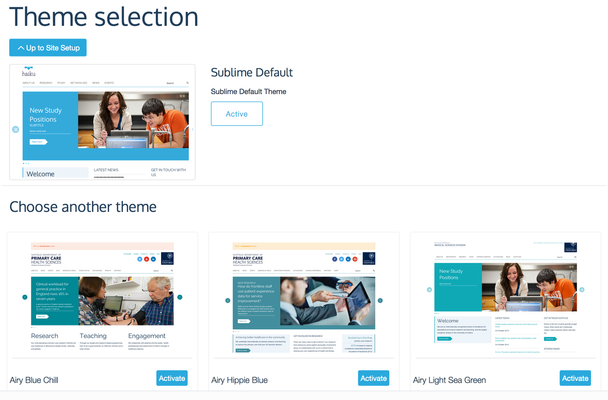Step-by-step guide
...
This configuration panel available in the "Add-on Configuration" part of the "Site Setup" page allows site Administrators to browse available visual themes for the Haiku site and activate one of them to apply different look and feel. If none of the available visual themes meet your requirements, please submit a request for a new theme in the service desk.
The Themes Configuration Panel shows currently activated visual theme in the top with a general site preview image and its name. Scroll down the page to browse other available visual themes and click the "Activate" button next to other visual theme of your choice to immediately apply it's visual look & feel to your Haiku site.
Related articles
| Filter by label (Content by label) | ||||||||||||||||||
|---|---|---|---|---|---|---|---|---|---|---|---|---|---|---|---|---|---|---|
|
...