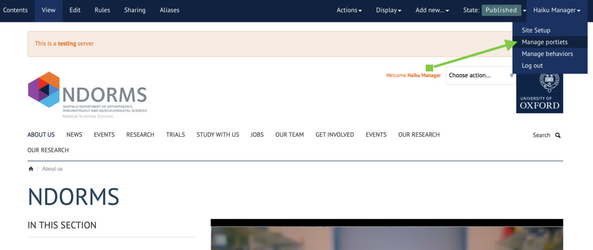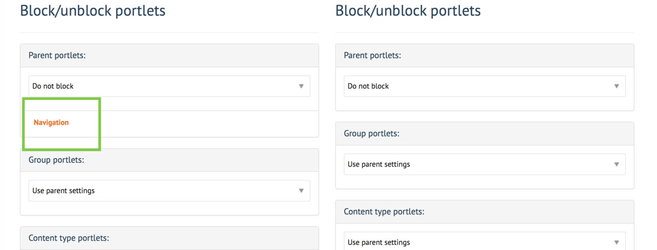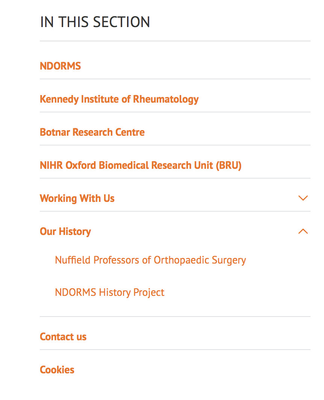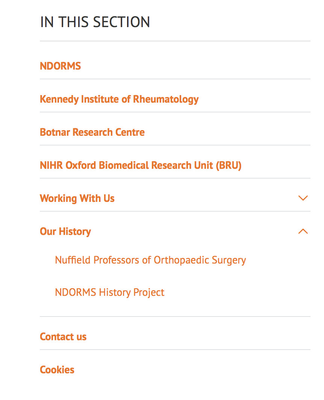...
- Ensure that you are logged into your site
- Go to the top right hand section of the edit bar and click on your name
- From the drop down list, select 'manage portlets'
- Click on the 'navigation ' portlet
- Click the drop down list under the section named 'navigation style'
- Select the option called 'Accordion Style'
- Click Save
You will now see that arrows have appeared on your navigation for the items which have 'sub items'. When these arrows are clicked on, the additional information will be displayed. Ta dah!
| Info |
|---|
Related articles
...