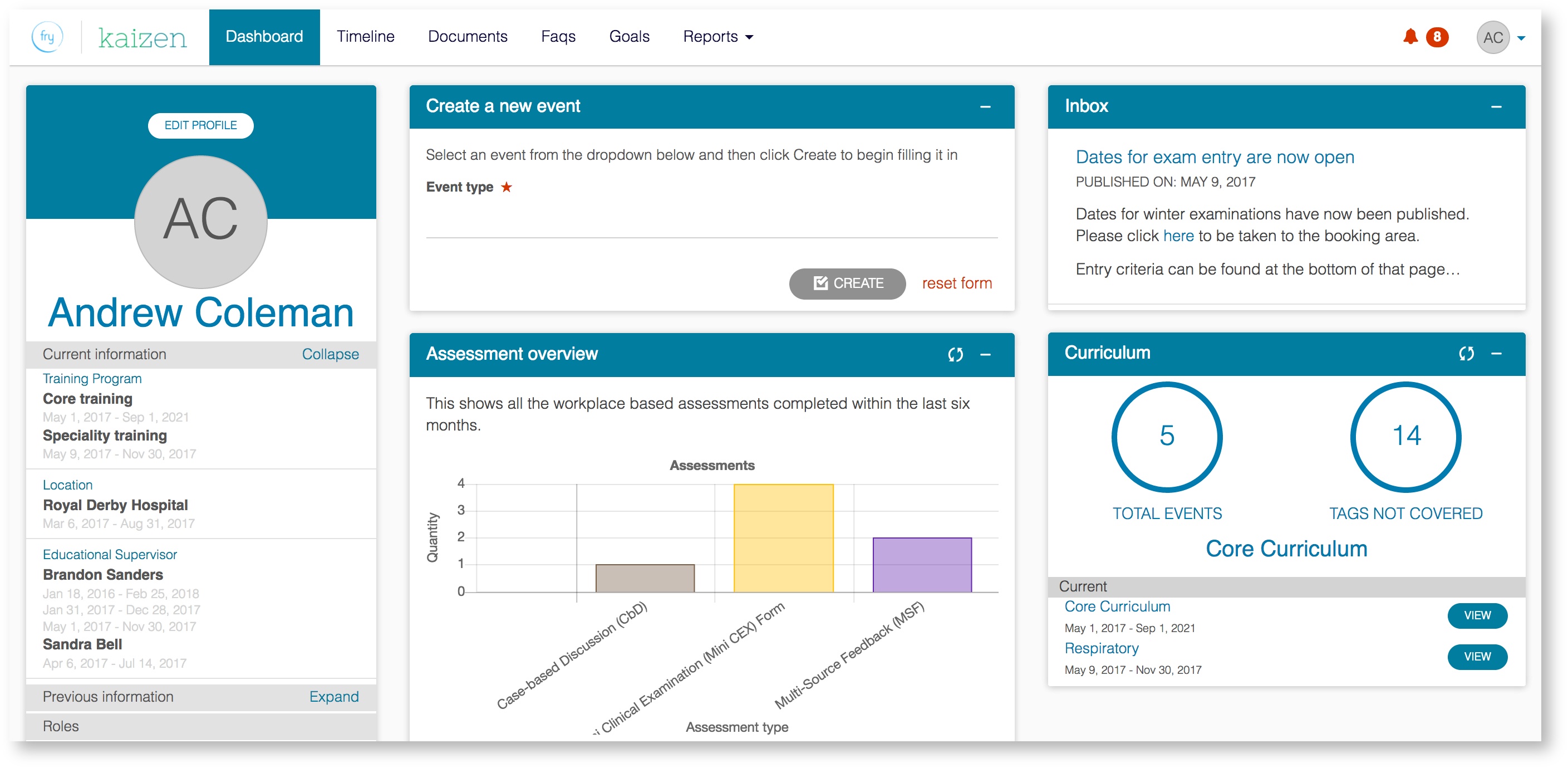| Info |
|---|
The dashboard is the landing page or the home page for the portfolio. It should therefore display everything that I need to pay attention to right now and what I have coming up. |
The dashboard is what you will see immediately after logging in. It is the area of your portfolio that is designed to show quick links and summary information for you as the person logged in. Different categories of information are shown within different tiles which can be customised by administrators in order to help users view the most relevant information every time they login.
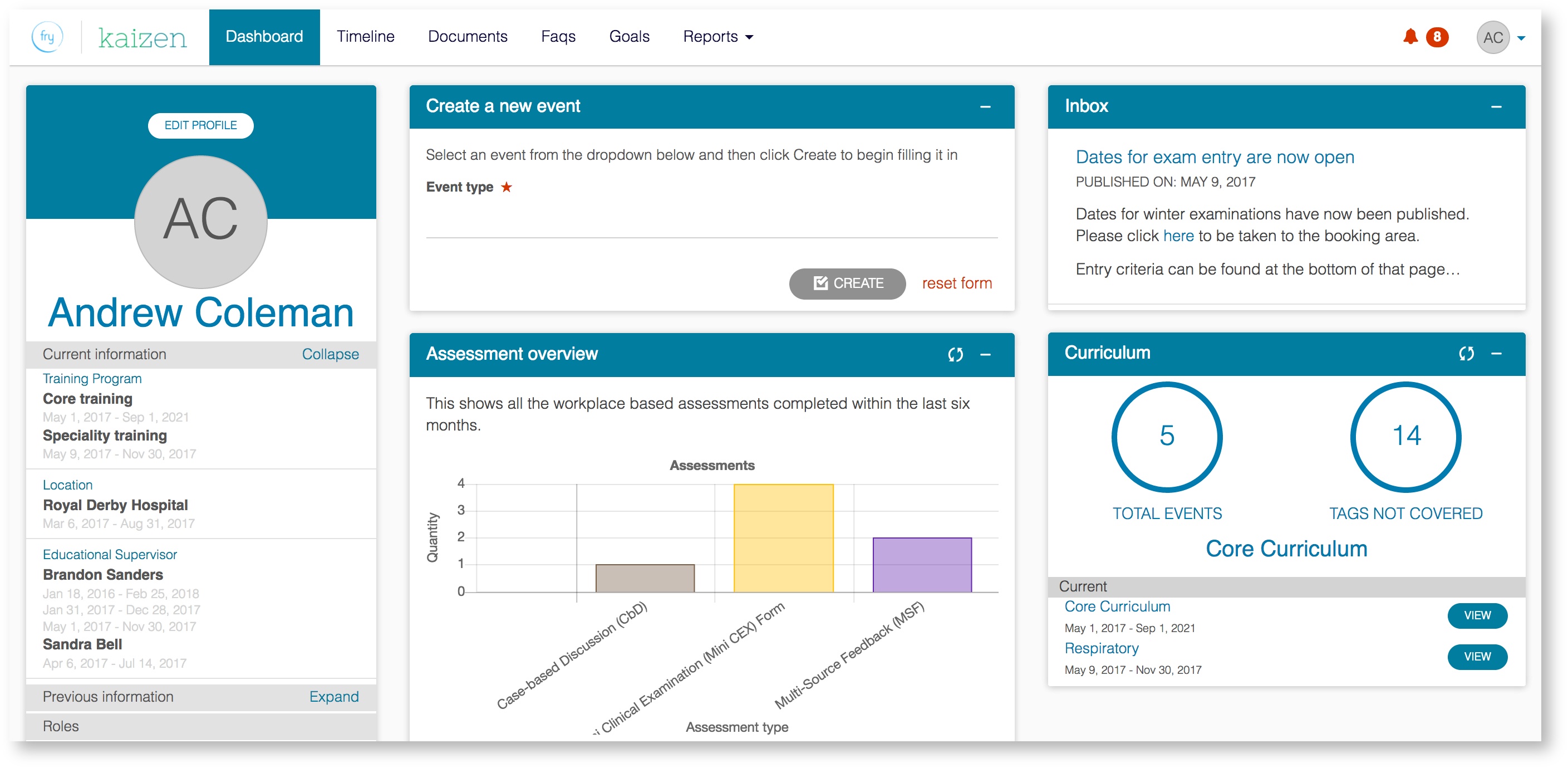
| Info |
|---|
New tiles will be added as available options continually for you to feature on dashboards. |
Related articles
| Filter by label (Content by label) |
|---|
| showLabels | false |
|---|
| max | 5 |
|---|
| spaces | KKB |
|---|
| showSpace | false |
|---|
| sort | modified |
|---|
| reverse | true |
|---|
| type | page |
|---|
| cql | label in ( "widget" , "dashboard" ) and type = "page" and space = "KKB" |
|---|
| labels | dashboard widget |
|---|
|