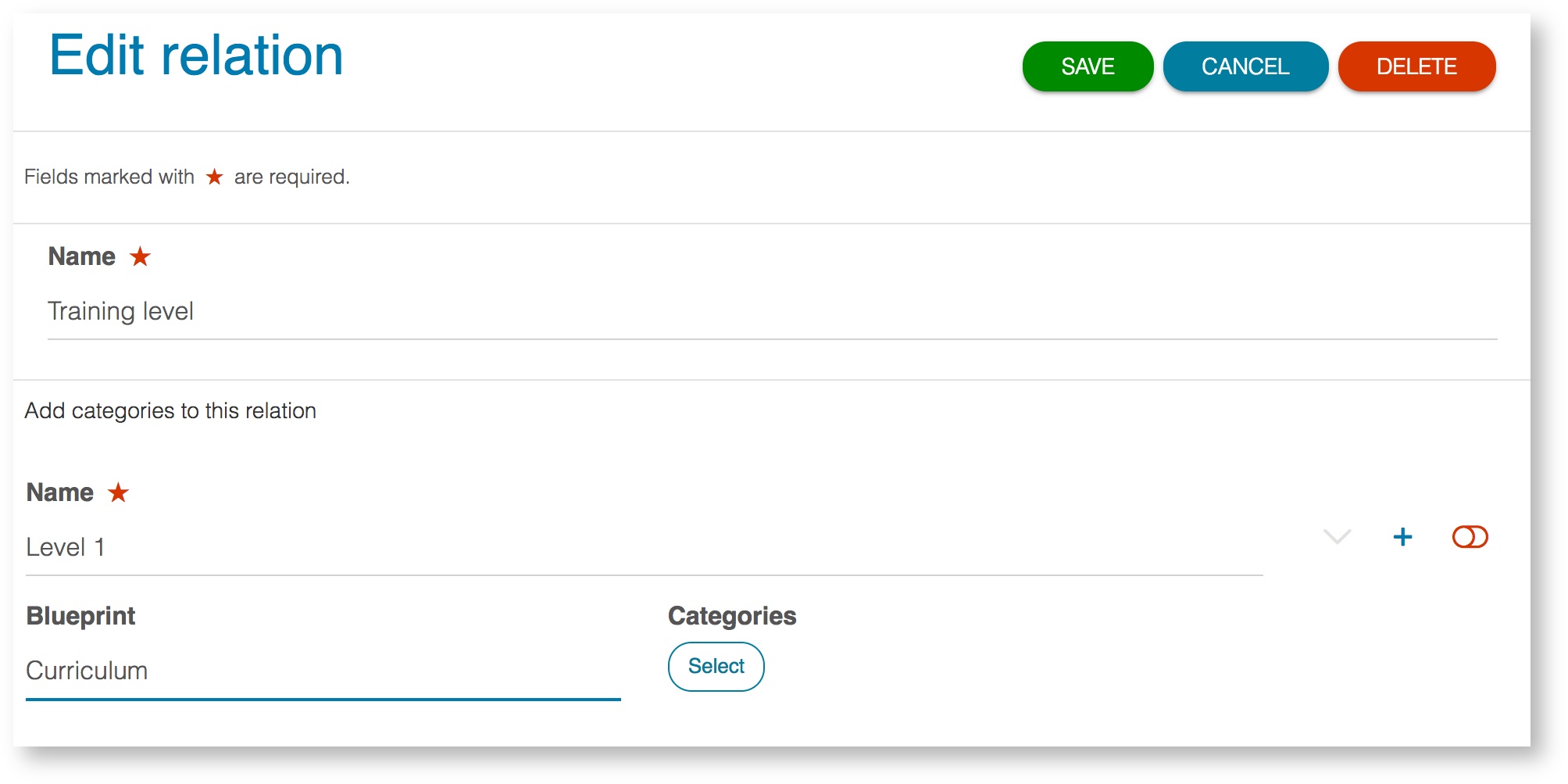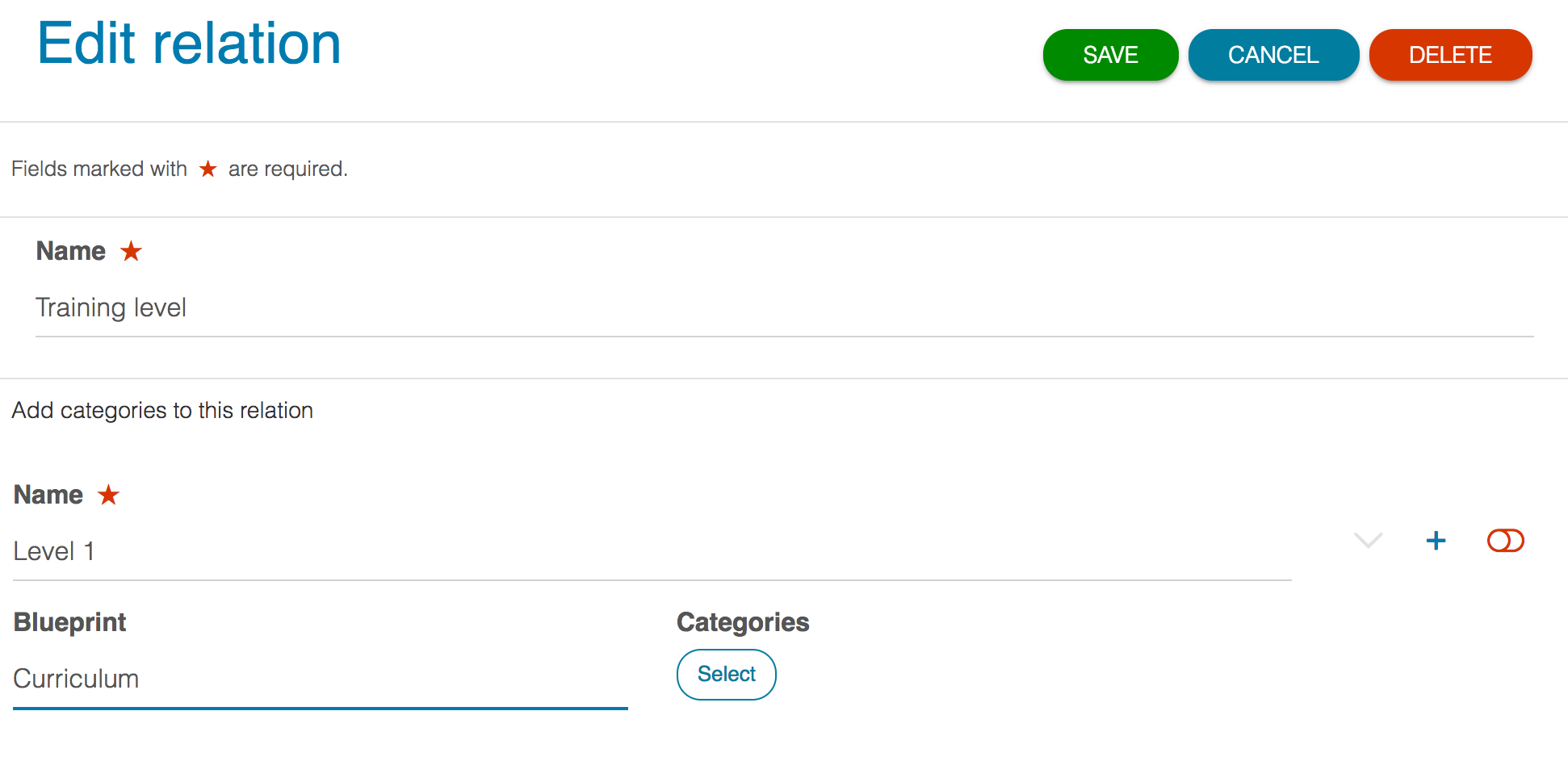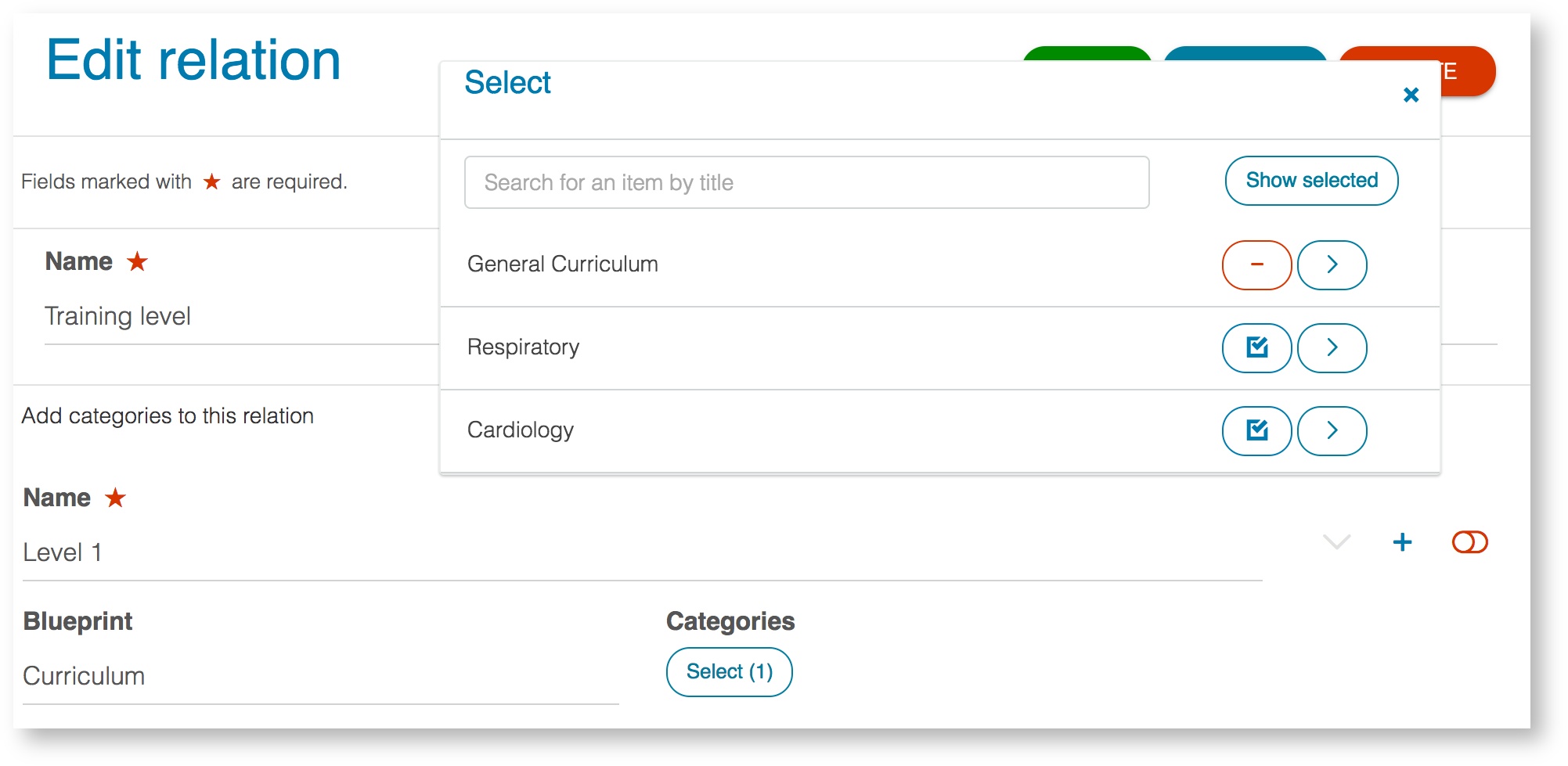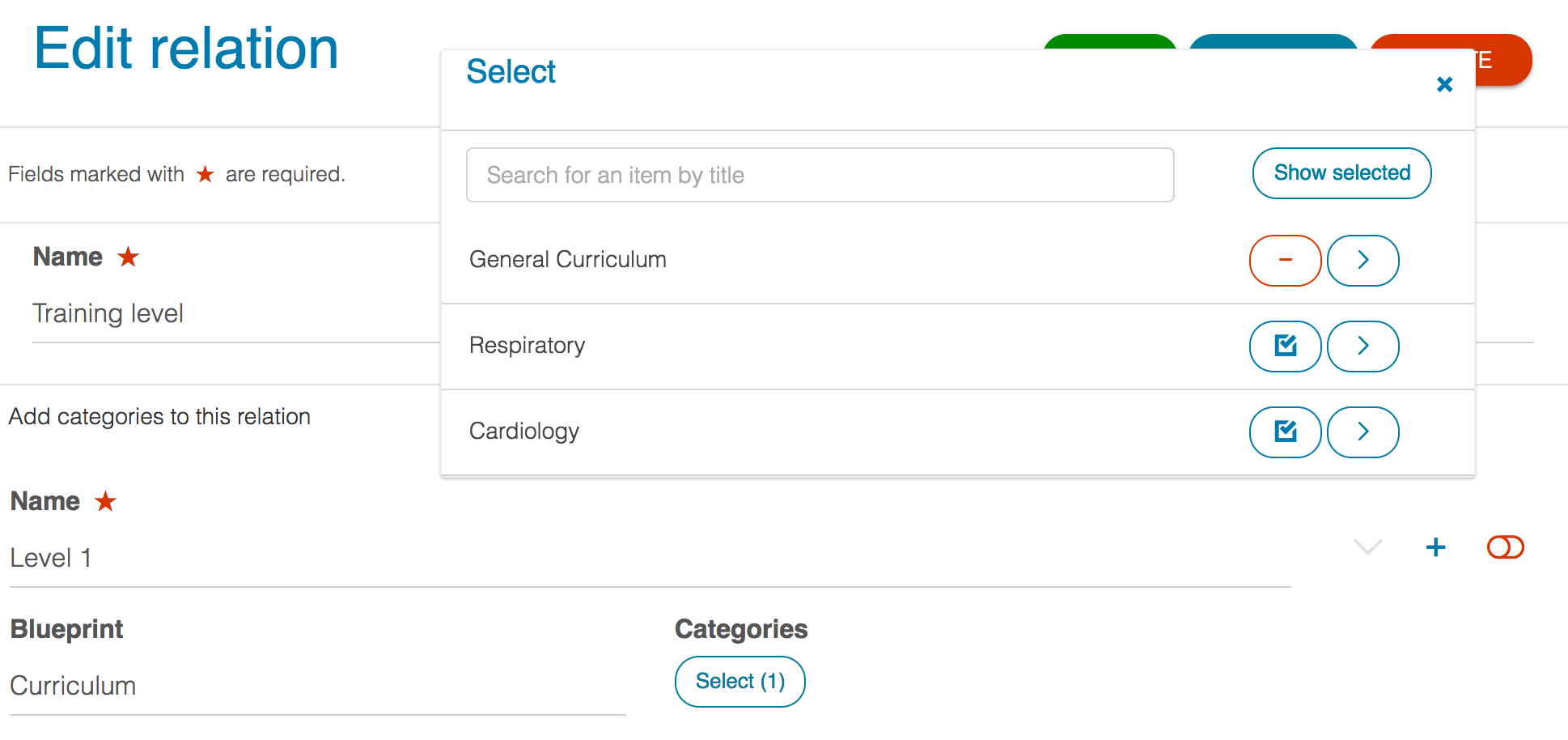...
These restrictions are set up from the relations area of Kaizen.
The edit interface of a relation contains all the elements of that particular relation's hierarchy and structure. Against each element there is the option to set a blueprint.
Making a selection here will affect only the people who have this specific relation assigned to them. If nothing is selected (as is the default) then the user has visibility, and can tag, to the entirety of each blueprint as long as it has been set to be tag-able by end users.
Clicking the blueprint dropdown next to a relation element will display all the blueprints which have been defined in the system. Choosing one will allow you to select from a level of the hierarchy from which to limit.
When the end user is subsequently assigned this relation it will restrict their ability to tag against this blueprint to only the level to which you set here and below.
The following example shows a curriculum blueprint which contains 3 different sub categories: General Curriculum, Respiratory and Cardiology. General Curriculum has been selected which means that when a user is assigned the relation of Training level - Level 1 they will only be able to tag against the General Curriculum area of the curriculum and Respiratory and Cardiology will be hidden to them.
| Info |
|---|
A user will always be able to view and tag against blueprints which are visible to a relation which they previously had assigned to them. |
Related articles
| Filter by label (Content by label) | ||||||||||
|---|---|---|---|---|---|---|---|---|---|---|
|
...
|
| Page Properties | ||
|---|---|---|
| ||
|