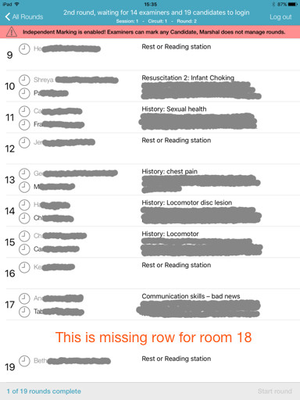Compatibility - iOS
...
This page contains list of releases and changes for the Practique application for iPad.
5.0.2 - 7th February 2017
Fixes
PSD-488, PSD-541: Written - Order of questions in Written exam was not maintained on the iPad
Despite exam has been setup with Randomise questions set to off questions have been randomised for students when running an exam on the iPad. There could be groups of students having the same order.
This has now been fixed and questions are no longer randomised if exam is set to not randomised questions.
PSD-514: Written, OSCE - Marks were not sent automatically when iPad comes back from off-line
When internet connection has been lost or very poor iPad would switch to off-line mode. In this mode examiners continue marking and iPad accumulates marks until network connectivity is restored. At this point iPad should sent marks which as been accumulated in off-line automatically to server without user intervention, which did not happen.
This has now been fixed and iPad correctly determines online and offline situations and automatically dispatches marks to server without user intervention. Users can continue working with the application. Marks are also automatcially dispatched to the server when application is opened and there are some marks pending.
This is also valid when application crashes or is completely switched off (swipe up) by users.
PSD-514: OSCE - Application crashes when opening while attempting to reconnect when there is poor Wi-Fi
When there was poor Wi-Fi network users had problems when opening/closing application. With especially poor Wi-Fi there was a situation when application attempted to re-connect but due to poor Wi-Fi there was a timing issue which resulted in a crash.
Application has been now updated to handle re-connections while on poor Wi-Fi better and it does not crash when quickly closing/opening the application.
PRACIOS-171: Written, OSCE - Sessions at bottom of Log In list are not accessible
When there are more than 6 exams pushed to devices it would not be possible to select exams listed at the bottom of the exam list.
This has now been fixed in such a way that the list of exams is now scrollable and user can scroll down to to reach and select exams at the bottom of the list.
PSD-541: Written: Certain questions won't display question stem (text is cutoff)
Under some circumstances (especially on iPad Mini 1G, iOS 9.3.5) there was an issue with questions with HTML formatting in question stems where stem may have got cutoff instead of displayed as whole text (eg. one line of the stem would be visible). This issue has not been reproducible on newer hardware & iOS 10 combination.
As a workaround for the issue users had to rotate the device from landscape to portrait orientation or vice versa to "reveal" text which has been cut off.
This issue is now resolved and it is no longer to reproducible on following hardware/iOS: iPad Mini 1G/9.5.3, iPad Pro/10.2.1, iPad Air 2/10.2, iPad 2/9.5.3).
5.0.1 - 2nd June 2017
Fixes
PRACIOS-176: Written, OSCE - Fix crash when synchronisation received reset exam message
When users were working with the application while the exam is reseted on the Practique server the application would suddenly close and iPad home screen should be shown.
This is now fixed and application does not close but users are automatically logged out from current exam and presented Exam list.
5.0.0 - 2nd June 2016
New features
Multiple concurrent exams support
Practique 5.0.0 introduces (both o iPad and Backend) possibility to run multiple concurrent sessions or/or multiple concurrent exams on the iPad. Practique application previously supported only one exam to be active on the iPad. Application only synchronised only one exam and allowed Candidates & Examiners to only interact with current exam.
Multiple concurrent sessions
It is now possible to start more than one session on the Practique server. This is very useful in case that it is expected to run whole exam off-line and therefore starting & stopping sessions would not be possible or inconvenient.
Another use case for having more than one active session would be an exam which is held in different geographical locations. Each session would in this case represent session in particular location (eg. Hospital Session 1).
Multiple concurrent exams
It is now possible to Publish to device more than one exam. This feature is especially useful in case the exam is held in different geographical locations or simply when there is more than one exam taking place at one time.
In both cases Practique application
- Provides list of exams which are currently published on the backend
- Allows users to select Exam/Session combination to synchronise and login
Please note that the application now synchronise Exam data when user selects the exam which they wish to login. This is different behaviour from from the previous versions where application simply automatically synchronise one single active exam automatically when opened. In this version of application user needs first to select Exam/Session combination to initiate synchronisation for the selected exam.
Improvements
End of official support for iOS 8.x for the Practique application
Practique application has been updated to support latest versions of iOS9 & iOS10. Application will be actively tested and supported only on these versions of iOS.
Fixed problems with Single Application Mode iOS 10
Practique application opts out from Slide Over and Split View (please refer to About Multitasking on your iPhone, iPad, and iPod touch for more details) to retain previous behaviour on iOS 10
Application Information device IP address fixed on iOS 10
Application 3rd party dependencies has been updated for iOS 10
Expose application log files and crash logs via iTunes file sharing
Practique application automatically uploads diagnostic log files to Practique server in background without any interaction required from the users. In order to make this process more transparent and provide means to extract required diagnostic information even in case where there is no network connectivity, these diagnostic log files are accessible via iTunes File sharing (see About File Sharing on iPhone, iPad, and iPod touch for more details).
These diagnostic log files are used by Support team to troubleshoot when you encounter issues with the iPad application and you may be asked to provide these files to the Support team.
Security
Support for client/server Certificate pinning for improved security
Implementation of server certificate pinning for HTTPS transfers
Implement Server certificate pinning for WebSocket connections between iPad & Server
Fixes
Possible loss of marks when running an OSCE exam
Under certain exam conditions when there is large amount of examiners participating in exam 50+ there may occur issue with iPad application mark persistence which results in loss of marks. Issue is very rare and may not manifest during the exam at all or occurs for very few stations (<=2) during the exam.
Symptoms & Impact
Issue can be detected by observing marshal screen and identifying examiners which are indicated as online but do not have any marks submitted for several examination rounds despite the fact that their iPad (when physically checked by the marshal) is online and marksheets have been submitted by the examiner (green bars on the examiner screen). When detecting the issue make sure that iPad is on-line not to confuse the issue with normal off-line mode of the iPad.
Should the issue occur examiners are allowed to submit marks for whole session onto their iPads. Marks would be appearing as submitted but Practique server would not receive any marks for that examiner/station. Once examiner does log-out or application is closed the marks would be lost. When examiner does login again to the exam he would be presented with the list of candidates where only first candidate would indicate marks being submitted and the rest of the candidates would miss the submitted marks.
Fix & Prevention
Application now provides means both in user interface as well as internally to avoid any loss of marks.
Internal measures include making sure that the marks are saved to the filesystem (log file) when Examiner submits the marksheet before attempting to send or save marks to database in order to minimise possibility of any side effects preventing marks to be saved due to influence of problems in different parts of the infrastructure. Log files are also exposed to the IT teams which can extract log file and provide it to the Support team for marks recovery.
Measures from the user perspective include visual warning when such situation should occur and providing means for the user to recover from the situation and continue their marking without any impact on the marks or their marking.
4.2.2 - 2nd June 2016
Fixes
PSD-241: Rows randomly disappear / reorder on Marshal Schedule screen (see screenshot)
...
Marshal Schedule screen has been reviewed and fixed. Scrolling on those screens works as expected and rows do not change order or disappear in any way.
4.2.1 - 15th April 2016
Fixes
PRACIOS-145: Fix validation for required answers after CSP has been deselected
...
4.2.0 - 12th April 2016 (requires Practique Server version >=4.3.0)
New features
Critical Stop Points (CSP)
...
4.1.0 - 5th April 2016 (requires Practique Server version >=4.1.0)
New features
Communicate to iPad that the Candidate/Student ‘Did not attend’
...
- Examiner is notified that Candidate did not attend by updating their schedule. Candidate name is displayed in grey colour and strikethrough style:
John Doe - Examiner is no longer able to enter marks for Candidate who did not attend
- Marshal screens correctly reflect the number of expected marks taking into account Did Not Attend information
...