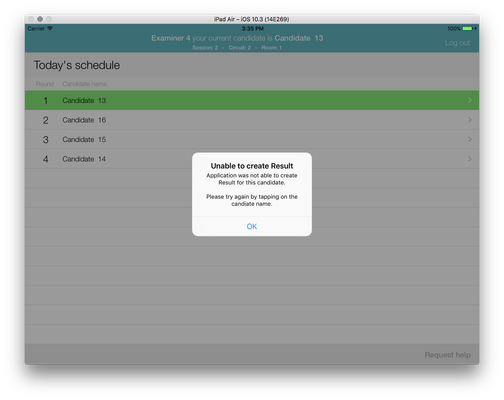Compatibility - iOS
...
If you wish to participate in testing pre-release version of Practique application please contact us via Service desk. If you choose to participate in testing you can always easily revert to any previous stable version of Practique application.
5.1.0 - ?
Improvements
Introduction of Resource captions (since Practique Server 5.2.0)
Practique Server version 5.2.0 introduce Resource captions which are now supported on Practique for iPad. Resource caption allows question authors to specify different text for the Resource for Candidates who interact with the Practique for iPad (Written & OSCE). Other user roles using Practique for iPad use (as before) Resource title.
This change allows you to upload a Resource, let's say Chest X-Ray, and provide detailed title for it in Practique "Chest X-Ray Normal hilar position" so that it is easily identifiable & searchable. However because such title could give a way information to Candidates you may provide Resource caption of "X-Ray" for example.
Provide filters for Completed & Current exams on Exam list
Practique for iOS previously listed all exams on the Exam list screen which has been pushed to devices on Practique Server. This behaviour led to the situation when the Exam list screen has been cluttered with exams no longer relevant, however those exams has not yet been published and so remained available on the Exam list screen.
Practique for iOS now allows users to filter exams based on their status showing either Current exams (exams with pending or in progress sessions) or Completed exams (exams which have all sessions complete).
Current releases
This page contains list of releases and changes for the Practique application for iPadProvide filters for Completed & Current exams on Exam list
Practique for iOS previously listed all exams on the Exam list screen which has been pushed to devices on Practique Server. This behaviour led to the situation when the Exam list screen has been cluttered with exams no longer relevant, however those exams has not yet been published and so remained available on the Exam list screen.
Practique for iOS now allows users to filter exams based on their status showing either Current exams (exams with pending or in progress sessions) or Completed exams (exams which have all sessions complete).
Current releases
This page contains list of releases and changes for the Practique application for iPad.
Known issues
This section describes known issues of the Practique application which were either known by the time respective version has been released or has been reported by the QA team or customers hitting issues during live scenarios. Each of the know issues is documented here with corresponding version numbers it is affecting.
Application is stuck with "Unable to update list of published exams from Practique server" message
>= 5.0.0, <= 5.0.2, fixed in 5.0.3
Practique application could get stuck while updating list of exams from Practique Server. This situation would be mostly affecting customers who run bigger, multiple concurrent exams (multi-site) with independent timing. This scenario produces volume and frequency of the data synchronisation which would impact updating exams from the server.
Application would eventually recover from this state on it's own without user action, however it may take several minutes. As workaround it is possible to close the application and retry the update process however should there be high volume of traffic application would get stuck again.
Easiest workaround is to provide spare iPad to the examiner and wait for the affected iPad to recover.
Examiner can't login with "You are already logged in on another iPad." message despite they just logged out
>= 5.0.0, <= 5.0.2, fixed in 5.0.3
Practique application may fail to send logout information to Practique Server when there is high volume of user activity (this can include submitting marks, logouts) due to synchronisation blocking information upload to Practique Server. Exams with 5+ examiners would be affected by this issue. As a result of this situation Examiners who just logged out and wish to login again would not be able to do so due to the fact that Practique Server still considers them logged in.
Workaround for this issue is to logout user via Practique Server. Navigate to your Dashboard and locate affected exam/session. Use View logins screen to access list of users for that session and Logout affected Examiner. Once this is done Examiner will be able to login again.
Examiner is unable to mark candidate with "Unable to create Result" message
>= 4.2.1, <= 5.0.2, fixed in 5.0.3
Practique application may display "Unable to create Result" pop up message to Examiner who tries to mark next candidate as shown on the screenshot on the right. This situation is caused by high synchronisation traffic and usually is triggered when round ends when some Examiners are submitting marks and others are already advancing to the next Candidate. This is mainly in situation when exam is bigger, multi circuit exam with slightly different timings.
Application is designed to recover from this without user interaction (except tapping OK on the alert box). However should the examiner have problems with advancing to the next Candidate it may be necessary to perform following actions:
- Amend marksheet for 1st candidate & submit it (nothing needs to be changed just re-submit)
- Logout Examiner and close the application (double tap on iPad home button, swipe up on Practique application) and re-login Examiner.
Marshall Start round / End round are stuck in disabled state
>= 5.0.0
In cases where Wi-Fi network is intermittent or when there is a congestion or high volume of traffic Start/Stop round buttons on the Marshall screen may get stuck after tapping on them. This is due to the fact that the iPad has not been able to deliver the information about the user action to the server.
Workaround is to navigate back to the Circuit overview on the marshal iPad and back to the current round. When visiting current round screen buttons will be available again.
5.0.3 - 21st April 2017
Improvements
...
- Examiner is notified that Candidate did not attend by updating their schedule. Candidate name is displayed in grey colour and strikethrough style:
John Doe - Examiner is no longer able to enter marks for Candidate who did not attend
- Marshal screens correctly reflect the number of expected marks taking into account Did Not Attend information
...
PRACIOS-98: Fixed rare application crash when user tried to open Application Details screen (using ![]()
![]() ) while iPad was disconnected from the WiFi
) while iPad was disconnected from the WiFi
...