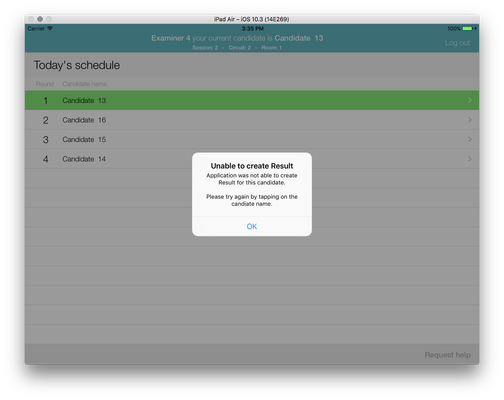Quick links
...
This section describes known issues of the Practique application which were either known by the time respective version has been released or has been reported by the QA team or customers hitting issues during live scenarios. Each of the know issues is documented here with corresponding version numbers it is affecting.
...
KI-5: Previous candidate marksheet switches to amended state unexpectedly while marking next candidate
>= 5.0.0, <= 5.0.2, fixed in 5.0.3Practique application could get stuck while updating list of exams from Practique 3, to be fixed
After marking a candidate and this going green on the candidate list, when you select the next candidate and return to the candidate list once finishing marking the previous candidate was highlighted orange and the marksheet has automatically go into amend marksheet. This issue is sporadic and depends on the OSCE size as well as the rate of activity of the Examiners marking for that particular exam.
This issue does not alter, corrupt marks or cause data loss, marks are collected at the time of the initial submission for previous candidate as well as submission for the 2nd candidate.
At the moment workaround is to instruct Examiners to select the Candidate (which became amended) and re-submit the marksheet without any changes.
KI-4: Application is stuck with "Unable to update list of published exams from Practique server" message
>= 5.0.0, <= 5.0.2, fixed in 5.0.3
Practique application could get stuck while updating list of exams from Practique Server. This situation would be mostly affecting customers who run bigger, multiple concurrent exams (multi-site) with independent timing. This scenario produces volume and frequency of the data synchronisation which would impact updating exams from the server.
...
Easiest workaround is to provide spare iPad to the examiner and wait for the affected iPad to recover.
KI-3: Examiner can't login with "You are already logged in on another iPad." message despite they just logged out
>= 5.0.0, <= 5.0.2, fixed in 5.0.3
...
Workaround for this issue is to logout user via Practique Server. Navigate to your Dashboard and locate affected exam/session. Use View logins screen to access list of users for that session and Logout affected Examiner. Once this is done Examiner will be able to login again.
KI-2: Examiner is unable to mark candidate with "Unable to create Result" message
>= 4.2.1, <= 5.0.2, fixed in 5.0.3
...
- Amend marksheet for 1st candidate & submit it (nothing needs to be changed just re-submit)
- Logout Examiner and close the application (double tap on iPad home button, swipe up on Practique application) and re-login Examiner.
KI-1: Marshall Start round / End round are stuck in disabled state
>= 5.0.0, to be fixed
In cases where Wi-Fi network is intermittent or when there is a congestion or high volume of traffic Start/Stop round buttons on the Marshall screen may get stuck after tapping on them. This is due to the fact that the iPad has not been able to deliver the information about the user action to the server.
...
- Examiner is notified that Candidate did not attend by updating their schedule. Candidate name is displayed in grey colour and strikethrough style:
John Doe - Examiner is no longer able to enter marks for Candidate who did not attend
- Marshal screens correctly reflect the number of expected marks taking into account Did Not Attend information
...