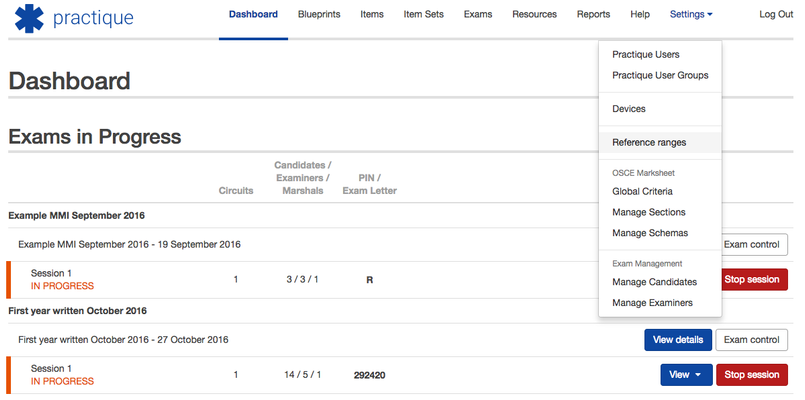This page contains list of releases and changes for the Practique Server software.
Quick links
| Table of Contents | ||||
|---|---|---|---|---|
|
Compatibility - Practique for iPad
This table shows which versions of Practique Server and Practique for iPad are compatible. Versions indicated in bold have changed Practique server requirement for the iPad application.
Practique Server versions (min, max) | Practique for iPad compatible versions (min, max) |
|---|---|
| >= 5.0.0 | >= 5.0.0 |
| >= 4.3.0, < 5.0.0 | >= 4.0.0 (>= 4.2.0 for new features) |
| >= 4.2.0, < 5.0.0 | >= 4.0.0 (>= 4.1.0 for new features) |
| >= 4.0.0, <= 4.2.0 | >= 4.0.0, < 4.1.0 |
| < 4.0.0 | < 4.0.0 |
...
Compatibility - Browser support
This table shows which versions of browsers have been tested with the use of Practique.
| Browser | Fully Supported | Supported, Not Tested | Not Supported |
|---|---|---|---|
Chrome | > 50.x | 50.x > version >= 42.x | < 42.0.2311 |
| Firefox | > 46.x | 46.x > version >= 37.x | < 37.x |
| Safari | > 9.x | 9.x > version >= 8.x | < 8.x |
| Internet Explorer | - | > 11.x | <11.x |
| Microsoft Edge | - | > 25.x | <25.x |
Known issues
There may be Known issues with Practique for iPad application which may be applicable to the version of the application which you're currently using.
It is important that you read carefully Known Issues documentation and make yourself familiar with the workarounds which are provided for each of the Known Issue before your exam.
Known Issues are published on Known Issues page for both Practique for Server & Practique for iPad, please read Known Issues page carefully.
Published releases
5.1.10 - 9th March 2017
Improvements
...
Reference Ranges have been added to Practique, to enable faster question authoring. Using reference ranges standardises technical information that is used across multiple questions. For example, Adult IgM (Immunoglobulin M) would have a reference range of 37-286 mg/dL*. By using reference ranges in Practique, there is a centralised way to manages this information. This can be found under Settings > Reference Ranges.
Here, you can see a list of all the Reference Ranges within Practique, and search for them. You can create new Reference Ranges by clicking 'Create new Reference value'.
...
- Fixed PRAC-623 Drag & Drop on view starting rooms not working properly
- Fixed PRAC-733 Station Cut score report - regression graph does not start from min value
...
...
Change history
| Change History |
|---|