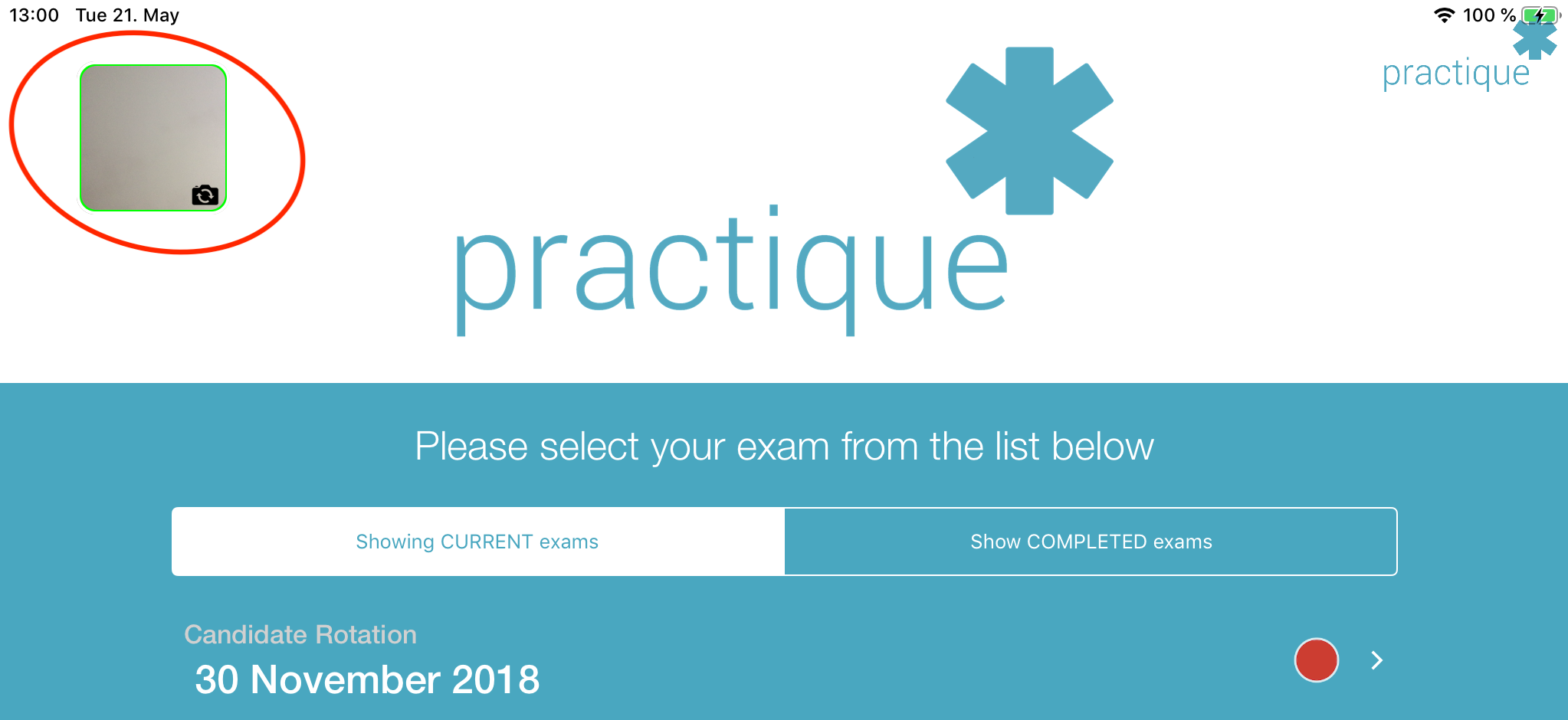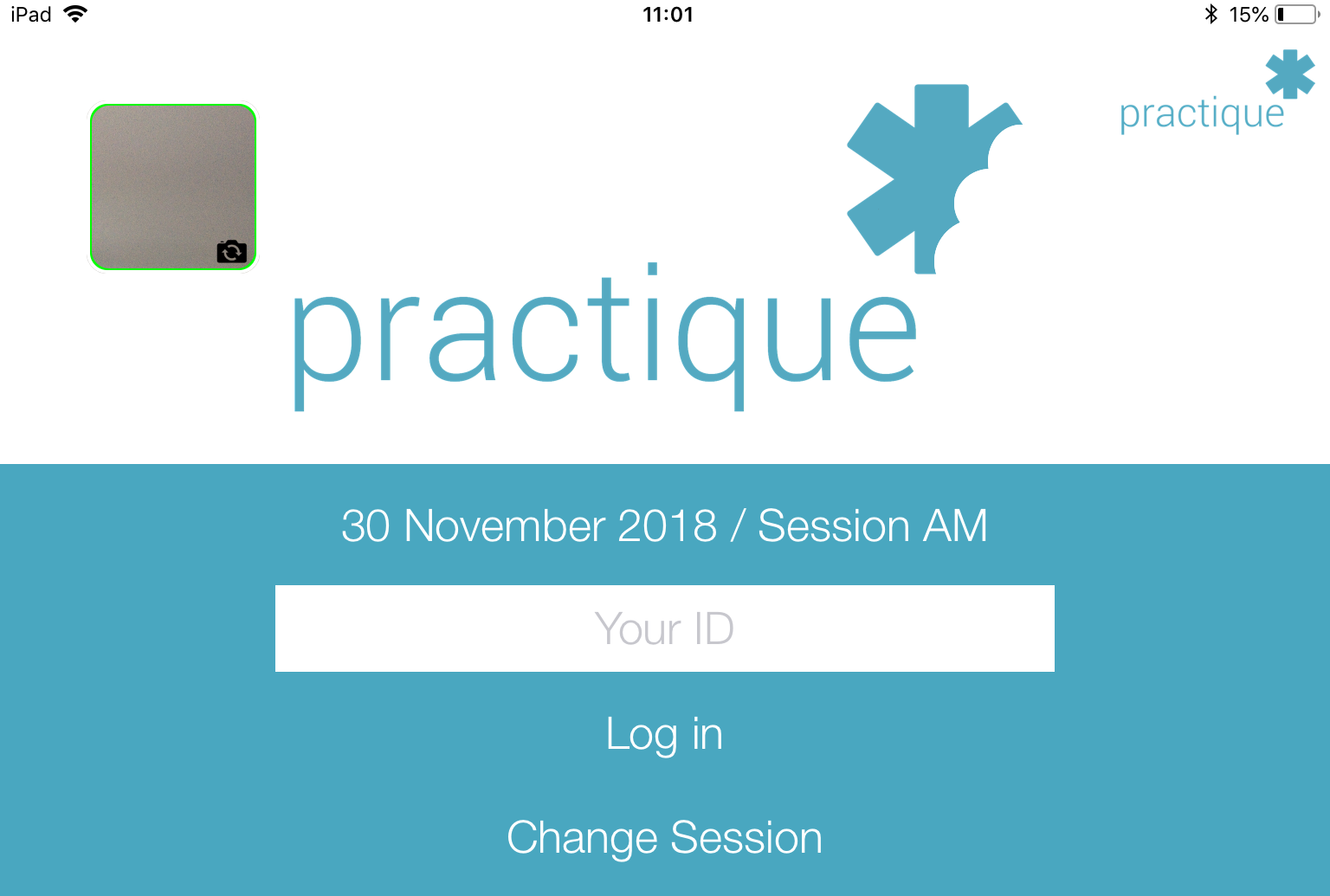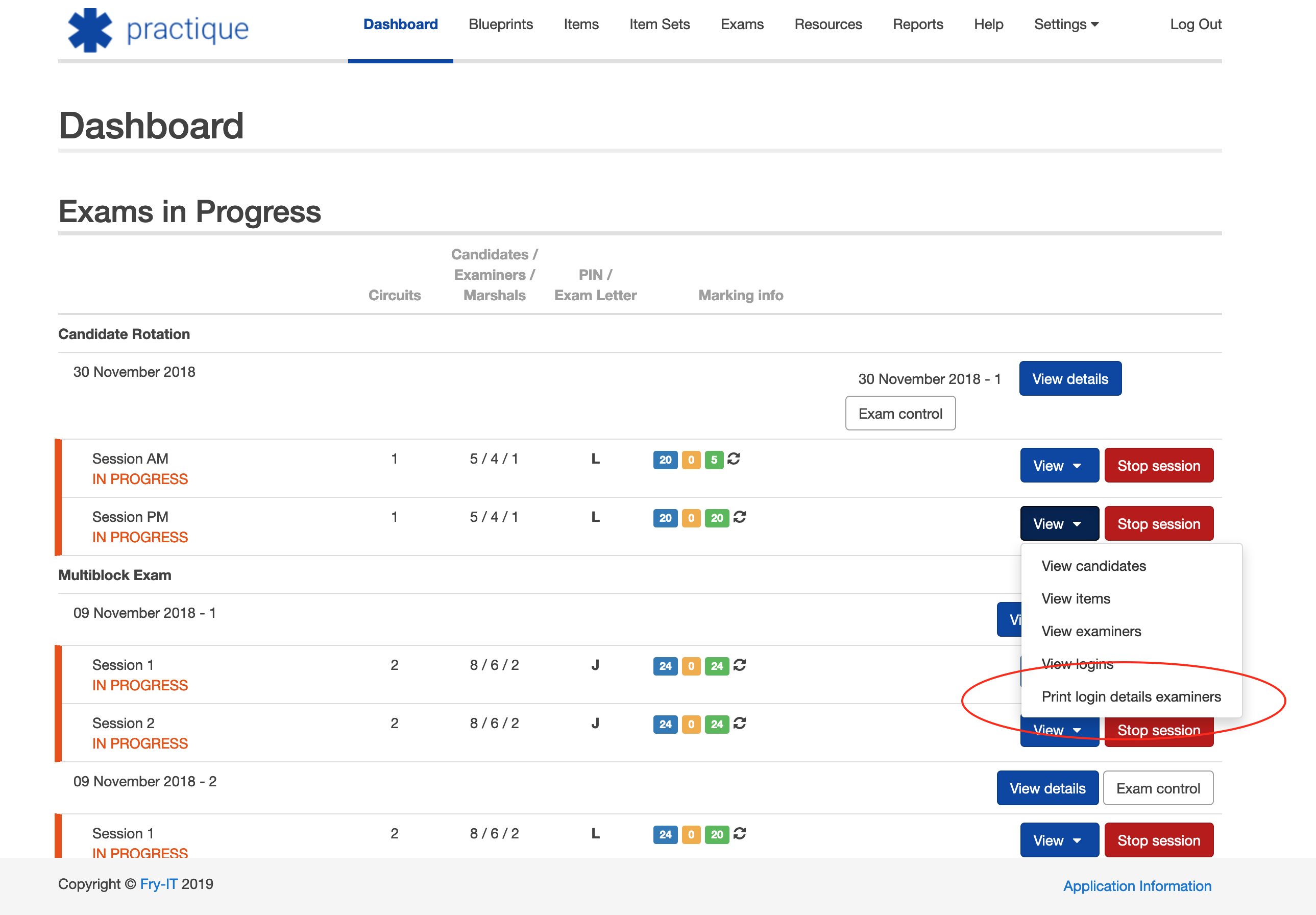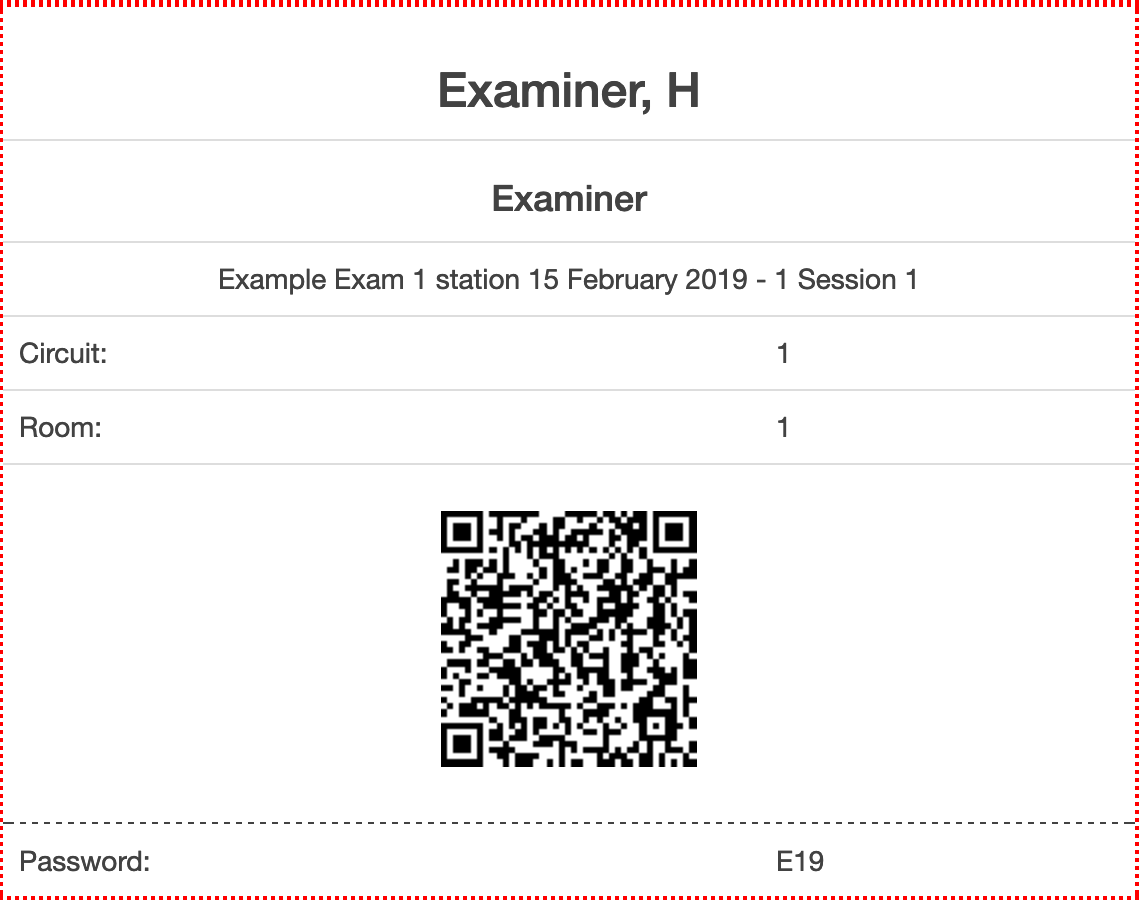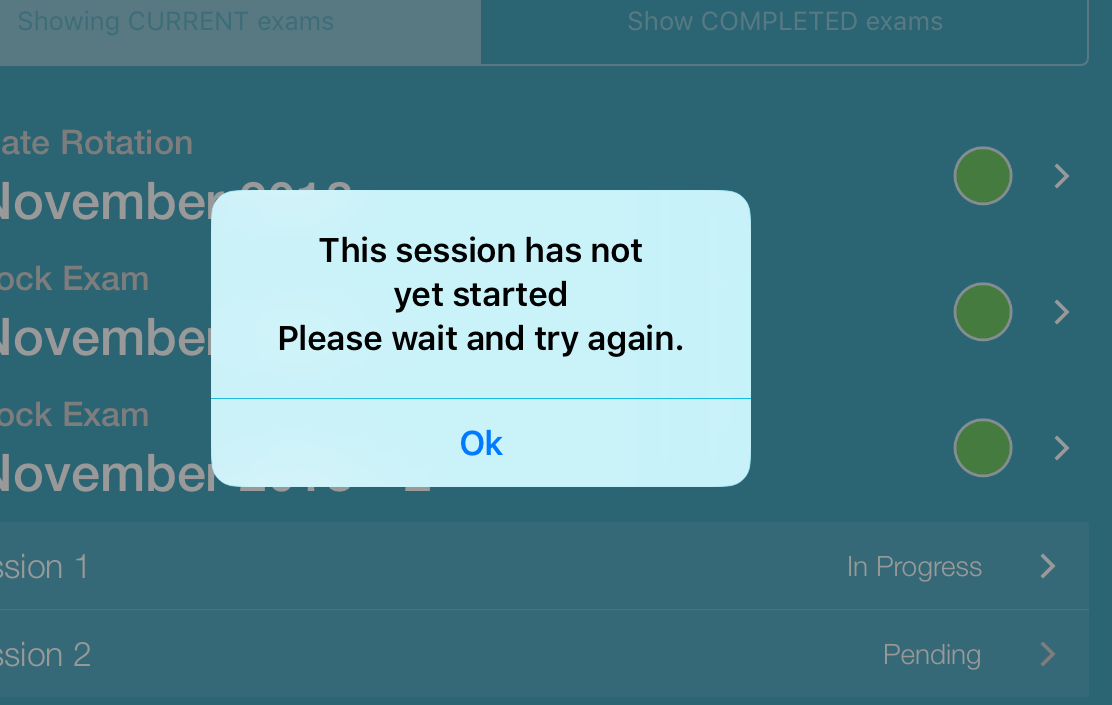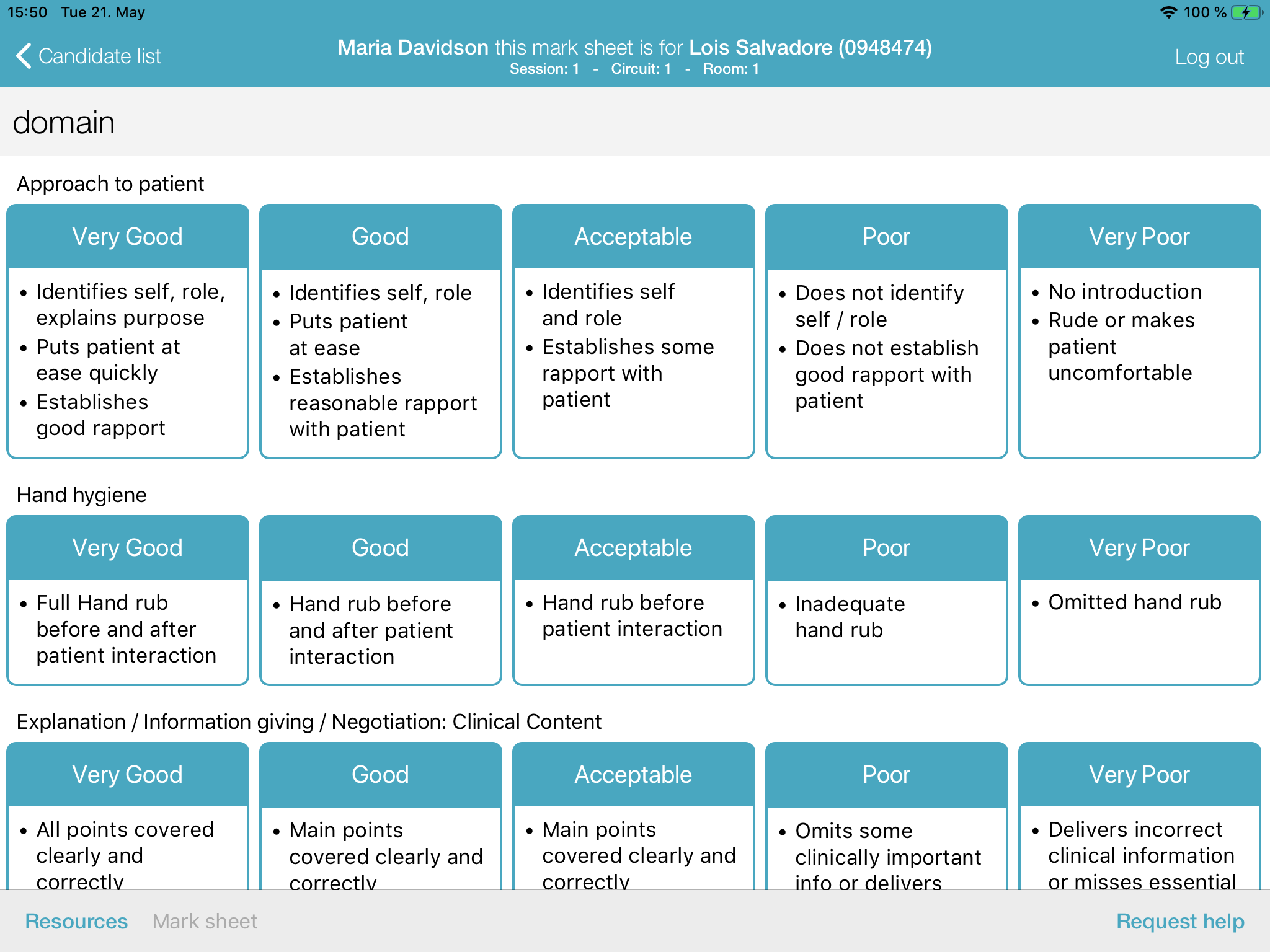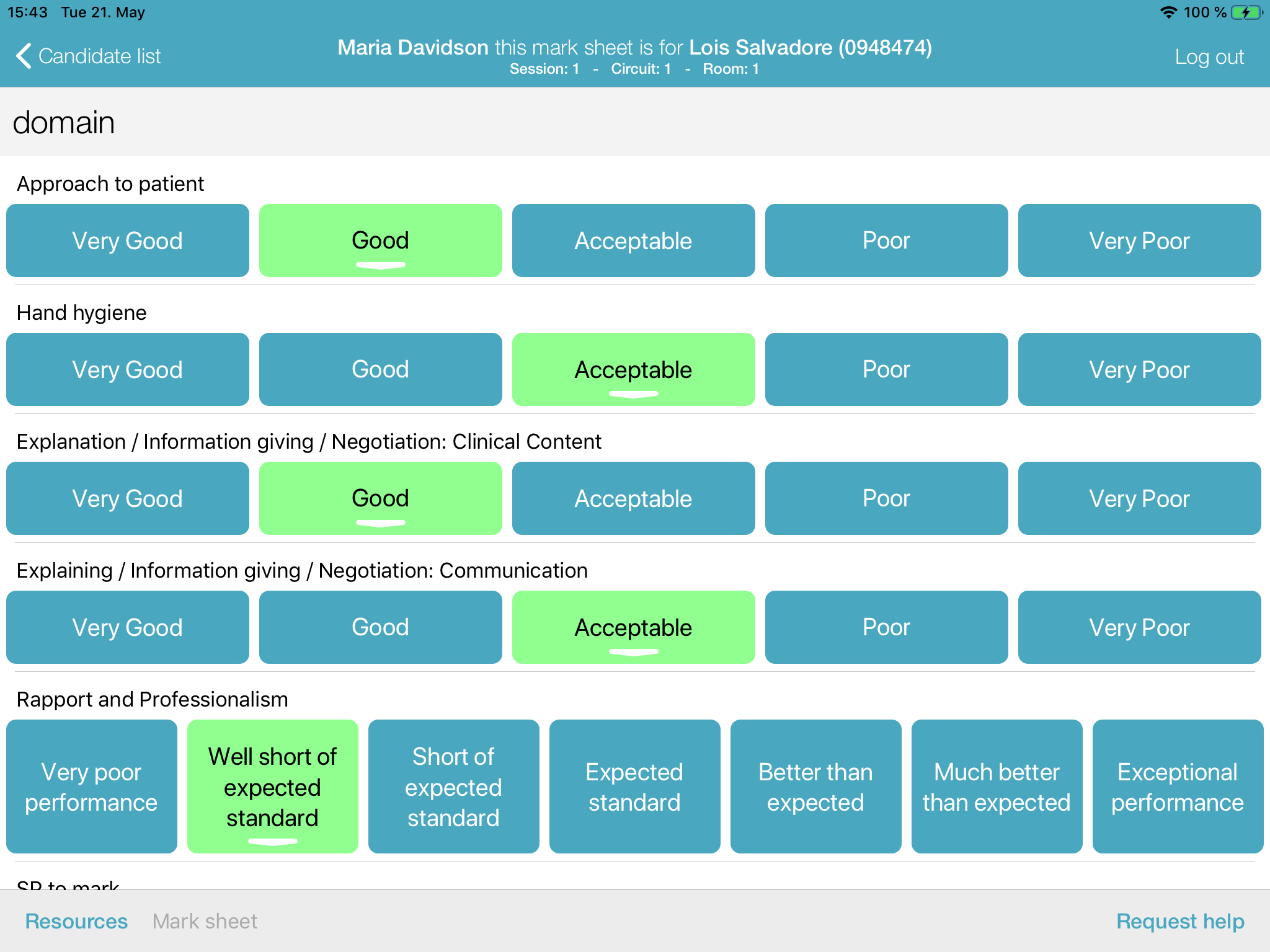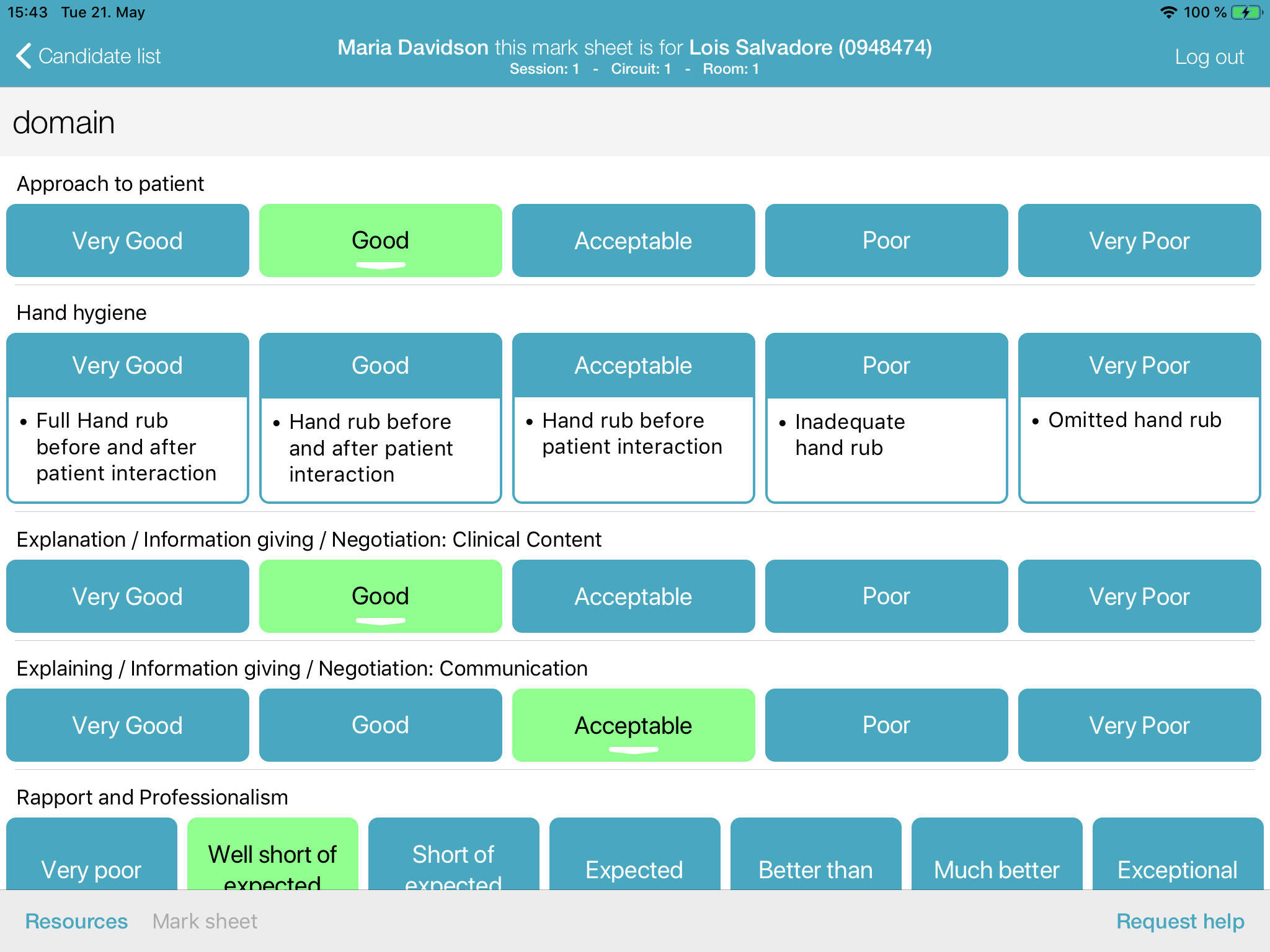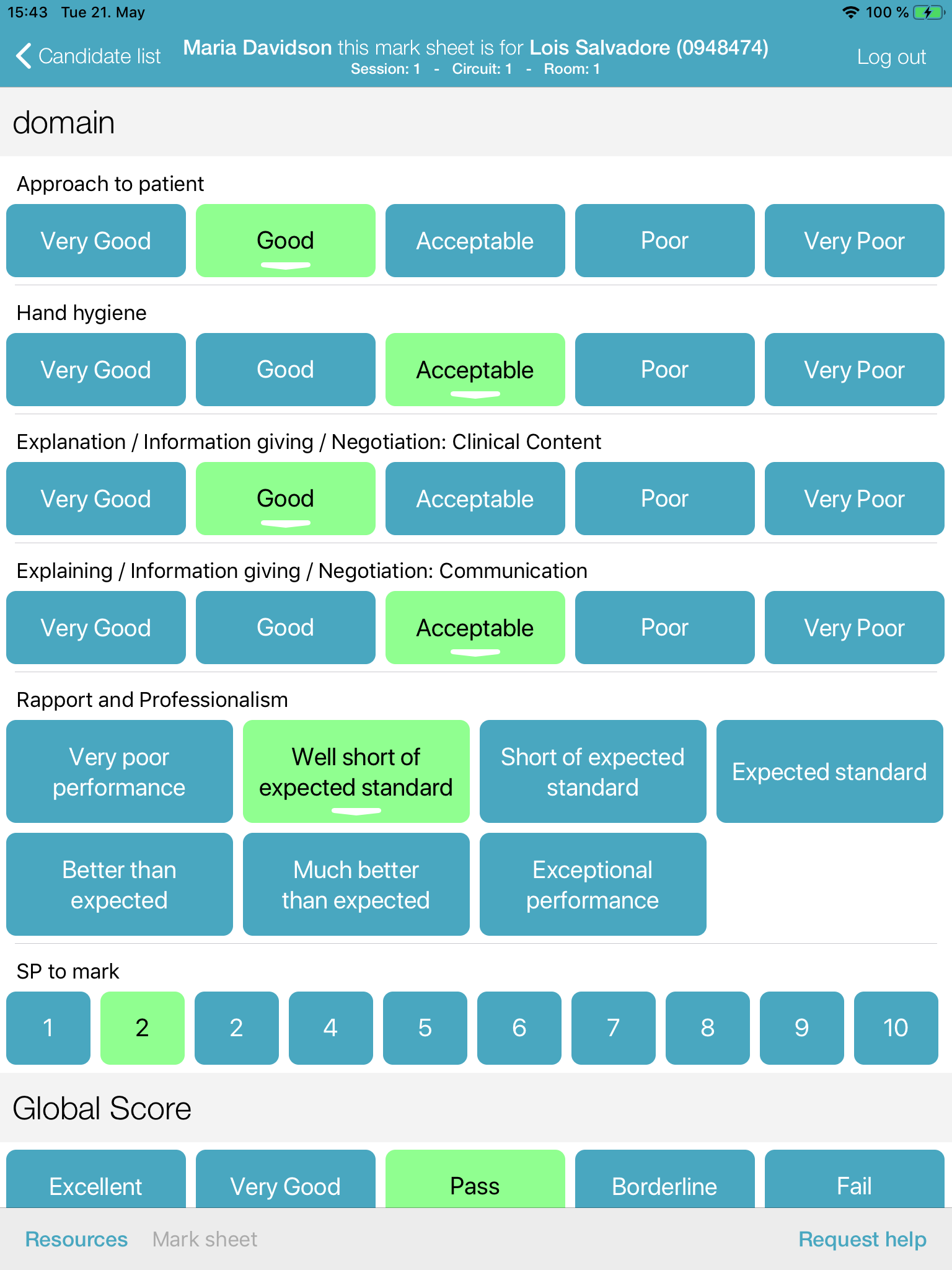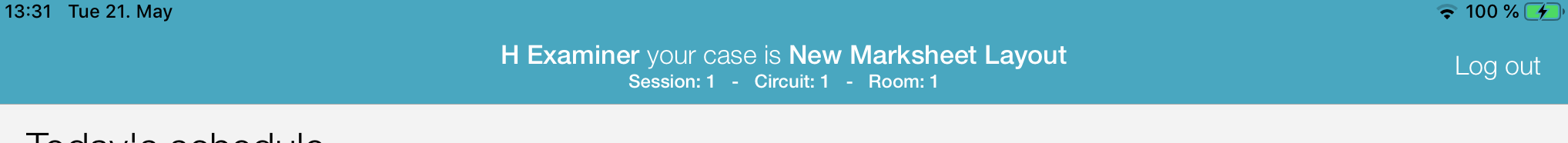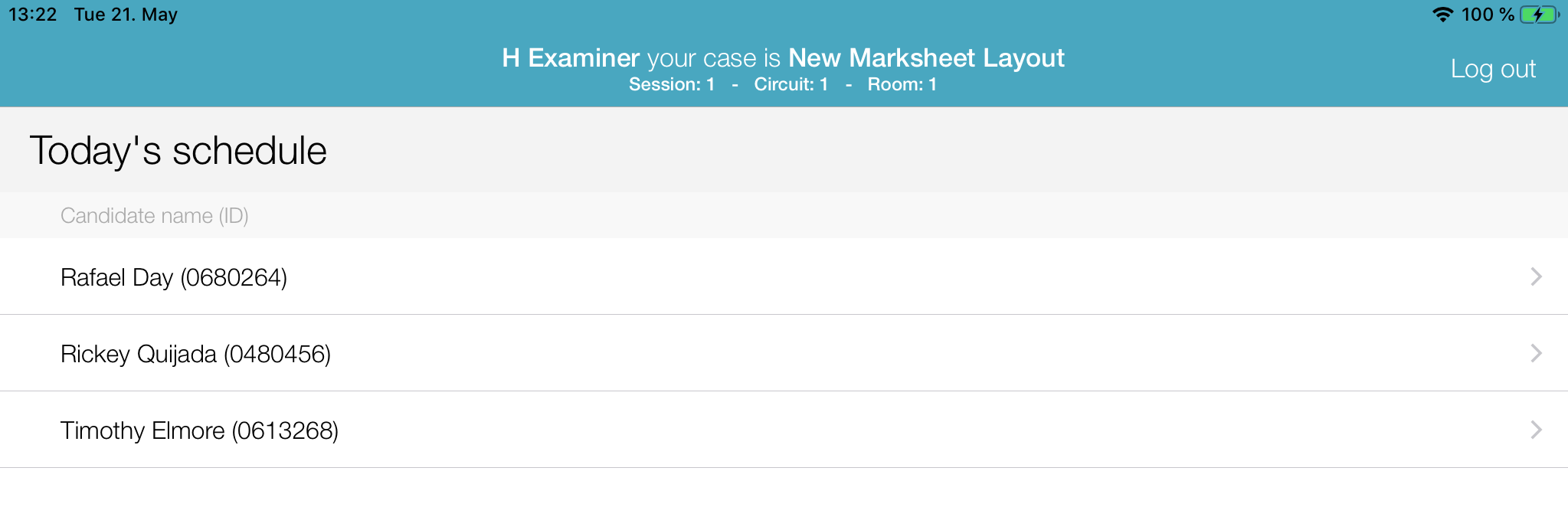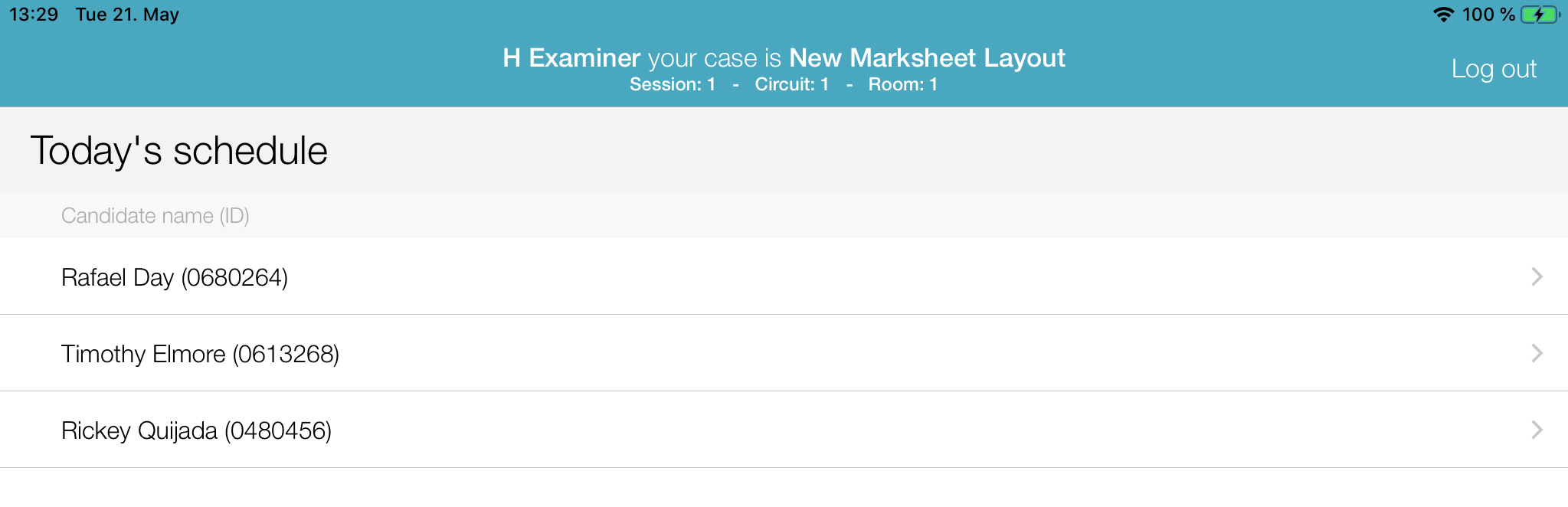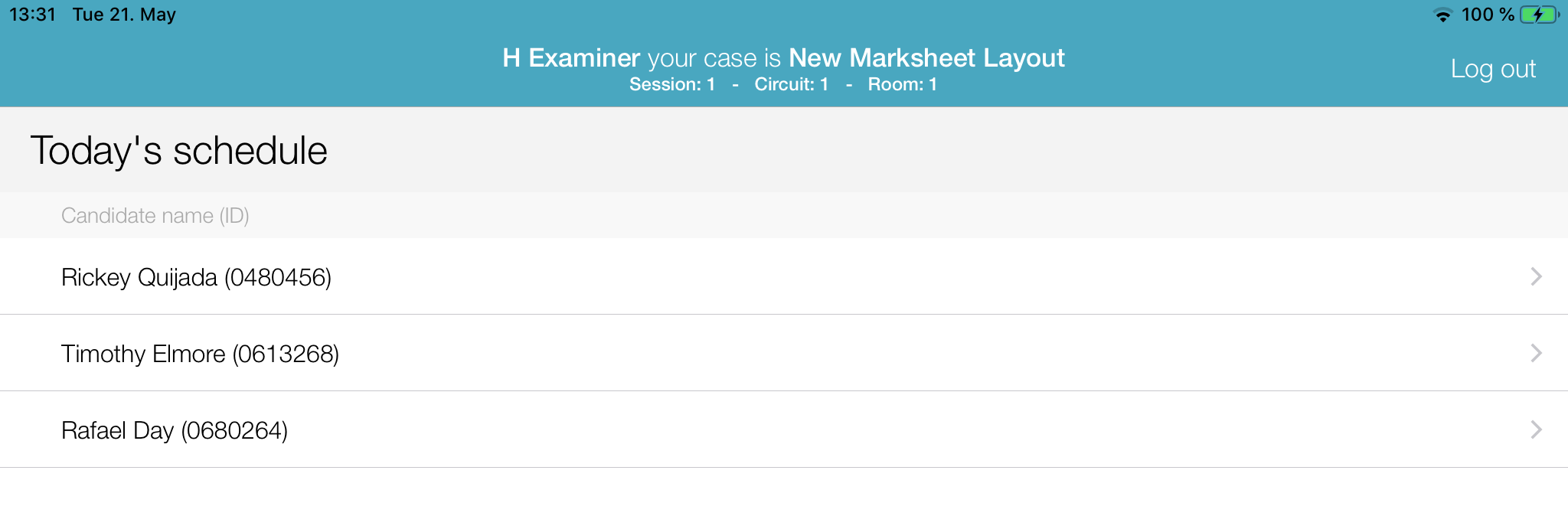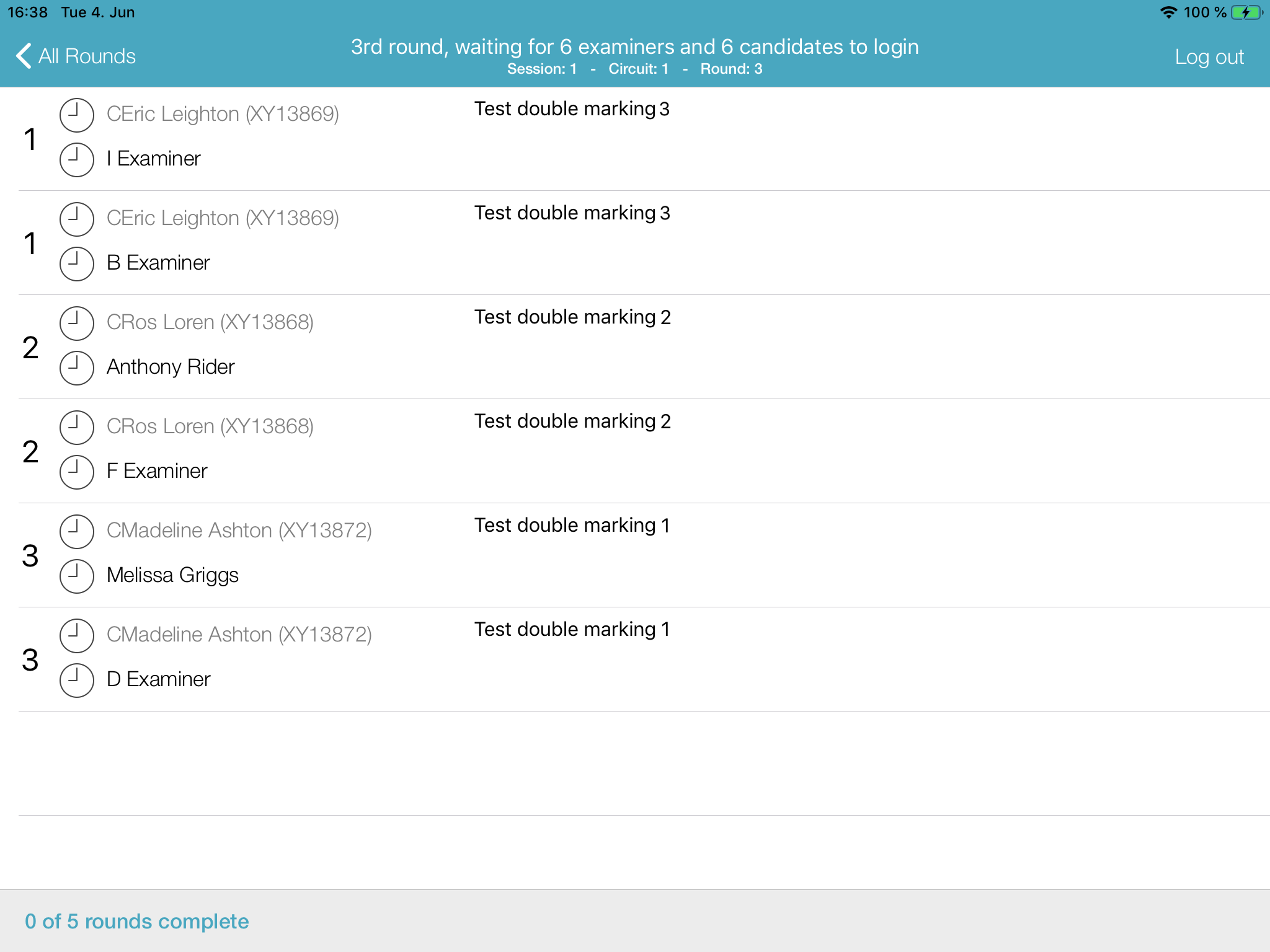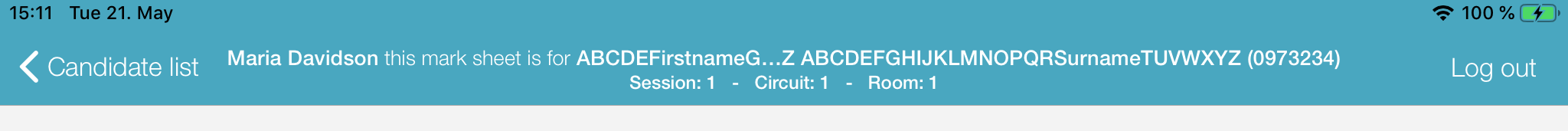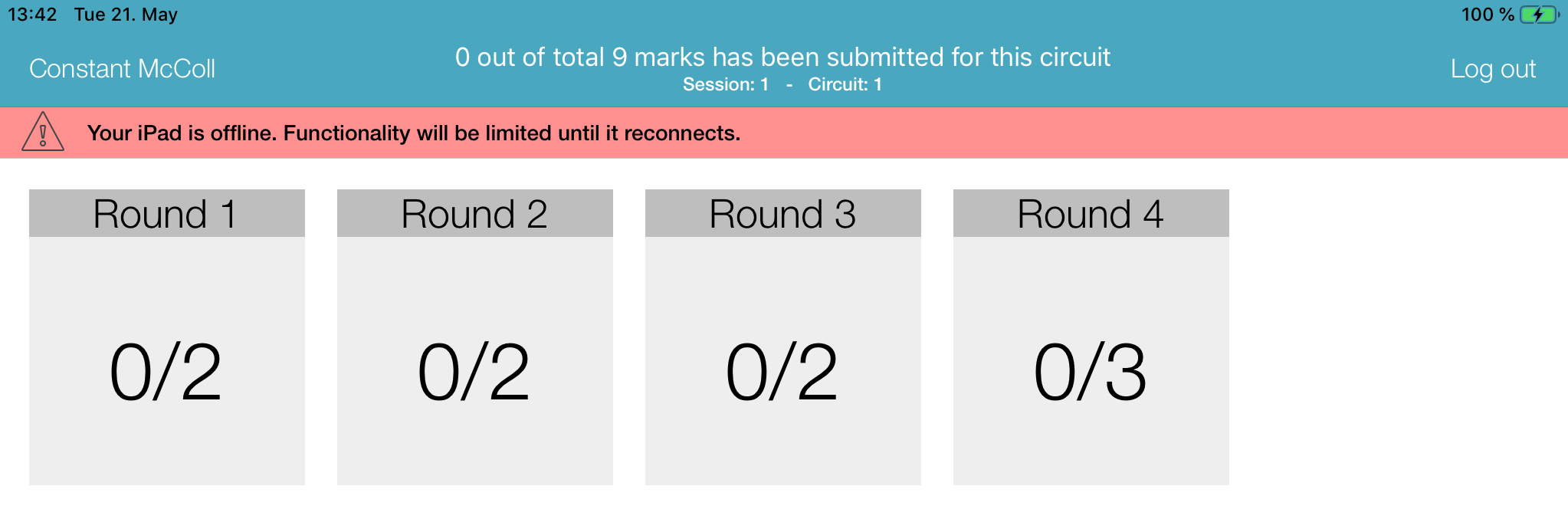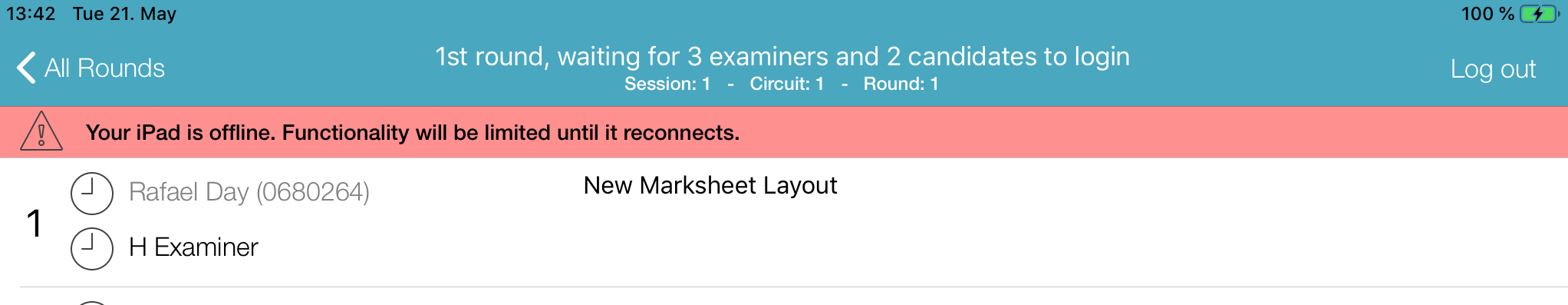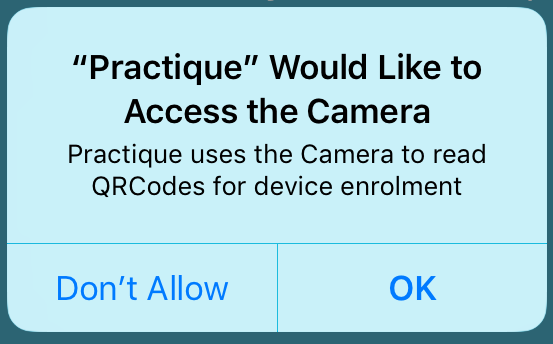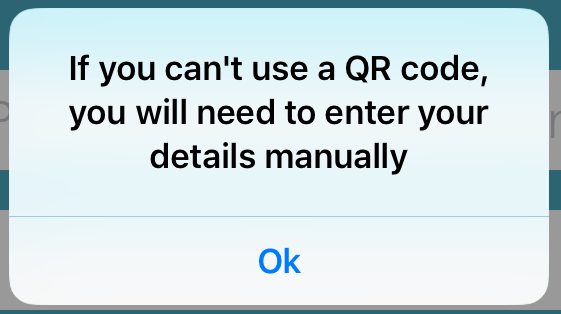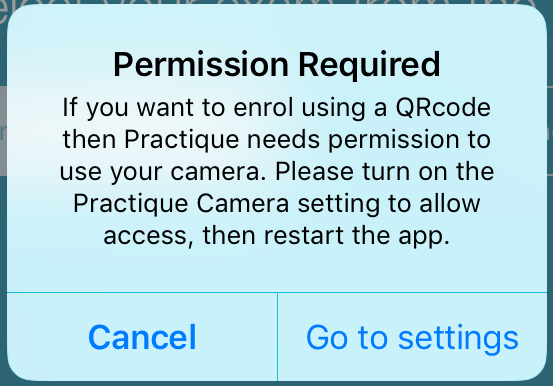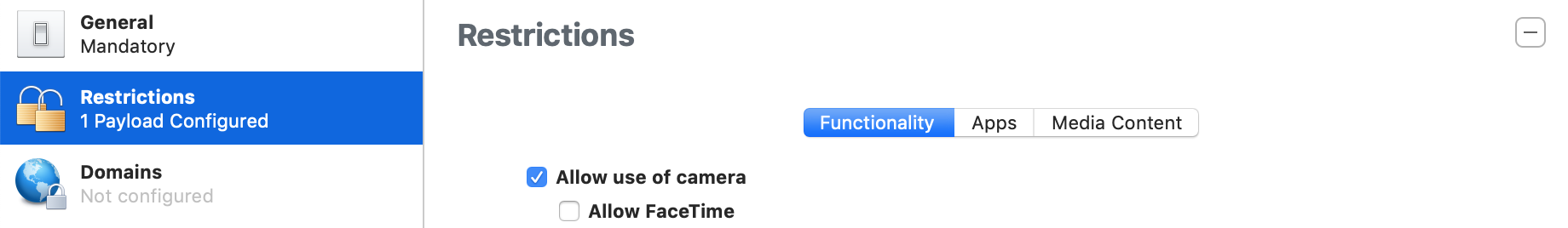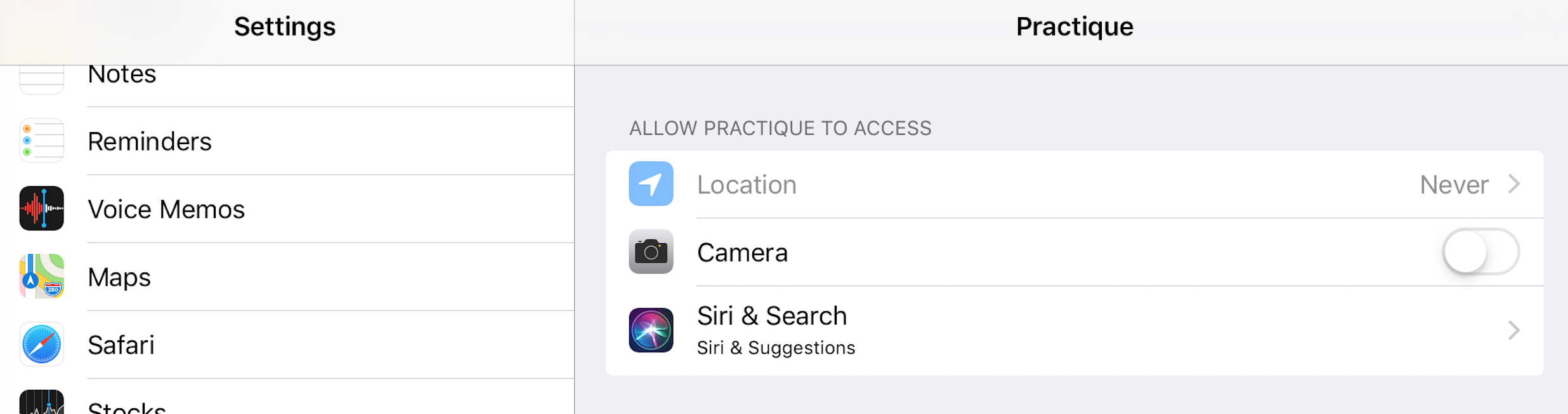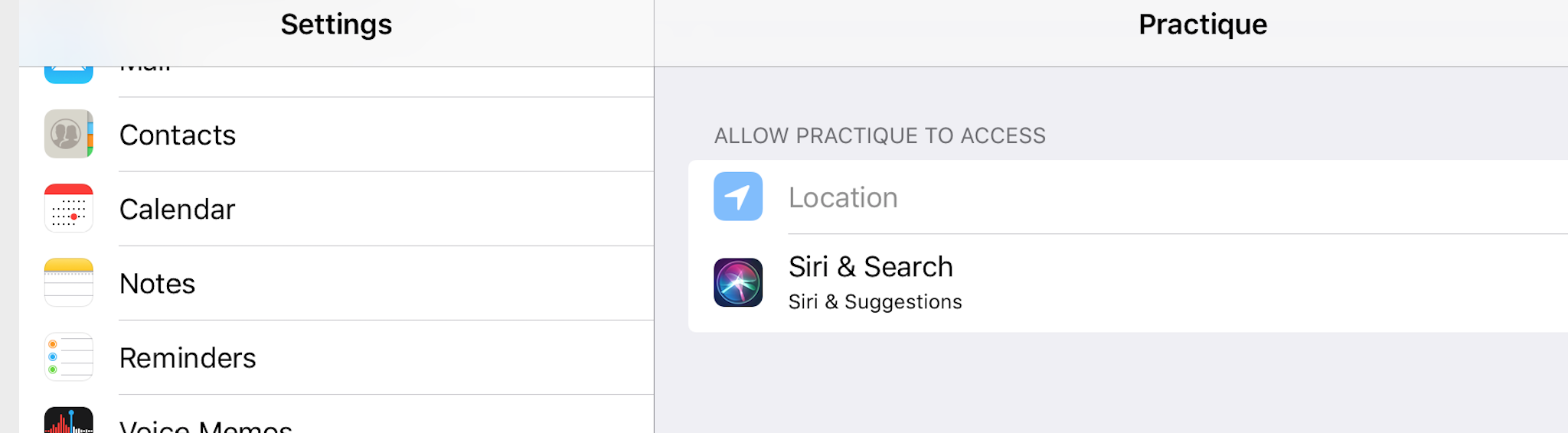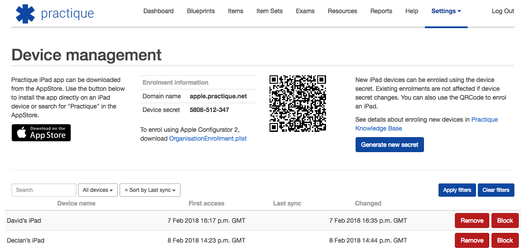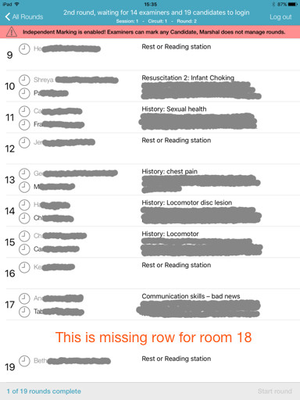Quick links
...
Following list contains release notes for all published releases of Practique for iOS application.
6.2.0
| Table of Contents | ||
|---|---|---|
|
Improvements
Simplifying iPad Login (QRCode implementation)
- Instead of selecting an exam session, typing in the examiner ID and exam letter, users can now directly log in using QRCodes
- Simply scan the code using the camera on the iPad - you will need to allow the app to access the camera. For more information on camera permissions please read this note
- The camera is available on both the exam list screen and the login screen for a specific session
- The camera view in the top-left corner can be switched between forward and rear facing cameras (touch the image to change) depending on which side you want to hold towards the QR code
- Without having to select it, the exam block will be sync'd before the user is automatically logged in
- The codes are available to the exam administrators, in printable badge format, after they set up the exam.
- Codes can be printed to give to examiners, or used from the screen
- Where candidate iPads are used there will also be an option to "Print login details candidates"
- If the exam is reset the codes will be regenerated, so any existing printed codes are then invalid
- When using QRCodes you may get the error / warning pop-ups like this
Possible messages are:
"There was a problem processing the QRCode
Please try again, or enter your details below"
"There was a problem reading from the QRCode
Please try again, or continue manually"
"The QRCode does not match any of the current exams
Please confirm you have the correct code and try again"
"There was a problem processing your request
Please restart the app and try again"
"The QRCode does not match any of the current sessions
Please confirm you have the correct code and try again"
"This session has not yet started
Please wait and try again."
"There are no exam sessions available at the moment"
"These sessions have completed and are no longer accessible"
"This session has completed and is no longer accessible"
"There was a problem accessing this session"
New Marksheet Layout improvements
- The marksheet can now be shown full-screen. This is configurable per domain (per site).
- In full-screen the station resources must be accessed via the menu at the bottom-left of the screen.
- Observation criteria with discrete answers can now have a description (in HTML) as well as the title.
- When an answer is selected the description part is hidden so as to fit as many answers on the screen as possible and avoid scrolling.
- Selected answers show an indicator when the description has been hidden. Where no description is available the indicator is not shown.
- To view an answer's description again, select the answer and it will be revealed.
- When there are too many buttons for them to be laid out clearly in a row they wrap around to the next row.
Update to Marshal Independent Marking
- When configured for marshal independent marking the Examiner schedule shows the case and not the first candidate's name
- On the marshal's iPad there is no longer a warning that marshal independent marking is being used.
New site-specific features
QRCode Usage
Before you can use QRCodes we need to enable the reader for your site. If not enabled the camera view does not appear for users.
Full-screen Marksheet
To allow for larger amounts of information to be shown on a single screen the app can now be set to always show the marksheet full-screen. This needs to be enabled for your site. If not enabled the current split-screen view will be used.
| Anchor | ||||
|---|---|---|---|---|
|
App can now be configured to ignore the standard Practique rotations, the examiner's candidate list will be order alphabetically and not by rounds/rooms.
The sort order is configurable, either candidate's first name, surname or ID
Order by firstname
Order by surname
Order by ID
Fixes
PSD-2447/2265/2283/2296/2515/2581/2631: "unable to update list of published exams from practique server" related issues
When an exam was reset on the backend the data in the app could go out of sync with the server. This was due to messages related to resource sharing, "Examiner only" or "Share with Candidate", which could not be saved correctly after the exam reset. This has now been corrected.
PSD-2661: Resources not displaying properly on iPad
If an item resource was not on-screen when the page was first displayed, then its thumbnail would not automatically appear after the page was scrolled to show the resource. This has now been corrected.
PSD-2540: Marshal iPad showing only half the examiners for a double marker exam
Only one examiner was shown where double marking was being used. This is now corrected, all examiners are shown.
PSD-2389: App problem - candidate list
Where a very long candidate name was used the titles on the examiner schedule screen and the marksheet were too long, making the right and left hand buttons invisible. The titles are now truncated to avoid this happening.
PSD-2319: Incorrect room showing on candidate list page of examiner iPad
Where an exam did not follow the standard Practique rotation model the number of the room/round needed to be estimated to try match the standard model. We have now created a non-standard rotation UI where the room/round numbers are not shown and there is no reference to rest/bypass rooms. This is configurable for the server instance.
PSD-2312: Marks entry - live CSA
The online/offline status of the marshal was not shown after they had logged in, so it was possible that the iPad could go offline without the marshal realising. A warning notification is now shown on all screens when the app goes offline.
Session rounds
Schedule
| Anchor | ||||
|---|---|---|---|---|
|
| Info | ||
|---|---|---|
| ||
If your server is not configured to use QRCodes this information note can be ignored. If you want to use QRCodes then you need to give permission for the camera to be used. If you don't give this permission you can continue to use the app by entering details manually,
but you will be reminded that permission is required any time you start the app and from the "Go to settings" button you can grant the permission
Where the app is being set up using an MDM, or Apple Configurator 2, permission must be give to the device to allow for camera usage. MDM: settings will be specific to the system used. Configurator 2: camera usage is controlled via a Profile Restriction Where the server is set to use QRCodes, but the device is not set up to allow camera usage, then the device setting will not be available from "Go to settings" for you to give the permission when you start the app. with camera usage allowed ... without camera usage allowed ...
|
6.1.2
PSD-2219: Show rest / bypass rooms in Marshal/Examiner/Candidate schedules
...
The QRcode for your site is available on the Admin site under the SETTINGS menu > Devices. This requires that your environment has been updated to at least version 6.1.2 also.
Fixes
We have fixed an issue where empty text was allowed as valid input for a required free text response.
...
| Info | ||
|---|---|---|
| ||
If upgrading from the 6.0.1 version of the app, you will need to re-enrol. Please see instructions here |
Improvements
New Exam list layout
This release sees a new approach to how the exam list is presented.
...
(This information may be required by your local IT). When using Configurator 2 any filename is accepted for the enrolment details file, but the information must still be in plist format.
The app can be re-enrolled by adding new details on the MDM or Configurator 2 without first un-enrolling.
Fixes
PSD-2048: Marksheet question
...
On installing the app it must first be enrolled and configured for your Practique domain. Please see instructions here
Improvements
Filters for Completed & Current exams on Exam list
...
- On Examiner's device the candidates can be identified by their full name, their candidate ID, or both together.
- On Marshal's device the name of the Role Player can be displayed along with the case title and summary.
- Client-specific terms and conditions can be added.
Fixes
PSD-1044 Typos on Marshal's iPad screen
...
Practique app 5.0.4 is primarily focussed on improving the stability of the app. This includes tackling user reported bugs and making systems architecture improvements to reduce the number of crashes. With this release, the Practique team has spent a significant amount of time performing tests internally but also on-site using our customer's infrastructure to try to simulate real exam conditions as close as possible. We are very grateful for your continued support and participation in building this product with us.
Fixes
KI-PRAC-IOS-5: Written, OSCE - Login/Logout information for an Examiner may be in accurate on the Marshall screen
...
When a candidate is logged into the iPad, clicks on a station, marks the station as complete, returns to the list of stations and clicks on the same station he/she has just completed, a crash occurred. This was fixed by modifying the timing of internal processes in the system.
Improvements
PRACIOS-222 - Support independent configuration of HTTP/WS network services
...
Primarily affecting written exams due to memory consumption, systems improvement in the way data is cache to reduce memory consumption
5.0.3 - 21st April 2017
Improvements
Introduction of Resource captions (since Practique Server 5.2.0)
...
It is now possible to use Retry button also reason for the failure provided for troubleshooting.
Fixes
PSD-626, PSD-646, PSD-514, PSD-701: OSCE - Synchronisation fixes
...
5.0.2 - 7th February 2017
Fixes
PSD-488, PSD-541: Written - Order of questions in Written exam was not maintained on the iPad
...
5.0.1 - 19th January 2017
Fixes
PRACIOS-176: Written, OSCE - Fix crash when synchronisation received reset exam message
...
Please note that the application now synchronise Exam data when user selects the exam which they wish to login. This is different behaviour from from the previous versions where application simply automatically synchronise one single active exam automatically when opened. In this version of application user needs first to select Exam/Session combination to initiate synchronisation for the selected exam.
Improvements
End of official support for iOS 8.x for the Practique application
...
Implement Server certificate pinning for WebSocket connections between iPad & Server
Fixes
Possible loss of marks when running an OSCE exam
...
Measures from the user perspective include visual warning when such situation should occur and providing means for the user to recover from the situation and continue their marking without any impact on the marks or their marking.
4.2.2 - 2nd June 2016
Fixes
PSD-241: Rows randomly disappear / reorder on Marshal Schedule screen (see screenshot)
...
Marshal Schedule screen has been reviewed and fixed. Scrolling on those screens works as expected and rows do not change order or disappear in any way.
4.2.1 - 15th April 2016
Fixes
PRACIOS-145: Fix validation for required answers after CSP has been deselected
...
- Examiner is notified that Candidate did not attend by updating their schedule. Candidate name is displayed in grey colour and strikethrough style:
John Doe - Examiner is no longer able to enter marks for Candidate who did not attend
- Marshal screens correctly reflect the number of expected marks taking into account Did Not Attend information
...