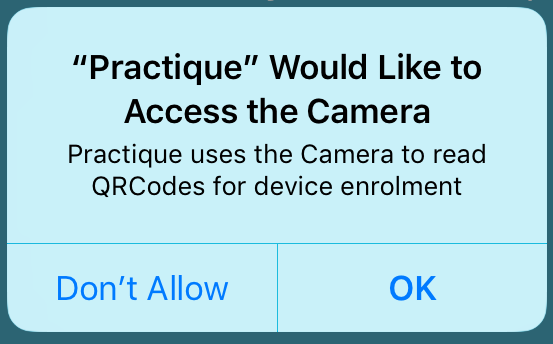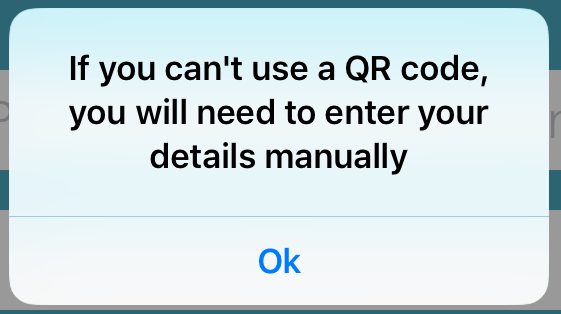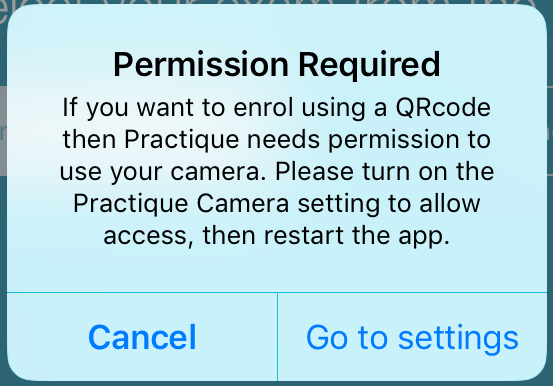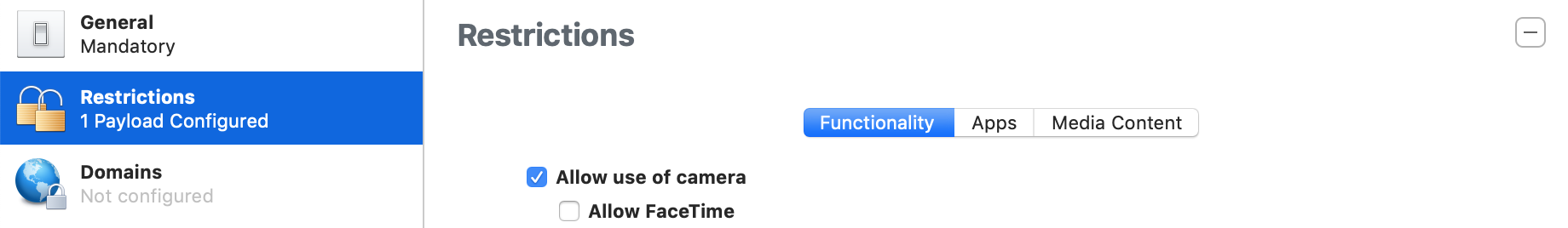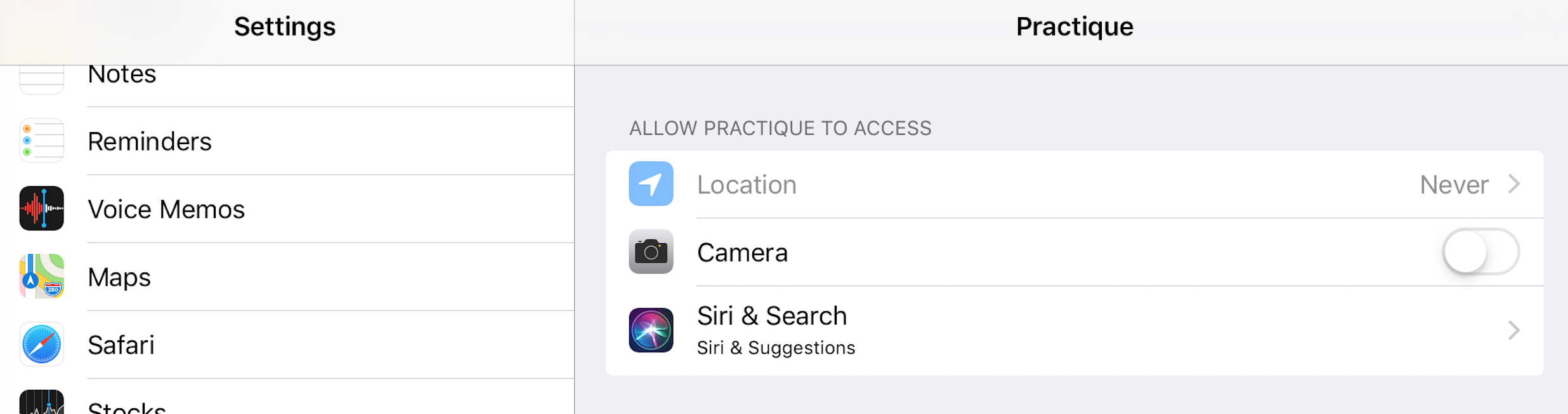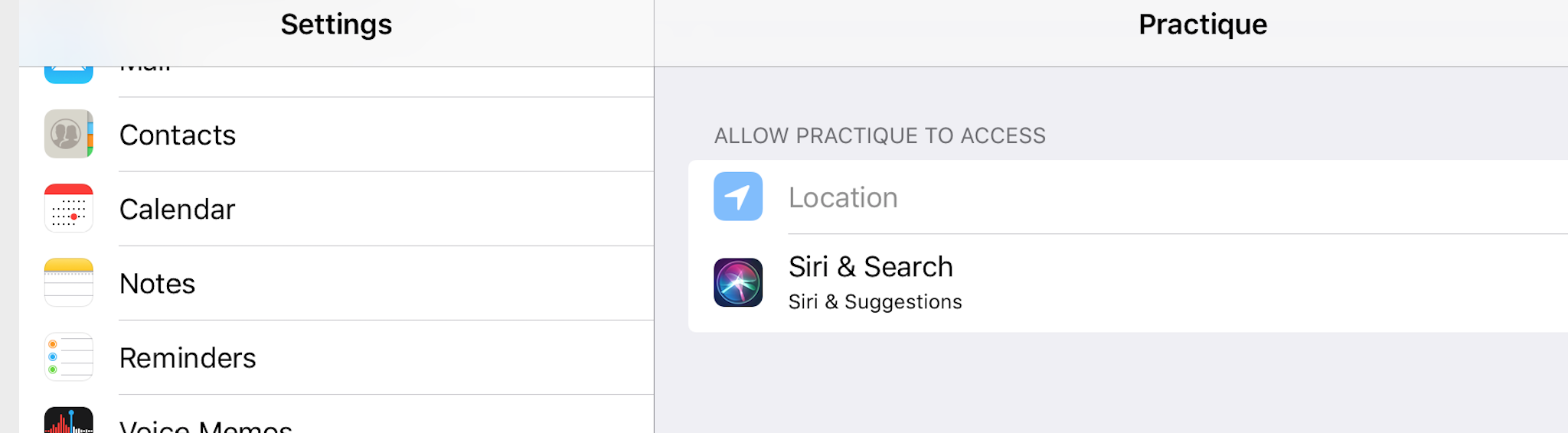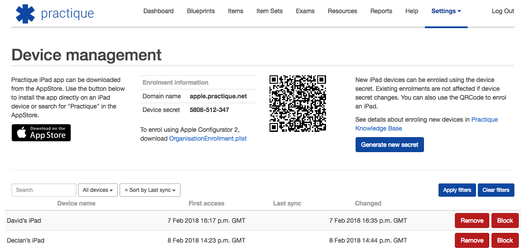Quick links
...
Following list contains release notes for all published releases of Practique for iOS application.
| Table of Contents | ||||
|---|---|---|---|---|
|
6.2.0
Improvements
Simplifying iPad Login (QRCode implementation)
...
This feature, introduced in 6.1.0, now shows whenever the marksheet has been edited and not submitted for whatever reason. Previously it would only show if the marksheet had been amended but not submitted.
New site-specific features
QRCode Usage
Before you can use QRCodes we need to enable the reader for your site. If not enabled the camera view does not appear for users.
...
| Info | ||
|---|---|---|
| ||
If your server is not configured to use QRCodes this information note can be ignored. If you want to use QRCodes then you need to give permission for the camera to be used. If you don't give this permission you can continue to use the app by entering details manually,
but you will be reminded that permission is required any time you start the app and from the "Go to settings" button you can grant the permission
Where the app is being set up using an MDM, or Apple Configurator 2, permission must be give to the device to allow for camera usage. MDM: settings will be specific to the system used. Configurator 2: camera usage is controlled via a Profile Restriction Where the server is set to use QRCodes, but the device is not set up to allow camera usage, then the device setting will not be available from "Go to settings" for you to give the permission when you start the app. with camera usage allowed ... without camera usage allowed ...
|
6.1.2
PSD-2219: Show rest / bypass rooms in Marshal/Examiner/Candidate schedules
The schedule views will now correctly show when a round is a bypass, or a room is a rest room.
PSD-2097: Option to show or not show the round / room number
The Examiner and Candidate schedules can now be configured to not show the round/room numbers where an OSCE does not follow the default Practique flow. When round / room number is not shown the rest / bypass status is not shown either. This option is configurable via a backend setting. Unless requested otherwise the numbers are shown.
PSD-2156: Capital letters and predictive text for examiners on mark sheets
Spellchecking / capitalisation / autocorrection can be turned on for free-text boxes. These are enabled via backend settings, so if you want to have them turned on we can do that for your environment via a Service Desk request.
QRcode reader has been added to the enrolment screen. Grant the app permission to access the camera on the iPad then you can scan the QRcode for your site.
When the code is captured, the details are added to the screen. You can then either hit 'Enrol', or wait and enrolment will automatically start after about 5 seconds.
The QRcode for your site is available on the Admin site under the SETTINGS menu > Devices. This requires that your environment has been updated to at least version 6.1.2 also.
Fixes
We have fixed an issue where empty text was allowed as valid input for a required free text response.
...
| Info | ||
|---|---|---|
| ||
If upgrading from the 6.0.1 version of the app, you will need to re-enrol. Please see instructions here |
Improvements
New Exam list layout
This release sees a new approach to how the exam list is presented.
...
(This information may be required by your local IT). When using Configurator 2 any filename is accepted for the enrolment details file, but the information must still be in plist format.
The app can be re-enrolled by adding new details on the MDM or Configurator 2 without first un-enrolling.
Fixes
PSD-2048: Marksheet
...
question
When 2 buttons were used with long text labels, e.g. "Satisfactory" / "Unsatisfactory", the text in the label was broken and wrapped in order to fit the buttons in a row. To avoid this wrapping such buttons will now be laid out in a column.
PSD-2013: Unable to update list of published exams from Practique server
Failed requests from app to the backend could remain in the message queue, blocking new requests. These are now cleared.
PSD-2007: Marshal/Candidate views on iPad, re: Patient Name/RP
Patient name and role player can now be shown on the marshal schedule, on a per-instance basis.
...
"Show to Candidate" on candidate resources can now be disabled, on a per-instance basis.
PSD-1966: Able to add in a section title to a marksheet
A criterion type of label is now available; this will show text across the width of the marksheet. Previously, if you tried to add a 'label' the text on the ipad was towards the left hand side (like a question to be marked) rather than fitting across the page like a section title.
PSD-1944: Initial Data Synchronisation of exam to iPad
UI has been reworked to make it clear when session sync is complete
PSD-1943: OSCE exam - examiners without wifi not able to log back into exam
Related to PSD-1944, the reworking of the UI should avoid this occurring
PSD-1920: Marshal UI doesn't show student 'did not attend'
UI matches examiner experience now. Previously, the examiner would see a strike through the candidate name, now the marshal will also see this.
PSD-1772: App crash on swipe
On candidate and marshal iPads the swipe gesture is supported to allow the user to return to their schedule screen. However, previously on the examiner iPad if you use the swipe gesture the app would crash. We have disabled the gesture at this time (just for the examiner); the button at the top-left should be used by the examiner instead.
6.0.1
Practique is now available from the App Store
On installing the app it must first be enrolled and configured for your Practique domain. Please see instructions here
Improvements
Filters for Completed & Current exams on Exam list
Practique for iOS previously listed all exams on the Exam list screen which has been pushed to devices on Practique Server. This behaviour led to the situation when the Exam list screen has been cluttered with exams no longer relevant, however those exams has not yet been published and so remained available on the Exam list screen.
...
new marksheet; has not yet been editedStatus title No colour
work-in-progress marksheet; currently being edited, or has been completed and submitted but the marks have not yet been confirmed at the Practique Server. This status will be seen for example when the session is being run off-line or if there are connectivity issues.Status colour Yellow title Yellow
completed marksheet; marks have been received and confirmed by the Practique ServerStatus colour Green title Green
New domain configurable features
- On Examiner's device the candidates can be identified by their full name, their candidate ID, or both together.
- On Marshal's device the name of the Role Player can be displayed along with the case title and summary.
- Client-specific terms and conditions can be added.
Fixes
PSD-1044 Typos on Marshal's iPad screen
...
- Examiner is notified that Candidate did not attend by updating their schedule. Candidate name is displayed in grey colour and strikethrough style:
John Doe - Examiner is no longer able to enter marks for Candidate who did not attend
- Marshal screens correctly reflect the number of expected marks taking into account Did Not Attend information
...