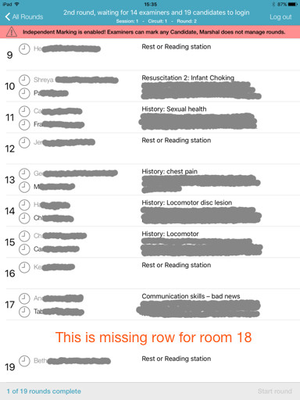Quick links
...
Following list contains release notes for all published releases of Practique for iOS application. If you're looking for information about next & upcoming releases please refer to Upcoming release page.
5.0.4 - 10th September 2017
Practique app 5.0.4 is primarily focussed on improving the stability of the app. This includes tackling user reported bugs and making systems architecture improvements to reduce the number of crashes. With this release, the Practique team has spent a significant amount of time performing tests internally but also on-site using our customer's infrastructure to try to simulate real exam conditions as close as possible. We are very grateful for your continued support and participation in building this product with us.
Fixes
KI-PRAC-IOS-5: Written, OSCE - Login/Logout information for an Examiner may be in accurate on the Marshall screen
In previous versions of the application the login/logout status of the Examiner or the online/offline indication may not be accurate on the Marshall screen or the Backend.
This has now been fixed and the application updates the information correctly and in a timely manner. Keep in mind that due to the changes on the Practique Server, there may be a delay (by default 10s, configurable) for the information to be distributed from the Practique Server to the applications. This delay was introduced in Practique Server 5.2.1 version in order to manage excessive load on the server.
KI-PRAC-IOS-2: OSCE - Examiners may occasionally encounter "Unable to create result" error message
Please refer to the Known issues page for the description of the issue.
The Practique application has been updated to minimise the possibility for the issue to occur.
KI-PRAC-IOS-6: OSCE - Previous candidate marksheet switches to amended state unexpectedly while marking the next candidate
Please refer to the Known issues page for description of the issue.
Handling of the visual feedback for examiner list has been fixed so that the Submitted (Green), Changed/Pending (Amber) colour coding is accurately provided to the examiners.
KI-PRAC-IOS-7, KI-PRAC-IOS-4, KI-PRAC-IOS-3, KI-PRAC-IOS-1 - Synchronisation issues when server is under heavy load or when running larger exams
There were issues in that the Practique for iPad application did not handle the situation well when the Practique Server became overloaded with traffic or when the exam was large in size. The behaviours on the application ranged from users being unable to login and the exam list not updating. You can read about the details of the issues further on the linked Known Issues page.
Practique for iPad has been put under heavy testing for scenarios such as overloaded Practique Server as well as poor Wi-Fi scenario. Issues arising from when the application gets stuck or does not handle slow response from Practique server gracefully has been fixed.
PRACIOS-220, PRACIOS-179, PRACIOS-181: Written, OSCE - It is possible to login to already completed sessions
Previously users were able to log in to already completed sessions due to the bug in validation of the credentials which did not take into account the status of the session.
This has been fixed and once the session is complete it is no longer possible for users to log in to that session.
PSD-829: Written - Question stem may disappear for number of questions
When a written exam is big in size (60+ questions) and contains Images and HTML markup in question stems and options, there may be a situation when for some questions stems are not displayed after candidates are working with the application for a longer period of time. This is due to the memory consumption which rises over the time to the point when it causes the above issue.
Practique for iPad application has been updated to manage memory consumption much better to prevent the issue.
PRACIOS-217: Written, OSCE - Exam list will not update automatically when iPad reconnects to Wi-Fi
Bug in detection of the online/offline status prevented list of exams to be automatically updated when Wi-Fi connection is lost or intermittent.
This has now been fixed and application will automatically update the list of exams when it comes online as expected.
PRACIOS-211 OSCE - Application crashes when application is minimised by pressing the "Home" button on the iPad
Fixed bug which occurred when a user is logged in, the exam is reset, the user then is presented with a block list and proceeds to press the home button.
PRACIOS-190 OSCE - Application crash for candidates when logged in as candidate to iPad and tries to return to the same station he/she has just completed
When a candidate is logged into the iPad, clicks on a station, marks the station as complete, returns to the list of stations and clicks on the same station he/she has just completed, a crash occurred. This was fixed by modifying the timing of internal processes in the system.
Improvements
PRACIOS-222 - Support independent configuration of HTTP/WS network services
Under certain technical constraints it is better to have various network services configured independently. This was not possible in the previous versions and the application has been updated to support such scenarios.
PRACIOS-205: Written, OSCE - Difficult to select session in as exam list updating constantly
As the text of the message on the screen when updating was on two lines instead of one, the list of exams changed position when an update was in progress. This meant that the user would select the wrong session by mistake.
This has been fixed and the exam list does not change position anymore.
PRACIOS-210 Written, OSCE - System architecture improvement to prevent crashes when processing Results
PRACIOS-212 Written, OSCE - System architecture improvement to improve processing of Block list and Login
PRACIOS-126 Written, OSCE - Memory leaks
Primarily affecting written exams due to memory consumption, systems improvement in the way data is cache to reduce memory consumption
5.0.3 - 21st April 2017
Improvements
Introduction of Resource captions (since Practique Server 5.2.0)
...
It is now possible to use Retry button also reason for the failure provided for troubleshooting.
Fixes
PSD-626, PSD-646, PSD-514, PSD-701: OSCE - Synchronisation fixes
...
5.0.2 - 7th February 2017
Fixes
PSD-488, PSD-541: Written - Order of questions in Written exam was not maintained on the iPad
...
5.0.1 - 19th January 2017
Fixes
PRACIOS-176: Written, OSCE - Fix crash when synchronisation received reset exam message
...
Please note that the application now synchronise Exam data when user selects the exam which they wish to login. This is different behaviour from from the previous versions where application simply automatically synchronise one single active exam automatically when opened. In this version of application user needs first to select Exam/Session combination to initiate synchronisation for the selected exam.
Improvements
End of official support for iOS 8.x for the Practique application
...
Implement Server certificate pinning for WebSocket connections between iPad & Server
Fixes
Possible loss of marks when running an OSCE exam
...
Measures from the user perspective include visual warning when such situation should occur and providing means for the user to recover from the situation and continue their marking without any impact on the marks or their marking.
4.2.2 - 2nd June 2016
Fixes
PSD-241: Rows randomly disappear / reorder on Marshal Schedule screen (see screenshot)
...
Marshal Schedule screen has been reviewed and fixed. Scrolling on those screens works as expected and rows do not change order or disappear in any way.
4.2.1 - 15th April 2016
Fixes
PRACIOS-145: Fix validation for required answers after CSP has been deselected
...
- Examiner is notified that Candidate did not attend by updating their schedule. Candidate name is displayed in grey colour and strikethrough style:
John Doe - Examiner is no longer able to enter marks for Candidate who did not attend
- Marshal screens correctly reflect the number of expected marks taking into account Did Not Attend information
...