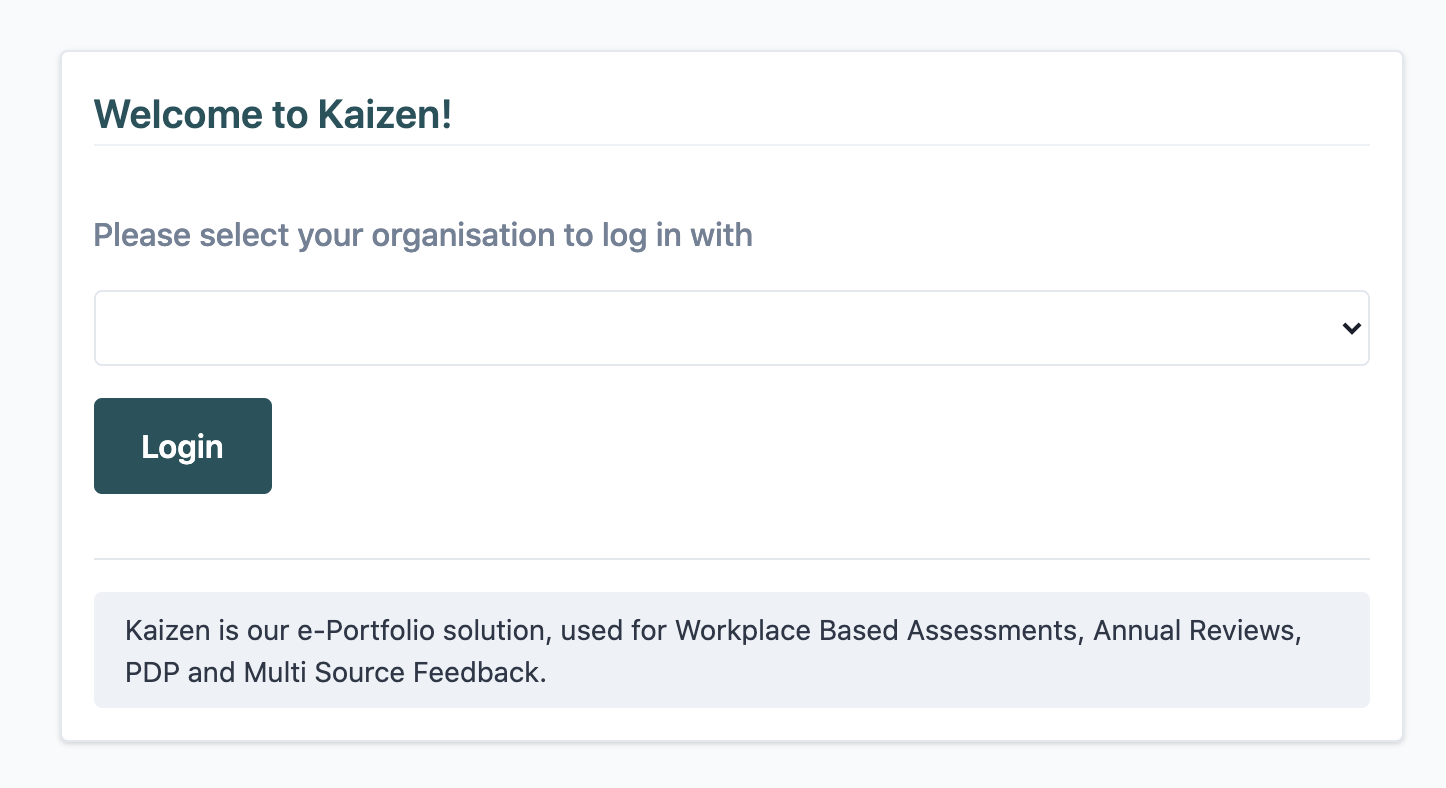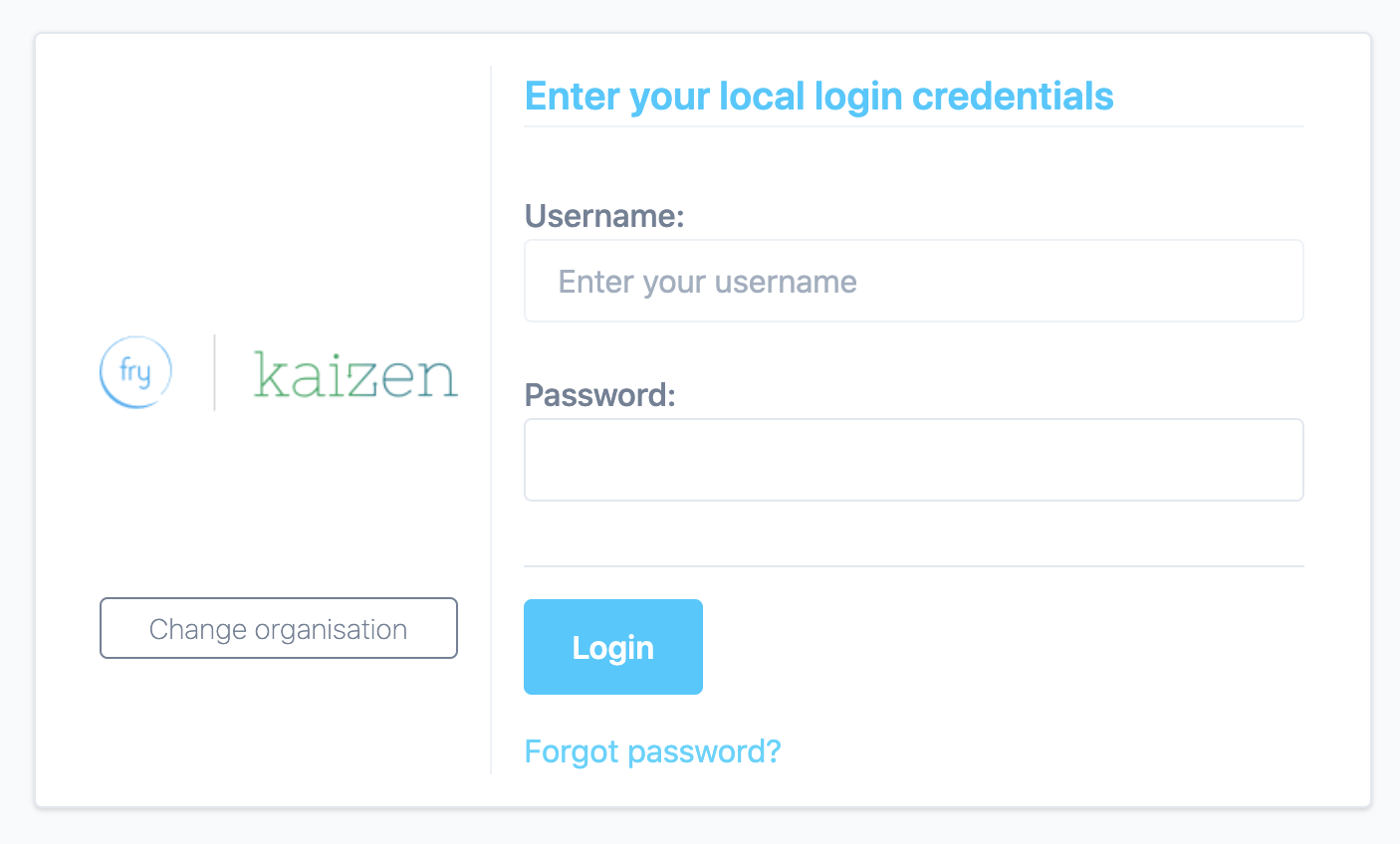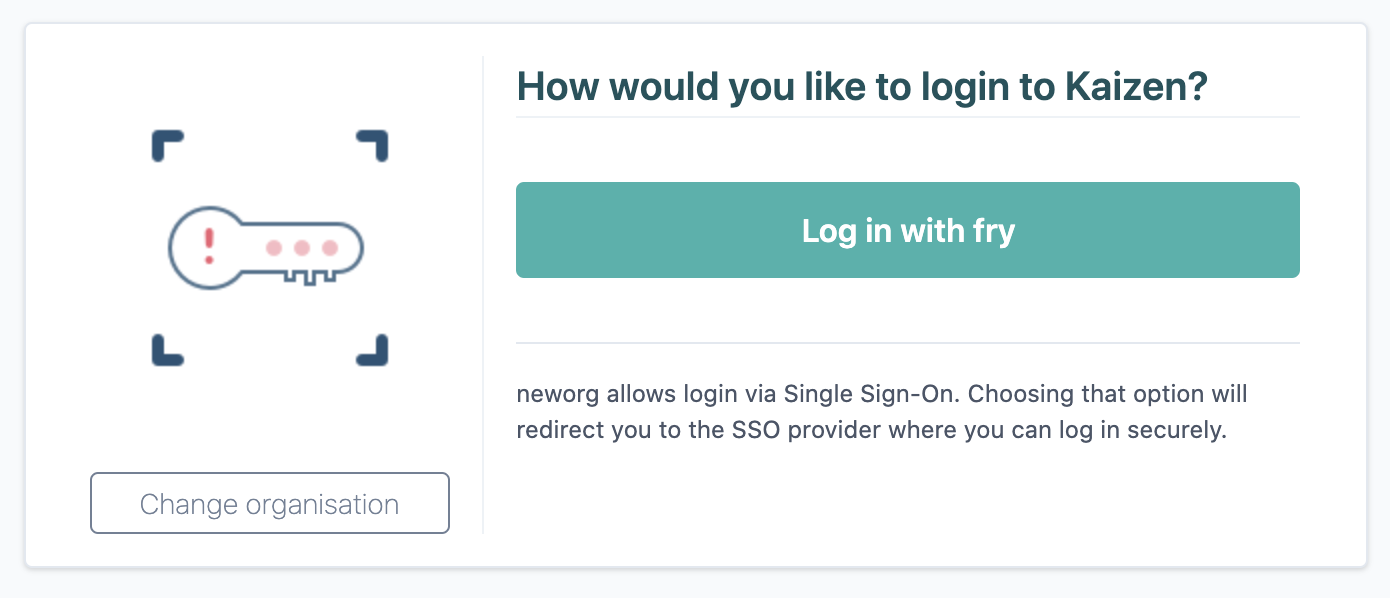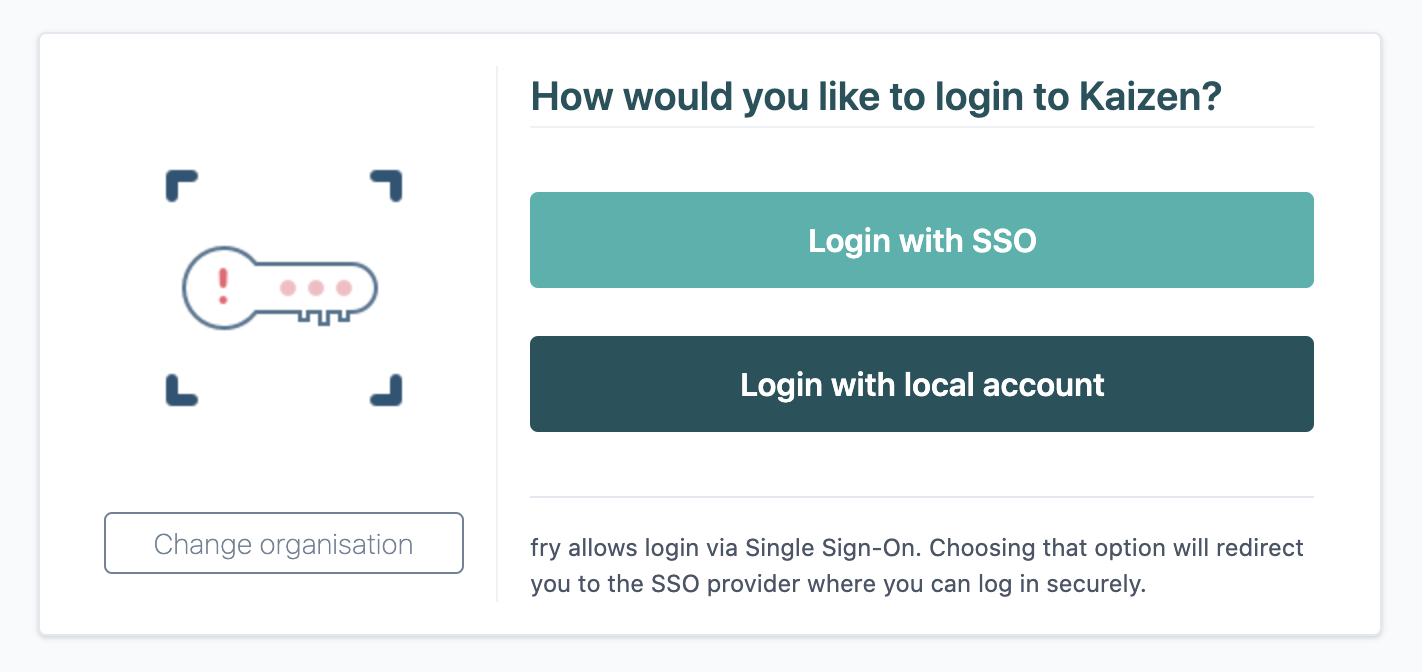The login screen for Kaizen can be found at www.kaizenep.com. Accessing this URL will route you to our authentication service (auth.kaizenep.com) which handles the login process for the platform. When landing on this page for the first time you will be asked to select your organisation from the available list.
...
Once you select your organisation you will be shown the available login method(s). By default login credentials are handled by Kaizen and it is also possible to integrate with your single sign on provider. If you do not have any SSO integration you will immediately be shown the local login screen to input your username and password.
...
If you have integrated with SSO and have disabled local credentials you will immediately be shown the SSO action button. Clicking this will take you through to your normal SSO login screen.
...
If you have integrated with SSO to provide seamless login for some users, and also use local login credentials for use with other users you will be asked to choose which login method to use. The text on each of these action buttons can be customised to suit your preferences.
...
After you have logged in to your organisation once the same browser/device will automatically preselect your organisation the next time you access kaizenep.com.
...
When you successfully authenticate to one of our modules your device is given an access token. This token is valid for 24 hours after which time you will need to enter your login credentials in order to remain logged in.
See the following pages for information on registering for Kaizen and how to reset your password.
| Child pages (Children Display) |
|---|