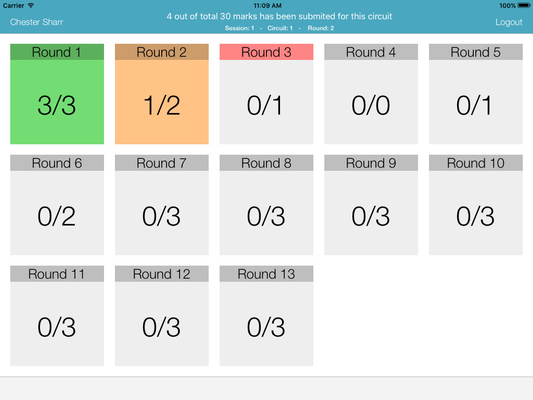Compatibility - iOS
Following table lists all supported combinations of Practique application and Apple iOS versions with indication on which versions of iOS Practique application has been extensively tested.
...
If you wish to participate in testing pre-release version of Practique application please contact us via Service desk. If you choose to participate in testing you can always easily revert to any previous stable version of Practique application.
Current releases
This page contains list of releases and changes for the Practique application for iPad.
4.1.0 -
...
5th April 2016 (requires Practique Server version >=4.1.0)
New features
Communicate to iPad that the Candidate/Student ‘Did not attend’
We have added possibility Updates to Practique Server and Practique for iPad allows now for information that Candidate/Student did ‘Did not attend attend’ an exam to be propagated in real time to Examiner and Marshall iPads. For more information about his feature for Practique Server please refer to Practique Server release notes.
It is possible to mark Candidate as ‘Did not attend’ or ‘Did attend’ to allow for late comers.
Presentation and impacts of this feature
- Examiner is notified that Candidate did not attend by updating his schedule. Candidate name is displayed in grey colour and strikethrough style:
John Doe - Examiner is no longer able to mark Candidate who did not attend
- Marshal screens reflect correctly number of expected marks taking into account DNA information
Examiner independent marking
This feature is available as Practique for iPad settings per customer. It is disabled by default retaining current behaviour.
In certain exam situations it is not practical to require Marshall role during the exam as Examiners may be in different locations with/without Wi-Fi connectivity. In this case it may be more practical to allow Examiners to mark any candidates on their schedule (mark independently) and do not require Marshal to manage examination rounds.
How does Independent marking influence Examiner & Marshal screens?
- Examiner can mark any Candidate on their schedule
- Examiner Schedule screen no longer indicates current round
- Examiner Case screen no longer notifies Examiner he is looking at the wrong candidate
- Examiner Case screen no longer notifies Examiner that current round is not started
- Marshall Circuit Overview screen no longer indicates current round
- Marshall Round Overview screen does not provide functionality to manage
...
Current releases
...
- rounds
Marshal Circuit Overview
New Circuit Overview screen gives Marshals clear view of the status for their whole Circuit.
Information provided for the Marshall include:
- list of all rounds for the circuit
- total number of submitted marks
- total number of marks expected to be submitted
- number of marks submitted for each round
- number of marks expected for each round
- indication which round is Current indicated with the red bar
- indication of round status in terms of marks
- Complete - Green - All marks submitted
- Incomplete - Amber - Some marks pending
- Pending - Grey - No marks submitted
4.0.5 - 5th April 2016
Fixes
PRACIOS-128: Written - Inform Server when user finishes exam
When user use ‘Finish & Logout’ feature iPad application now informs server that the user finished his exam so that this information can be accurately displayed on the View Logins screen.
PRACIOS-56: Written - Exit SAM (Single Application Mode) when Login screen is displayed
When user did not use ‘Finish & Logout’ feature but just logged out while the SAM is enabled users iPad remains in the SAM even after the exam is finished by the exam team.
This is now fixed and user's iPads are correctly unlocked from SAM.
4.0.4 - 18th March 2016
Fixes
...
This now works as expected and single tap de-selectes previously selected option.
In case User filled in the Marksheet and navigated to the Schedule screen and back to Marksheet where he/she wanted to de-select previously selected answer he would need to tap twice for the intended change to take effect. This issue only impacted situations where users had filled marks and navigated back to the Marksheet not when they were filling in the Marksheet in one session.
...
4.0.1 - 14th January 2016
...