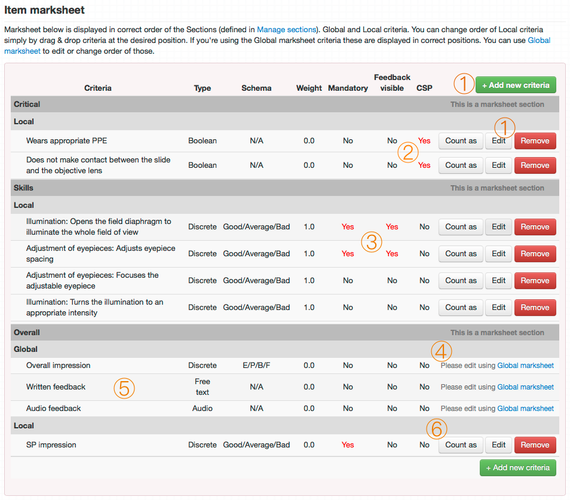...
Practique Server versions (min, max) | Practique for iPad compatible versions (min, max) |
|---|---|
| >= 4.3.0 | >= 4.0.0 (>= 4.2.0 for new features) |
| >= 4.2.0 | >= 4.0.0 (>= 4.1.0 for new features) |
| >= 4.0.0, <= 4.2.0 | >= 4.0.0, < 4.1.0 |
| < 4.0.0 | < 4.0.0 |
4.3.0 - 12th April 2016
New Features & Improvements
Updated Marksheet editor
Item Marksheet has been updated to provide better user experience, provide useful hints and help texts as well as allowing introduction of new features such as Critical Stop Points (CSP)described in next section).
- As the Creation and Editing of the Observation criteria is becoming more complex due to new features and additional settings we have moved the user interface into separate screen accessible via Add new criteria and Edit buttons.
- Introduction of new column to indicate that the Observation criteria is functioning as Critical Stop point, see Critical Stop Point section.
- Mandatory, Feedback Visible and CSP settings for an Observation criteria is now highlighted on the marksheet to provide strong feedback as these settings directly influence marking on the iPad.
- Clear visual indication of Marksheet sections throughout the editor as well as quick links to edit Global Marksheet. Each section of the marksheet is now split (if necessary) into Global and Local subsections. This allows you to quickly identify which Observation criteria have been defined in Global marksheet and which are Local to the item.
- Order of the sections visible on the marksheet editor matches order defined in Manage Sections and will be the same as order in which marksheet is represented on the iPad during exam.
- Count as settings visual feedback - If you use Count as feature to assign Observation criteria to Blueprint dimensions this settings will be indicated by changing the Count as button to Change Count as.
Critical Stop Points - OSCE
Critical Stop Points (CSP) is a new features which allows Exam teams to create marksheets which allows Examiners to indicate candidate's critical error, serious professional concerns or stop point during the exam/procedure. When Examiner marks candidate performance with CSP the Candidate will fail the station at which the CSP occurred regardless their achieved score.
CSP - Marksheet authoring
In order to provide CSP functionality we have updated Item Marksheet Editor to allow creating marksheets with Observation Criteria functioning as Critical Stop Points.
Observation criteria as Critical Stop Point (see above screenshot ②)
- Can be only of type Boolean
- It is automatically set to have weight of 0 to exclude it from Candidate score
- Is automatically set not to be mandatory
CSP - Electronic Marking
This feature has minimal impact on electronic marking and only impact is validation of the marksheet before submission by the Examiners, for more details see Practique for iPad release notes.
CSP - Result processing and statistics
Candidates which have failed station due to CSP are included in statistics and results processing as usual. Critical Stop Point only influence calculation of the Pass/Fail for the station which is marked as CSP. This can then result in situations where it is possible to have candidates with high score for a station but still be Fail due to CSP.
Candidate feedback report has been update to indicate if the station has been Fail due to CSP or not.
Standard setting screen has been updated to indicate how many Fails is due to CSP.
4.2.2 - 12th April 2016
Improvements
PRAC-903: Written - Improve sorting of (V)SAQ answers wile marking
SAQ and VSAQ answers are now sorted by given response with the most frequent answers first which allows quicker marking.
Fixes
PRAC-650, PRAC-845: OSCE - Export OSCE results not transferring text feedback
When exporting CSV with OSCE exam results (via View Candidates screen), provided CSV does not include text feedback from Examiners they submitted.
This is now fixed and CSV exports now include text feedback.
PSD-205: OSCE - Examiner IDs showing on the Marshall schedule
When Examiner or Candidate is entered/imported into the Practique without first or last name then the data provided for the Practique for iPad application contains Examiner/Candidate ID in place of the missing field.
This is now fixed and Practique will not include the Examiner/Candidate ID if first/last name is omitted.
...