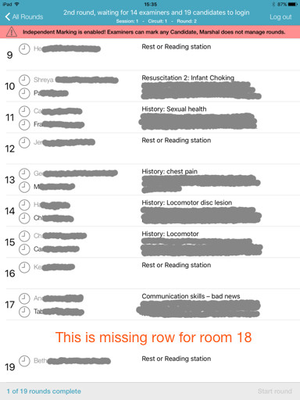Compatibility - iOS
Following table lists all supported combinations of Practique application and Apple iOS versions with indication on which versions of iOS Practique application has been extensively tested.
Practique version | iOS 7 and lower | iOS 8.0.x - iOS 8.3.x Installation via backend '/ipad page' not supported. Install via Apple Configurator or MDM | iOS 8.4.x | iOS 9.0.x - iOS 9.2.x | iOS 9.3 |
|---|---|---|---|---|---|
| >= 4.x.x | No | Yes? | Yes | Yes | Yes |
| >= 2.1.27 | No | Yes | Yes | Yes | No |
| <= 2.1.26 | No | No | No | No | No |
| Warning | ||
|---|---|---|
| ||
New versions Practique for iPad will discontinue support for all versions of iOS8 by 1st September 2016. In order to use Practique for iPad on iOS8 after the 1st September 2016 you will need to keep using latest version at that time. Newer versions released after 1st September 2016 will drop support iOS8. |
...
Some devices do not support new features (Slide Over, Picture-in-Picture, Split View, Transit in maps) of iOS 9. Practique does not use any of these features so any iOS 9 compatible device is fully compatible with Practique.
Device | iOS 8 | iOS <9.3 *denotes partial iOS9 support | iOS >=9.3 | Practique |
|---|---|---|---|---|
iPad 1 (iPad1,1) | No | No | No | No |
iPad Mini 1, 2, 3 (iPad2,5, iPad2,6, iPad2,7, iPad4,4, iPad4,5, iPad4,6, iPad4,7, iPad4,8, iPad4,9) | Yes | Yes* | Yes* | Yes |
iPad Mini 4 (iPad5,1, iPad5,2) | Yes | Yes | Yes | Yes |
iPad 2 (iPad2,1, iPad2,2, iPad2,3, iPad2,4) | Yes | Yes* | No | Yes |
iPad 3, 4 (iPad3,1, iPad3,2, iPad3,3, iPad3,4, iPad3,5, iPad3,6) | Yes* | Yes* | Yes* | Yes |
iPad Air (iPad4,1, iPad4,2, iPad4,3) | Yes | Yes* | Yes* | Yes |
iPad Air 2 (iPad5,3, iPad5,4) | Yes | Yes | Yes | Yes |
iPad Pro 12.9" & 9.7" (iPad6,7, iPad6,8, iPad6,3, iPad6,4) | Yes | Yes | Yes | Yes |
Upcoming release
Upcoming release is next major update of the Practique application. While we publish the current progress of the release we don't provide pre-releases to customers by default.
...
This page contains list of releases and changes for the Practique application for iPad.
4.2.3 - 2nd June 2016
Fixes
PSD-241: Rows randomly disappear / reorder on Marshal Schedule screen (see screenshot)
Should your exam have high number of stations this is recommended update.
Under certain conditions rows on the Marshal Schedule screen could disappear when scrolling up and down. The issue is not consistent and may be difficult to reproduce however it should be possible to reproduce when:
- Round has high number of rooms (15 for example, more than it can fit on the iPad screen) so Marshal needs to scroll up/down
- There are some marks submitted already for that round for one of the rooms which is off screen (for example 15th room on that round)
- Marshal views the Schedule screen and slowly scrolls down to 15th room and then slowly scrolls up
- At this point last row may disappear and as Marshal scrolls up some of the top rows may appear empty
Should this issue occur it would be in both portrait and landscape orientations. It manifests by the rows disappearing at random and appearing again as user slowly scrolls up/down.
At the moment only one customer have reported the issue. However we confirm it is valid issue which has been introduced in version 4.1.0 and has possibly been escalated by recent iOS 9.3.x updates (not confirmed).
Issues does not lead to any data loss but it is an inconvenience for Marshals and workaround is to navigate back to the Circuit Overview screen and back to the Round Schedule screen which will display correctly although does not prevent the issue from occurring again.
Marshal Schedule screen has been reviewed and fixed. Scrolling on those screens works as expected and rows do not change order or disappear in any way.
4.2.1 - 15th April 2016
Fixes
PRACIOS-145: Fix validation for required answers after CSP has been deselected
...
- Examiner is notified that Candidate did not attend by updating their schedule. Candidate name is displayed in grey colour and strikethrough style:
John Doe - Examiner is no longer able to enter marks for Candidate who did not attend
- Marshal screens correctly reflect the number of expected marks taking into account Did Not Attend information
...