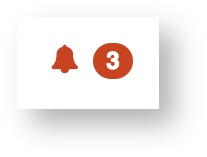During the process of creating a new event your progress is saved periodically with autosave. In the top right hand corner of the new event screen you will see a status message showing the timestamp of the last save:
...
Kaizen checks every 10 seconds and detects if there has been any change to the form. If so it will save these changes into temporary memory to guard against loss of data. This means that if your browser crashes or your device loses power you can login to your portfolio again and pick up from where you left off.
Your saved drafts are stored on your timeline like any other draft but you can also pick these up from your activity list which is accessed from the top right hand corner using the bell icon
...
| Info |
|---|
ImportantAutosave is initialised after 10 seconds. This means that navigating away from the new event screen before this time will result in the loss of anything you did in those first 10 seconds. |
...