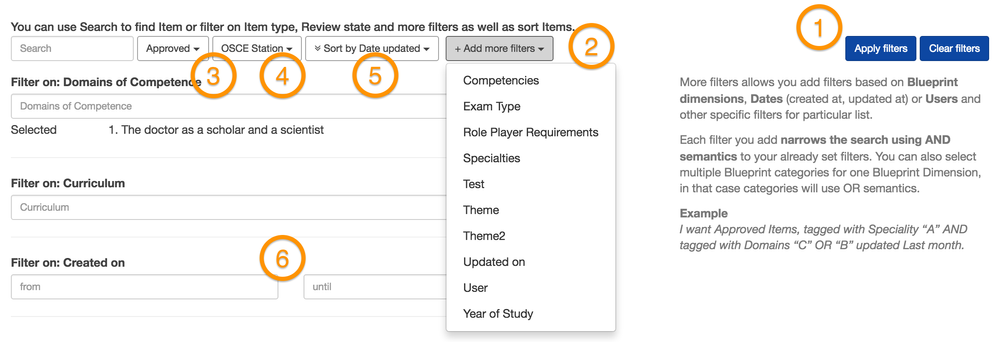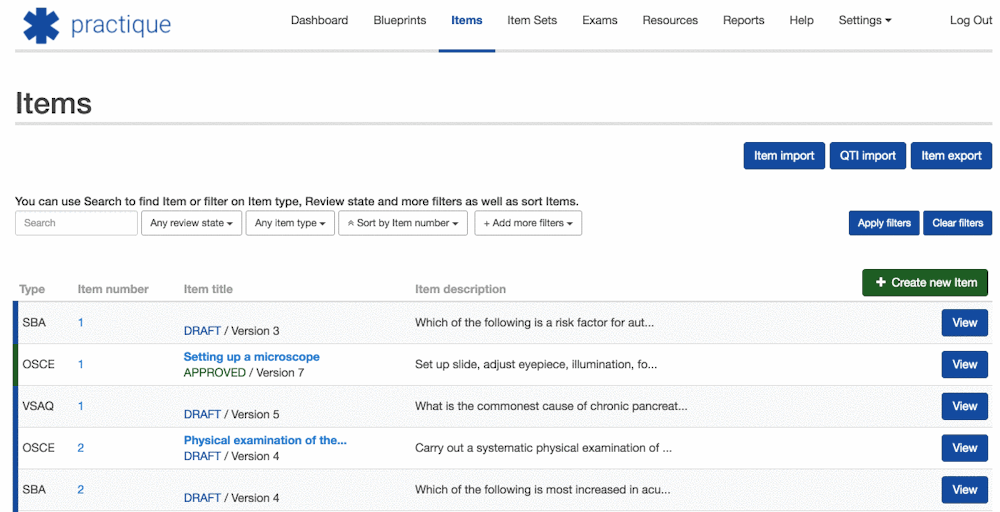...
| Browser | Fully Supported | Supported, Not Tested | Not Supported |
|---|---|---|---|
Chrome | 50.x | 50.x > version >= 42.x | < 42.0.2311 |
| Firefox | 46.x | 46.x > version >= 37.x | < 37.x |
| Safari | 9.x | 9.x > version >= 8.x | < 8.x |
| Internet Explorer | - | 11.x | <11.x |
| Microsoft Edge | - | 25.x | <25.x |
5.1.9 - 16th December 2016
New Features
Extended Matching Questions
Emailing candidate feedback report
DICOM images
Improvements
PRAC-1323 - iPad device name is never updated on backend
Fixes
PRAC-1311 Item blueprint page does not display full path to a category
PRAC-1317 MathML formula is not displayed properly
PRAC-1324 WSI result processing problem
PRAC-1328 Candidate allocation upload does not assign candidates correctly
PRAC-1330 WSI queue_id might generate the same ID for different exams
5.1.8 - 5th December 2016
New Features
McManus Standard Setting
Improvements
PRAC-1301 Allow to notify submitter of an Item if the item is rejected
Fixes
PRAC-1306 Adding Item to itemset returns to first item selection page
PRAC-1307 Adding Item to Item set no longer has item state constraints
PRAC-1310 Attaching a resource to an Item does not show resource tags
5.1.7 - 28th November 2016
Improvement
PRAC-1261 Version Object Number should be in the header when viewing such object
Fixes
PRAC-1254 Dimension categories are not sorted correctly
PRAC-1266 Bug in fulltext search
PRAC-1275 Data is not synchronised back to iPads when both OSCE & Written exam is pushed
PRAC-1279 Unable to display Combined exam report with marking events
PRAC-1297 Cannot Import Item Title when importing written questions by CSV
5.1.6 - 14th November 2016
New Features
Functional dependencies between Blueprint dimensions and Linked categories
Reference ranges for the things like haemoglobin should be in 1 - 1000 this is for the question authors
Improvements
PRAC-1222 Ability to remove Exam filter
PRAC-1228 CSV Results export improvements
Fixes
PRAC-1243 Unable to assign a non-editable dimension (automatically imported dimension) to a Blueprint Map
PRAC-1247 Error when upgrading Blueprint map
PRAC-1248 Creating blueprint map with the same as another map fails
PRAC-1253 Unable to manipulate examiner allocation
5.1.5 - 8th November 2016
Improvements
PRAC-1211, PRAC-1229 Allow import items with multiple Blueprint Dimension tagging
It has been previously possible to import Items with Blueprint Dimensions (eg. Learning Outcome, Speciality, ...) where each column could contain single value for the dimension. With introduction of Multiple blueprint tagging CSV import has been improved to allow importing multiple blueprint tags.
...
Changes to the CSV format has been documented on the Item Import page.
Fixes
PRAC-1227 Not possible to combine filters using multiple Blueprint dimensions
...
5.1.4 - 4th November 2016
Fixes
PRAC-1223 It is not possible to edit a Resource because form is validated for existing resource number
...
5.1.3 - 3rd November 2016
New Features
Multiple borderline markers
...
[PRAC-1091] - AS AN Item editor I WANT TO define any marksheet criteria as borderline marker
[PRAC-1092] - AS A System I WANT TO validate marksheet with multiple borderline marksers
[PRAC-1093] - AS A System I WANT TO make sure all marksheet criteria items are using correct borderline if any criteria mark is changed during scoring
[PRAC-1094] - AS A System I WANT TO use the correct borderline for statistic purposes
Improvements
PRAC-1179 New exam pin is generated with every push to devices
...
PRAC-1204 Each user account now require unique e-mail address to uniquely pair user with e-mail address
Fixes
PRAC-1193, PSD-386 Unable to view published and ignored exams
...
5.1.2 - 13th October 2016
Fixes
PRAC-1157 Unable to attach resource from resource bank to an Item
...
5.1.1 - 11th October 2016
Improvements
Log in and SSO
Added the ability to customise the various text information when using SSO integration. It is now possible to customise text of the Login Button, text of the Link for users who do not have SSO login with the organisation as well as welcome text on the left side of the logins screen. This provides compete customisation of the login screen for the customer.
5.1.0 - 7th October 2016
New Features
Filtering and searching within Practique has been overhauled, with a new unified design for filtering the Item Bank, Item Sets, Resources, Exams, Candidates, Examiners and Users.
...
- Filters can be applied or removed easily, and allow for filtering based on Blueprint Dimensions, as well as dates and users.
- It is possible to add multiple filters - these are added using AND logic. This means that an item (or resource/candidate etc) must meet all of the criteria set in the filters. It is also possible to select multiple categories within the same dimension - this will use OR logic, where an item must be either in one of the selected categories.
- Similar to existing usage, it is possible to filter items based on their review state
- It is also possible to filter based on the type of Item (or resource etc)
- It is now easier to sort through the filtering results.
- As well as filtering by Blueprint Dimensions, it is possible to filter by the date that an item has been created or updated, as well as the user that created the item.
Example usage:
Improvements
VSAQ Improvements
PRAC-1009 There have been significant improvements to the workflow of marking VSAQ responses
...
Roles have been renamed to User Groups, as this more accurately reflects how they are used in Practique. We have simplified the user interface, so that it is now easier to see which User Groups a User is part of. We have also removed the 'Senior Administrator' role from all users exept Fry-IT administrators.Existing 'Senior Administrators' will be moved to Administrators. This will not affect any users abilities on the system.
Fixes
PRAC-1024 Examiner ID Validation Error
...
5.0.0 - 19th September 2016
New Features
User Interface Update
The new User Interface will likely be the most prominent change in Practique 5.0. The primary driving force behind this is to provide a better and easier experience for people using Practique on a day-to-day basis. There will be some noticeable changes to the system in some parts in order to standardise the design. However the core workflows within Practique have not changed, unless documented below.
...
The way that examiners and candidates can be blueprinted has not changed, however we have now added this method of tagging to resources. Previously, resources (assets) only supported simple tagging, with little control and flexibility. Now the same way of tagging has been added to resources, where a blueprint dimension can be defined as applying to items, candidates, examiners and resources.
Improvements
PRAC-957 Performance improvements for incoming mark submissions
...
This error was caused by inconsistencies with opening spreadsheet files between Windows operating systems and macOS
4.3.9 - 19th July 2016
Improvements
PSD-279, PSD-287, PSD-291 : Ability to set Cut score per station
...
PDF generator has been updated to ensure that the section header is not separated from it's content.
Fixes
PRAC-963: WRITTEN - Fixed Unicode error on (V)SAQ mark edit screen
4.3.8 - 14th June 2016
Improvements
PSD-257: Removed Pass mark & Pass/Fail columns from analysis part of Candidate feedback report
...
These two columns have now been removed.
Fixes
PSD-254: Unable to generate Examiner report for exam with has excluded stations
...
4.3.7, 4.3.6 - 3rd June 2016
Improvements
PRAC-520 Improved scheduling of Candidates and Examiners
...
- It is possible to allocate Examiners/Candidates to Session, Circuit, Room
- It is possible to upload complete schedule for Examiners/Candidates via CSV/XLS to allow external preparation of schedule
- It is possible to adjust uploaded schedule for Examiners/Candidates
- It is possible to manually prepare schedule for Examiners/Candidates
- It is still possible to let Practique generate schedule automatically
4.3.5 - 20th May 2016
Improvements
PRAC-971: Keep order of items when combining exams
...
Examiner report now groups examiners per station they have examined during the exam. Also for each examiner report shows the Z-Score, Mean score and Standard deviation, this information is also presented in a graph for easy comparison.
4.3.4 - 10th May 2016
Fixes
PRAC-969, PSD-231: OSCE - Unable to change Station with special characters in it's title
...
This has now been fixed and it is possible to change stations even if they contain special characters.
4.3.3 - 10th May 2016
Improvements
PRAC-967: OSCE - Role player scheduling improvements when scheduling Role players to multiple sessions
...
- Copy and Rotate circuit: Role players are copied to other sessions and rotate circuits as well
- Copy and keep Circuit: Role players are copied to other sessions but stay on the same circuit
- Don't copy: Role players won't be copied to other sessions
4.3.2 - 5th May 2016
Fixes
PRAC-968: OSCE - Global observation criteria does not allow to set Borderline marker
...
It is now possible to create new observation criteria and mark it as Borderline marker.
4.3.1 - 4th May 2016
Fixes
PSD-217, PRAC-947: OSCE - Candidate/Examiner import from LDAP does not specify dimension type
...
Standard setting screen has been updated to indicate how many Fails is due to CSP.
4.2.2 - 12th April 2016
Improvements
PRAC-903: Written - Improve sorting of (V)SAQ answers wile marking
SAQ and VSAQ answers are now sorted by given response with the most frequent answers first which allows quicker marking.
Fixes
PRAC-650, PRAC-845: OSCE - Export OSCE results not transferring text feedback
When exporting CSV with OSCE exam results (via View Candidates screen), provided CSV does not include text feedback from Examiners they submitted.
This is now fixed and CSV exports now include text feedback.
PSD-205: OSCE - Examiner IDs showing on the Marshall scheduleWhen Examiner or Candidate is entered/imported into the Practique without first or last name then the data provided for the Practique for iPad application contains Examiner/Candidate ID in place of the missing field.
This is now fixed and Practique will not include the Examiner/Candidate ID if first/last name is omitted.
4.2.1 - 5th April 2016
Fixes
PRAC-624: ASCII error when downloading results from View standard screen
...
4.2.0 - 31st March 2016 (requires Practique for iPad version >=4.1.0)
New Features
Combining exams
Combining exams feature provides means how multiple OSCE or Written exams (more specifically exam blocks) can be combined into single exam of the same type to allow desired results processing.
...
Practique now separates Examiner/Candidate IDs from iPad passwords. New field Password is now available for Examiners/Candidates. You have also option to import Examiners/Candidates with new 'password' field which should be populated with desired iPad password 'as is' should you wish to have different passwords from Examiner/Candidate IDs. If you wish to have iPad passwords same as Examiner/Candidate ID you omit 'password' field from your import files or won't set it during editing and Practique will use ID as password.
Improvements
PRAC-705: Show assigned Blueprint Dimension Category including whole breadcrumb trail
...
This has been now improved and users can indicate the desired feedback during creation of the Observation criteria.
Fixes
PRAC-865: Candidate drop down select for Reporting is not sorted in any way
...