Combining a detailed report output with CSV and PDF download allows you to offer your users the option of exporting their portfolio. |
If you wish to offer users the ability to download a copy of their portfolio you can do so by creating a report. This can be achieved with the following recommended configuration of the report:
Filtering the report to show all event types for the current user
Specifying the detailed output type whilst choosing how you would like the report to display
Adding the all fields output property
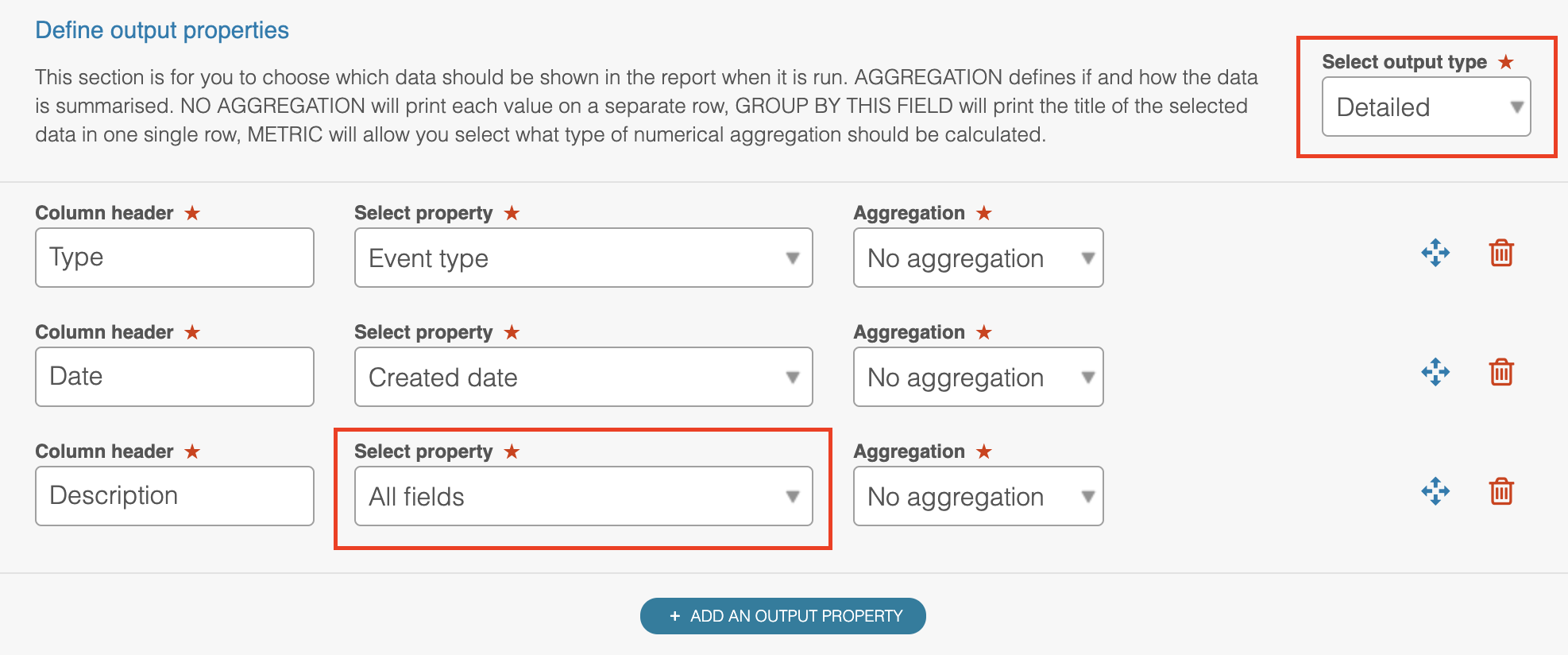
The all fields output property will print all content from within an event in the report. This avoids the need to specify each individual field or blueprint when choosing what the report output should show. It is possible to combine all fields with other output properties to achieve additional detail in the export, for example you may wish to show the created date or event type alongside the content of each event.
Users can run this report to view the entire contents of all their events. They can choose to download reports to CSV and/or PDF if they wish to keep a local copy.