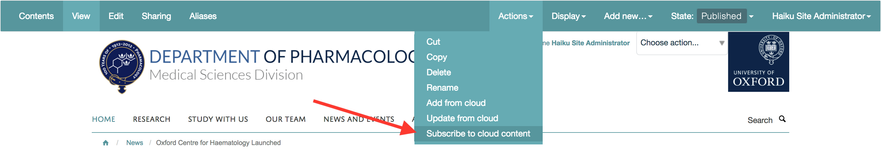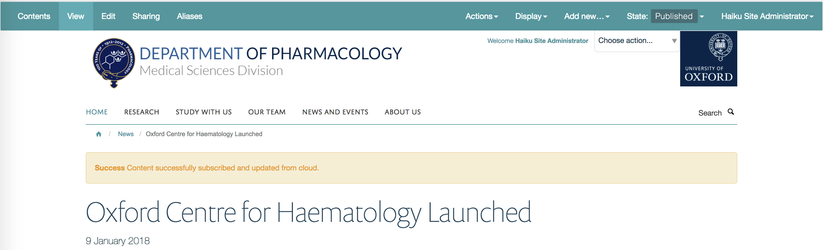How to convert a cloned item of content into a subscriber of the original content
You will require this information when you would like to convert an item of content that you initially cloned from another website, into a subscriber of the original item of content, so that is stays in sync with the original item of content.
Please note, that if you convert an item of cloned content from the Haicloud into a subscriber of the original item of content it will overwrite any changes that you have made to the content since initially cloning it, and prevent you from making further changes to the item of content going forwards, unless you choose to unsubscribe from it.
Step-by-step guide
- Navigate to the item of cloned content that you would like to convert into a subscriber, to be in synchronisation with the item of content that it was originally cloned from (ensure that you are logged in with the appropriate permissions).
- Using the 'Actions' menu on the edit bar, select 'Subscribe to cloud content' from the drop down menu. If you do not see this option, then the item of content you are intending to subscribe to, is no longer available from the Haicloud service. This is due to the original content having been deleted.
- When you select this option, the system will ask the Haicloud service to provide the item of content in the current state of the original. The page will reload, and inform you that it has been successful in updating the content from the Haicloud, as well as subscribing to it so that it will be updated with all future changes made to the original item of content. Any changes that you had previously made to the cloned item of content will be lost, but you are able to use the edit form for the content to update the categorisation of the content.
- As the item of content that you have updated is now a subscriber, you will then be able to make limited edits to the item of content as you see fit (categorisation, exlude from navigation and hide the title). Going forwards all further changes to the original item of content will be reflected on the item of content that is now subscribed to it, in a short amount of time after the changes are saved on the original item of content.
- If you would like to update the subscribing item of content to become a clone of the original item of content, and stop the subscription, then you will need to follow the instructinos here to convert the item of content from being a subscriber, to being a clone.
Related articles