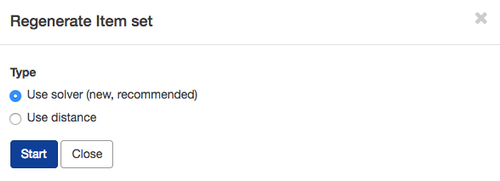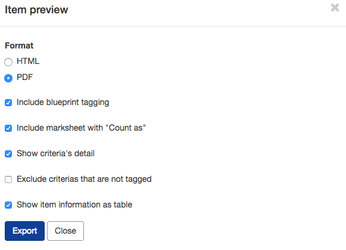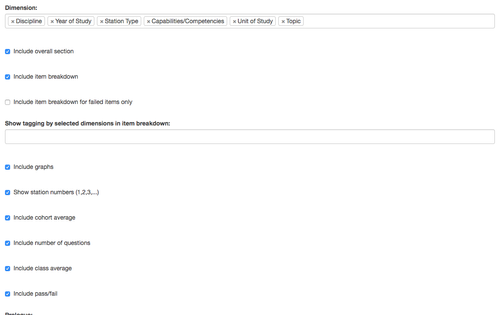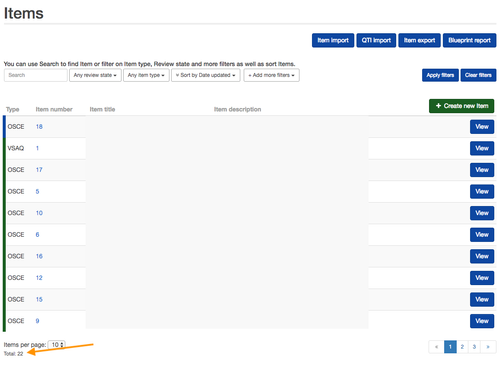5.4.0
Date: 05/06/18
Features
Item Set Generator
We have added a new Item Set Generation algorithm, which significantly increases the speed at which Item Sets can be automatically sampled from the Item Bank. This allows for many iterations and improvements for the selection of exam content. When generating the Item Set, there is the option to use either the new method (solver), or the old method (distance).
Blueprint Report
In this release, we have added additional reporting on the makeup of the Item bank and Item Sets. The report gives a breakdown on the way that the bank has been tagged, and how items are distributed. Additionally, Practique will indicate which Items in an Item Set count towards the Exam Blueprint Constraints.
Dimension Pass Mark
It is now possible to set compound passing criteria based on Dimension Pass Marks. This effectively allows for a pass mark to be set based on a particular domain or skill. For example, as well as a candidate meeting the pass mark for an exam (as well as a minimum number of stations), they must also score 50% for all available communication marks. The Dimension Pass Marks can be set as part of the Standard Setting process.
OSCE Document Editor
Practique now allows the authoring of OSCE station resources (Marking Notes, Candidate Notes, Role Player notes etc) directly within the system. This means that it is now no longer necessary to prepare these externally from Practique, and upload them in to the system. When adding a resource, a document editor is shown where you can either copy and paste text in or write directly in to the system. It is also possible to format this document with some basic styles. If more complex formatting is needed, there is still the option to upload a PDF document.
Item Preview
We have significantly improved the way that Items (both written and OSCE) can be previewed in Practique in this release:
- PDF Preview of OSCE Items
It is now possible to export a PDF preview of an item, with options of what to include. This allows for 'Count As' tagging information to be previewed, as well as item blueprint tagging and criteria details. This can be for a single item, or for all items in an Item Set. - Item Marksheet PDF Generation
We have made it easier to export a paper version of a marksheet from an OSCE Item. Previously, this was only possible once an exam was prepared, however it is now possible to do this from the Item Bank. Candidate and Examiner IDs are also not included, which leaves a gap for labels or writing on the sheet. This can be for a single item, or for all items in an Item Set. - Preview of Written Items
Practique now allows for the preview of written items from the bank, in both PDF and Word formats. This adds additional tools to the review process. This can be for a single item, or for all items in an Item Set.
Marksheet Validation
In this release, we have introduced new infrastructure to deliver marksheet validation as part of OSCE stations. This will allow extra checks and rules to be applied to marksheets, in the future, so that when examiners submit on the iPads, the marks can be checked and certain criteria must be completed. At present, in order to use the marksheet validation (an example being that if an examiner marks a candidate as failing, they must give written feedback on that candidate's performance) then you need to use a standardised OSCE marksheet across all assessments. In the future, we hope to allow custom marksheet validation rules to be input as part of the station.
Multiple True/False Question Type
Practique now supports Multiple True/False question types. This allows candidates to independently evaluate each possible answer in an MCQ style question.
Improvements
PRAC-1826 Import of Blueprint Categories
It is now possible to import blueprint categories by CSV or XLSX file import. Instructions for formatting the import are included in Practique
PRAC-1890 Exam Blueprint filtering
Practique now allows for filtering, searching and sorting of Exam Blueprints. This now makes the management of multiple Exam Blueprints much easier.
PRAC-1849, PRAC-1853 Candidate Feedback Improvements
We have added several new configurable sections to the Candidate Feedback report:
- Including item breakdown for failed items only
- Showing station numbers in the report
- Including Pass/fail outcomes
- Better selection of the feedback dimensions
- Displaying the overall score
PRAC-1866 Remember Import Settings when re-importing items
Sometimes when importing written Items to Practique, you need to try a few times due to errors in the import file. Practique will now remember the import settings that you are using (Item type, Create BP categories, Automatically approve) when re-uploading a second (fixed) file.
PRAC-1903 Improved navigation and information for sessions, standards, reports and logins pages
We have improved the way that the View Sessions page links to the Standard Setting page and view logins page. This will make navigating the system much easier. The Exam Blueprint is also now displayed on the Exam Overview page.
PRAC-1834 Show the number of filtered items when filters are applied
Practique now shows the number of items returned when filters are applied. This also will show the total number of items in the bank.
PSD-1492 Improvements to the display of submitted marks
Practique now shows the number of submitted responses on the View Logins page. This supplements the view that the Marshal has.
Fixes
PRAC-1906 Long Observation Criteria text prevents Items from being approved
Previously, if an observation criteria had very long text (over 2500 characters), this would prevent the item from being approved. Practique now handles long observation criteria correctly.
PRAC-1899 Fix for Venue size on exam creation page
When creating an exam from an exam blueprint, Practique loads the information defined in the BP. There was an error which prevented this from loading correctly. This has now been fixed.
PRAC-1902 Permission fixes related to change marks for user without edit diets permission
If a user was making changes to exam marks without the edit diets permission, these changes could not be saved. We have now adjusted the permission so that it is required to change marks.
PRAC-1898 Fixed back link on Request availability page
When using the examiner availability request, previously the back link did not redirect the user correctly, giving a permission denied error. This now redirects the user correctly.
PSD-800 Fixed spelling in ARQ available answers
There was a spelling error in one of the ARQ available options. This has now been fixed.
PRAC-1869 Prevent upload of Items with no Item Title
Practique now requires uploaded items to have titles. This was a requirement when authoring them in the system, however they do also now need them when imported.
PRAC-1827 Import of Candidate/Examiner IDs
There was an error in the way that candidate and examiner IDs were parsed. This is now fixed.
Security
There are no security updates in this release.