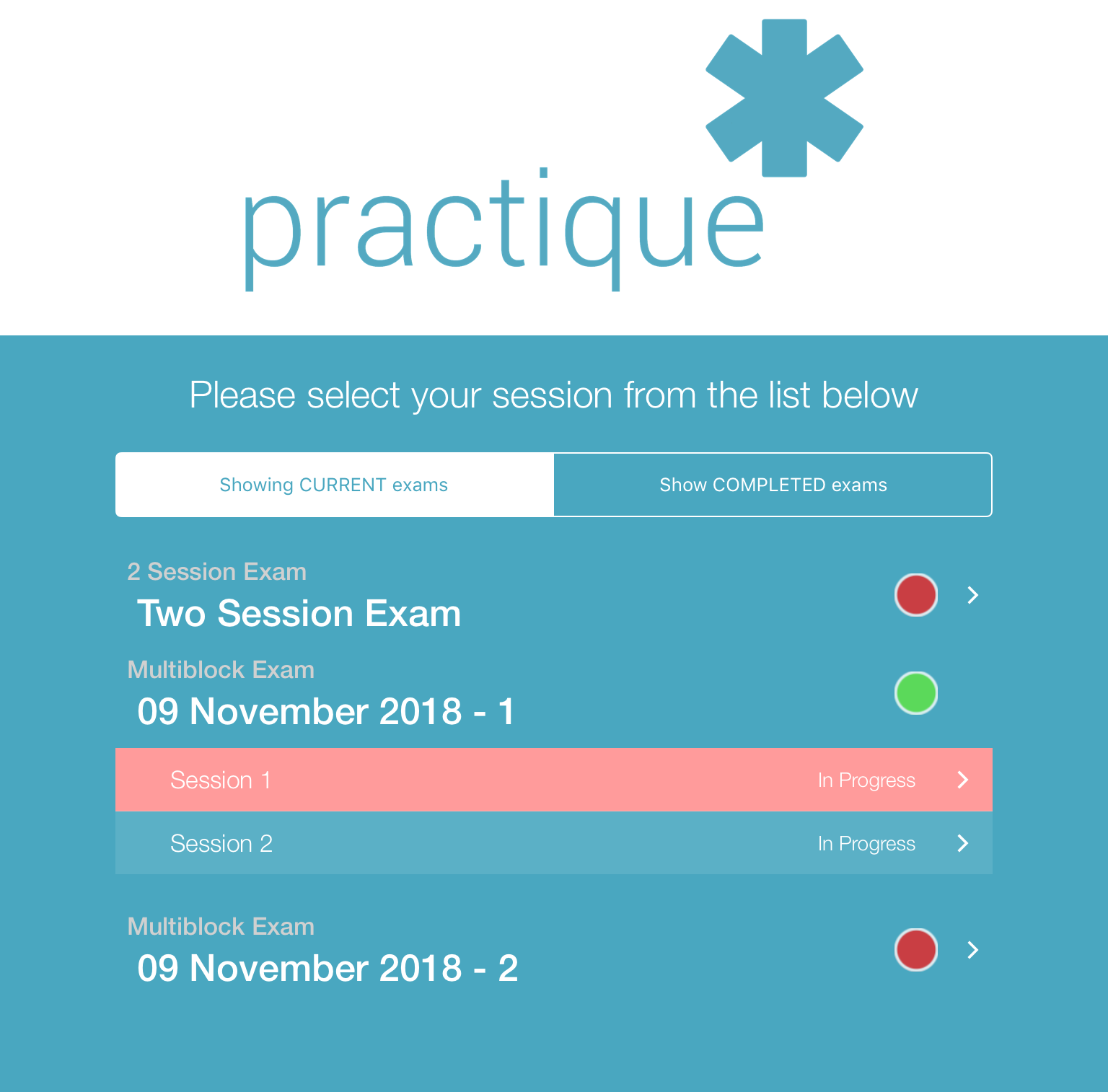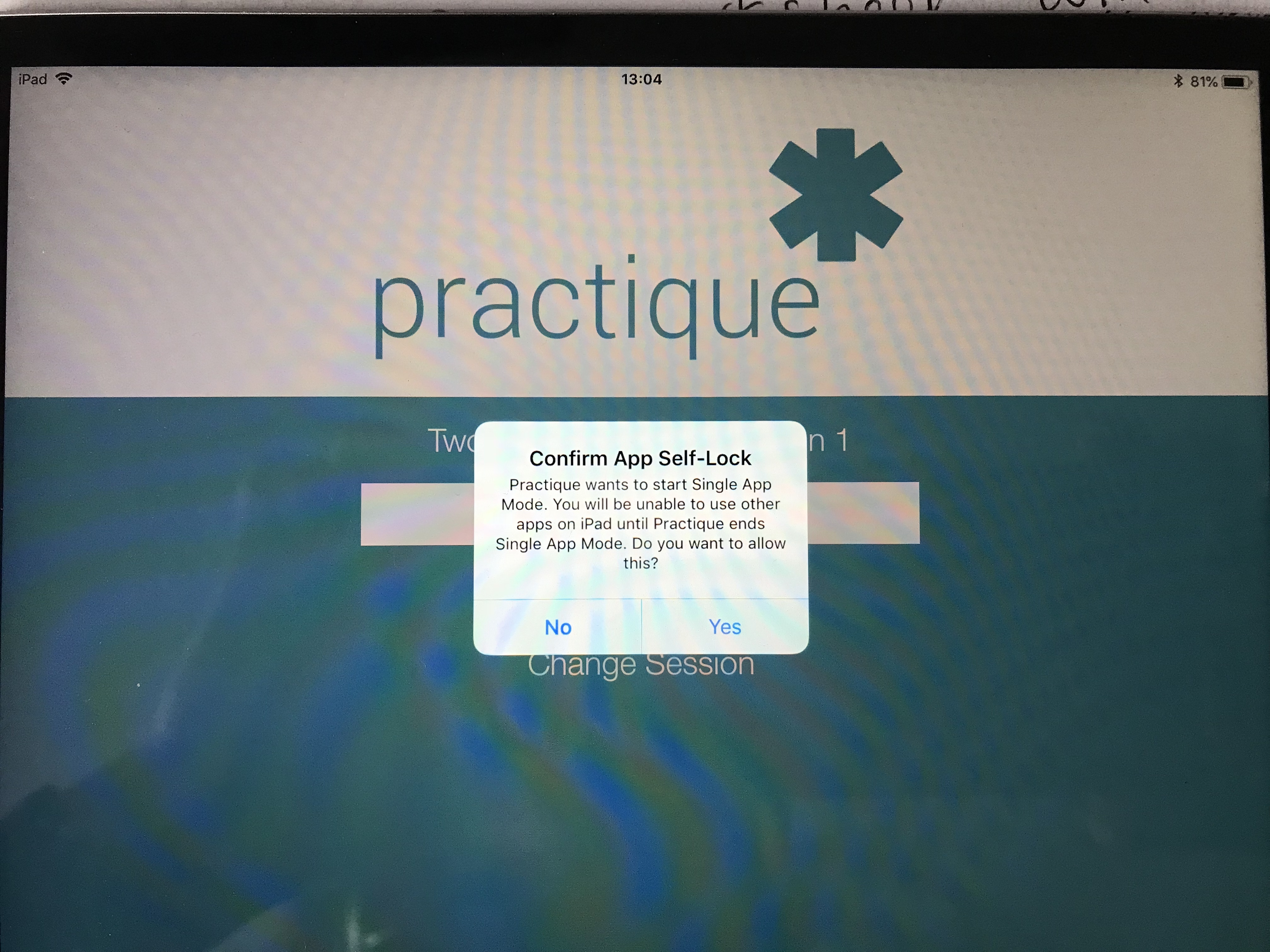Release notes 6.1.0 / 21-12- 2018
6.1.0
Upgrading from 6.0.1
If upgrading from the 6.0.1 version of the app, you will need to re-enrol. Please see instructions here
Improvements
New Exam list layout
This release sees a new approach to how the exam list is presented.
Previously all the sessions were shown for all the exam blocks which had been pushed to the devices, now only the exam and exam block names are shown on first starting the app.
When an exam block is selected the data for all its sessions is downloaded to the app and the user can then select a session to run. The latest selected exam block will remain selected until another block is selected.
The current state of the local exam session data is indicated by the colour coding:
- RED exam has no data locally, or the local data needs to be updated from the backend. The exam block must be selected so that its data will be downloaded
- YELLOW currently checking the exam against the backend service, or downloading data for the exam block
- GREEN data download is complete and any "in progress" session can be selected from this exam block. The selected session is available to run offline.
This was done to both reduce the amount of information shown on the screen, and to prevent exam sessions from being started without all the required data being available on the device.
Change to indication of marksheet submission status
Following feedback from users we have partially reverted the change made in release 6.0.1
The behaviour has been modified to remove the colour-coded feedback on the marksheet submission, the colours simply reflect the editing status of the marksheet.
- NO COLOUR new marksheet; has not yet been edited
- YELLOW work-in-progress marksheet; marksheet had been submitted but is currently being amended
- GREEN completed marksheet; examiner has submitted it to the Practique server
In this way an examiner can see clearly whether or not they have completed marking a candidate and will not be distracted by marksheets that are in the process of being sent to the backend. The text in the notification will say whether or not the marksheet has been received at the backend.
To still allow us provide feedback to marshals on the marksheet status, we now show that marks have been submitted by the examiner, but not yet confirmed by the Practique Server, by highlighting the session name in red on the exam list page.
The ipad can now be locked to only use the Practique app (sometimes called Single App Mode/Kiosk mode/Guided mode)
With the Assessment configuration, anyone using the ipad can only use the Practique App.
Single App / Guided mode can now be controlled from within the app. We can do this for you in the backend (send a service desk ticket) it can be required on a per-instance basis - in which case, when starting the app the user is asked to "Confirm App Self-Lock", this would ideally be done by an administrator preparing the iPad for the exam.
You can also use MDM to do this for all ipads or you can do this on each individual ipad.
The option is available under the app info button on the ipad (bottom right corner of ipad) ![]() >> Administrator settings (you may need to scroll down to see this) >> Enter password >> Enable guided mode
>> Administrator settings (you may need to scroll down to see this) >> Enter password >> Enable guided mode
Once enabled it can only be disabled from within the app Administrator settings. ![]() >> Administrator settings >> Enter password >> Disable guided mode
>> Administrator settings >> Enter password >> Disable guided mode
- Autocorrect and spell checker
- Predictive keyboard
- Dictionary definition lookup
- Keyboard shortcuts
- Sharing
- Universal Clipboard
- Dictation
Improvements to enrolment of ipads
(This information may be required by your local IT). When using Configurator 2 any filename is accepted for the enrolment details file, but the information must still be in plist format.
The app can be re-enrolled by adding new details on the MDM or Configurator 2 without first un-enrolling.
Fixes
PSD-2048: Marksheet question
When 2 buttons were used with long text labels, e.g. "Satisfactory" / "Unsatisfactory", the text in the label was broken and wrapped in order to fit the buttons in a row. To avoid this wrapping such buttons will now be laid out in a column.
PSD-2013: Unable to update list of published exams from Practique server
Failed requests from app to the backend could remain in the message queue, blocking new requests. These are now cleared.
PSD-2007: Marshal/Candidate views on iPad, re: Patient Name/RP
Patient name and role player can now be shown on the marshal schedule, on a per-instance basis.
Pre-defined resource types, Examiner Notes, Candidate Notes, Role Player Notes and Marking Notes, will now be labelled automatically.
"Show to Candidate" on candidate resources can now be disabled, on a per-instance basis.
PSD-1966: Able to add in a section title to a marksheet
A criterion type of label is now available; this will show text across the width of the marksheet. Previously, if you tried to add a 'label' the text on the ipad was towards the left hand side (like a question to be marked) rather than fitting across the page like a section title.
PSD-1944: Initial Data Synchronisation of exam to iPad
UI has been reworked to make it clear when session sync is complete
PSD-1943: OSCE exam - examiners without wifi not able to log back into exam
Related to PSD-1944, the reworking of the UI should avoid this occurring
PSD-1920: Marshal UI doesn't show student 'did not attend'
UI matches examiner experience now. Previously, the examiner would see a strike through the candidate name, now the marshal will also see this.
PSD-1772: App crash on swipe
On candidate and marshal iPads the swipe gesture is supported to allow the user to return to their schedule screen. However, previously on the examiner iPad if you use the swipe gesture the app would crash. We have disabled the gesture at this time (just for the examiner); the button at the top-left should be used by the examiner instead.