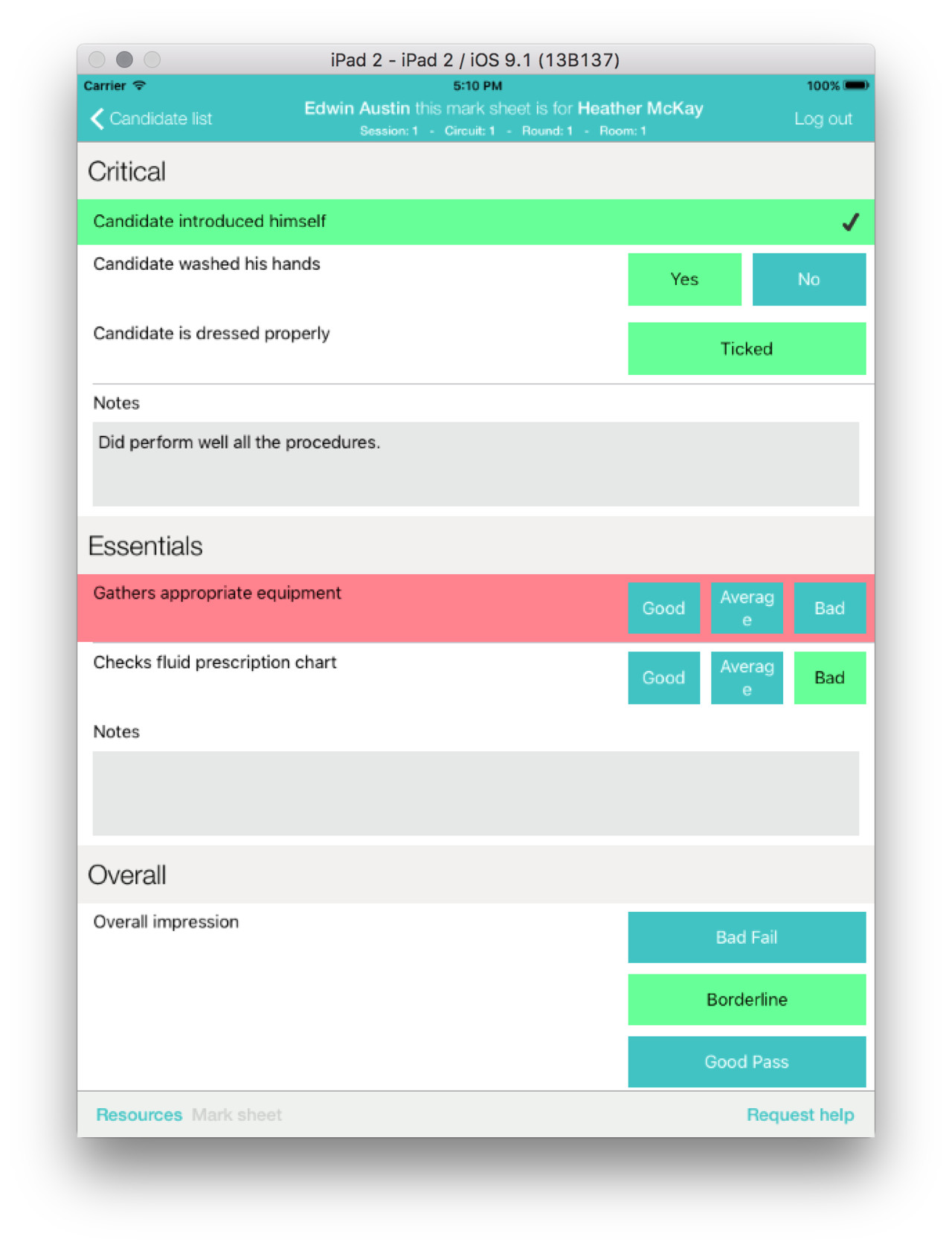OSCE Mark sheet on iPad
OSCE marksheets are defined in Question bank during the process of authoring the OSCE station see Creating OSCE mark sheet.
This document shows how different observation criteria is presented on the iPad and how to achieve desired structure and look and feel.
Sections
Example marksheet on the right has 3 sections Critical, Essentials and Overall.
OSCE marksheet is divided into the sections which are then presented in the same order as defined in Settings > (Marksheet) Manage Sections. You use sections to logically group individual observation criteria together.
Supported question types and their visual representation
Discrete
A list of values from which the examiner can select one option. Options are defined by the marking scheme for the observation criteria (see Settings > (Marksheet) Manage Schemas). List can be represented as row or column of buttons depending on the number of buttons (possible answers).
Example marksheet on the right uses Discrete type for most of the questions:
- Candidate washed his hand - Yes/No marking scheme represented as row of two buttons
- Candidate is dressed properly - Marking scheme with single option, represented as single button. This is equivalent to Boolean type.
- Gathers appropriate equipement & Checks fluid prescription chart - Good/Average/Bad marking scheme, represented as row of three buttons
- Overall impression - Marking schema with 5 options is represented as column of buttons
Boolean
In the example marksheet the Boolean type is used for the first criteria Candidate introduced himself.
Boolean type allows Examiners to indicate that candidate did perform some activity for example. Boolean type is equivalent to the Discrete type with one option to select, like Candidate is dressed properly shown in the example marksheet.
This type is most commonly used together with the section to create a check list. An example would be a section with pre-defined examiner feedback statements, or list of terms which examiner can highlight during the marking process.
By default, Boolean observation criteria give a mark of 1 if checked, or 0 if not checked. This is if the weighting of the Boolean is 1 - the weighting acts as a multiplier, so scores such as (2,0), (5,0) (27,0) are possible. However a score of (2,1) would require a discrete criteria.
It is possible to use Boolean as a feedback statement bank, by giving it a weighting of 0.
Free Text
Provides a text box for the examiner to type text, usually to provide Examiner feedback for the Candidate. Example marksheet contains two Free text observation criteria both named Notes, one in Critical and one in Essentials section.
There is no limit in terms of the length of the text Examiners can type into the text box. Text box will automatically expand and shrink to accommodate all text which has been typed in keeping it visible all the time.
Validation
Marksheet is validated when Examiner submits his marks and in case any mandatory observation criteria has not been marked Examiner is notified and marks are not submitted.
Any observation criteria which has not been marked is highlighted in red. As shown in the example marksheet for the Gathers appropriate equipment criteria.
Example marksheet without marks
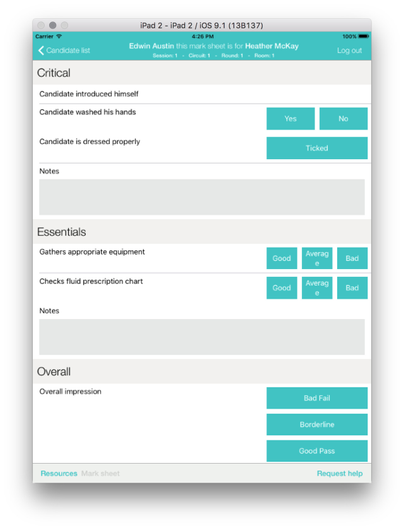
Example marksheet with marks