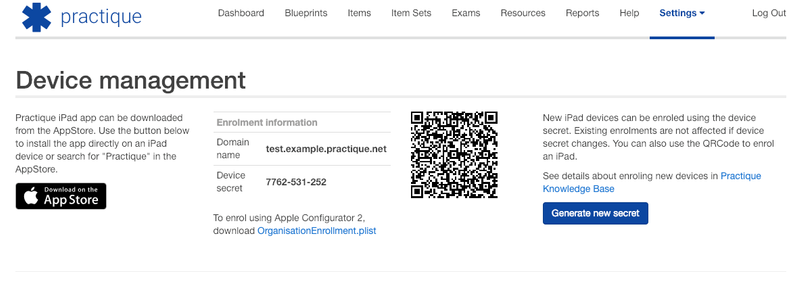Release Notes 6.1.1 / 30-01-2019
Features
There are no new features in this release.
Improvements
PSD-2227 Inactive marksheet sections and schemas are now hidden by default
To make managing OSCE marksheet sections and schemas easier, these are now hidden by default. It is possible to show them by clicking "show inactive"
PSD-2237 Show station title, case number and version number in resources file
Now, Practique will include the station title, case number and version number in the footer of resources files that are created on the system. This will not apply to PDFs that are directly uploaded onto Practique
PRAC-1960 Enrol iPads by QR code
In this release, we have added the ability for devices to be enrolled by QR code. Simply scan the code when the iPads are being enrolled to save time entering the information manually. Additionally we now provide a link to download the OrganisationEnrollment.plist file to help configure the iPads for MDM or Apple Configurator use.
PRAC-1960 Filter devices
In addition to the new enrollment process, we have improved the way that devices can be filtered when viewing the device management page.
PRAC-2220 OSCE Sync Speed Improvements
In this release we have decreased the sync delay between devices from 20s to 10s. This helps buffer the information between devices, to ensure that the exam data remains robust and reliable.
PSD-2230 Exclude Items filter when adding to Item Set
When adding an item to an item set, it is now possible to add a filter for last used items in a specific previous exam. This helps to provide assurance that content previously used can be easily excluded from the exam.
PSD-2204 Added a warning when an examiner has multiple roles in the same session
We have improved the warning given when an examiner is assigned twice in the same session, a situation that is not possible.
PSD-2154 Default identifier changed to ID from GMC
Previously, Practique used GMC as the default identifier. Now, the system by default will use ID, however it is still possible to configure the system to use GMC. Contact us if you would like to change your default.
View Rotation page improvements
We have improved the user interface of the view rotation page, so the the header and first column are now fixed. This helps to display the rotation when there are many rooms and rounds.
Table Export Improvements
In this release, we have improved the way that tables are exported in Word Documents, to more closely match the styling used internally.
Fixes
PSD-2238 Possible to access the Continue Preparing page whilst an exam is pushed to devices
This has now been fixed so that this page cannot be adjusted whilst the exam is pushed. Additionally, it is not possible to change the number of days or the exam venue candidate capacity for an exam.
PSD-2164 Maintain Item order when items are replaced in an item set
Previously it was possible to change the order of items in the exam if the item set is updated with newer items or a different item set. This is no longer possible.
PSD-2204 Improved warnings for changing data
When changing some data in a modal box (for example assigning a floor marshal), the warning now appears in the modal box as opposed to the main page.
PSD-2225, PSD-2021, PSD-2254 Examiner stats report fixes
Previously, the layout was not always correct when generated as a PDF. This has now been fixed. We also now remember the form configuration in the browser setting to make this easier to use. Additionally, the accordance range has been adjusted.
PSD-2200 Examiner availability view not working correctly
An error in the examiner availability tool meant that it was not clear which examiners had responded positively and which hadnt. This has now been fixed.
PSD-2231 Back link broken when viewing item from cumulative cut score report
This now directs you to the report admin page
Fixed legend for Station statistic analysis graph
PSD-2102 Order of candidate feedback written comments not correct
There was a bug previously causing candidate feedback comments on the CFR to not always be in the correct order within an item. This has been squashed.
PSD-1904 CPQ Station Statistics graph not correct
We have fixed how the station statistics graph works for CPQ questions
PSD-2199 Amendments to Exams results download
This download now correctly handles sheet weight and normalisation
PSD-2163 Combined Exams report for missing candidates
We have fixed how the combined exams report behaves for candidates who did not participate in all exam blocks.
Security
There are no security fixes in this release.