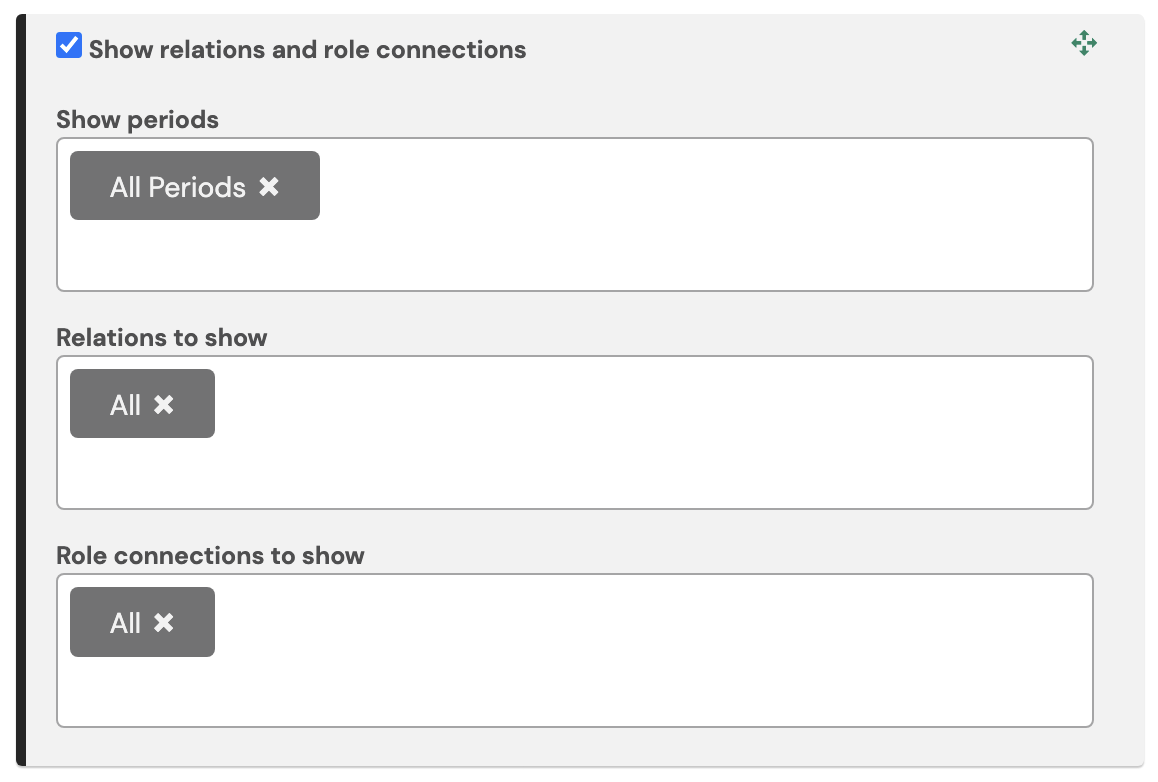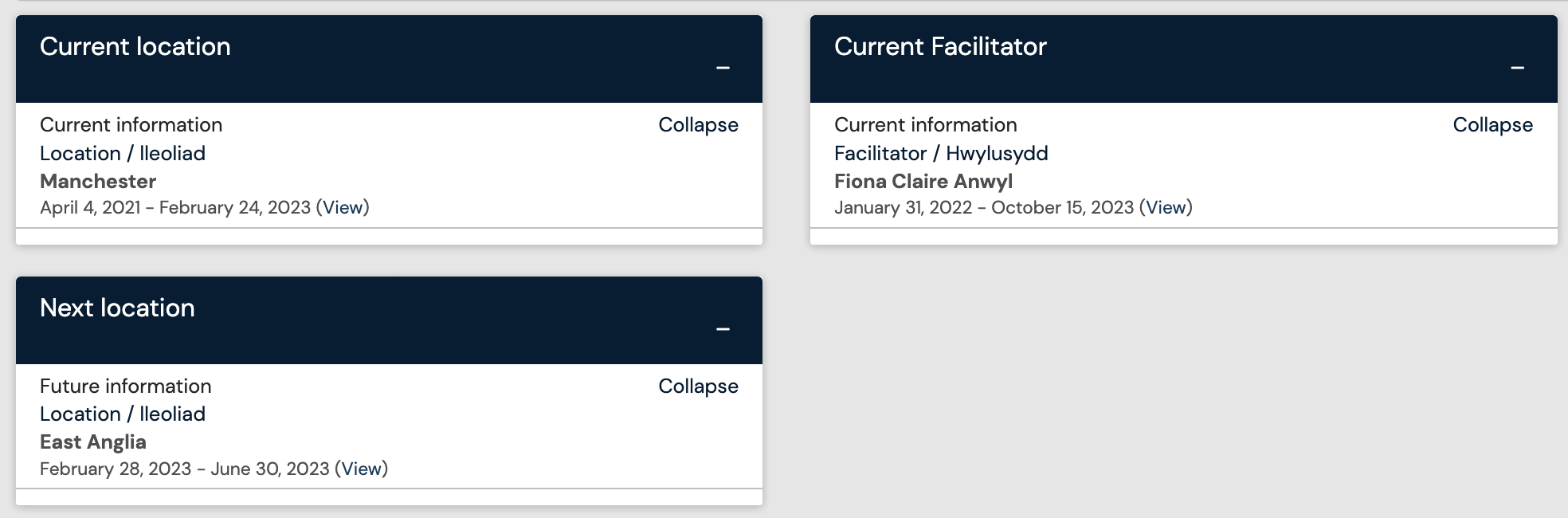...
KaizenHQ
Provides a link to the Kaizen website where the product roadmap of features is presentedour customer hub where information on our development process can be found.
Text
Allows entry and formatting of free text. It is also possible to paste URLs from YouTube or Vimeo to automatically embed videos into this tile.
...
Shows a list of other users that the person viewing this tile can see. The settings for this tile allows you to choose which role(s) the person viewing the tile must have in order to display subsets of users.
Profile
This is displayed on dashboards by default and shows Shows all of the general profile information for that user: full name, user fields, relations (current, previous, future), roles. If the user has permissions to edit their profile then they can do this by clicking the edit button from this tile.
| Expand | ||||||
|---|---|---|---|---|---|---|
| ||||||
The profile tile allows for the display of the profile information of the user. The settings of the tile can be customised to show different types of information. Show relations and role connections
Creating multiple profile tiles enables the separation of different allocations of a user’s relation information. |