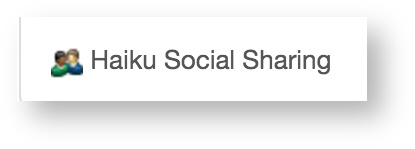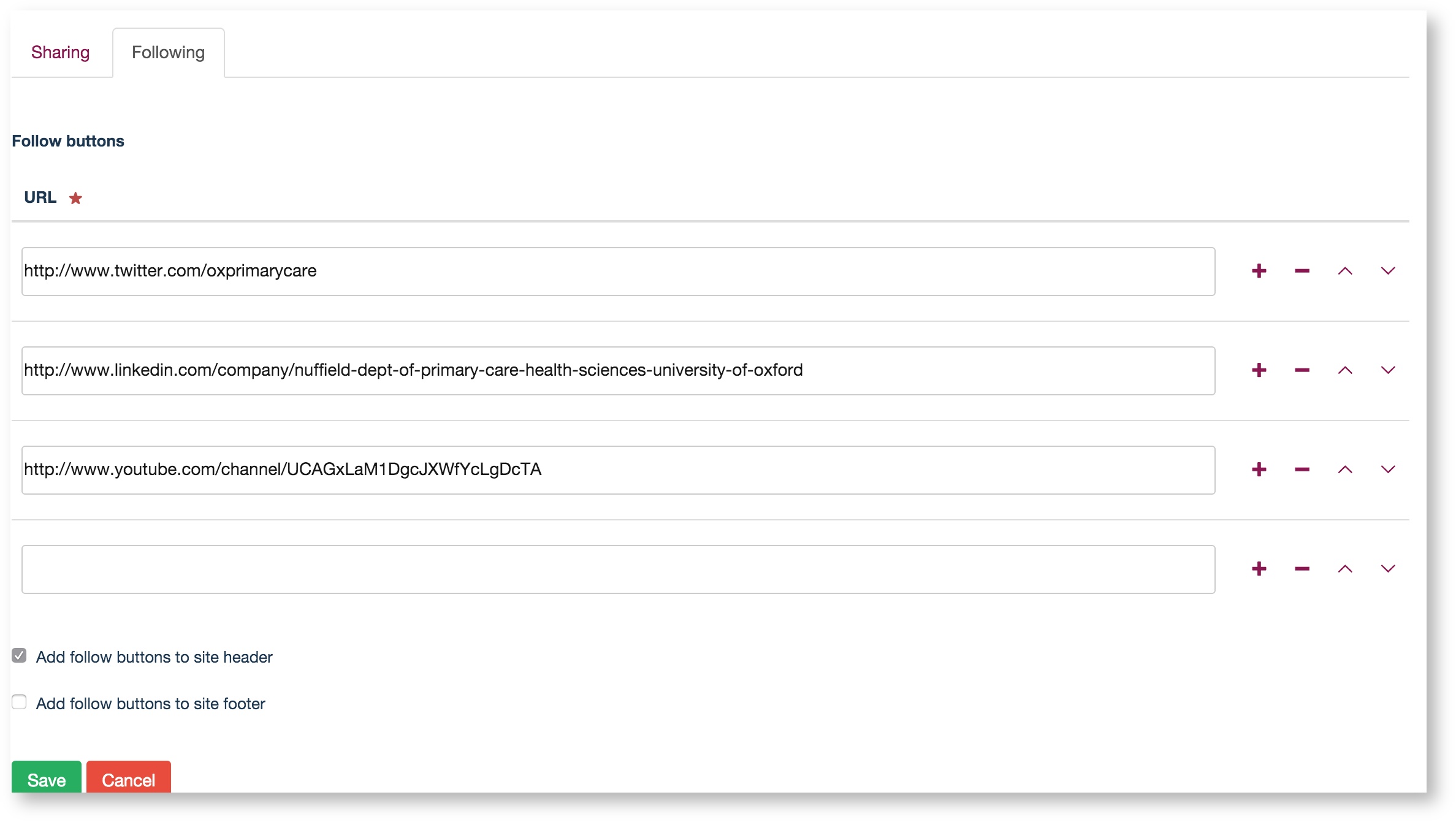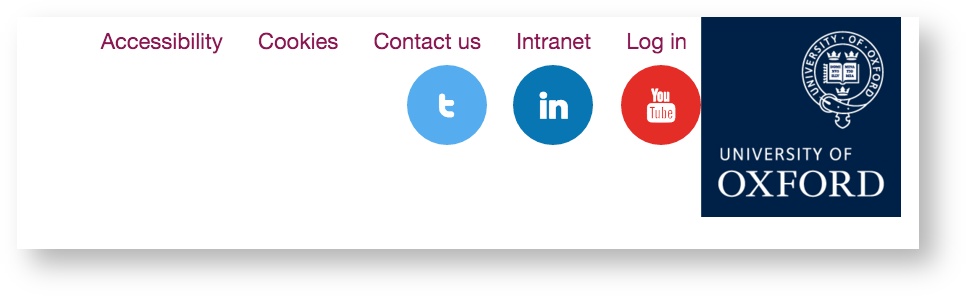...
- Navigate to the 'Site setup'
On this page you will see a new button option 'Haiku Social Sharing' - click into this
- You will see two tabs, ensure you are looking at the 'Following' tab.
- You will see on the 'Following' tab that there is a table. Simply put in the URL's of the services that you wish to link to, one per line, as demonstrated below (don't forget the 'http://'):
- There are limiting set of URLs that are recognised by the system and turn into appropriate icons e.g., Facebook, Twitter, GooglePlus, YouTube. If the link is not recognised the 'B' (blog) icon is provided. Please contact the Help desk if you wish to request a new icon is accepted.
- You can use the arrows on the right of the form to reorder how the social icons will appear on your website.
- Once you have added the services that you wish to show, select whether you would like them to appear in the site header or footer, or both.
- Header:
- Footer:
- Save this, and the system will automatically put the icons in place.
Enabling Twitter cards:
You will require this information if you would like to use the Twitter cards functionality.
Twitter cards enable more user-friendly sharing of your content on Twitter. If you supply your Twitter handle, and then a link from your website is shared on Twitter, Twitter will know to use the title, description and lead image on the tweet, keeping it looking smart and user-friendly.
1. Navigate to the site setup using the drop down of your name on the right side of the edit bar (ensure that you are logged in with the appropriate permissions).
2. Select the ‘Haiku social sharing’ option.
3. Locate the field ‘Twitter username’ (toward the bottom of the form).
4. Input your twitter handle into the field.
5. Save the form.
Related articles
| Filter by label (Content by label) | ||||||||||||||||||
|---|---|---|---|---|---|---|---|---|---|---|---|---|---|---|---|---|---|---|
|
| Page Properties | |||
|---|---|---|---|
| |||
|