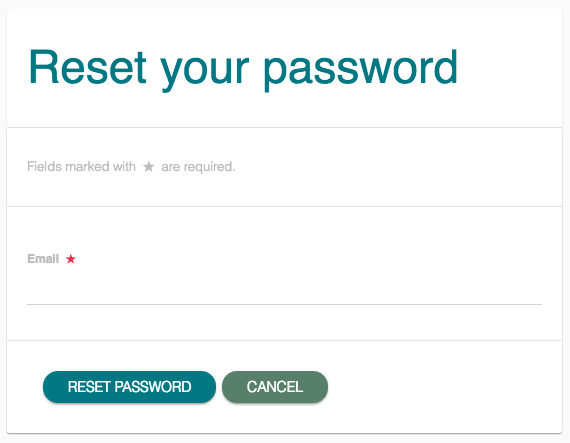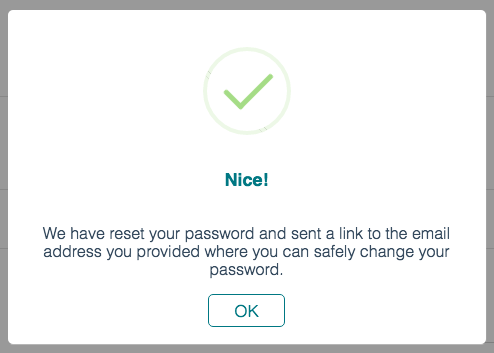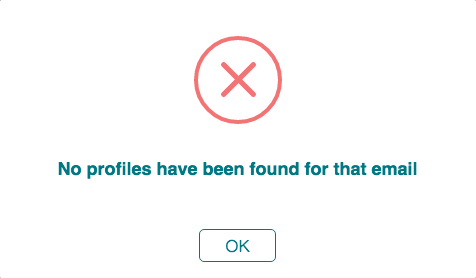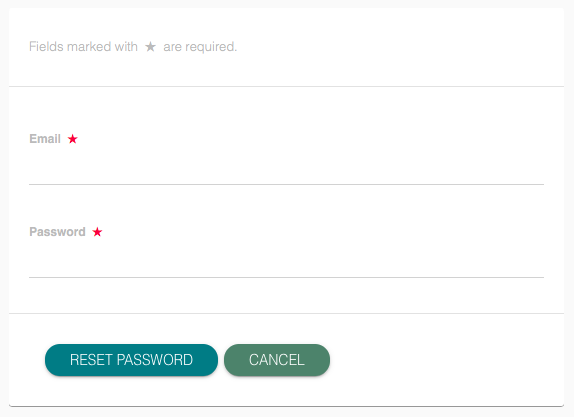| Info |
|---|
...
risr/advance handles the password reset process for local login credentials. If you have integrated with SSO passwords are not handled or reset by |
...
risr/advance. |
Follow these steps if you would like to reset your Kaizen password.
Step-by-step guide
From the main login screen click the Forgot password? link at the bottom of the page.
Here you will be asked to enter the email address that your account is registered with. If you are in doubt please check back for your original registration email to see which account it was sent to.
...
Type in your email address and click reset password.
You will see a confirmation that an email has been sent to this address with instructions on how to reset the password.
...
If the email address entered does not match any accounts within
...
risr/advance you will be shown the below message.
...
Check your email account for a message from no-reply@kaizenep.com which will contain a link to follow in order to continue the process. Clicking the link will take you to the following screen.
...
...
Enter your email address that is associated with your account (the same as point 3.) and then enter your new password into the box below.
Once this is done you will be returned to the main login screen where you can enter your username and new password.
| Info |
|---|
In order to login to Kaizen risr/advance you always need to enter your username (not email address) and password. Your username will be contained within your original registration email. |
Related articles
| Filter by label (Content by label) | ||||||||||
|---|---|---|---|---|---|---|---|---|---|---|
|
...
|
| Page Properties | ||
|---|---|---|
| ||
|