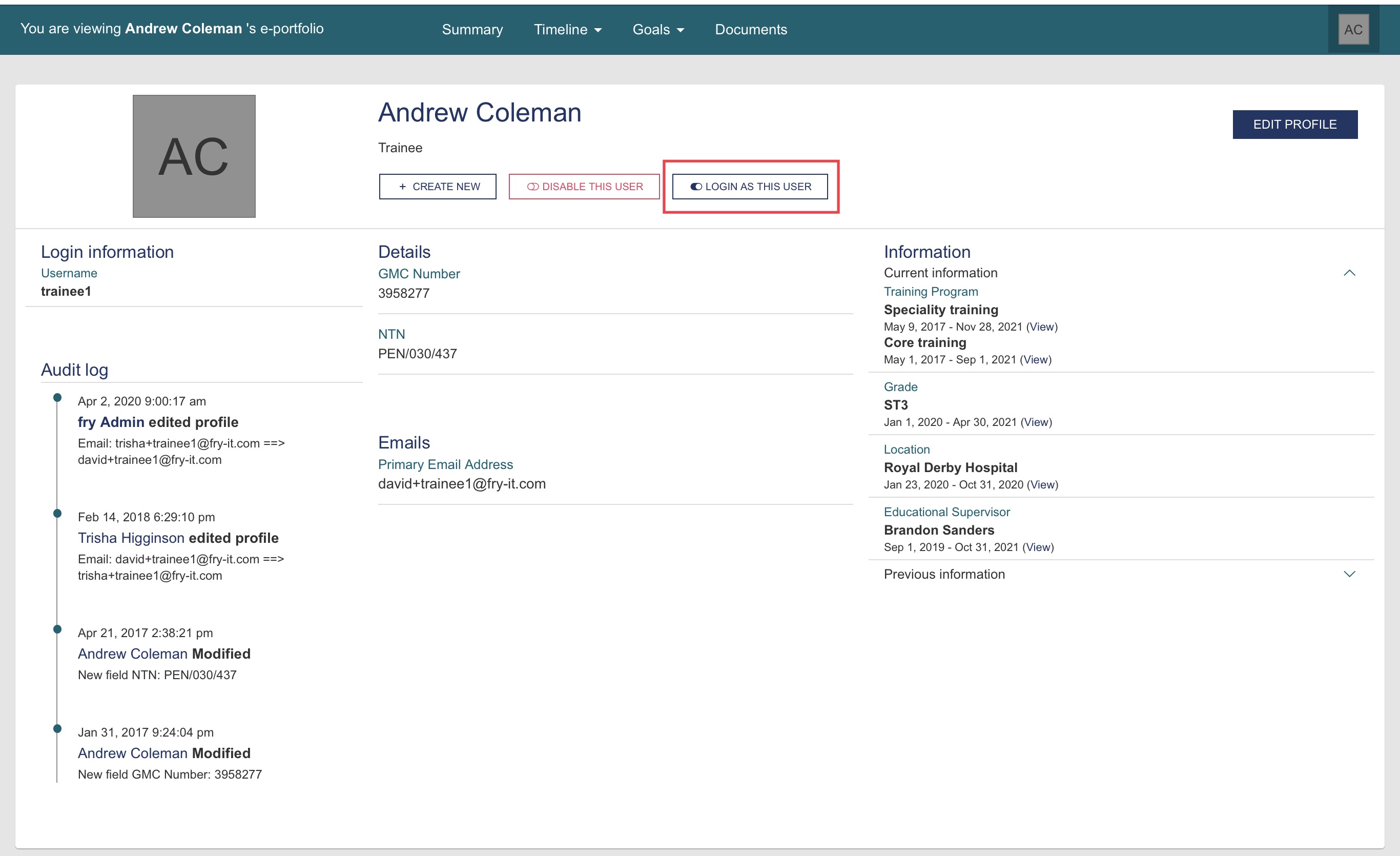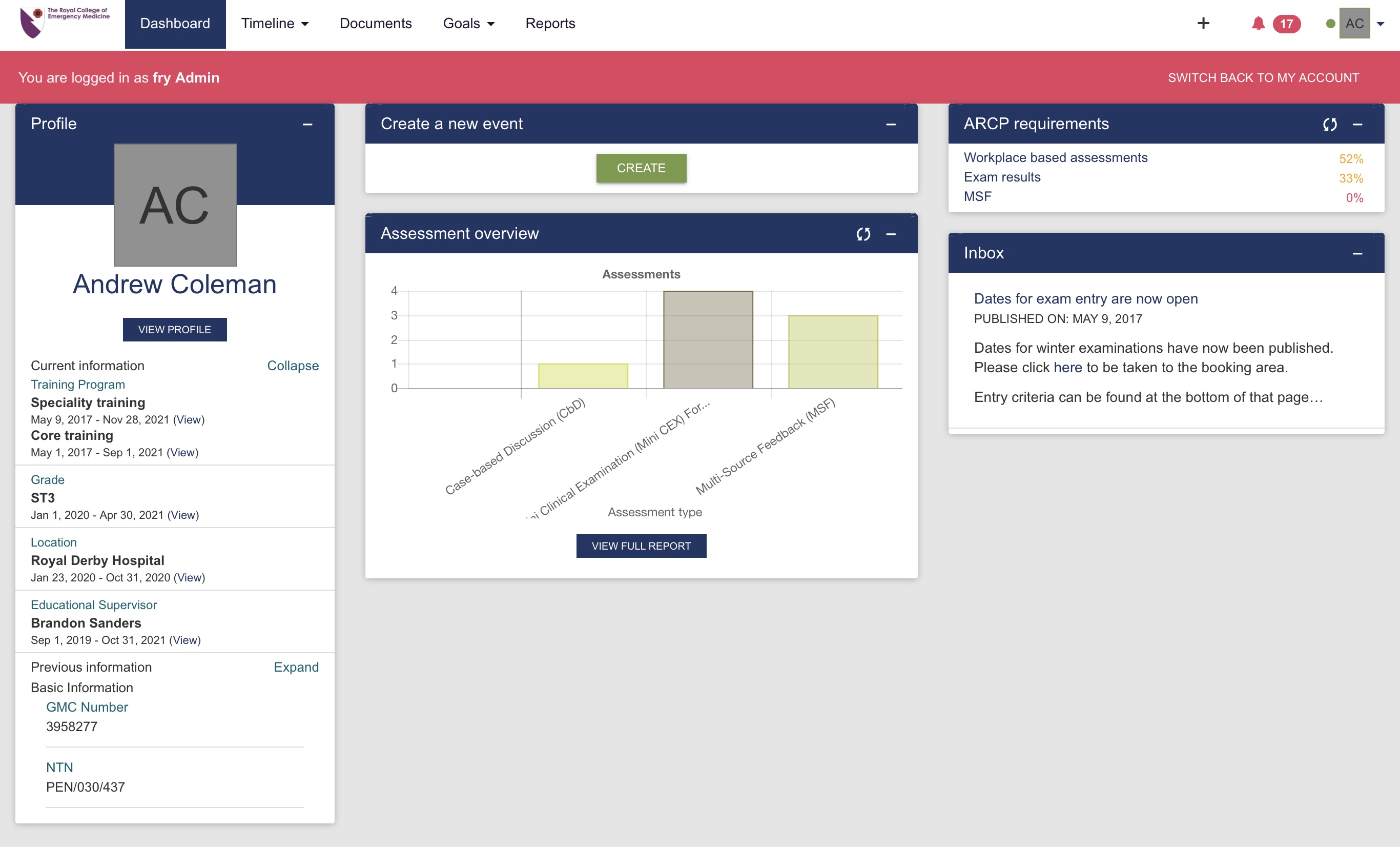Logging in as another user can be helpful when troubleshooting a user reported issue
The ability to login as another user is controlled by the role permission allow user to login as other users. If you have been given this permission you can login as another user by navigating to their profile page. On each user’s profile page is the option to login as this user, shown below.
Clicking this will direct you through our authentication service which details the additional permissions Kaizen is requesting. You will need to click authorise to continue.
Once authorised you will now be logged in as the selected user. You will see and be able to interact with Kaizen exactly as that user can. A red bar will be displayed at all times to remind you which account you originally authenticated with. This also provides a way for you to switch back to your account at any time.
Any actions you perform as this user will be captured in the audit log so that Kaizen always retains a full history of which user really actioned an item.