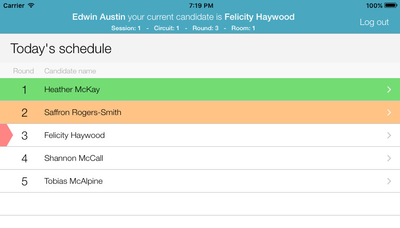4.0.0 Comenius
Upcoming release is next major update of the Practique application. While we publish the current progress of the release we don't provide pre-releases to customers by default.
If you wish to participate in testing pre-release version of Practique application please contact us via Service desk.
If you choose to participate in testing you can always easily revert to any previous stable version of Practique application.
New features or Changes
Written exams
We have improved workflow and security of the Written exam delivery to provide following functionality, refer to MDM section to see how it is integrated into the login and logout process.
- Students are required to enter Exam pin (available via Practique Server) as well as their Identifier in order to login & start the exam
- Student's first log-in time is accounted as the time he stated the exam
- Introduction of Logout and Finish exam & Logout
- Students are able to login and logout as many times during exam as they like using simple Logout feature
- Students use Finish exam & Logout to indicate their intention to complete the exam
- Students can no longer login back to the exam they finished
- Students need to provide Exam pin again during Finish exam & Logout to confirm their intention
OSCE
Documents & multimedia improvements
Improved user interface for the Resources section provides unified view of all resources available to the Examiner.
- Documents and Resources (documents & multimedia) has been merged into single screen
- This allowed for removing separate buttons for different type of Resource which has been replaced with single Resources button
- Thumbnails for the resources are loaded in the background which allows for faster response when navigating to the screen
- Each Resource now indicates clearly if it is available for Candidate as well as for Examiner
- Multimedia support has been improved to support
- PDF files
- Images (enlarge, zoom & pan)
- Video files playback
- Audio recording playback
- Resource section now provides feedback when station does not have any Resources with message
"This station does not have any resources" - Resources section now provides feedback when download of the station Resources is in progress or failed
- Problems with downloading resources no longer prevent Examiners to work with the mark sheets
- When download is in progress "Downloading station resources" with percentage progress is displayed
- When download can not be completed error message is presented with option to retry download
Examiner schedule
Examiner schedule has been improved to provide more information to examiners in order to minimise errors and improve usability of the schedule.
- Added header with column names to clarify meaning of each column (Round/Room, Candidate name)
- Mark sheet state improvements and indication of not submitted marks
- Green indicates submitted mark sheet
- Amber indicates marks for the candidate has been entered but mark sheet has not been submitted or marks has been amended after the last submission
- White indicates pending candidates
- Indication of current round has been redesigned to work well with mark sheet states and to be more prominent
- Changes above provide better usability for Examiners suffering with limited colour vision
General
MDM integration and Single Application Mode (SAM)
Practique integration with MDM has been significantly improved especially in terms of seamless and user transparent Single Application Mode management. Please refer to XY for further details as well as to Security & Customer application settings section for configuration options.
Requirements
Please keep in mind that in order to use features in this section your devices needs to be managed with the MDM solution AND be Supervised (either via Apple DEP program or Apple Configurator).
In case requirements are not met application functionality will remain the same.
- Application automatically enables SAM after successful user login
- Application automatically disables SAM
- WRITEN: When student Finish exam & logout
This functionality prevents Students to use any other apps during Written exam.
Battery life
We have changed the way how application disables iPads Screen saving & sleep settings.
In previous versions application disabled these settings as soon as it has been launched and released when it has been closed. This prevented iPads to switch to power saving mode and turn off display and sleep while application was running. When devices has been managed by the IT teams and Single Application Mode has been enabled this behaviour did mean that iPad stayed on throughout the whole exam (day), unless manually put into power saving mode.
In 4.0.0 application disable power saving features when user logs in and enables power saving features when user logs out. When user is logged in application still prevents iPad to enter power saving mode.
This way it is possible to setup iPads to sleep for example after 15 minutes of inactivity when left on the login screen to save battery power. Also it significantly simplifies management of the iPads set to be in Single Application Mode.
Security & Customer application settings
Because new features introduced in this release are optional and we don't want to affect current functionality for existing customers we have introduced Per customer application settings to allow feature customisation in this release. For detailed description of each configuration option please refer to Application settings documentation.
We currently allow following configuration settings:
- Application administration password
- Disable single application mode
- Require single application mode for login
- Require configuration profile to be installed on the device
- Allow examiners to amend mark sheets
- Allow examiners to mark independently (without Marshall supervision)
Bug fixes
| Issue | Module | Summary | Resolution |
|---|---|---|---|
| PSD-152 | General | Application does not handle text input with EMOJI symbols correctly | EMOJI input has been disabled for users. |
| PSD-166 | OSCE | Unable to end round for Marshal when all marks has been submitted | Fixed to correctly display confirmation when necessary or update the round when confirmation is not needed. |