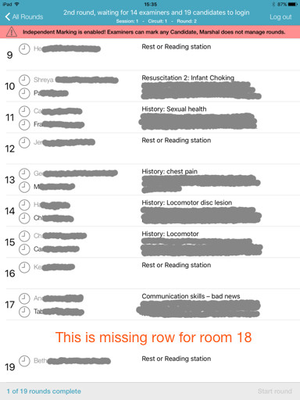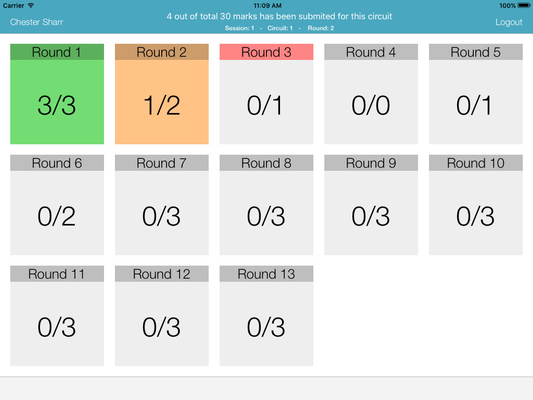...
...
...
| Table of Contents | ||||
|---|---|---|---|---|
|
Compatibility - iOS
Following table lists all supported combinations of Practique application and Apple iOS versions with indication on which versions of iOS Practique application has been extensively tested.
...
Practique version
...
| title | iOS 8 support |
|---|
Current versions of Practique 5.x.x do not support iOS 8, support for this version of iOS has been dropped on 1st September 2016.
| Info | ||
|---|---|---|
| ||
No - Not supported for the iOS version Yes? - Supported, testing required Yes - Supported, fully tested |
Compatibility - Hardware
Practique is supported on iOS8 and iOS9 which means that in order to use Practique for iPad you need to have iPad device which is able to run iOS 8 or iOS 9. Table bellow shows compatibility of iPad devices with iOS8 and iOS9.
If you need to identify your device you can use use http://www.everymac.com/ultimate-mac-lookup/
Some devices do not support new features (Slide Over, Picture-in-Picture, Split View, Transit in maps) of iOS 9. Practique does not use any of these features so any iOS 9 compatible device is fully compatible with Practique.
...
Device
...
iOS <9.3
*denotes partial iOS9 support
...
iPad 1
(iPad1,1)
...
iPad Mini 1
...
iPad Mini 2, 3
...
iPad Mini 4
(iPad5,1, iPad5,2)
...
iPad 2
(iPad2,1, iPad2,2, iPad2,3, iPad2,4)
...
iPad 3
(iPad3,1, iPad3,2, iPad3,3)
...
iPad 4
(iPad3,4, iPad3,5, iPad3,6)
...
iPad Air
(iPad4,1, iPad4,2, iPad4,3)
...
iPad Air 2
(iPad5,3, iPad5,4)
...
iPad Pro 12.9" & 9.7"
(iPad6,7, iPad6,8, iPad6,3, iPad6,4)
...
Known issues
There may be Known issues with Practique for iPad application which may be applicable to the version of the application which you're currently using.
It is important that you read carefully Known Issues documentation and make yourself familiar with the workarounds which are provided for each of the Known Issue before your exam.
Known Issues are published on Known Issues page for both Practique for Server & Practique for iPad, please read Known Issues page carefully.
Published releases
...
Quick links
| Table of Contents | ||||
|---|---|---|---|---|
|
Compatibility - iOS
| Info |
|---|
Minimum iOS versionThe minimum required version of iOS is 12.0 |
| Info |
|---|
To give you control, please set the iPad to NOT auto updateUnder Settings > General > Software Update > Please ensure iPads have 'Automatic Updates' set to OFF Under Settings > iTunes & App Store > Automatic Downloads > 'Updates' or 'App Updates' set to OFF |
| Info |
|---|
Dark Mode"Dark" mode, introduced in iPadOS 13, is not supported by Practique. However, from release 6.2.3 activating it will not have any affect on the user experience. In earlier releases some UI elements, such as text, may not be visible to the user. If you are experiencing issues please update to 6.2.3+ |
Following table lists all supported combinations of Practique application and Apple iOS versions with indication on which versions of iOS Practique application has been extensively tested.
Practique version | iOS 10.x | iOS 12.x | >= iPadOS 13.x |
|---|---|---|---|
>= 8.x.x | No | Yes | Yes |
>= 6.x.x | iOS 10.3+ | Yes | Yes |
| Info |
|---|
LegendNo - Not supported for the iOS version Yes? - Supported, testing required Yes - Supported, fully tested |
Compatibility - Hardware
The current Practique release is supported on iOS12.0 and above, which means that in order to use Practique for iPad you need to have iPad device which is able to run at least this version.
If you need to identify your device you can use use https://support.apple.com/en-ie/HT201471
Some devices do not support new features (Slide Over, Picture-in-Picture, Split View, Transit in maps) of newer OS versions. Practique does not use any of these features so any iOS 12.0 compatible device is fully compatible with Practique.
Device | iOS 12 | iPadOS 13+ | Practique |
|---|---|---|---|
iPad | No | No | No |
iPad mini | No | No | No |
iPad mini 2 | Yes | No | Yes |
iPad mini 3 | Yes | No | Yes |
iPad mini 4 | Yes | Yes | Yes |
iPad mini 5 | Yes | Yes | Yes |
iPad 2 | No | No | No |
iPad (3rd gen) | No | No | No |
iPad (4th gen) | No | No | No |
iPad (5th gen) | Yes | Yes | Yes |
iPad (6th gen) | Yes | Yes | Yes |
iPad (7th gen) | - | Yes | Yes |
iPad (8th gen) | - | Yes | Yes |
iPad Air | Yes | No | Yes |
iPad Air 2 | Yes | Yes | Yes |
iPad Air 3 | Yes | Yes | Yes |
iPad Air 4 | - | Yes | Yes |
iPad Pro 9.7" | Yes | Yes | Yes |
iPad Pro 10.5" | Yes | Yes | Yes |
iPad Pro 11" | Yes | Yes | Yes |
iPad Pro 11" (2nd gen) | - | Yes | Yes |
iPad Pro 12.9" | Yes | Yes | Yes |
iPad Pro 12.9" (2nd gen) | Yes | Yes | Yes |
iPad Pro 12.9" (3rd gen) | Yes | Yes | Yes |
iPad Pro 12.9" (4th gen) | - | Yes | Yes |
Known issues
There may be Known issues with Practique for iPad application which may be applicable to the version of the application which you're currently using.
It is important that you read carefully Known Issues documentation and make yourself familiar with the workarounds which are provided for each of the Known Issue before your exam.
Known Issues are published on Known Issues page for both Practique for Server & Practique for iPad, please read Known Issues page carefully.
...
Upcoming release
Access to the upcoming release is available via TestFlight, Apple's Beta release service.
Please submit a Service Desk ticket if you would like to be included, this will allow you review the upcoming changes and provide feedback.
Published releases
Following list contains release notes for all published releases of Practique for iOS application.
6.2.3
6.2.2
6.2.1
6.2.0
6.1.2
6.1.0
6.0.1
5.0.5 - All 5.#.# builds are now deprecated
Essentially the same as 5.0.4 but with project property updates required to support Xcode9+
There is also a change to fix an issue where some lists were not correctly laid out in iOS11+; without this fix the screen needs to be rotated to get the correct layout.
5.0.4 - 10th September 2017
Practique app 5.0.4 is primarily focussed on improving the stability of the app. This includes tackling user reported bugs and making systems architecture improvements to reduce the number of crashes. With this release, the Practique team has spent a significant amount of time performing tests internally but also on-site using our customer's infrastructure to try to simulate real exam conditions as close as possible. We are very grateful for your continued support and participation in building this product with us.
Fixes
KI-PRAC-IOS-5: Written, OSCE - Login/Logout information for an Examiner may be in accurate on the Marshall screen
...
This has now been fixed and the application updates the information correctly and in a timely manner. Keep in mind that due to the changes on the Practique Server, there may be a delay (by default 10s, configurable) for the information to be distributed from the Practique Server to the applications. This delay was introduced in Practique Server 5.2.1 version in order to manage excessive load on the server.
KI-PRAC-IOS-2: OSCE - Examiners may occasionally encounter "Unable to create result" error message
...
The Practique application has been updated to minimise the possibility for the issue to occur.
KI-PRAC-IOS-6: OSCE - Previous candidate marksheet switches to amended state unexpectedly while marking the next candidate
...
Handling of the visual feedback for examiner list has been fixed so that the Submitted (Green), Changed/Pending (Amber) colour coding is accurately provided to the examiners.
KI-PRAC-IOS-7, KI-PRAC-IOS-4, KI-PRAC-IOS-3, KI-PRAC-IOS-1 - Synchronisation issues when server is under heavy load or when running larger exams
...
PRACIOS-210 Written, OSCE - System architecture improvement to prevent crashes when processing Results
PRACIOS-212 Written, OSCE - System architecture improvement to improve processing of Block list and Login
PRACIOS-126 Written, OSCE - Memory leaks
Primarily affecting written exams due to memory consumption, systems improvement in the way data is cache to reduce memory consumption
...
Synchronisation changes in Practique for iOS in version 5.x.x introduced behaviours which caused issues during the OSCE exams, Written exams we're not affected due to the fact that Written exams do not synchronise one iPad dataset onto all other iPads as it is in case with OSCE. Nature of the issues would be not regular/deterministic and the rate of occurrence depends on the timing of the Examiner activity as well as size of the exam (especially multiple-concurrent exams).
Issues:
Application stuck on "Updating exam list screen".
Examiner iPads may got stuck at certain rounds while marshals already moved to next rounds.
After session is finished Examiners report problems logging in with message "Already logged in".
Examiners would appear logged in on Marshal & Practique Server while logged out on iPad.
Start/Stop round for Marshal would freeze after tapping and it would not be possible to end round
Issues has been fixed by separating the synchronisation of the data from the Practique Server (and reprioritising this activity) from the User initiated actions such as Start/Stop rounds. As well application now attempts to perform synchronisation after it finishes with User initiated messages and marks upload in order to make sure it is always up to date.
...
In both cases Practique application
Provides list of exams which are currently published on the backend
Allows users to select Exam/Session combination to synchronise and login
Please note that the application now synchronise Exam data when user selects the exam which they wish to login. This is different behaviour from from the previous versions where application simply automatically synchronise one single active exam automatically when opened. In this version of application user needs first to select Exam/Session combination to initiate synchronisation for the selected exam.
Improvements
End of official support for iOS 8.x for the Practique application
Practique application has been updated to support latest versions of iOS9 & iOS10. Application will be actively tested and supported only on these versions of iOS.
Fixed problems with Single Application Mode iOS 10
Practique application opts out from Slide Over and Split View (please refer to About Multitasking on your iPhone, iPad, and iPod touch for more details) to retain previous behaviour on iOS 10
Application Information device IP address fixed on iOS 10
Application 3rd party dependencies has been updated for iOS 10
Expose application log files and crash logs via iTunes file sharing
Practique application automatically uploads diagnostic log files to Practique server in background without any interaction required from the users. In order to make this process more transparent and provide means to extract required diagnostic information even in case where there is no network connectivity, these diagnostic log files are accessible via iTunes File sharing (see About File Sharing on iPhone, iPad, and iPod touch for more details).
These diagnostic log files are used by Support team to troubleshoot when you encounter issues with the iPad application and you may be asked to provide these files to the Support team.
Security
Support for client/server Certificate pinning for improved security
Implementation of server certificate pinning for HTTPS transfers
Implement Server certificate pinning for WebSocket connections between iPad & Server
Fixes
Possible loss of marks when running an OSCE exam
Under certain exam conditions when there is large amount of examiners participating in exam 50+ there may occur issue with iPad application mark persistence which results in loss of marks. Issue is very rare and may not manifest during the exam at all or occurs for very few stations (<=2) during the exam.
Symptoms & Impact
Issue can be detected by observing marshal screen and identifying examiners which are indicated as online but do not have any marks submitted for several examination rounds despite the fact that their iPad (when physically checked by the marshal) is online and marksheets have been submitted by the examiner (green bars on the examiner screen). When detecting the issue make sure that iPad is on-line not to confuse the issue with normal off-line mode of the iPad.
Should the issue occur examiners are allowed to submit marks for whole session onto their iPads. Marks would be appearing as submitted but Practique server would not receive any marks for that examiner/station. Once examiner does log-out or application is closed the marks would be lost. When examiner does login again to the exam he would be presented with the list of candidates where only first candidate would indicate marks being submitted and the rest of the candidates would miss the submitted marks.
Fix & Prevention
Application now provides means both in user interface as well as internally to avoid any loss of marks.
Internal measures include making sure that the marks are saved to the filesystem (log file) when Examiner submits the marksheet before attempting to send or save marks to database in order to minimise possibility of any side effects preventing marks to be saved due to influence of problems in different parts of the infrastructure. Log files are also exposed to the IT teams which can extract log file and provide it to the Support team for marks recovery.
Measures from the user perspective include visual warning when such situation should occur and providing means for the user to recover from the situation and continue their marking without any impact on the marks or their marking.
4.2.2 - 2nd June 2016
Fixes
PSD-241: Rows randomly disappear / reorder on Marshal Schedule screen (see screenshot)
Should your exam have a high number of stations this is a recommended update.
Under certain conditions rows on the Marshal Schedule screen could disappear when scrolling up and down. The issue is not consistent and may be difficult to reproduce, however it should be possible to reproduce when:
Round has a high number of rooms (15 for example, more than can fit on the iPad screen) so Marshal needs to scroll up/down
There are some marks submitted already for that round for one of the rooms which is off screen (for example 15th room on that round)
Marshal views the Schedule screen and slowly scrolls down to 15th room and then slowly scrolls up
At this point the last row may disappear and as Marshal scrolls up some of the top rows may appear empty
Should this issue occur it would be in both portrait and landscape orientations. It manifests by the rows disappearing at random and appearing again as user slowly scrolls up/down.
...
When marksheet with required answers contained CSP question which has been marked validation of the marksheet has been correctly disabled so that it can be submitted incomplete. However when the CSP question has been deselected the validation of required answers as not be re-enabled resulting in situation when Examiner may have submit incomplete marksheet.
This has been fixed and validation is re-enabled when any/all CSP questions are deselected.
4.2.0 - 12th April 2016 2016 (requires Practique Server version >=4.3.0)
New features
Critical Critical Stop Points (CSP)
Critical Stop Points functionality provides means for Examiners to quickly fail Candidate in cases such as endangering an animal or themselves, serious professional concerns and so on. This feature is available via Marksheet authoring on Practique Server, for more information about how to use CSP please refer to Practique Server release notes.
In terms of Practique for iPad Critical Stop Points influence how the marksheet is validated on the iPad before it is submitted by the Examiner. This is only change to the behaviour of the Practique for iPad application, there are not User Interface changes for this feature.
If you do not setup your marksheet to use observation criteria marked as CSP then Practique for iPad remains the same as in previous versions.
Validation in detail:
Marksheet without any CSP question is valid and can be submitted when ALL mandatory questions are answered otherwise it is not valid and can not be submitted (this is behaviour prior to version 4.2.0)
If marksheet contains one (or more) CSP questions validation takes this into account and
marksheet is considered valid if at least one CSP is selected regardless mandatory questions - This means that when student fails station early during the interview Examiner does not need to fill in whole marksheet with dummy marks and is allowed to submit incomplete marksheet.
marksheet is considered valid if no CSP questions are selected and ALL mandatory questions are selected
marksheet is considered invalid if no CSP questions are selected and any of mandatory questions are missing answers (this is behaviour prior to version 4.2.0)
4.1.0 - 5th April 2016 2016 (requires Practique Server version >=4.1.0)
...
Presentation and impacts of this feature
Examiner is notified that Candidate did not attend by updating their schedule. Candidate name is displayed in grey colour and strikethrough style:
John DoeExaminer is no longer able to enter marks for Candidate who did not attend
Marshal screens correctly reflect the number of expected marks taking into account Did Not Attend information
Examiner independent marking
...
How does Independent marking influence Examiner & Marshal screens?
Examiner can mark any Candidate on their schedule
Examiner Schedule screen no longer indicates current round
Examiner Case screen no longer notifies that the Examiner is looking at the wrong candidate
Examiner Case screen no longer notifies Examiner that current round is not started
Marshall Circuit Overview screen no longer indicates current round
Marshall Round Overview screen does not provide functionality to manage rounds
Marshal Circuit Overview
...
New Circuit Overview screen gives Marshals clear view of the status for their whole Circuit.
Information provided for the Marshall include:
list of all rounds for the circuit
total number of submitted marks
total number of marks expected to be submitted
number of marks submitted for each round
number of marks expected for each round
indication which round is Current indicated with the red bar
indication of round status in terms of marks
Complete - Green - All marks submitted
Incomplete - Amber - Some marks pending
Pending - Grey - No marks submitted
4.0.5 - 5th April 2016
Fixes
PRACIOS-128: Written - Inform Server when user finishes exam
When user uses ‘Finish & Logout’ feature iPad application now informs server that the user finished his exam so that this information can be accurately displayed on the View Logins screen.
PRACIOS-56: Written - Exit SAM (Single Application Mode) when Login screen is displayed
When user did not use ‘Finish & Logout’ feature but just logged out while the SAM is enabled users iPad remains in the SAM even after the exam is finished by the exam team.
...
4.0.2 - 18th February 2016
Improvements
PRACIOS-115, PSD-192: When Marksheet amendments are allowed do not display “You cannot reverse this action.” as part of the submit marks confirmation message
Fixes
PRACIOS-113, PSD-191: Protect against possible rare conditions resulting in marks corruption
...
PRACIOS-98: Fixed rare application crash when user tried to open Application Details screen (using ![]()
![]() ) while iPad was disconnected from the WiFi
) while iPad was disconnected from the WiFi
...
PSD-169: Unable to launch app in offline mode under certain circumstances
4.0.0 Comenius - 8th January 2016
This is major release of Practique for iPad, please refer to separate release notes 4.0.0 Comenius.
2.1.28 - 26th November 2015
PRAC-756: Written, prepare HTML content for first question, to prevent rendering problems
PRAC-755: Written, fix highlighting of the selected answers
PRAC-754: Written, fix rendering of the list of Answers on iOS9
2.1.27 - 24th November 2015
...
Please upgrade your iPads to at least this version of the application.
Re-releasing application with new Apple code signing certificates with validity till November 2018
PRAC-716: Fix handling of the boolean fields for OSCE which caused problems when accepting marks from iPads
Fixed incrementing of the build number (Shown in Application information section > Build) to provide accurate build number
2.1.26 - 15th October 2015
Prevent crash when transitioning from mark sheet to the bypass round (eg. where round does not have MarkSheet)
2.1.25 - 9th October 2015
Updating application settings imposed by Apple Transport Security
2.1.23 & 2.1.24 - 6th September 2015
New features: Allow examiners to amend mark sheet on the iPad
iOS9 necessary compatibility changes
Remove the separator insets and layout guide rendering.
Fix marksheet rendering
2.1.22 - 1st September 2015
Fixed problem when upgrading applications from previous versions may not be initialised properly.
...
Document change history
| Change History |
|---|