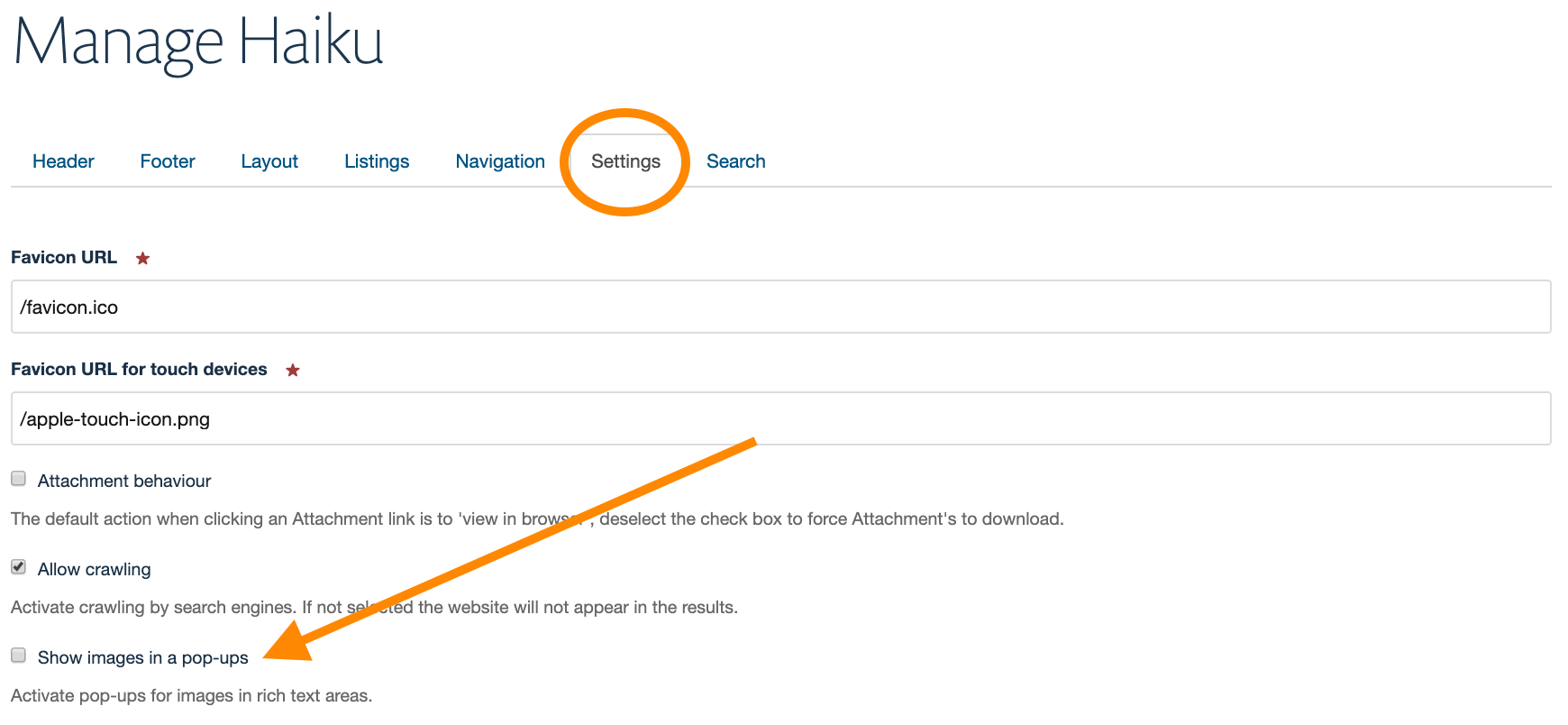You will require this information when you wish to enable the functionality that will make any images entered into the rich text to be clickable to show the image in its full size.
Instructions to enable the image pop up
- Navigate to the 'Site setup' (ensure that you are logged in with the appropriate permissions).
- Click the 'Haiku' button
- Select the 'Settings' tab.
- Check the box for the option 'Show images in pop-ups' - this will enable the functionality that all images entered to rich text will open in pop-ups in their full size when clicked on by a user.
- Remember to save the setting at the bottom of the page.
Related articles