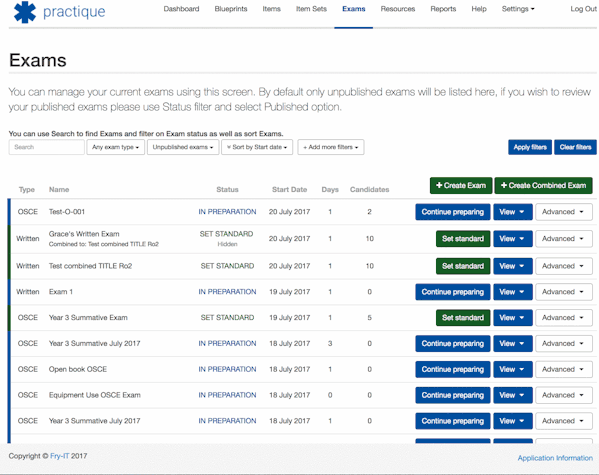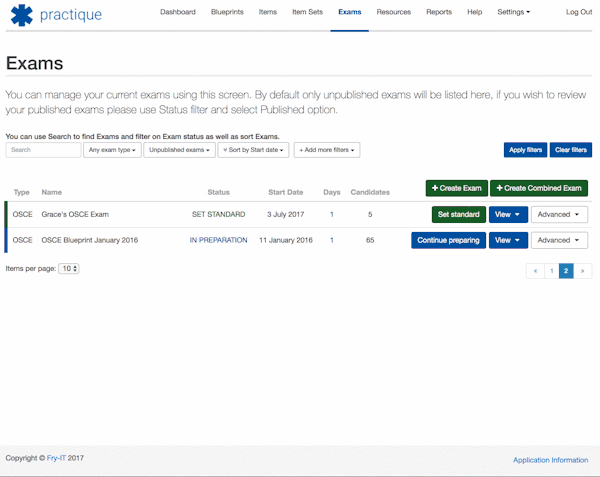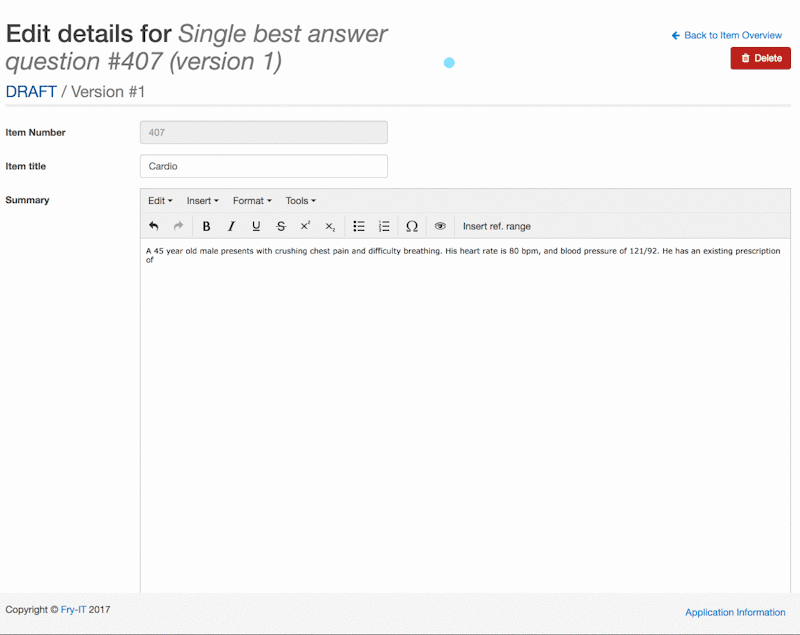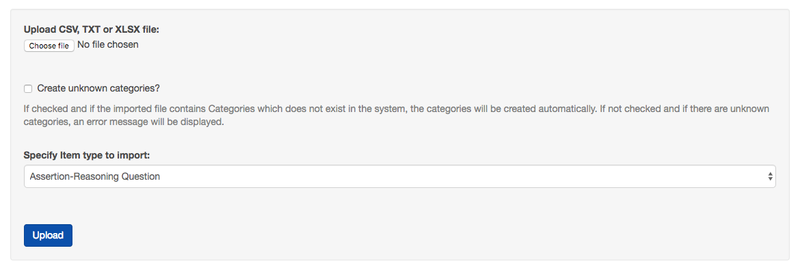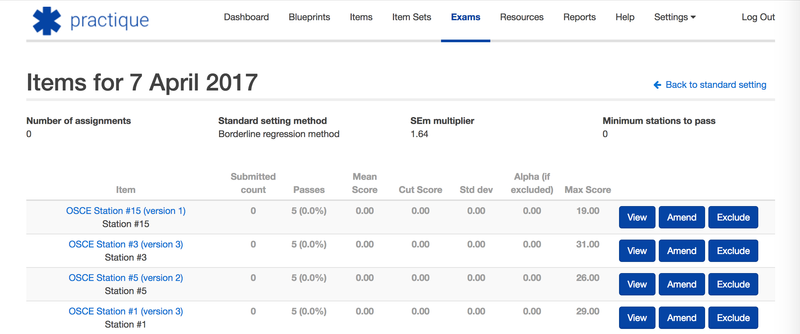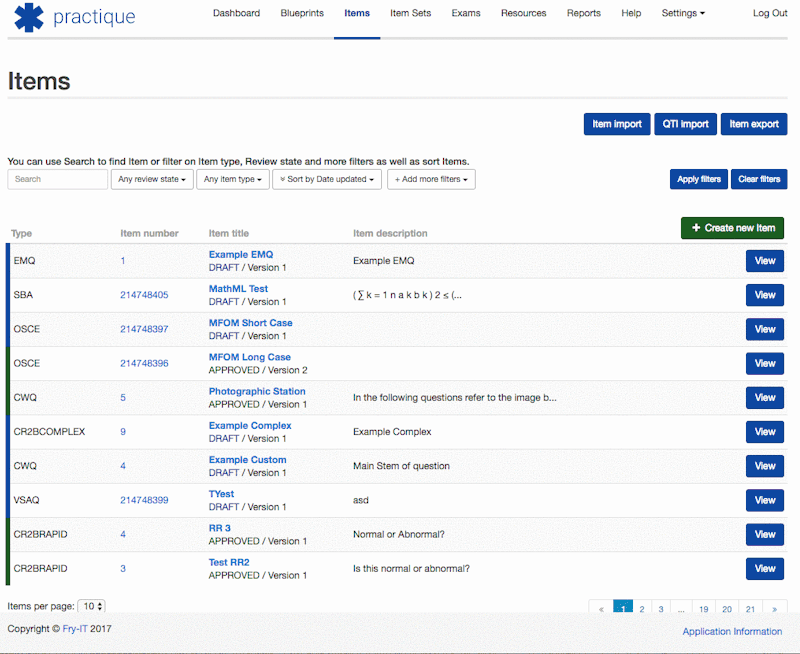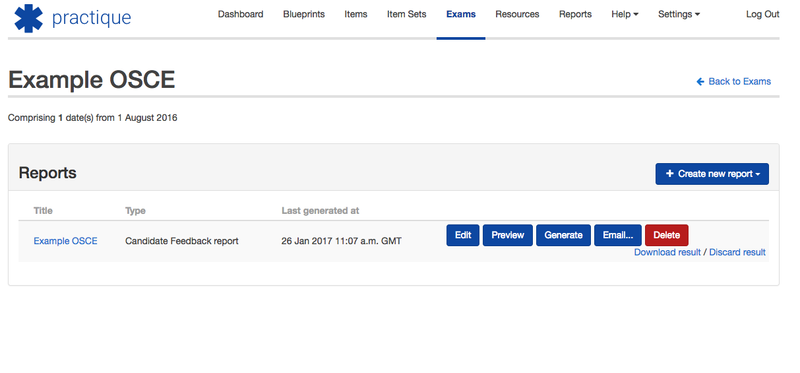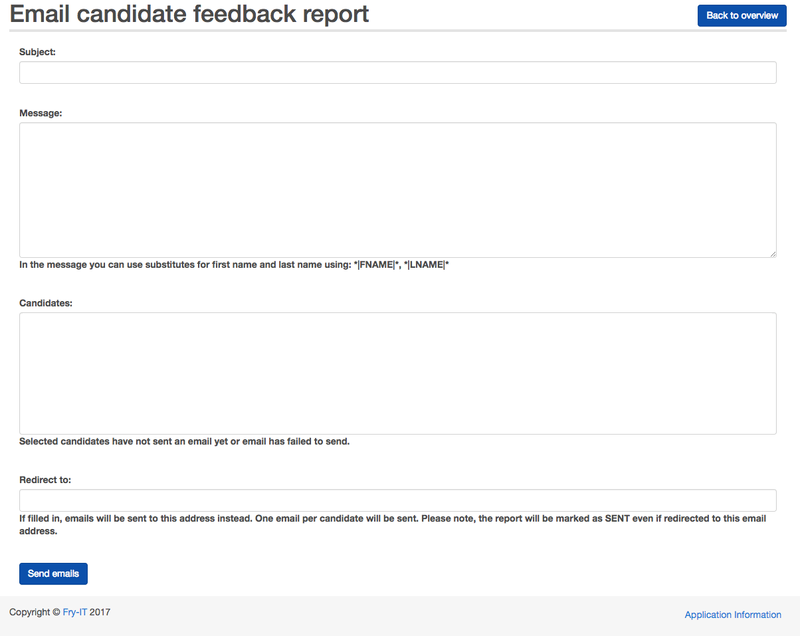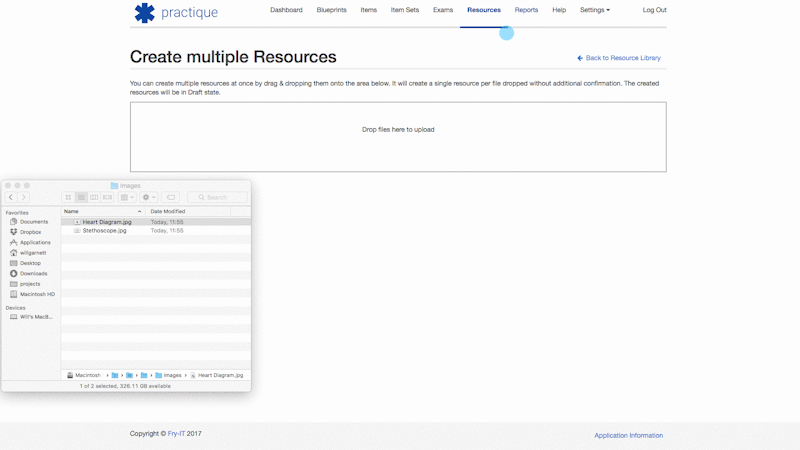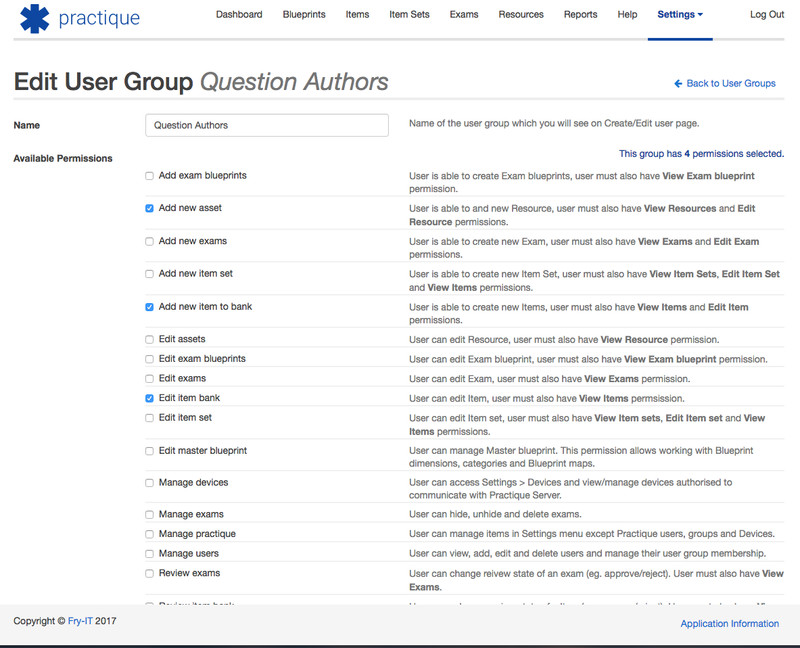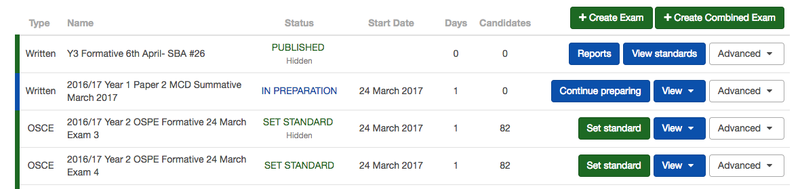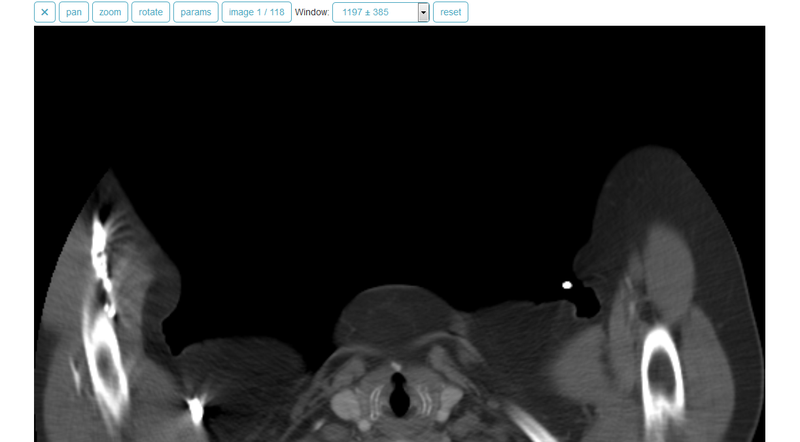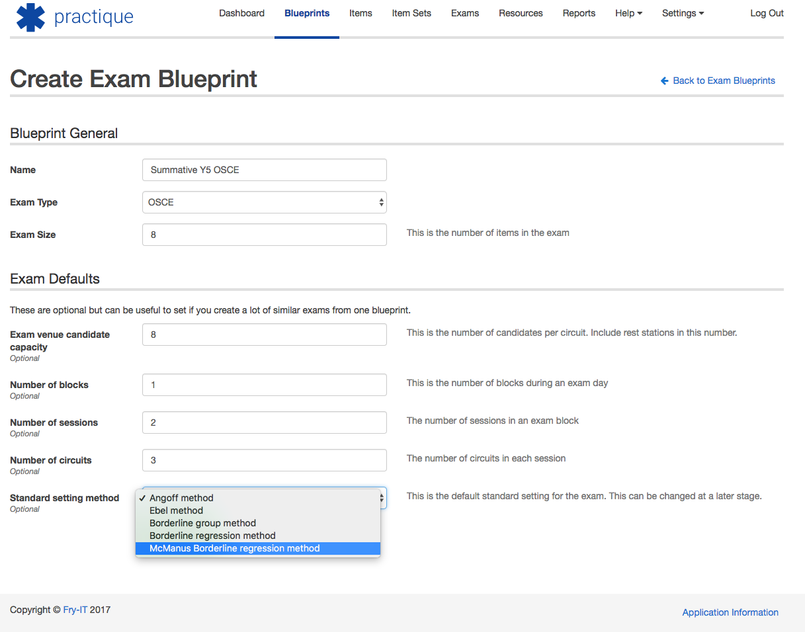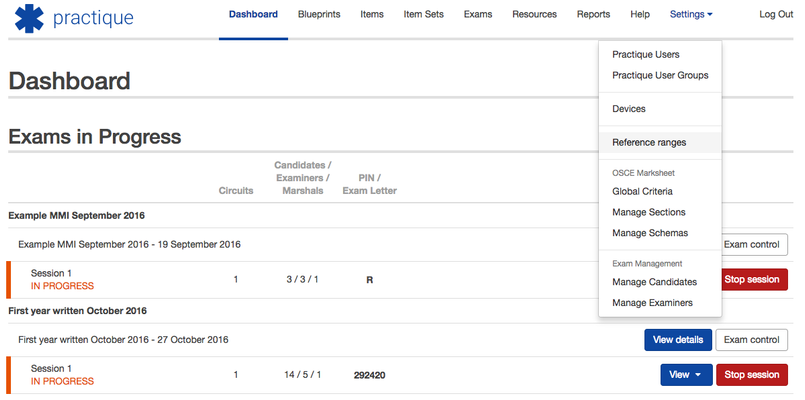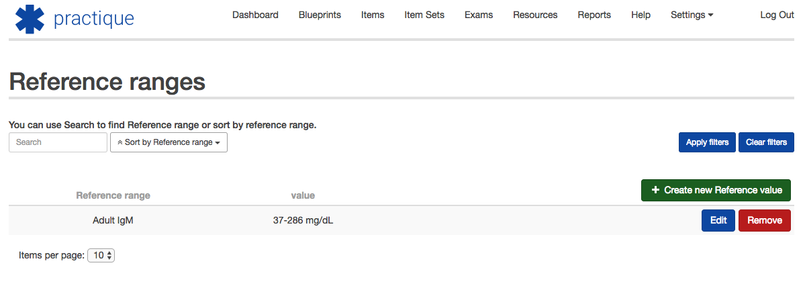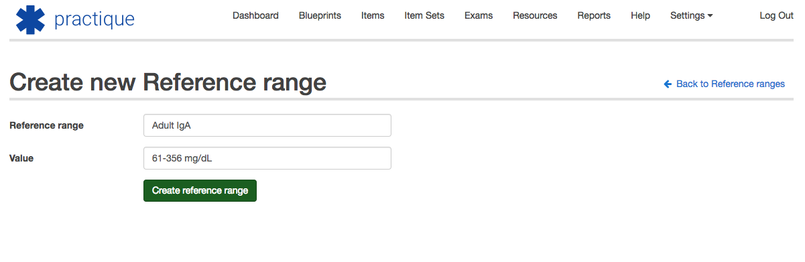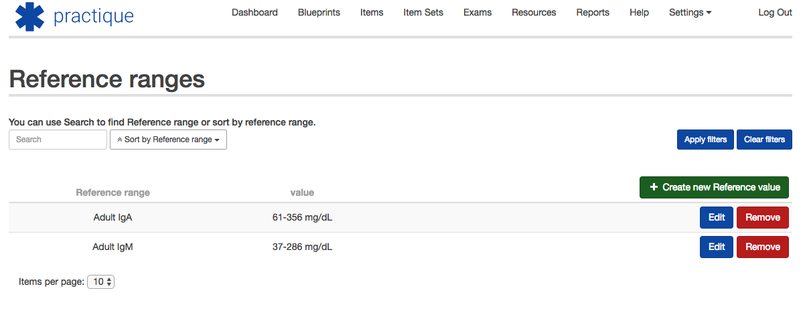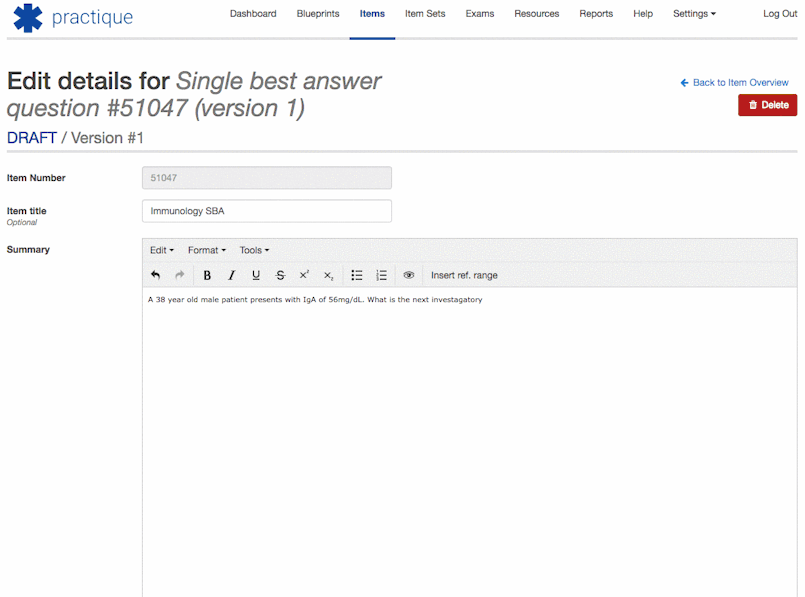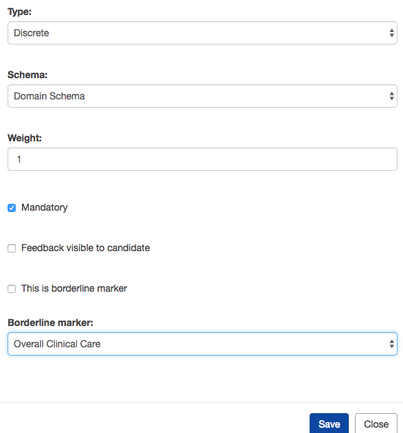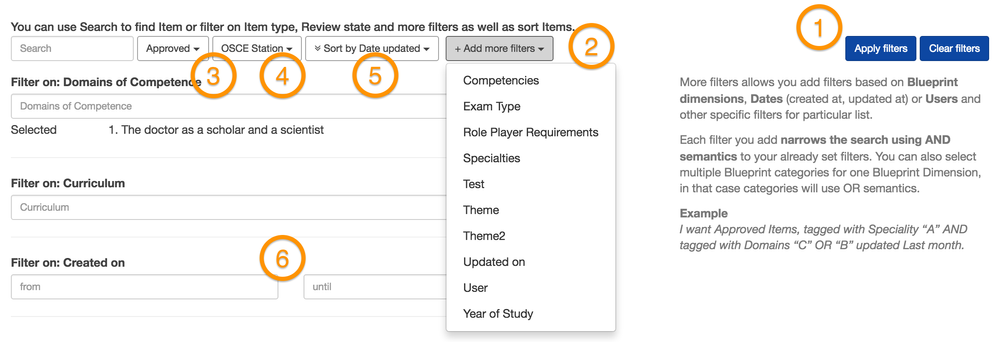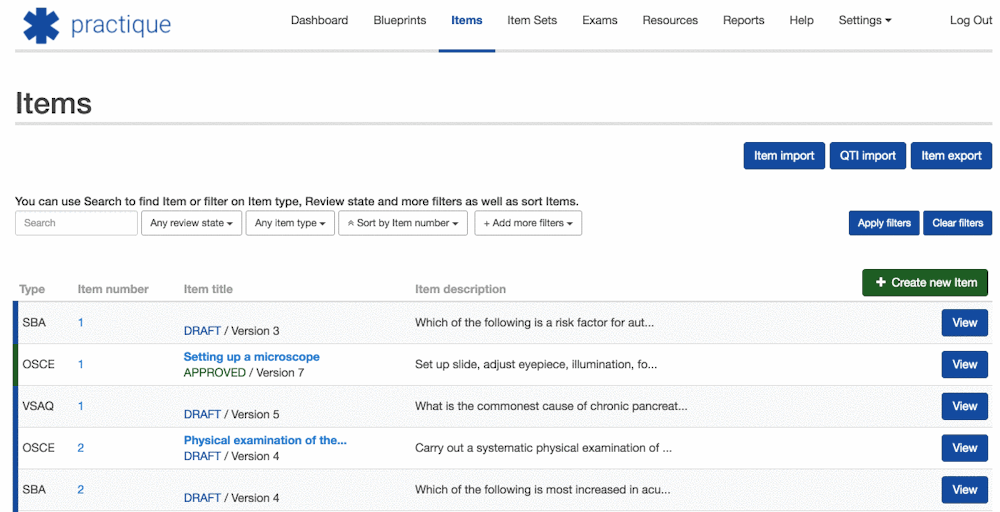This page contains list of releases and changes for the Practique Server software.
Quick links
| Table of Contents | ||||
|---|---|---|---|---|
|
...
|
Compatibility - Practique for iPad
...
This table shows which versions of Practique Server and Practique for iPad are compatible. Versions indicated in bold have changed Practique server requirement for the iPad application.
Practique Server versions (min, max) | Practique for iPad compatible versions (min, max) | |||||
|---|---|---|---|---|---|---|
| >= 4 6.32.0 | >= 4 6.02.0( | |||||
>= 46. 20.0 for new features) | >= | 46. | 20.0 | |||
| >= | 45.0.0 | (>= 4.1.0 for new features), < 6.0.0 | >= | 45.0.0, < | = 46. | 20.0 |
| >= | 44. | 03.0, < | 45. | 10.0< | >= 4.0.0 (>= 4.2.0 for new features) | |
| >= 4.2.0, < 5.0.0 | >= 4.0.0 (>= 4.1.0 for new features) | |||||
| >= 4.0 |
...
| .0, <= 4.2.0 | >= 4.0.0, < 4.1.0 |
| < 4.0.0 | < 4.0.0 |
Compatibility - Browser support
This table shows which versions of browsers have been tested with the use of Practique.
| Browser | Fully Supported | Supported, Not Tested | Not Supported | |
|---|---|---|---|---|
Chrome | > 50.x | 50.x > version >= 42.x | < 42.0.2311 | |
| Firefox | > 46.x | 46.x > version >= 37.x | < 37.x | |
| Safari | > 9.x | 9.x > version >= 8.x | < 8.x | |
| Internet Explorer | - | 11.x | <11.x | |
| Microsoft Edge | - | 25.x | <25.x.x | < 8.x |
| Internet Explorer | - | > 11.x | <11.x | |
| Microsoft Edge | - | > 25.x | <25.x |
Known issues
There may be Known issues with Practique for iPad application which may be applicable to the version of the application which you're currently using.
It is important that you read carefully Known Issues documentation and make yourself familiar with the workarounds which are provided for each of the Known Issue before your exam.
Known Issues are published on Known Issues page for both Practique for Server & Practique for iPad, please read Known Issues page carefully.
Published releases
6.2.1 / 18th September 2019
6.2.0 / 31st May 2019
6.1.2.3 / 3rd May 2019
6.1.1 / 30th January 2019
6.1.0 / 21st December 2018
6.0.0 / 4th June 2018
5.4.0.1 / 4th July 2018
5.4.0 / 4th June 2018
5.3.2 / 6th April 2018
5.3.1 / 12th March 2018
5.3.0 / 18th December 2017
5.2.4 / 18th December 2017
5.2.1 - 21st July 2017
Note - This release also includes fixes and improvements as detailed in 5.1.12
Features
Naming Combined Exams
PRAC-1617
It is now possible to name combined exams when they are created. Previously Practique named them by the 'Combined OSCE Exam' Blueprint. It is also possible to rename the exam by editing the exam details. This can be done from the main exam list, as shown below.
Item Set title
PRAC-1547, PRAC-1590
In this release, we have introduced the ability to name Item Sets. This is intended to make working with the sets easier, especially with multi day exams, and multiple item sets for the same exam blueprint. This can be set when creating the Item Sets, and edited on existing Item Sets. We have also improved the numbering of item sets in the audit and history logs, to make it easier to track them.
Insert Special Characters
We have made it easier to insert special characters in to written items. There is now a dedicated button, along with some medicine specific characters (alpha, beta, gamma, mu, and en dash).
Exam Paper Export Improvements
PRAC-1591, PRAC-1511
In this release we have improved the way that exam paper exports can be styled. For DOCX/Word exports, it is now possible to use Word template styles to set the styling for Item Set previews or exam paper generation. For setting the styling of exam papers, please get in contact with us via the Service Desk
Improvements
PRAC-1585 Answer deletion option to SBA, VSAQ and EMQ question types
In this release, we have improved the way that answer options can be deleted from Practique. A delete button now appears by each option, allowing users to change how many options are included in a question.
PRAC-1606 PSD-694 Added Bold Text to ARQ Items
In ARQ items, the 'not' in 'Both Assertion and Reason are true, and Reason is not a correct explanation for Assertion' is now shown in bold format.
PRAC-1525, 1523 Item import improvements
In this release, the item import process has been improved. It is no longer necessary to select the type of encoding for items (UTF-8/UTF-16). It is also now optional whether Practique will create unknown categories when importing items.
Practique also now supports importing categories with the same name in different BP hierarchy levels. The category hierarchies are denoted by '>'. Anatomy of the Limbs>Lower Limb>Osteology, Joints & Ligaments;Anatomy of the Limbs>Lower Limb>Nervous system' would tag an imported item with two categories.
PRAC-1521 Added filtering to suggest item replacement page
When changing an Item in an Item Set, it is now possible to filter using the same criteria as in the item bank. This gives a significant increase in speed when working with Item Sets.
PRAC-1536, PRAC-1583, PRAC-1523 Blueprint Category Improvements
In this release, we have included some improvements for Blueprint categories:
- It is now possible to add a new category with the same text as an already archived category.
- Multi Hierarchy BP categories are now ordered correctly when creating and editing the list of categories
- Archived BP dimensions no longer appear on the Edit Candidate and Edit Examiner Screens
- It is now possible to filter categories by 'All States'
- Filtering has been added to viewing Dimension Categories
- Added a 'Copy' button next to every category in the category listing, which copies the full path of the category to the clipboard. The copied category name then can be pasted into XLS/CSV file.
PRAC-1586 Display information about the current Standard setting method and its parameters on Items page
Practique now displays standard setting information on the exam Item page.
PRAC-1522 Item Set List Improvements
In this release, we have improved the speed at which Item Sets will load, and made them easier to work with. This has been done through a few different ways:
- Improving the way that the lists are cached
- Non-approved Item Sets no longer have warnings calculated when the list is being loaded.
- Improving the way that Item Sets are loaded
PRAC-1518 Improved speed of processing of incoming messages from iPad or Practique for Browser
In this release we have significantly improved the way that communications from the iPad and Practique for Browser are processed, yielding major speed improvements. From our testing, Practique 5.2.1 can handle most messages in less than 0.5s. Previously this would typically take 5-10s per message, which could allow the server to occasionally overload on very large exams.
Improved speed of Candidate marks list loading
We have improved the speed at which Candidate marks display on the Set Standard > View Candidates page
Fixes
PRAC-1383, PSD-806 Replacing Item in Item set reorders the Item Set
Previously, when replacing an item in the item set by clicking 'Replace', the new item would be ordered at the beginning of the item set. Now the new item takes the place of the item that it is replacing.
PRAC-1511, PRAC-1535 PDF/DOCX export of written Items shows incorrect resources
Previously when written item types were exported on to paper, they would not always include the correct resources. For some items they would include retired resources and notes, and for SAQs no resources would be included. The correct resources are now exported.
PRAC-1533 Non-breaking spaces cause Examiner Import to fail
Previously, if importing a spreadsheet of examiners with non breaking space characters, this would cause the import to fail. Practique now will sanitise non-breaking spaces from the import.
PRAC-1617 Wording of Exam actions is inconsistent
Previously, the wording of 'Advanced' exam actions was unclear. Practique used both 'Ignore' and 'Hide' to refer to excluding exams from stats. Practique now refers only to hiding and unhiding. Functionality remains the same.
Security
There are no security changes in this release.
5.1.12 - 21st July 2017
Features
There were no new features in this release. Just fixes and improvements!
Improvements
PRAC-1513 Candidate Feedback Report speed improvements
In this release we have significantly improved the speed with which the Candidate Feedback Report generates. This is especially prominent when there is a lot of blueprinting information within the exam. In some cases the improvement has made generating reports up to 10 times faster.
PRAC-1531 Increased OSCE backend updated timeout to 20 seconds
We have increased the OSCE update timeout to 20 seconds. The reason for making this change is that if the iPad or Backend are under high load, some synchronisation messages would come out of sync. Increasing this delay mean that all messages are processed in the correct order. This does however mean that there will be a delay of up to 20s for marks appearing on marshal's iPads.
PRAC-1485: Improvements to Candidate and Examiner Import
When importing Candidates and Examiners, it is now no longer possible to import duplicate email addresses. Candidates and examiners must have unique email addresses respectively.
Fixes
PSD-919 Candidate Feedback Report tables misaligned
Previously, Practique formatted tables to have content left aligned. This is now centered in the table columns.
PRAC-1549, PSD-881 Cannot publish a hidden exam
Previously, if an exam was hidden, it was not possible to publish it. Practique now lets you publish the exam, and also displays a warning message to let you know that it was ignored.
PRAC-1550 Practique does not show errors when uploading candidates to an exam
If uploading a csv allocation file containing errors, the system would not return any error messages, but just reload the page without completing the upload. Practique now communicates what the error is, and the row on which it occurs.
PRAC-1494 Practique shows pass mark with many decimal places
Previously in some places Practique showed the full calculated pass mark eg 16.899999999999/20. This is now rounded to two decimal places by default, although this can be customised on a client basis. If you would like to show to a different number of places, please get in contact with us via the Service Desk.
Security
There were no security updates in this release.
5.2.0 - 21st April 2017
New Features
Practique for Browser
With Practique 5.2.0, we are adding support for a new way of taking exams. Practique for Browser allows users to run exams on Windows, MacOS and Linux computers securely, as well as tablets and mobile devices. At the moment, this is for written exams, however in future we will be adding support to take OSCEs and MMIs on the same platform.
Practique for Browser is licenced as a separate module for Practique, so please do get in contact with us if interested in using the platform.
Extended Matching Questions
PRAC-807
A new written question type has been added to Practique, in the form of EMQs. Extended Matching Questions present candidates with a list of possible options around a single theme/subject area. A series of SBA style sub-questions are then asked relating to this theme, where the all of the answers come from one single list of options.
Included in this is the ability to upload EMQs by CSV, which is detailed in the Item Upload page. Also it is possible to export EMQ into exam papers.
Example showing how to create EMQs:
Distribution of Candidate feedback report via e-mail
It is now possible to distribute candidate feedback directly from Practique. After generating the PDFs, an 'Email' button now appears.
Clicking this will allow you to define the message template that you would like to send to candidates. It is possible to include the first and last name of the candidate using the variables *|FNAME|* *|LNAME|*. Candidates can be selected from the 'Candidates' box, where multiple candidates can be selected using Ctrl/Command and Shift keys. The 'Redirect To' field is useful to test the report distribution. By inputting your email address, the emails will be sent to this address instead of to candidates. Please note, that each email will be redirected - ie if you have 60 candidates, all 60 emails will be redirected to your email address. The reports are attached to the emails as PDFs. Practique also supports distributing audio candidate feedback to students via email.
Resource Bulk Upload
Practique 5.2.0 adds the ability to upload multiple resource files to Practique, by simply dragging and dropping them on to the page. These are created as draft resources, which can then be named and tagged as appropriate.
Exam blueprint constraints - Exclude previously used items constraint
New "Exclude previously used items" exam blueprint constraint has been introduced to allow exam teams to exclude items previously used in exams from newly generated Item sets. This constraint exclude items that have been used within a specified number of days from the date of new Item set generation.
Constraint only excludes items which have been used in an exam (at least scheduled exam) it will not exclude items which are just used by the Item Set. This means that should you create several Item Sets in advance of you exams this new constraint would not exclude used items in these Item Sets as the Item Sets themselves are not yet used in an Exam.
We have also added notification for an Item set view informing users that the Item Set uses items used in last exams and so violating the constraint should it be set.
An example of the constraint would be that you want to exclude Items used in exams in last month (30 days).
Exam paper preparation improvements
PRAC-1396, PRAC-1395, PRAC-1393, PRAC-1385, PRAC-1381, PSD-562
With Practique 5.2.0, we have started to overhaul the preparation of exam papers. Further improvements are coming in future releases, however in this release we have:
- Added in the ability to export to Word docx file format. This significantly improves the workflow and gives flexibility to reformat papers as needed.
- Improved the way that papers are generated, with the option to stop generation.
- Added options when previewing the item set on whether to include correct answers or not
- Improved the numbering of questions, to cover multipart questions
- Previously when exporting an item set with VSAQ items, Practique would just show the question stem. Practique can now export the VSAQ correct answer options, if it is selected to do so.
- When exporting items with DICOM images, a thumbnail will be shown on the paper
Use the same font size for question text and available answers.
New permissions selection UI
PRAC-1126
In this release, a new User Interface has been added when creating and editing user group permissions. It is now possible to easily see all of the permissions available, as well as a description of each one. As part of this, Review Assets has been renamed Review Resource Library.
Assertion-Reason Question type
We have also added Assertion-Reason Questions (ARQs), which are a type of SBA. For example:
Question Text
Assertion: Blood sugar level falls rapidly after hepactectomy.
Reason: The glycogen of the liver is the principal source of blood sugar
Available answers
- A. Both Assertion and Reason are true, and Reason is the correct explanantion for Assertion
- B. Both Assertion and Reason are true, but Reason is not the correct explanation for Assertion
- C. Assertion is true, but Reason is false
- D. Assertion is false, but Reason is true
- E. Both Assertion and Reason are false
Question Writing Guide
PRAC-1363
It is now possible to have a linked PDF appear when writing items. This is intended to be included as a Question Writing Guide, so that question authors can see style/content information when writing items. In order to make the Question Writing Guide visible to question authors, this needs to be configured by the Practique Team. Please contact us via the service desk if you would like to configure this.
Improvements
PRAC-649, PSD-753 - Ordering of items on reports
Practique now shows the items in reports titled and ordered by the question number they had in the itemset. Previously reports referred to the items with their internal Practique ID eg Item #535. Now reports shows 'Question 1', 'Question 2' etc
PRAC-735 - Improvements to the way standards are calculated for multi-part written items
When setting the standards for written items with multiple parts (EMQ), this can now be done on a per sub-item basis, rather than the item as a whole.
PRAC-1323 - iPad device name is updated on Server
Practique previously collected and shown iPad device names on the View Logins page for each of the exam sessions. This device name has been registered by Practique when device first connected to the Server. When users renamed the device, Practique would still use the old name at the time device was first registered.
Practique now updates the name of the device automatically to provide accurate information on the View logins page.
PSD-461, PRAC-1328 Candidate allocation upload does not assign candidates correctly
Candidate allocation using CSV requires user to specify the Block & Session information in order for the CSV upload to correctly allocate Candidates.
Changes as been made to the CSV allocation handling to allow user to omit Block & Session information from the CSV file when exam has only one Block and Session. Changes has been documented in the inline help.
PRAC-789 Indication on server that some marks were rejected
If marks were rejected by the server (due to being invalid, or some other reason), previously there was no way to see that these marks had been rejected. Now Practique will display on the View Sessions page if there are marks that are missing due to being rejected by the server, which can then be corrected.
PRAC-1490 Improved speed when selecting Blueprint Categories
When tagging an item (either at item level, or Count As for observation criteria), this could take some time when there were many categories to choose from (500+). Practique now handles this better on a separate page, so the speed to tag the items is significantly quicker.
PRAC-1493, PRAC-1385 Changes to exam response exports
Previously Practique did not order the observation criteria and cases in CSV exports in any particular way. Practique now orders these by the order of the item in the item set, and the observation criteria by the order in the marksheet
Practique also now exports candidate responses as letter answers (SBA, ARQ, Discrete criterium) instead of full text answers.
PRAC-1478 Exams that are hidden are now indicated as such in the Exam list
Previously it was not clear whether an exam was hidden when viewing all exams.
PRAC-1473 Changes to the default Ebel table
The default Ebel table values have been changed. The new defaults are as follows:
It is also now possible to set a custom default value for when judges have not yet scored. This is set as 50% by default.
Item Resources improvements
PRAC-1446, PRAC-1445, PRAC- 1441, PRAC-1417, PRAC-1446 , PRAC-1452, PRAC-1453, PRAC-922
In version 5.2.0, Item Resources have been improved to provide a smoother experience when working with them. This includes:
- Changing permissions so that it is no longer possible to approve an item that had unapproved resources attached to it.
- When adding a resource to an item, the navigation back link now points to Item Resources instead of Item Overview. This is to simplify and speed up workflow when adding multiple resources. It is also possible to navigate from the Item resource detail page to the original resource item.
- If a user has "Review resources" permission, uploaded Item Resources will now be automatically approved. It is not possible to create an Item Resource if the user does not have have 'Add Resources' permission.
- It is now possible to set a caption field for resources. This is displayed to candidates when taking an exam on Practique for iPad, and Practique for Browser. If no caption is provided, the title is used as a caption.
- When changing resources, it is no longer possible to accidently submit item
- Items cannot be submitted for approval with unapproved resources
- Its possible to tag resources that are Item Resources
PRAC-1416 Upload multiple DICOM resources in one ZIP file when uploading resources for an Item.
Practique now supports uploading multiple DICOM images from one zip file.
Updated example file for VSAQ question import.
We have clarified the template and example file for uploading VSAQ questions
Improvements to mark pages
PRAC-1352, PRAC-1353, PRAC-1457, PSD-593
We have improved the layout and design on mark edit pages.
Previously when making changes to candidate marks, there was an audit trail titled 'Reasons for changing marks allocated'. While this did capture the case where marks had been changed for a candidate, it did not capture the case where changes were made by changing the examiner, or the session when a candidate took the exam. The text has been changed to 'Reasons for changes'
Blueprint Tagging and Constraints
PRAC-1378, PRAC-1368, PRAC-1311, PRAC-1247, PRAC-1359, PRAC-1427
We have made changes to the design and user interface for working with Blueprinting. Changes have been made to speed up how users work with Blueprinting - these include:
- Improving the UI for Blueprint Constraints. These are now added individually, and can cope better with very large sets of BP categories
- As part of this, archived categories are no longer shown in the BP constraints form
- Displaying the full path to a category on the Item Blueprinting and observation criteria BP pages. This is very helpful with large sets of nested categories, and especially when there are categories named similarly on different hierarchies
PRAC-1163, PRAC-1142 Improved item filtering is now included when adding items to item sets
This makes it much easier to navigate the bank and prepare item sets
PRAC-1118 Add Exam Start Date to list of Exams
The start date is now included in the exams table.
Fixes
PRAC-1330 iPad synchronisation may fail when exam is pushed many times (15+)
Due to implementation detail exams which have been pushed many times (and having specific internal IDs) did fail to temporary synchronise to the iPads because Server confused iPad by issuing the same synchronisation payload for the data pushes instead of correctly identifying each push to the iPads.
This issue was very rare and did depend on internal exam number and number of times users pushed the exam.
Practique now correctly and uniquely identifies each push to devices and synchronisation is always performed correctly.
PRAC-1469 Changed the way that boolean feedback is presented in the Candidate Feedback Report
In the Candidate Feedback Report, when boolean observation criterias were included as feedback, they would be displayed as 1s and 0s. eg "Candidate washes hands: 1". Now, Practique will show ticks and crosses for these eg "Candidate washes hands ✔︎"
PRAC-1370 Formatting support in Reference Ranges
Reference Ranges now support super and subscript characters and formatting, which can be imported by CSV.
PRAC-443 Send invite emails to Ebel Judges
Practique now supports sending emails to invite Ebel judges to score an Item Set.
PRAC-1403 Formatting changes on password reset pages
Previously password reset pages did not use the same styling as the rest of Practique. This has now been aligned with the rest of the system
PRAC-1428 SSO Login Redirection does not work properly
Previously Practique would not always redirect correctly after SSO Login. This has now been resolved.
PSD-540, PRAC-1406 Import of SBA/ARQ/EMQ items failed if unicode characters were used in Correct Answer field
This applied if the answer was not in the list of available answers. This has now been fixed to support unicode characters.
PRAC-1354 Question statistic analysis report did not exclude candidates who did not attend, or did not answer question.
Previously in the Question statistic analysis report, if a candidate was excluded or did not answer a question, the statistics did not take account of this. So for example previously when 100 candidates were scheduled, and only 95 candidates attended, the score/average/stats would still be calculated based on the 100 candidates and not 95. This is now taken into account when analysing the exam.
PRAC-1263 Exam randomisation setting did not persist when changing settings multiple times
Previously, if an exam was set to be randomised, this setting did not persist when making changes to the exam multiple times. Now once the setting is set, it will persist.
PRAC-1327 Item Titles were inconsistently mandatory
Previously Item Titles were required in some places (eg creating item) but not in others (eg edit item). This is now consistently required.
PRAC-1347 Unable to generate Candidate Feedback Report if no candidate is selected for preview
It is now required for a candidate to be selected in order to generate preview or batch CFRs
PRAC-1479 - Ignored exam is not displayed properly in exam list
Ignored exams appeared with status 'published' in the list of exams. This was confusing, as they were not published, only hidden. Hidden exams are now shown correctly, with the correct status and separate indicator showing if they are hidden.
PRAC-1105 Review Item Set permission depended on Review Item Bank permission
Previously, in order to review Item Sets, users needed to have review Item Bank permissions as well. These are now independent permissions.
PRAC-1025 Examiner report formatting misalignment
There was an problem with the alignment and formatting of the exported Examiner Report. This has now been resolved
PRAC-1349 Item Results page summary formatting
The Item results page shows a summary of the item content. If this is too long, it would mean the formatting of the page is incorrect. Now the summary is limited in length.
PSD-594 Do not rely on mimetype but use extension when uploading a ZIP file.
This fixes problems when uploading ZIP files on different versions of Windows, as Windows will report the ZIP file as unexpected MIME type, rendering detection unreliable.
Security
PRAC-1205 Cross-domain script include improvements (remove CDN JS loading)
We have changed the way that external resources were loaded in to the system, to improve security and prevent XSS attacks.
PRAC-1454 Session timeout Timezone incompatibility
Where a session timeout has been set (as part of SSO policy), if the timezone was non-UTC there was an error loading the timeout window. This did not allow access, however it was not clear to the user they needed to log in again. This has been resolved.
5.1.11 - 21st April 2017
New Features
No new features in this release. Just fixes and improvements.
Improvements
PSD-747: Station Statistic Report question numbering is inconsistent
Previously, the station statistic report displayed questions in the wrong order and used the Item number for the question title instead of order within the exam paper. For example it would display "Question: 70" for the first question in the paper.
The report has been fixed so that the questions are in the same order as in the Item set, and the numbering is natural to the exam paper - so if an exam has 50 questions, the report will display 1 - 50. This is valid even if users select only certain items to be included in the report (eg. only select items 30-40, report will have 10 stations with Question 30 to 40).
Fixes
PSD-752, PSD-761: Observation criteria not linked to Borderline Marker affected calculation of cut scores
This only applies if using Borderline Regression in Practique.
If an observation criteria on an OSCE station was not linked to the Borderline Marker that had been set up on that station, it would in effect raise the cut score for the exam. This was because it would count towards the marks for the station, but not the regression line. This was confirmed to only be affecting 1 user, as they were the only user that had unlinked observation criteria.
This was resolved by amending the calculation to include the unassigned observation criterias, and preventing unlinked observation criteria from being created.
PSD-765: OSCE - Incorrect pass/fail calculation when Angoff standard setting is used for OSCE
When OSCE exam used Angoff standard settings, Candidate screen as well as Set Standard would display incorrect values.
Calculation & display of the standard setting information for Angoff standard setting method has been fixed and works as expected.
PSD-753: Order of Items on Station Cut Scores and other reports for combined exams is wrong
For combined exams several reports displayed Items in a different order than defined in the Item set or original non-combined exams.
Reports has been fixed so that the order of Items is consistent with the Item set or original non-combined exam.
PRAC-1492: Written - SBA Item import CSV example file has wrong structure
Example files for SBA question import had not up to date structure. This caused problems during import when such template file has been used.
Example CSV file templates for importing the SBA question and other CSV file templates has been reviewed and amended to reflect current functionality.
PRAC-1474: OSCE - Unable to create new version of item under certain conditions
Only applicable when Multiple Borderline feature has been enabled. When user specified multiple borderline markers with the exactly the same name (for example Global & Local) Practique would refuse to create new versions of such item. This is corner case which is usually caused by user error as there should not be multiple borderline markers with the same name.
This is now fixed and Practique will handle such situation gracefully.
PSD-653: Session expiration feature does not take into account local timezone
Practique contains optional session expiration feature which detects user inactivity and logs user out after certain amount of time. When local timezone is different then UTC/GMT expiration time is calculated wrong.
We have added handling of the local timezone. It is now possible to use Session expiration with local timezones.
PSD-656: Graphs on Candidate Feedback report not visible (and other reports)
When data necessary to prepare graphs contained special characters (for example ') graphs would fail to display.
Changes has been made to handle special characters correctly.
5.1.10 - 9th March 2017
Improvements
PRAC-1434 Added sort by "Item title" for Items and sort by "Blueprint name" to Item sets
- Item list can be sorted by Item title
- Item set list can be sorted by the associated blueprint name.
PRAC-1435 Improved exam results CSV
There are new columns in exam result CSV download.
- Exam max score
- Max score for every item
Fixes
PRAC-1069 Allow only one correct answer for SBA items and require at least two answers
It was previously possible to create and approve SBA question without correct answer or with more than one correct answer which might have caused incorrect behaviour of the exam. It is now only possible to select one "correct answer"
PRAC-1123 Fixed Change examiner function
Changing examiner on a completed session was not always possible. Changing examiner to Examiner who did not participate on any exam was not possible.
PRAC-1266 Fixed full text search
Some search terms might cause Unhandled errors. It was mainly when search term ended with a space character.
PRAC-1394 Extended maximum length of Station title.
Station title can be up to 255 characters now. Previous limit was 100.
PRAC-1398 Fixed search for categories (Filtering)
Search for Items or Resources using Categories did not work properly when category name was picked using search box. It only worked when the category was selected using mouse.
PRAC-1399 Unable to preview Exam cover page under some conditions
If exam was not fully scheduled, it was not possible to preview exam cover page.
PRAC-1414 Avoid double publishing of exam results
It was possible to click on the exam Publish results twice and it could raise unhandled error.
PRAC-1419 Fixed media URL for resources if Apache is used as a front end server.
PRAC-1420 Fixed error on an Item if there is no borderline marker set and criteria text contains unicode characters
PRAC-1421 Borderline marker issues
There might be a situation when Global borderline marker is not set up properly or changed and OSCE item mark sheets may contain incorrect borderline marker settings. If such situation happens, there will now be a warning displayed on the Item page. There will also be a new button "Update borderline marker" which will appear on Marksheet page of the affected item. Clicking that button will fix Global borderline marker for that item.
PRAC-1430 Remove Delete button on Item resource page
On Item resource detail page there was displayed a Delete button. This button was related to the Item, not the actual resource. Since this was a confusing behaviour, the button has been removed.
PRAC-1431 Unable to change CountAs for a criteria
It was not possible to change CountAs for a criteria under some conditions
PRAC-1440 Fixed Back link from Item resource page
Back link form Item Resource detail page points to Item Resources list instead of Item Overview page
PRAC-1442 When exporting Items, export only dimensions applicable to Items
Item export included all dimensions defined in the system. Now Item export will only include dimension applicable to items.
PRAC-1449 Fix for Examiner report and Exam analysis report format
These two reports might not displayed properly on PDF export.
Minor issues
Fixes in importing items which should fix occasional issues with accented characters
5.1.9 - 10th January 2017
Fixes
PRAC-1350 Fixed SBA mark amendments
Amending candidate responses to SBA question in Practique backend on a running or completed exam (View sessions -> View items -> View)did not properly handle "No answer" response. It was not correctly processed and mark was not changed.
PRAC-1351 Fixed mark edit form on "Individual marks for ..." page.
Changing responses on "Individual marks for..." page (View sessions -> View Candidates -> View marks -> Edit) did not update the Candidate's result for that item. The update was done only when results were previewed for reporting purposes or exam data published.
Minor issues
When a Candidate's responses were added in backend, for example entering responses from a paper marksheet, the Item overview did not display correct number of Submitted mark sheets.
5.1.8 - 5th December 2016
New Features
McManus Standard setting
The standard setting method created by Bruce McManus at the University of Southampton has been added to Practique. This requires candidates to satisfy two criteria in order to pass the OSCE - an aggregate score across the exam, and a minimum number of stations to pass. More information on the method can be found on the poster below.
ASME poster on McManus Standard Setting
Setting the standard setting method to McManus:
Improvements
PRAC-1301 Item Approver can notify Allow to notify submitter of an Item if the item is rejected
Practique now allows Approver to notify user who submitted Item which is being reviewed by e-mail in case Approver rejects the Item. Approver can provide reason for rejection and choose if he wants to notify user who submitted Item for review.
PRAC-1310 Attaching a Resource to an Item list of resources does not show resource tags
When user choose to select Resources from the Resource library they're presented with the list of Resources. Each Resource is represented as a card with thumbnail.
This card now includes Resource blueprint tagging information.
Fixes
PRAC-1306 When Adding Item to an Item Set user returns to first item selection page
When user manually added Item which was not on the first page of the list of available Items to add to an existing Item Set user would be returned to the first page of the list of Items instead of on the page from where he added the Item.
For example user would navigate to 4th page of the Item list and add the Item to Item set, Practique would redirect user back to 1st page of the list instead of the 4th page.
This is now fixed and user is redirected to the correct page.
5.1.7 - 28th November 2016
Improvement
PRAC-1261 Resource detail header includes Resource number
Items and Item sets include number in the header of the detail page for these objects. Resources now include the same information in the detail page for Resource to provide consistent UI.
PRAC-1297 Import Item title when importing written questions by CSV
It is now possible to import Title for Written Item types (SBA, VSAQ, ...) using CSV file. Documentation for importing each of the types has been amended accordingly.
Fixes
PRAC-1266 Full text search does not work for search terms with more than one word
When user use search functionality using search term with more than one word separated by space, Practique does not return results.
Practique now correctly searches when using multiple words separated by space.
PRAC-1275 Data is not synchronised back to iPads when both OSCE & Written exam is pushed
Practique supports multiple concurrent exams which can be either OSCE or Written exam. In case that the Written exam has been pushed first and then OSCE exam Practique would refuse to synchronise OSCE exam.
This has been fixed to allow any combination of exams to be pushed to devices and synchronised.
5.1.6 - 14th November 2016
New Features
Reference Ranges
Reference Ranges have been added to Practique, to enable faster question authoring. Using reference ranges standardises technical information that is used across multiple questions. For example, Adult IgM (Immunoglobulin M) would have a reference range of 37-286 mg/dL*. By using reference ranges in Practique, there is a centralised way to manages this information. This can be found under Settings > Reference Ranges.
Here, you can see a list of all the Reference Ranges within Practique, and search for them. You can create new Reference Ranges by clicking 'Create new Reference value'.
New Reference Ranges can be created here by clicking 'Create Reference Range'.
Reference Ranges can be edited and deleted, however this will not affect the Reference Range used in the question. So that the item bank provides a correct archive of questions asked to candidates, all historical Reference Range information will be retained in questions.
Reference Ranges can be inserted into any written question type (SBA, SAQ, EMQ, VSAQ) using the question editor.
The Reference Range feature can also be used to insert any standardised text into questions.
Improvements
PRAC-1222 Added "show all exams" option for the Exams filters
By default Practique does not show Published and Ignored exams on Exams list to provide user with most useful information in it's default view. Users can now use Filter feature and choose to show "All exams".
PRAC-1228 Exam results CSV export improvements
Exam results CSV export file format has been improved to contain more information in order to simplify post processing of the results.
CSV file now includes following information:
- Candidate ID
- Candidate full name
- Exam title
- Block title
- Block date
- Session Title
- Circuit number
- Total number of stations (per block)
- Number of passed stations for candidate
- Number of failed stations for candidate
- Total score for candidate
- Pass / Fail for candidate
After this initial columns there will be 4 columns for each Station
- Station Examiner ID
- Station Score
- Station Pass/Fail
- Station Borderline Marker 1..N (numerical value)
Fixes
PRAC-1243 Unable to assign a non-editable dimension (automatically imported dimension) to a Blueprint Map
PRAC-1248 Creating blueprint map with the same as another map fails
5.1.5 - 8th November 2016
Improvements
PRAC-1211, PRAC-1229 Allow import items with multiple Blueprint Dimension tagging
It has been previously possible to import Items with Blueprint Dimensions (eg. Learning Outcome, Speciality, ...) where each column could contain single value for the dimension. With introduction of Multiple blueprint tagging CSV import has been improved to allow importing multiple blueprint tags.
When user wants to for example import item tagged with multiple Learning Outcomes they would use Semicolon separated list of learning outcomes for the Learning Outcome column in CSV. Column would define Dimension (Learning Outcome) and for each of the items value such as "learning outcome 1; learning outcome 2" would be specified.
This change also impacts possible & correct answer values for SBA import.
Changes to the CSV format has been documented on the Item Import page.
Fixes
PRAC-1227 Not possible to combine filters using multiple Blueprint dimensions
When user wanted to filter Items using multiple filters using Blueprint dimensions (for example filter on Speciality and Learning Outcome dimensions) search didn't take into account filters which has been set by user.
It is now possible to combine filters using multiple Blueprint dimensions. User simply adds filter for 1st Dimension and then 2nd Dimension and applies filters. This works for any number of Blueprint Dimensions.
5.1.4 - 4th November 2016
Fixes
PRAC-1223 It is not possible to edit a Resource because form is validated for existing resource number
When user edited the Resource it was not possible to save the changes because the invalid validations has been introduced which required the Resource number to be not present on the system.
This has now been fixed and in case of editing Resource number is not validated in order to allow saving the information.
5.1.3 - 3rd November 2016
New Features
Multiple borderline markers (disabled by default)
Practique now supports multiple borderline markers on a single OSCE marksheet. This means that borderline regressions can be run separately for each section of a marksheet. Any discrete criteria on a marksheet can be designated as applying to a particular borderline marker.
By default, multiple borderline markers are disabled within Practique, but this can be enabled by contacting us via the service desk.
Improvements
PRAC-1179 New exam pin is generated with every push to devices
Previously exam session would have the same exam pin even if user would Reset exam and push it to Devices repeatedly.
New exam pin is now generated every time user pushes exam to Devices.
PRAC-1192 Adding an item always shows the latest item number regardless of item type
When adding new Item to Practique, user is now provided with new item number (latest item number + 1) for each of the Item types. Practique maintains separate sequential numbers for each of the Item types.
For example when using Practique to manage OSCE and SBA Item types, both types will have sequential numbers from 1 to N and user is provided with highest number for each type when creating item.
PRAC-1213 Rename "Latest published" widget to "Version history"
Section listing versions for a particular Item, Item Set and Resource has been renamed to "Version history"
PRAC-1212 Approve imported item automatically only when there are no warnings after import
When user imports set of Items using CSV file Practique automatically approves items included in the file regardless if the items have all necessary information.
This has now changed and Items are automatically improved only if Item has all required information. This is especially useful when using import with Blueprint maps when Item must specify tagging for each map.
Security
This Practique release contains following security fixes which has been identified during penetration testing.
PRAC-1196 Secure input fields (such as passwords) has updated to instruct browsers to turn off autocompletion
PRAC-1197 Secure attribute has been added for the cookies set by Practique
PRAC-1198 All pages which are accessed via HTTPS are now not cached by the Browser
PRAC-1199 Practique used special hidden directories for it's infrastructure, these has now been removed
PRAC-1200 Added HttpOnly attribute for Practique session cookies
PRAC-1201 Practique no longer uses permanent cookies to store sensitive session information
PRAC-1202 Practique health check URL has been removed and replaced by the status page
PRAC-1204 Each user account now require unique e-mail address to uniquely pair user with e-mail address
Fixes
PRAC-1193, PSD-386 Unable to view published and ignored exams
New user interface mistakenly did not allow users to work with Published & Ignored exams.
It is now possible to work with Published exams as well as Ignored exams (and un-ignore them as well)
PRAC-1210 Item number required during CSV import
When user created CSV file which contained item number column, Practique require user to specify Item numbers using the column in the CSV.
Practique now provides item numbers automatically when values for the Item number column are not specified.
5.1.2 - 13th October 2016
Fixes
PRAC-1157 Unable to attach resource from resource bank to an Item
...
This has been addressed by improving support for running iPad app version 4.2.2 (single examsSingle Exams) with Practique Server 5.0+ (Multi Exams). With the upcoming release of Practique for iPad app version 5.0, this will support for iPad version 4.x will be dropped.
PSD-359 Not possible to access Role Player Options if an exam has Items with marking rounds greater than 0
...
5.1.1 - 11th October 2016
Improvements
Log in and SSO
Added the ability to customise the various text information when using SSO integration. It is now possible to customise text of the Login Button, text of the Link for users who do not have SSO login with the organisation as well as welcome text on the left side of the logins screen. This provides compete customisation of the login screen for the customer.
5.1.0 - 7th October 2016
New Features
Filtering and searching within Practique has been overhauled, with a new unified design for filtering the Item Bank, Item Sets, Resources, Exams, Candidates, Examiners and Users.
...
- Filters can be applied or removed easily, and allow for filtering based on Blueprint Dimensions, as well as dates and users.
- It is possible to add multiple filters - these are added using AND logic. This means that an item (or resource/candidate etc) must meet all of the criteria set in the filters. It is also possible to select multiple categories within the same dimension - this will use OR logic, where an item must be either in one of the selected categories.
- Similar to existing usage, it is possible to filter items based on their review state
- It is also possible to filter based on the type of Item (or resource etc)
- It is now easier to sort through the filtering results.
- As well as filtering by Blueprint Dimensions, it is possible to filter by the date that an item has been created or updated, as well as the user that created the item.
Example usage:
Improvements
VSAQ Improvements
PRAC-1009 There have been significant improvements to the workflow of marking VSAQ responses
...
Roles have been renamed to User Groups, as this more accurately reflects how they are used in Practique. We have simplified the user interface, so that it is now easier to see which User Groups a User is part of. We have also removed the 'Senior Administrator' role from all users exept Fry-IT administrators.Existing 'Senior Administrators' will be moved to Administrators. This will not affect any users abilities on the system.
Fixes
PRAC-1024 Examiner ID Validation Error
...
5.0.0 - 19th September 2016
New Features
User Interface Update
The new User Interface will likely be the most prominent change in Practique 5.0. The primary driving force behind this is to provide a better and easier experience for people using Practique on a day-to-day basis. There will be some noticeable changes to the system in some parts in order to standardise the design. However the core workflows within Practique have not changed, unless documented below.
...
The way that examiners and candidates can be blueprinted has not changed, however we have now added this method of tagging to resources. Previously, resources (assets) only supported simple tagging, with little control and flexibility. Now the same way of tagging has been added to resources, where a blueprint dimension can be defined as applying to items, candidates, examiners and resources.
Improvements
PRAC-957 Performance improvements for incoming mark submissions
...
This error was caused by inconsistencies with opening spreadsheet files between Windows operating systems and macOS
4.3.9 - 19th July 2016
Improvements
PSD-279, PSD-287, PSD-291 : Ability to set Cut score per station
...
PDF generator has been updated to ensure that the section header is not separated from it's content.
Fixes
PRAC-963: WRITTEN - Fixed Unicode error on (V)SAQ mark edit screen
4.3.8 - 14th June 2016
Improvements
PSD-257: Removed Pass mark & Pass/Fail columns from analysis part of Candidate feedback report
...
These two columns have now been removed.
Fixes
PSD-254: Unable to generate Examiner report for exam with has excluded stations
...
4.3.7, 4.3.6 - 3rd June 2016
Improvements
PRAC-520 Improved scheduling of Candidates and Examiners
...
- It is possible to allocate Examiners/Candidates to Session, Circuit, Room
- It is possible to upload complete schedule for Examiners/Candidates via CSV/XLS to allow external preparation of schedule
- It is possible to adjust uploaded schedule for Examiners/Candidates
- It is possible to manually prepare schedule for Examiners/Candidates
- It is still possible to let Practique generate schedule automatically
4.3.5 - 20th May 2016
Improvements
PRAC-971: Keep order of items when combining exams
...
Examiner report now groups examiners per station they have examined during the exam. Also for each examiner report shows the Z-Score, Mean score and Standard deviation, this information is also presented in a graph for easy comparison.
4.3.4 - 10th May 2016
Fixes
PRAC-969, PSD-231: OSCE - Unable to change Station with special characters in it's title
...
This has now been fixed and it is possible to change stations even if they contain special characters.
4.3.3 - 10th May 2016
Improvements
PRAC-967: OSCE - Role player scheduling improvements when scheduling Role players to multiple sessions
...
- Copy and Rotate circuit: Role players are copied to other sessions and rotate circuits as well
- Copy and keep Circuit: Role players are copied to other sessions but stay on the same circuit
- Don't copy: Role players won't be copied to other sessions
4.3.2 - 5th May 2016
Fixes
PRAC-968: OSCE - Global observation criteria does not allow to set Borderline marker
...
It is now possible to create new observation criteria and mark it as Borderline marker.
4.3.1 - 4th May 2016
Fixes
PSD-217, PRAC-947: OSCE - Candidate/Examiner import from LDAP does not specify dimension type
...
Standard setting screen has been updated to indicate how many Fails is due to CSP.
4.2.2 - 12th April 2016
Improvements
PRAC-903: Written - Improve sorting of (V)SAQ answers wile marking
SAQ and VSAQ answers are now sorted by given response with the most frequent answers first which allows quicker marking.
Fixes
PRAC-650, PRAC-845: OSCE - Export OSCE results not transferring text feedback
When exporting CSV with OSCE exam results (via View Candidates screen), provided CSV does not include text feedback from Examiners they submitted.
This is now fixed and CSV exports now include text feedback.
PSD-205: OSCE - Examiner IDs showing on the Marshall scheduleWhen Examiner or Candidate is entered/imported into the Practique without first or last name then the data provided for the Practique for iPad application contains Examiner/Candidate ID in place of the missing field.
This is now fixed and Practique will not include the Examiner/Candidate ID if first/last name is omitted.
4.2.1 - 5th April 2016
Fixes
PRAC-624: ASCII error when downloading results from View standard screen
...
4.2.0 - 31st March 2016 (requires Practique for iPad version >=4.1.0)
New Features
Combining exams
Combining exams feature provides means how multiple OSCE or Written exams (more specifically exam blocks) can be combined into single exam of the same type to allow desired results processing.
...
Practique now separates Examiner/Candidate IDs from iPad passwords. New field Password is now available for Examiners/Candidates. You have also option to import Examiners/Candidates with new 'password' field which should be populated with desired iPad password 'as is' should you wish to have different passwords from Examiner/Candidate IDs. If you wish to have iPad passwords same as Examiner/Candidate ID you omit 'password' field from your import files or won't set it during editing and Practique will use ID as password.
Improvements
PRAC-705: Show assigned Blueprint Dimension Category including whole breadcrumb trail
...
This has been now improved and users can indicate the desired feedback during creation of the Observation criteria.
Fixes
PRAC-865: Candidate drop down select for Reporting is not sorted in any way
...
- Fixed PRAC-623 Drag & Drop on view starting rooms not working properly
- Fixed PRAC-733 Station Cut score report - regression graph does not start from min value
...
...
Change history
| Change History |
|---|